Effective Strategies to Boost Your Typing Skills


Intro
Enhancing typing skills extends beyond mere finger dexterity; it encompasses a multifaceted approach involving cognition, technique, and consistent practice. Whether you’re a student racing against deadlines, a professional navigating the demands of a bustling workplace, or a busy parent juggling responsibilities, refining your typing speed can significantly impact your productivity and communication. This article aims to equip you with effective strategies, offering insights into tools, practices, and thought processes essential for mastering touch typing.
Time Management Techniques
In the quest to elevate typing proficiency, managing your time effectively serves as a crucial first step. Prioritizing your activities can streamline your practice sessions, allowing for focused learning.
Prioritization Methods
One effective approach is the Eisenhower Matrix, which helps distinguish between what is urgent and important. By categorizing tasks accordingly, you can identify specific typing practice periods, allocating time based on priority levels. For instance, a busy parent might prioritize typing when the kids are napping, optimizing available time.
Task Scheduling Strategies
Creating a structured schedule gives a clear roadmap. Consider using tools like Google Calendar or Trello to visualize your practice sessions. Set aside time blocks dedicated to different typing exercises, ranging from drills with typing software to free writing.
- Tip: Keep your practice sessions between 20 to 30 minutes to maintain focus without burnout.
Procrastination Prevention Tips
Combating procrastination is vital. One effective method is the Pomodoro Technique, which divides work into intervals, separated by short breaks. This approach not only maintains concentration but allows your brain to process information more effectively. Aim for a solid practice session, free from distractions, and reward yourself with a short break focusing on something enjoyable.
Personal Development Insights
Beyond sheer speed, personal growth plays a significant role in developing typing skills.
Goal Setting and Achievement
Establish clear, measurable goals. Instead of aiming for general improvement, set specific targets, like increasing your typing speed by five words per minute each month. This gives you a tangible benchmark to strive towards.
Mindfulness Practices
Mindfulness techniques can enhance focus. Take a moment before your practice to relax and breathe deeply. This clears your mind and prepares you to absorb new information effectively.
Self-Reflection Exercises
After practice sessions, reflect on what worked and what didn’t. Maybe some exercises felt natural, while others felt clunky. Documenting these insights helps in understanding areas ripe for improvement.
Productivity Tools and Resources
Investing in tools can make a difference in your practice routine.
Time Tracking Apps and Software
Applications like RescueTime or Toggl allow you to monitor how effectively you spend your time. Being aware of your habits can guide you toward optimizing your practice schedule.
Task Automation Tools
Consider using tools like IFTTT or Zapier to automate reminders for your typing practice. This minimizes the chances of skipping sessions amidst a busy schedule.
Efficiency-Boosting Techniques
Incorporate dictation software to practice typing while verbalizing thoughts. This technique not only aids in typing speed but also enhances coherence when writing longer texts.
Wellness and Lifestyle Recommendations
Taking care of yourself physically and mentally contributes significantly to your typing skills.
Healthy Living Tips
Eating well fuels your body and brain. Foods rich in Omega-3 fatty acids, like salmon and flaxseeds, can enhance cognitive function and, consequently, improve your ability to learn new skills quickly.
Exercise Routines for Busy Individuals
Physical activity doesn’t require hours at the gym. Even a brisk 15-minute walk or some stretching can rejuvenate your mind, helping you focus when it’s time to type.
Mental Health Maintenance Strategies
Practicing self-care is crucial—make time to relax and recharge. High-stress levels can hinder learning and performance. Outdoor activities or hobbies that you enjoy can do wonders for your mental state.
"To master typing, one must master the mind, body, and tools they use to transmit their thoughts into words."
Ultimately, the journey to enhance typing skills is both enlightening and rewarding. With a structured approach, mindful practices, and the right resources, achieving proficiency is within reach for everyone.
Understanding the Fundamentals of Typing
Understanding the fundamentals of typing is pivotal for anyone looking to enhance their typing skills effectively. This section lays the groundwork for what will follow, covering historical backgrounds, the cognitive and physical components involved in touch typing. Mastering these basics can lead to improved efficiency in both personal and professional communication, making it a necessity for busy professionals, students, and anyone who uses a keyboard regularly.
Historical Context of Typing
The roots of typing dig deep into history, dating back to the 19th century with the invention of the typewriter. Christopher Latham Sholes created the first successful machine in 1868, which revolutionized how we interact with written language. Early typists had to learn to arrange their hands on QWERTY keyboards, a layout designed to prevent jamming in mechanical typewriters.
The development of electronic typewriters and eventually computers significantly changed the game. The act of typing transformed from a labor-intensive task to a swift and streamlined process. With the advent of personal computers in the 80s and 90s, typing became a fundamental skill required in almost every profession. Understanding this timeline allows learners to appreciate how far typing methods have come and how crucial they have grown in our day-to-day activities.
Cognitive Components of Typing
Typing isn't just about striking keys faster or harder; it's a blend of mental processes that synchronize with physical actions. You'll find that cognitive components like memory, hand-eye coordination, and even your ability to multitask play a major role in how quickly and accurately you can type.
- Memory: Most proficient typists have developed a level of muscle memory through repetitive practice. This phenomenon allows them to type without needing to consciously think about where each letter is located on the keyboard.
- Hand-Eye Coordination: This skill is crucial, as it helps typists look at their notes or screens while their fingers hit the right keys without needing to glance down constantly.
- Multitasking: Effective typing often involves reading, comprehending, and typing simultaneously, turning it into a multi-layered task requiring focused attention.
Enhancing these cognitive components through targeted exercises will help typists not only speed up their typing but also improve accuracy.
Physical Aspects of Touch Typing
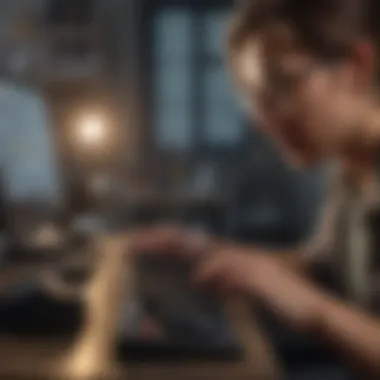

Lastly, the physical aspects of touch typing cannot be underestimated. It's not merely about knowing where the keys are; there's a specific way to position your body and hands for maximum efficiency and comfort.
- Posture: Sitting up straight enables better airflow and keeps fatigue at bay. Developing a good posture can reduce strain on the neck and back.
- Finger Placement: Proper hand positioning is foundational in touch typing. Fingers should naturally rest on the home row (A, S, D, F for the left hand and J, K, L, ; for the right hand), allowing for quick access to the adjacent keys.
- Keyboard Dynamics: Keyboards themselves vary significantly. Knowing the difference between mechanical and membrane keyboards, or how to adjust the height of one’s desk, can lead to a more pleasant typing experience.
"Typing efficiency is built upon a solid understanding of both cognitive and physical elements. Mastery comes from blending these facets with dedicated practice."
In summary, a firm grasp of the fundamentals of typing serves as the first step to elevating your skills. Whether it’s catching a glimpse of those early typewriters or recognizing the mental gymnastics involved in fluid typing, it all combines into a powerful toolkit for mastery.
Setting Goals for Typing Speed
Setting goals serves as a roadmap for almost any journey we undertake, and typing speed is no exception. Whether you’re a student looking to complete assignments faster, a busy parent managing multiple tasks, or a professional wanting to boost productivity, having clear goals helps streamline the process. With well-defined objectives, one can measure progress effectively, stay motivated, and refine techniques along the way. Moreover, these goals often foster a sense of accomplishment when reached, propelling individuals towards the next milestone.
Determining Personal Benchmarks
The first step in establishing goals for typing speed is determining personal benchmarks. This involves assessing your current typing proficiency to set realistic and attainable objectives. You might start by testing your typing speed using different online apps. This preliminary evaluation not only helps gauge where you stand but also gives insights into areas that might need improvement.
- Choose a typing test: Websites like Typing.com, 10FastFingers, or Keybr.com provide reliable free tests.
- Record your speed: Pay attention to both words per minute (WPM) and accuracy.
After this assessment, it’s crucial to note your findings. If you're typing at 35 WPM, that becomes your starting point. Throughout your journey to enhance typing skills, these benchmarks become critical reference points, guiding you towards your upcoming objectives.
Creating Achievable Objectives
With personal benchmarks in hand, the next phase is to create achievable objectives. The key here is to set progressive goals that push boundaries without overwhelming oneself. Instead of aiming for a jump from 35 WPM to 80 WPM overnight, consider smaller increments.
- Set a timeline for your objectives, such as aiming to increase speed by 5 WPM every two weeks.
- Incorporate practical milestones, like completing certain lessons in typing software or surpassing your previous best speeds in tests.
"Goals are dreams with deadlines." – Napoleon Hill.
Carefully outline what you wish to accomplish and when. Make sure these goals are specific, measurable, and time-bound. This focused approach not only keeps you on track but also transforms the entire process into a gratifying experience. Each minor victory accumulated over time sets the stage for continued progress and motivates long-term persistence.
In summary, goal-setting is foundational to improving typing speed. It not only establishes a clear direction but also facilitates selective actions reflecting personal growth and development.
Selecting the Right Tools and Software
Choosing the proper tools and software for typing enhancement cannot be overstated. A well-equipped workstation and suitable typing software can make the difference between stagnation and significant progress. Today's technology allows for myriad options designed to cater to different learning styles and preferences. Thus, understanding how to evaluate these tools effectively lays the foundation for accelerating your typing skills.
Evaluating Typing Programs
When searching for typing software, it’s crucial to sift through available options systematically. Not all programs are created equal. Look for typing software that provides robust training modules, a variety of exercises, and performance tracking. For instance, Typing.com and Keybr are not just ordinary programs; they offer tailored lessons and real-time feedback, which can illuminate your progress effectively.
Key features to consider include:
- User interface: Is it friendly and easy to navigate?
- Learning Path: Does it adapt to your pace and skill level?
- Progress Tracking: How well does it track and report your improvement?
- Practice Files: Are there diverse exercises including texts from various domains?
- Gamification Elements: Does it incorporate fun challenges to keep you motivated?
A good typing program should engage you beyond the basics, pushing you towards mastery through incremental challenges.
Exploring Online Typing Resources
The internet offers a treasure trove of typing resources. Websites like 10FastFingers and TypingTest.com not only allow for practice but also friendly competition. Engaging with these platforms can enhance your skills in a relaxed setting, making the learning process enjoyable.
However, as you delve into these resources, consider the following:
- Variety of Tests: Look for platforms offering multiple test formats to boost proficiency.
- Community Support: Online forums, like those on Reddit, can provide accountability and advice from others on the same journey.
- Free vs. Paid: Assess whether the free versions meet your needs or if investing in a premium subscription will yield better results.
These platforms can effectively supplement your training, aiding you in beating personal bests and keeping motivation high.
Hardware Considerations for Optimal Performance
While software is a massive piece of the puzzle, the hardware setup is equally important. Ergonomic keyboards can have a profound effect on typing speed and comfort. Mechanical keyboards, for example, often provide tactile feedback that can improve both speed and accuracy. However, choosing such hardware requires a bit of consideration:
- Key Travel: What’s the distance the key needs to move? Shorter travel can be more efficient.
- Build Quality: Durability matters; you don’t want to replace your keyboard every few months.
- Layout Preference: Some prefer standard QWERTY, while others might benefit from ergonomic layouts like Dvorak. Understanding what works best for you is essential.
Moreover, your seating and monitor height play roles as well. Maintaining good posture not only reduces fatigue but also promotes longer and more focused typing sessions.
"The right tools can be the wind beneath your wings when it comes to honing your typing skills. Invest wisely."
In summary, selecting the right tools and software involves thoughtful consideration of your individual needs, preferences, and motivations. By finding the appropriate typing program, exploring online resources, and ensuring your hardware setup is conducive to productivity, you’ll pave a clearer path toward proficient and effective typing.
Implementing Effective Training Techniques
Training techniques play a crucial role in enhancing typing skills effectively. Without a structured approach, progress can be slow and frustrating. Each method contributes uniquely to the overarching goal of improving speed and accuracy. A disciplined regimen can lead to significant improvements, making it vital to implement the right strategies systematically.
Structured Typing Exercises
Structured typing exercises form the backbone of any effective typing training program. They provide guidance and consistency, allowing learners to build muscle memory and refine their technique. Regular practice using structured exercises helps in covering various aspects of typing, such as accuracy and speed.
For instance, starting with simple exercises focusing on home row keys can foster comfort before advancing to more complex texts. Exercises that introduce punctuation, numbers, and special characters gradually are beneficial. It keeps learners engaged, while also ensuring they don’t feel overwhelmed. Here are some recommended structured exercises:
- Repetitive drills on specific key combinations
- Paragraph typing to enhance speed with longer text
- Copy typing from books or articles to simulate real-world writing environments
Incorporating variety in exercises will not just keep things fresh, but it will also target different cognitive aspects involved in typing. The key is to track progress and adjust the difficulty as proficiency grows.
Incorporating Daily Practice Routines
Consistency is the name of the game when it comes to improving typing skills. Incorporating daily practice routines solidifies learning. Setting aside even 15-30 minutes every day can yield remarkable results over time. It’s about forming a habit rather than squeezing in long sessions infrequently.
A well-rounded daily routine might look like this:
- Warm-up exercises focusing on accuracy (5 minutes)
- Timed typing tests to boost speed (10 minutes)
- Review of previous lessons to reinforce memory (10 minutes)
- Exploration of new typing materials or exercises (5 minutes)
Finding a time that works best for each individual is paramount. Whether it’s first thing in the morning or during a lunch break, regular practice helps in translating learned skills into muscle memory—ultimately making typing feel second nature.
Utilizing Typing Games for Skill Development
Using typing games is another effective way to enhance typing proficiency while injecting an element of fun into the process. These games often present typing challenges that can increase speed and accuracy without the rigidity of traditional training. The competitive nature of games can motivate learners to push their limits.
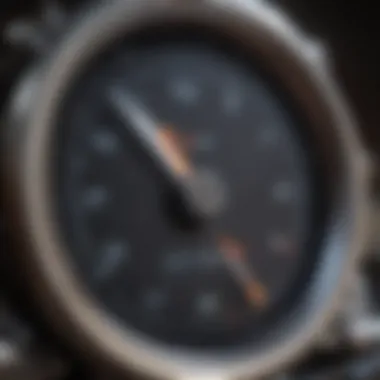

Some notable benefits of incorporating typing games are:
- Engagement: They make learning less monotonous and more enjoyable.
- Feedback: Instant feedback on performance allows learners to adjust quickly.
- Variety: Different games focus on various skills, allowing comprehensive skill development.
For example, TypingClub and Nitrotype are excellent platforms offering a variety of games that challenge users in a playful manner while keeping track of their progress. Making this a part of a regular practice can effectively supplement structured exercises and daily routines, ensuring continuous development in typing speed and accuracy.
"It's not just about speed; it's about efficient use of fingers—a dance on the keyboard that translates thought to written word without missing a beat."
In summary, implementing effective training techniques requires a multi-faceted approach. Each element—from structured exercises to daily practice to enjoying typing games—plays a vital role in fostering an environment conducive to learning. By carefully considering and applying these methods, one can steadily accelerate their typing skills, paving the way for greater productivity in both professional and personal endeavors.
Establishing a Productive Typing Environment
Creating a conducive typing environment is paramount for anyone looking to enhance their typing skills. It might seem like just another detail, but trust me, the surroundings in which you practice can make all the difference. A well-designed environment optimizes focus, reduces distractions, and fosters better physical posture, all of which directly contribute to improved typing speed and accuracy.
Ergonomic Setup for Reduced Fatigue
An ergonomic setup is central to preventing discomfort during long typing sessions. A few tweaks can turn any workstation into a haven that supports your body well. Here’s what to consider:
- Chair Choose Wisely: Go for a chair that offers lumbar support. You want your back to be better supported, ensuring you maintain a healthy posture while typing.
- Desk Height: The height of your desk should align your elbows with keyboard level. Ideally, your forearms should be parallel to the floor when typing. No one wants to deal with wrist strain or worse, right?
- Keyboard Positioning: Your keyboard should sit flat and at a comfortable angle. The ideal placement is at or slightly below elbow height, allowing you to keep your wrists straight and relaxed.
- Screen Height: Align your monitor so the top of the screen is at or slightly below eye level. This positioning helps reduce neck strain and allows you to maintain a more natural posture.
Furthermore, small additions like a wrist rest or a ergonomic mouse can boost your comfort levels significantly.
"Your workspace should feel like a partner in your typing quest, not an adversary neutralizing your efforts."
By focusing on reducing physical strain, you pave the way for longer, more efficient practice sessions without the unwanted tiredness.
Minimizing Distractions
Distractions can sabotage your typing progress before you even sit down to practice. Every notification that pings and every stray thought can derail your focus. Here are several strategies to maintain concentration while typing:
- Create a Dedicated Space: Designate a specific area for typing practice. This space should be free from clutter and other interruptions. When you enter this area, your brain should cue into “it’s typing time.”
- Turn Off Notifications: That’s right, hit ‘Do Not Disturb.’ Social media pings and email alerts can draw your focus like a moth to a flame. Silence them when honing in on your skills.
- Utilize Ambient Noise: Sometimes, you need a little background noise to keep your brain engaged. Playing some instrumental music or using white noise can help drown out other surrounding sounds.
- Schedule Focus Time: Carve out specific time slots in your day for typing practice. This way, you train yourself to focus during those periods. Consider it an appointment with your own progress.
When distractions are kept to a minimum, your brain can engage fully with the tasks at hand, allowing you to practice typing more effectively.
In summary, establishing a productive typing environment is key for growth. Ergonomics and a distraction-free space allow for longer practice sessions and improved focus, leading to better outcomes in your pursuit of typing proficiency.
Assessing Progress and Adjusting Strategies
Assessing progress in typing skills is a necessary step in a focused journey. It’s not just about hammering away at the keyboard and hoping for the best; every keystroke counts. By routinely evaluating progress and making necessary adjustments, one can not only gain a clearer picture of development but also identify strengths and weaknesses. This section emphasizes the significance of tracking improvements in speed and accuracy, and knowing how to recalibrate training methods as needed.
Tracking Typing Speed Improvement
Keeping an eye on typing speed improvement offers a window into how well the practice methods are working. Regular assessments—be they weekly, bi-weekly, or monthly—can reveal important trends. Here are some methods to track your typing speed effectively:
- Online Typing Tests: Platforms such as Typing.com or 10FastFingers offer tests that quantify your speed in words per minute (WPM).
- Typing Software with Metrics: Consider using dedicated typing software that records your metrics over time, allowing for a comparison of your best days versus average performance.
- Self-Reporting: Simply keeping a journal of daily typing sessions can be beneficial. Note down how many words you typed within a set timeframe and compare it against past results.
Tracking these metrics is crucial; it provides motivation. When one sees tangible results—perhaps hitting a personal best—it's like finding a silver lining amid clouds of practice drudgery.
Identifying Areas for Further Development
Identifying areas for further development is about refining one’s skills beyond just increasing speed. This involves a detailed analysis of the aspects that might be dragging down performance. Here’s how you can approach this:
- Analyze Accuracy: Sometimes, speed comes at the cost of making frequent typos. If the accuracy dips below, say, 90%, it might be time to slow down the pace slightly and focus on precision.
- Break Down Key Problems: If certain keys stump you repeatedly, spend extra time practicing combinations that trip you up, like ‘;’ or ‘/’. Pinpointing specific letter combinations that create hurdles can lead to accelerated improvement.
- Feedback Systems: Using software with built-in analytics can pinpoint where you tend to make errors, allowing you to focus your practice on the right areas. An example includes software like Keybr or TypingClub, which tracks not just speed but also mistakes per finger.
With this information in hand, you can adjust your practice sessions based on what they reveal. A good practice regime shouldn’t be split between mindless typing and productive improvement. The key is to ensure that every minute spent at the keyboard is a step towards proficient typing.
"The road to typing mastery is paved by careful assessments and flexible strategies."
In summary, assessing one’s typing progress and adjusting strategies accordingly serves as a roadmap toward skill enhancement. This continuous cycle of tracking and improvement becomes the backbone of mastering typing, accommodating the growth trajectory of every user, from busy parents managing emails to professionals crafting reports.
Maintaining Motivation for Continuous Learning
In a world that's rapidly changing, the ability to type swiftly isn't just a bonus—it’s a necessity. Maintaining motivation for continuous learning is crucial in this journey. When individuals aim to improve their typing skills, they often encounter various challenges. Recognizing these challenges is the first step to overcoming them. In order to stay on track, it’s vital to find intrinsic and extrinsic motivators that fuel the fire of improvement.
One core element to consider is the impact of achievable goals. When learners break down their aspirations into smaller, manageable chunks, they create a roadmap that is less daunting. People tend to feel overwhelmed by expecting overnight success—instead, celebrating small victories keeps spirits high.
"Success is the sum of small efforts, repeated day in and day out."
Consistency builds habits. It’s not just about improving speed; it’s also about honing accuracy. That's why incorporating consistent practice into daily routines can work wonders. Aim for fifteen to thirty minutes a day of focused effort. This can go a long way, yielding substantial improvements over time. Incorporating engaging content into practice sessions, like typing favorite quotes or passages from books, can also keep the learning experience enjoyable.
Another important aspect is peer support. Engaging with others can create a sense of community. Joining a forum on reddit.com or participating in online groups on facebook.com can introduce new ideas, challenges, and encouragement.
Additionally, rewards—both big and small—play an essential role in motivation. When typing milestones are reached, consider treating yourself. Whether it's a favorite snack or a quiet hour spent on a hobby, rewarding yourself can reinforce the habit.
So, maintaining motivation revolves around structure, community, and rewards. When these elements are present, continuous learning becomes a fulfilling and engaging journey.
Setting Up Accountability Systems
Establishing accountability systems is pivotal to staying committed in the long run. When there is a structure in place, it becomes easier to remain consistent with practice. Having someone to check in with can push you to stay on course. This could be a trusted friend or family member who also wants to improve their typing skills. Simply sharing your goals with them can create a sense of responsibility.
Here are a few strategies to consider:
- Regular Check-ins: Schedule weekly meet-ups where progress can be discussed. This builds a routine that encourages continuous practice.
- Progress Tracking: Use software that allows you to track your speed and accuracy. Seeing your growth visually can be incredibly motivating.
- Setting Deadlines: Establish specific timeframes for your typing goals. Deadlines create a sense of urgency, propelling you toward achievement.
Celebrating Milestones in Development
Celebrating milestones isn't merely about patting yourself on the back; it deepens long-term retention and reinforces positive behavior. It adds emotional value to the hard work. Recognizing these achievements, no matter how small, can provide that extra boost to keep going.
Consider the types of milestones worthy of celebration:
- Achieving a New Speed: When your typing speed reaches a new benchmark, take a moment to acknowledge it.
- Improving Accuracy: Shifting from a 90% to a 95% accuracy rate is no small feat. Give yourself credit for this advancement.
- Consistency: If you've practiced every day for a month, take a moment to celebrate this commitment.
To commemorate these moments, you might keep a journal outlining your progress, which can be very rewarding. Write about your feelings and reflections. Additionally, sharing these accomplishments with your support group can reinforce positivity and create a celebratory environment.
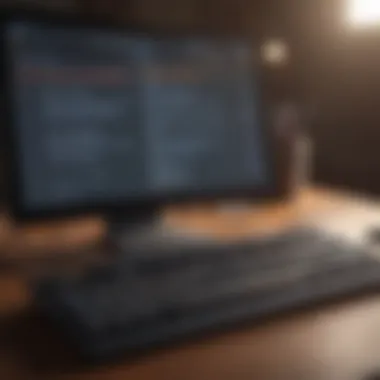

In summary, keeping motivation alive involves accountability, reward systems, and recognition of progress. This not only strengthens the skills developed through typing but also builds a constructive mindset as one continues to grow in their typing journey.
Exploring Advanced Typing Techniques
In the quest to enhance typing skills, diving into advanced typing techniques can be a real game changer. These methods go beyond the basics, helping not only to improve speed but also to elevate accuracy—a crucial element in any typing task. Engaging with advanced techniques prepares individuals for higher demands in professional settings, enabling them to handle tasks more efficiently and with greater confidence.
Touch Typing vs. Hunt-and-Peck
When you think about typing, two styles often come to mind: touch typing and hunt-and-peck. Touch typing is the gold standard; it's about knowing where the letters are without looking down, using all fingers effectively. This technique not only increases speed but also prevents strain, as fingers glide over keys in a fluid manner. In contrast, hunt-and-peck involves looking down at the keyboard and typically relies on just a couple of fingers. Despite being a popular method among some, it tends to be inefficient, as it drastically slows down the typing process.
Transitioning from hunt-and-peck to touch typing may feel daunting, but with consistent practice, it is achivable.
Benefits of Switching to Touch Typing:
- Speed: The more you practice, the quicker you can type.
- Accuracy: Reducing the need to look at the keyboard decreases errors.
- Ergonomics: It promotes better posture and minimizes fatigue.
While touch typing is more efficient, it’s mostly beneficial for those who have the discipline to practice. Yet, embracing any typing style is better than none. For those still feeling hesitant about touch typing, utilizing typing tutorials can ease the transition.
Improving Accuracy Alongside Speed
Speed without accuracy is like a car speeding down the highway without a driver—it won’t end well. Learning to type quickly should go hand in hand with the development of accuracy. This means that while you may be trying to bolster your typing speed, you should also be focused on lowering error rates.
- Practice Regularly: It sounds simple, but regular practice is crucial. Dedicate a specific time each day for typing exercises to build muscle memory and develop familiarity with the keyboard.
- Use Specialized Tools: Many online platforms like Typing.com or Nitrotype offer drills aimed specifically at enhancing speed while maintaining high accuracy.
- Set Milestones: Rather than solely pushing for speed increases, establish benchmarks. For instance, aim to type a specific text without errors before targeting speed.
- Error Analysis: If you make a mistake, pinpoint where you went wrong. Regularly review common errors to turn weaknesses into strengths.
"Only practice perfects. Mistakes should not be seen as failures but opportunities to improve."
Achieving a balance between speed and accuracy is a journey that requires patience and diligence. As your skills evolve, you’ll realize that the proficiency gained will serve well in both professional and personal realms. Embrace these advanced techniques, and you'll find your typing skills accelerating in ways you never anticipated.
Leveraging Technology for Enhanced Learning
In today’s fast-paced world, utilizing technology is akin to having a secret weapon in the quest to boost typing skills. Technology isn’t just about fancy gadgets or cool apps; it’s a tool that caters to various learning styles and paces, allowing individuals to foster muscle memory and refine their technique without losing steam. The integration of technology into typing practice can bring forth numerous advantages, resulting in effective pathways to mastery.
It’s essential to approach this with an understanding that not all tech tools are created equal. Selecting the proper applications or platforms enhances skill development and understanding what tools are available. Mobile applications and AI tools can play a pivotal role here.
Using Mobile Apps for Practice
Mobile applications have changed the game for practicing typing skills. They offer a fun, engaging format that's often more digestible than a traditional computer setup. With accessibility at the forefront, apps can be utilized any time and anywhere, making it easy for busy professionals, parents, and students to squeeze in a practice session on their commute or during a lunch break.
Some popular typing apps—like TypingClub and Keybr—not only provide structured lessons but also track progress and adapt to the user’s skill level.
Here are a few key benefits of mobile apps:
- Flexibility: Practice whenever and wherever it suits you, making it easier to build typing skills without disrupting daily routines.
- Gamification: Many will introduce elements like rewards and levels. This keeps users motivated and makes practice feel less tedious.
- Instant Feedback: In-app scoring and error monitoring provides immediate areas for improvement, allowing users to adjust their technique on-the-fly.
"Using a mobile app to practice typing has been a game changer for my productivity! I can sneak in five minutes here and there, and I feel my skills improving without a huge time commitment."
Integrating AI Tools for Feedback
AI tools are the frontier of personalizing the learning experience. Incorporating these systems into training offers tailored feedback, which steps beyond generic assessments. Programs like Grammarly and Typing.com utilize AI to analyze typing patterns—focusing not just on speed but also on accuracy and ergonomic techniques.
When using AI tools for typing practice, one can expect:
- Personalized Assessments: AI can identify specific weaknesses or patterns in your typing—be it consistent errors or lingering slowness on particular keys.
- Adaptive Learning: As you improve, AI can adjust the difficulty of exercises, ensuring you're continually challenged without becoming overwhelmed.
- Data Tracking: Maintain logs of your progress over time, providing insights that help in setting future goals or adjusting strategies accordingly.
In summary, leveraging modern technology through mobile apps and innovative AI tools equips individuals with the necessary resources to refine their typing skills effectively. By embracing these methodologies, typists of all levels can manifest substantial improvement, paving the way for greater productivity and communication efficiency.
The Role of Typing in Professional Development
Typing is no longer just a basic skill but a critical competency in today's fast-paced work environment. As tasks become more digital and communication shifts online, being able to type efficiently can distinguish an employee in a crowded job market. Understanding how typing contributes to professional development reveals its many layers. The speed and accuracy of typing affect how effectively one can complete projects, communicate ideas, and collaborate with teammates.
Typing as a Core Skill in the Workplace
In the workplace, typing is often the backbone of productivity. The ability to quickly draft emails, reports, and presentations not only speeds up the workflow but also reflects on an individual's professionalism. Consider this—when working on a project with strict deadlines, a typist who can produce well-thought-out documents swiftly has a clear advantage.
Moreover, there's an undeniable correlation between typing skills and overall digital literacy. Employers today seek individuals who are tech-savvy, and typing constitutes the foundation of many digital tasks. As technology advances, so too do the expectations of employers. A person who types efficiently is likely to find themselves more adaptable and capable in using software, applications, and platforms that require digital communication.
- Reduced Error Rate: Efficient typing helps minimize mistakes in documents, enhancing clarity in communication.
- Time Efficiency: Quick typing translates to faster completion of assignments and projects.
- Enhanced Focus: Good typing skills allow for less distraction, as the typist can concentrate more on the content rather than the mechanics of typing.
Advancing Career Opportunities Through Typing Proficiency
Typing proficiency can open various doors professionally. While it may seem trivial, the effects of mastering this skill are profound. For instance, in jobs where communication is vital—like administration, customer service, and content creation—typing proficiency can set candidates apart during hiring processes. Those who can type well often engage more effectively in remote work situations, where written communication becomes even more essential.
- Career Growth: Many promotions within companies are based on demonstrated capability, which includes typing efficiency.
- Networking: Networking through platforms like LinkedIn often requires effective communication. Good typing skills help one clearly articulate thoughts to potential connections, thereby enhancing professional relationships.
- Competitive Edge: In industries where many applicants possess similar qualifications, being a deft typist can provide that crucial edge.
"In today's digital age, typing is not just about speed but about how clearly one can express ideas, making it an invaluable asset in career advancement."
Concluding Thoughts on Typing Mastery
In wrapping up the insights shared throughout this article, it's vital to reflect on the transformative journey of mastering typing skills. Proficiency in typing isn't merely about cranking up speed or accuracy; it flows into the very fabric of everyday life—enhancing productivity, streamlining communication, and even opening up career advancement pathways. By embracing a structured approach, one can gradually morph from a hesitative two-finger typist to a confident, swift touch typist.
Given the demands of modern life, whether in professional spheres or personal pursuits, efficient typing serves as both a practical necessity and an empowering tool. With the plethora of available resources, relentless practice, and strategic goal-setting, any aspiring typist can make remarkable strides.
The Lifelong Benefits of Fast Typing Skills
Fast typing skills offer a suite of advantages that extend far beyond the screen. First and foremost, they enhance productivity. Think of it this way: when words flow effortlessly from fingertips, tasks are completed faster, which opens avenues for more complex endeavors. Moreover, in environments where communication is paramount—like workplaces or academic settings—efficient typing aids in articulating thoughts swiftly and clearly, contributing to stronger connections among colleagues and peers.
Furthermore, the benefits are lifelong. Once typing skills are built, they serve one throughout various professions and stages in life. Imagine a busy parent balancing work and family needs, or a student striving for excellence while juggling deadlines. Fast typing empowers individuals to tackle their objectives without feeling overwhelmed.
Five key lifelong benefits include:
- Increased Efficiency: Completing tasks faster allows for more time to focus on strategic and creative thinking.
- Enhanced Communication: Quick, clear writing reduces misunderstandings and improves collaboration.
- Career Opportunities: Many jobs require proficient typing; mastering it can set candidates apart.
- Cognitive Development: Typing engages different areas of the brain, strengthening cognitive functions.
- Personal Growth: The discipline of practicing typing mirrors other learning experiences, fostering a mindset geared towards continuous improvement.
"A skill set honed today is an asset always at hand."
Final Recommendations for Aspiring Typists
As you embark on or continue your typing journey, here are a few actionable recommendations:
- Set Realistic Goals: Establish attainable benchmarks, like aiming for a specific WPM (words per minute) goal for a designated period. Break down big objectives into smaller, digestible targets.
- Incorporate Variety: Use different tools and techniques, such as typing games or interactive courses, to keep the learning process fresh and engaging. Diversity in practice can help avoid burnout.
- Practice Regularly: Make typing practice a part of your daily routine. Short, frequent sessions can often be more effective than sporadic long ones.
- Seek Feedback: Utilize software that provides analytical data about your progress. This information can help identify your weaknesses, guiding your focused practice efforts.
- Stay Patient and Consistent: Improvement takes time, so don’t get discouraged by setbacks. Stay committed, and gradually, the rewards will become evident.



