Maximize Your Time: Appointment Scheduling Software
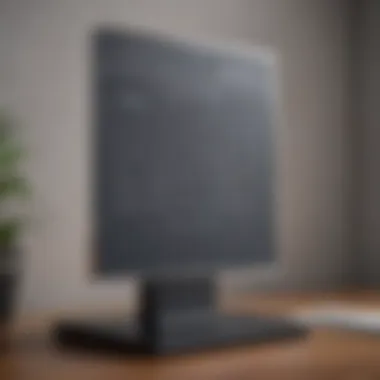

Intro
In today's fast-paced world, managing one’s time effectively is more than a necessity; it's a critical skill. The rise of appointment scheduling software has significantly transformed how individuals and organizations approach time management. The tools available today range from basic calendar functionalities to sophisticated platforms with in-depth features that enhance both personal and professional productivity. By harnessing such software, users can streamline their daily activities, prioritize tasks, and ultimately improve their quality of life.
The essence of this article lies in understanding how appointment scheduling software can enhance time management. We will discuss various aspects including time management techniques, personal development insights, work-life balance solutions, and productivity tools. Each of these elements contributes to a comprehensive framework that supports effective time management.
Let us delve into the first section, focusing on time management techniques.
Time Management Techniques
Effective time management involves various strategies. A well-structured approach can often lead to not only improvement in productivity but also a reduction in stress levels. Here, we explore essential time management techniques that can be significantly supported by the use of appointment scheduling software.
Prioritization Methods
Prioritization is foundational in time management. Knowing what tasks are critical allows individuals to allocate their time accordingly. A few effective methods include:
- Eisenhower Matrix: A tactical framework helping to distinguish between what is urgent and important.
- ABC Method: Assigning letters to tasks based on their significance helps in focusing on high-priority assignments.
- Pareto Principle (80/20 Rule): This principle suggests that 80% of results come from 20% of efforts. Recognizing this can inform users what tasks to prioritize.
Scheduling software assists in prioritization by allowing for color-coding and tagging of tasks, making it easier to identify what needs immediate attention.
Task Scheduling Strategies
The ability to schedule tasks efficiently can lead to enhanced productivity. Here are some strategies that can be employed:
- Time Blocking: Allocate specific blocks of time for particular tasks, ensuring focused effort during these periods.
- Pomodoro Technique: Work for 25 minutes followed by a 5-minute break, which can help maintain concentration.
- Batch Processing: Group similar tasks together to complete them more efficiently.
Using appointment scheduling software can tie these strategies together. Users can visually layout their daily or weekly tasks, allowing for a structured approach to each day.
Procrastination Prevention Tips
Procrastination is a common time management challenge. Here are a few techniques to combat it:
- Set Clear Goals: Use SMART criteria (Specific, Measurable, Achievable, Relevant, Time-bound).
- Break Tasks into Smaller Steps: This can reduce overwhelming feelings associated with large projects.
- Eliminate Distractions: Identify and remove potential distractions during focused work periods.
Scheduling software often includes reminder features to keep users accountable, serving as a gentle prompt to stay on track.
Personal Development Insights
An additional facet of effective time management is promoting personal development. Individuals who invest in their growth tend to manage their time better and achieve their aims more efficiently.
Goal Setting and Achievement
Goal setting is a cornerstone of personal development. It ensures that individuals have clear targets to work towards. By integrating these goals into their scheduling software, users can track progress and stay motivated.
Mindfulness Practices
Incorporating mindfulness into daily routines can enhance focus and promote a better work-life balance. Scheduling time for mindfulness activities, such as meditation or yoga, can create space for mental clarity amidst busy schedules.
Self-Reflection Exercises
Regular self-reflection can lead to improved time management skills. Users can allocate time slots for reflection, allowing them to assess their productivity and identify areas for improvement.
Self-reflection is a powerful tool. It nurtures growth and awareness, which are essential in effective time management.
Work-Life Balance Solutions
Striking a balance between work and personal life is becoming increasingly important. Appointment scheduling software can be a facilitator in maintaining this balance.
Setting Boundaries in Professional Life
Clearly defining work hours and personal time is essential for long-term well-being. Scheduling software can help users block out personal time on their calendars, ensuring that work does not encroach upon their off-hours.
Stress Management Techniques
Stress management is crucial in maintaining productivity. Techniques such as regular breaks, time for physical activity, and relaxation exercises can be scheduled in advance using the software.
Healthy Habits for Work-Life Integration
Incorporating healthy habits into the daily routine plays a crucial role in overall well-being. This includes meal planning, setting time for exercise, and ensuring sufficient rest.
Productivity Tools and Resources
Beyond appointment scheduling software, there are several other tools and techniques available that can vastly improve productivity.
Time Tracking Apps and Software
Tools such as Toggl and Clockify assist individuals in tracking how their time is spent. The insights gained can inform future scheduling decisions.
Task Automation Tools
Automation software, like Zapier, can reduce the time spent on repetitive tasks, allowing users to focus on more critical assignments.
Efficiency-Boosting Techniques
Techniques such as the two-minute rule—which suggests that if a task can be done in two minutes, do it immediately—can optimize time usage and help maintain momentum.
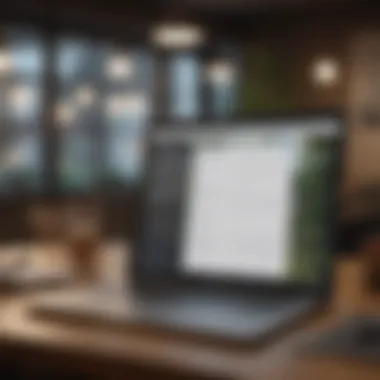

Wellness and Lifestyle Recommendations
Lastly, individuals need a holistic view on managing their time, which includes maintaining wellness and a balanced lifestyle.
Healthy Living Tips
Regular exercise, a balanced diet, and sufficient sleep are foundational to sustainable energy levels. Schedule these activities just as one would schedule meetings or work tasks.
Exercise Routines for Busy Individuals
Finding quick and effective workouts that can be integrated into busy schedules is essential. This ensures individuals stay fit without requiring large time commitments.
Mental Health Maintenance Strategies
Incorporating activities that promote mental well-being into daily life can bolster time management skills. These could include journaling, connecting with friends, or pursuing hobbies.
By understanding and utilizing appointment scheduling software, one can take significant strides toward mastering time management. Each element discussed here serves to create a thorough roadmap, facilitating productivity and a better life balance.
Intro
In today’s fast-paced world, managing time effectively is crucial. The rise of appointment scheduling software has transformed how individuals and organizations handle their schedules. These tools offer significant benefits, making them indispensable for busy professionals, parents, students, and anyone balancing multiple responsibilities.
Appointment scheduling software aims to optimize the way appointments are booked and managed. This streamlining leads to better time management and productivity, which are essential for achieving personal and professional goals.
The benefits of using such software are clear. First, it minimizes the time spent on back-and-forth communications. Instead of endless emails or phone calls to set a meeting, a simple online calendar can allow users to secure a time slot with just a few clicks. Second, these tools help reduce the likelihood of scheduling conflicts. They often display available time slots and can sync with other calendars, creating a unified view of one’s commitments.
Considerations about appointment scheduling software also extend to usability and adaptability. Many users seek interfaces that are easy to navigate and understand. Additionally, features such as automated reminders and customizable options can enhance user experience and ensure that important appointments are not overlooked.
Ultimately, embracing appointment scheduling software can lead to a significant enhancement in life balance. By freeing up time that would otherwise be spent managing appointments, users can dedicate more energy to their priorities. As we dive deeper into this article, we will explore various features, types, and free options of scheduling software. These insights will enable readers to select the best tool that fits their unique needs.
Understanding Appointment Scheduling Software
Understanding appointment scheduling software is crucial in comprehending how technology has revolutionized time management. These tools aid in planning, organizing, and allocating time efficiently. Whether for personal use or within businesses, the importance of using such software cannot be underestimated. It allows users to manage their appointments, boost productivity, and maintain a good balance between work and life.
Appointment scheduling software offers numerous benefits. It reduces the time spent on back-and-forth communication, enhances organization, and ensures that no appointments are missed. Users can notice a marked improvement in efficiency once they adopt such tools. Major considerations include user-friendliness, integration with existing systems, and the unique features each software offers.
Definition and Purpose
Appointment scheduling software refers to digital tools designed to streamline the process of booking and managing appointments. The primary purpose is to facilitate easy scheduling for both service providers and clients. For businesses, this means having a clear view of their day-to-day operations and optimizing the time they spend with clients. For individuals, it helps in organizing personal schedules more effectively, thus reducing stress.
Types of Appointment Scheduling Software
Different types of appointment scheduling software exist to cater to various needs. Each type presents unique features and benefits, depending on user requirements and preferences.
Cloud-Based Solutions
Cloud-based solutions have gained popularity due to their flexibility and accessibility. These applications allow users to access their scheduling tools from any device connected to the internet. A key characteristic of cloud-based solutions is that data is stored online, ensuring it is safe from local failures. This aspect makes it a beneficial choice for businesses that require mobility.
One unique feature of cloud-based solutions is real-time updating. When one user schedules an appointment, all relevant parties receive immediate notifications. Advantages include not being limited to a single location and automatic online backups. However, internet access is a necessity, which can be a disadvantage in areas with poor connectivity.
Installed Applications
Installed applications are traditional software programs downloaded and installed directly onto a user's computer. A noteworthy characteristic of these applications is that they typically offer extensive features comparable to cloud-based options. They can work standalone without internet access, which is a significant advantage in environments with unreliable connections.
The unique feature of installed applications is enhanced privacy, as data resides on the user’s own machine. Customers may prefer this option to secure sensitive information. Still, regular updates can require manual intervention, leading to more management overhead than cloud-based solutions.
Mobile Apps
Mobile apps have become essential in today’s fast-paced world, as they allow users to manage their schedules on the go. A defining characteristic is their convenience. Users can book or adjust appointments from their smartphones at any time. This on-the-move capability is beneficial for busy professionals, parents, and students alike.
Mobile apps often feature push notifications for reminders and updates, ensuring users stay informed. While their convenience is a major advantage, challenges include reliance on battery life and the potential for a diminished user experience compared to full desktop applications. These factors must be considered when selecting the right scheduling solution.
The Importance of Efficient Scheduling
Efficient scheduling is crucial in today's fast-paced environment, especially for professionals, busy parents, students, and anyone managing multiple obligations. Appointment scheduling software serves as a key tool for improving not just the efficiency of scheduling but also the overall productivity of users. By maximizing time, individuals can focus more on meaningful tasks rather than spending time coordinating schedules.
This section will discuss two primary elements of efficient scheduling: its impact on productivity and its role in time management. Understanding these aspects can empower individuals to make informed decisions about how to integrate scheduling software into their daily routines.
Impact on Productivity
The connection between efficient scheduling and productivity is significant. When individuals accurately allocate their time through effective appointments, they reduce the likelihood of overlaps and distractions. This leads to an optimal use of working hours and reduces stress levels.
For instance, when a manager uses appointment scheduling software to organize meetings, it allows clearer communication about availability among team members,thus minimizing the common interruptions caused by back-and-forth emails or messages. Moreover, software can often suggest ideal meeting times based on participants' schedules, further enhancing workplace efficiency.
In addition to organizational benefits, increased productivity often translates to achieving more in less time. Users tend to find a sense of satisfaction, as they accomplish their tasks systematically without falling behind. They can also allocate spare time towards self-care or family commitments, significantly improving work-life balance.
Role in Time Management
Good time management is about making choices that align with one’s goals. Appointment scheduling software aids this process by providing a structured framework for planning and prioritizing tasks. Individuals must identify their core activities and set appointments around them to ensure the completion of critical responsibilities.
Tools like Google Calendar or Calendly allow users to block out time for focused work, ensuring that distractions are minimized. They enable much-needed reflection and adjustment of priorities, based on what is most pressing at any given moment.
"Effective time management is not about doing more; it is about doing the right things."
Additionally, these tools often encourage self-discipline. When individuals commit to a scheduled time for a task—whether it be a long-term project or a personal goal—they are more likely to follow through.
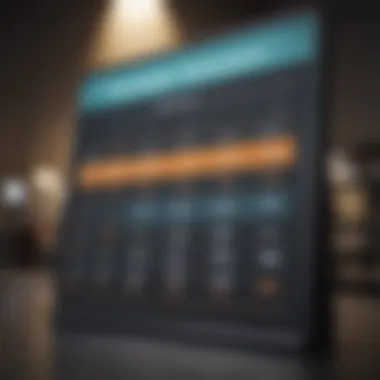

Features of Appointment Scheduling Software
Appointment scheduling software has become a key component for individuals and organizations aiming to optimize their time management. The features integrated into such software can dramatically influence user experience and operational efficiency. Understanding these features is vital for selecting the right tool that best meets the specific needs.
User-Friendly Interfaces
A user-friendly interface is essential for any software to succeed, especially in appointment scheduling. Users appreciate streamlined designs that minimize the learning curve. A clean layout, clear buttons, and intuitive navigation make scheduling easier and faster. For busy professionals, this translates to less time spent figuring out the software and more time focused on essential tasks.
Notably, a good interface accommodates various users. From tech-savvy young adults to less experienced older adults, the software must be accessible. A software that employs straightforward language and visual cues can encourage more users to engage with it effectively.
Integration Capabilities
Integration capabilities are a pivotal feature of appointment scheduling software. Most modern organizations employ various tools for communication, project management, and customer relationship management. If the scheduling software integrates seamlessly with email services like Gmail or productivity tools like Microsoft Teams, it enhances workflow.
Using integrated tools prevents the need for switching between applications, saving time and minimizing errors. This interconnectedness boosts overall productivity, allowing users to manage their commitments without disruptions. Many programs now even offer integration with calendar applications, presenting a unified view of scheduled tasks and events.
Automated Reminders
Automated reminders play a crucial role in ensuring that appointments are not overlooked. By sending prompts via email or mobile notifications, these reminders serve both the user and the invitee. This feature reduces no-shows and enhances accountability by keeping everyone informed about upcoming commitments.
The effectiveness of reminders can often be customized, allowing users to set reminders at their preferred intervals. This flexibility enables individuals to choose whether they prefer a heads-up hours or days before the appointment. Such tailored notifications support better planning and reduce last-minute stress.
Customizable Scheduling Options
Customizable scheduling options allow users to tailor their scheduling tools according to personal or organizational policies. This feature may include setting specific availability hours, duration of appointments, and buffer times between meetings. By allowing customization, the software can accommodate different working styles and preferences.
For instance, a busy parent may need to restrict appointment slots to school hours, while a business professional might prefer extended hours to maximize client touchpoints. This adaptability not only enhances user satisfaction but also promotes a better balance between personal and professional life.
"Investing in effective scheduling software can save time, reduce stress, and ultimately lead to improved productivity."
Evaluating Free Download Options
Understanding the options available for appointment scheduling software is crucial, especially when considering free downloadable software. Free versions can serve as a significant introduction to the features of scheduling tools without requiring an initial investment. This aspect is particularly relevant for busy professionals, parents, students, and anyone with limited resources. The evaluation process helps to clarify which features and services best suit your needs, ensuring efficient use of time.
Benefits of Free Software
Free appointment scheduling software offers numerous advantages, making it a popular choice for many users:
- Cost-effectiveness: The most immediate benefit is obviously the price. Free software reduces financial barriers, allowing users to access essential tools without incurring costs.
- Risk-free trial: Users can explore the capabilities of the software without commitment. This allows potential users to gauge functionality before fully committing to a paid version.
- Basic features accessible: Many free versions come with adequate features. Users can often manage basic scheduling tasks effectively, such as calendar integration, automated reminders, and user-friendly interfaces.
These factors create an opportunity for individuals or small teams to manage appointments and time effectively while keeping overhead costs low.
Limitations of Free Versions
While free appointment scheduling software provides several notable benefits, it also carries limitations that must be taken into account:
- Limited features: Many free options restrict the number of features available. Advanced capabilities such as integration with other software, automated reports, or extensive customization might not be included.
- User caps: Some platforms impose limitations on the number of users you can have before requiring a paid upgrade, which may hinder scalability.
- Support restrictions: Usually, free versions provide minimal customer support. If problems arise, users might find it hard to get assistance or might rely on community forums that may not provide timely solutions.
Evaluating these limitations is as important as recognizing the strengths when deciding to use free scheduling software. This ensures that the choice aligns with your specific needs and expectations while managing time effectively.
Top Free Appointment Scheduling Software to Consider
The modern landscape necessitates the adoption of effective tools to streamline time management. Appointment scheduling software, particularly free options, plays a crucial role in this process. Such software not only enhances efficiency but it also allows users to allocate their time wisely. Understanding the selection of free scheduling tools is essential, as they can drastically improve personal and professional productivity.
Comparative Analysis of Popular Options
There are various free appointment scheduling software solutions available in the market. Each has its unique features and usability that caters to different user needs. Here, we will look at popular software options such as Calendly, Acuity Scheduling, and Setmore to underline their main characteristics.
- Calendly: This cloud-based solution allows users to set their availability, syncing with calendars like Google and Outlook. Its user-friendly interface simplifies the process of scheduling meetings. You can share your calendar link, making it easy for others to book appointments directly.
- Acuity Scheduling: Acuity offers customizable options, enabling businesses to create appointments that align with their branding. Its features include allowing payments at the time of scheduling, ideal for service providers. Additionally, reminders can be automated to reduce no-shows.
- Setmore: Setmore stands out with its robust free plan, which supports video meetings through integration with Zoom. It also offers features such as class scheduling, making it suitable for educators or trainers.
Each option has strengths and weaknesses, which users must consider based on their specific requirements. For example, while Calendly is simple to use, it might lack some features present in Acuity.
User Reviews and Feedback
User experiences often inform decision-making when it comes to selecting software tools. Feedback on free appointment scheduling software typically emphasizes their time-saving attributes and ease of use. Many users appreciate that they can manage appointments without confusion, leading to fewer missed opportunities. However, reviews also often highlight limitations found in free versions.
For example, many aspects of Acuity Scheduling are praised for its flexibility, yet some users find the free tier insufficient for their growing needs. Calendly tends to receive compliments for its straightforward interface but critiques for limited features in the free version.
"What I love most about appointment scheduling tools is that they remove the back-and-forth emails. I've saved a lot of time!" - A satisfied user from Reddit.
The Process of Implementing Scheduling Software
Implementing appointment scheduling software is a crucial step for individuals and organizations aiming to enhance their time management. The process involves various stages, each contributing to a smooth transition and effective utilization of the software. Understanding these stages can highlight the benefits and improve overall productivity.
Initial Setup and Configuration
The initial setup of the appointment scheduling software involves several key considerations. First, it is important to select a platform that aligns with the user’s needs. For instance, businesses should assess factors like team size, types of appointments, and integration with existing tools.
After selecting software like Calendly, Acuity Scheduling, or SimplyBook.me, the next step includes configuring settings to suit specific requirements. This can involve setting up user accounts, defining appointment types, and establishing time slots. Clearly defining these parameters not only streamlines scheduling but also avoids potential conflicts.
Moreover, ensuring the software is integrated with calendars such as Google Calendar or Outlook can simplify the process further. This integration enables real-time updates across platforms, reducing the risk of missed appointments. Efficiency is vital, and proper configuration plays a significant role in achieving it.
Training Team Members
Once the software is configured, training becomes essential. It is not enough to simply have the software installed; all team members must understand how to use it effectively. Training can take various forms, including webinars, one-on-one sessions, or instructional manuals.
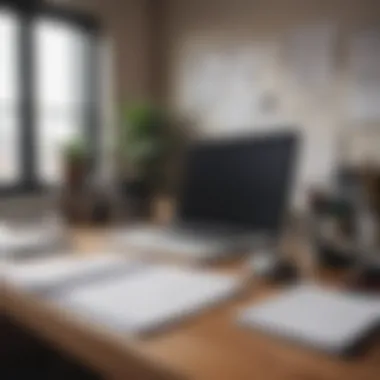

During training, it is important to cover various aspects, such as
- Booking procedures
- Managing and rescheduling appointments
- Utilizing features like automated reminders
- Adjusting settings as needed
Engaging team members in hands-on practice can help reinforce learning. This practical approach ensures they feel comfortable using the software in daily operations. Well-trained staff can maximize the software’s potential, fostering a culture of productivity.
"Effective training can significantly reduce the likelihood of user errors, ensuring appointments are scheduled smoothly."
Overall, the process of implementing scheduling software must be approached methodically. By focusing on setup and training, organizations can improve their time management practices and enjoy the benefits of organized scheduling.
Maintaining and Updating Software
Maintaining and updating appointment scheduling software is essential for ensuring that it continues to meet the requirements of users. Regular maintenance helps to safeguard data integrity, protect against security threats, and provide improved functionality. In a fast-paced world where time is a precious resource, not maintaining this software can lead to inefficient scheduling, missed appointments, or worse, data loss. So, implementing a structured approach to maintenance can yield numerous benefits.
Regular Backups
Regular backups are a fundamental aspect of maintaining scheduling software. By frequently backing up data, users protect themselves from system failures, accidental deletions, or cyber-attacks. Inadequate backup procedures can result in permanent data loss, which may be detrimental for both businesses and individuals. To ensure comprehensive protection, users should consider the following steps:
- Automate Backups: Set up automated backups to run at specified intervals. This minimizes the risk of forgetting to manually back up important information.
- Choose Multiple Locations: Store backups in multiple locations, such as cloud services and external hard drives. This adds an extra layer of security.
- Test Restore Procedures: Regularly verify that backups can be successfully restored. Performing test restores helps to ensure that in an emergency, the data recovery process will be smooth and efficient.
Software Upgrades
Software upgrades play a pivotal role in the functionality of appointment scheduling systems. Through upgrades, developers provide critical updates, which can enhance performance, introduce new features, and address vulnerabilities. Upgrading is not merely a routine task but a necessity for users who wish to capitalize on the software’s full potential. Consider these important factors:
- New Features: Each upgrade often includes new features that can significantly improve user experience. These may involve enhanced reporting tools or more robust integrations with third-party applications.
- Security Enhancements: Upgrades typically address any security vulnerabilities that have been discovered since the last update. Staying current with these updates is crucial to preventing potential data breaches that can jeopardize sensitive information.
- Improved Compatibility: Upgrading ensures that the software remains compatible with other applications and operating systems. This is especially important as technology evolves and operating systems are updated.
When implementing an upgrade, users should take care to review release notes and installation guides thoroughly. This due diligence helps in avoiding disruptions during the implementation process.
In summary, the practice of maintaining and updating appointment scheduling software should not be overlooked. Regular backups are critical for data protection and peace of mind, whereas software upgrades ensure the system remains functional, secure, and relevant to users’ needs.
"In the realm of digital time management, consistent maintenance prevents chaos and promotes efficiency."
By understanding these aspects, busy professionals, parents, and students can better navigate the complexities of their schedules with confidence.
Seeking Help and Support
In the ever-evolving landscape of appointment scheduling software, having access to reliable help and support can be a significant factor in user satisfaction and productivity. Understanding how to effectively utilize these tools is crucial. This section delves into the available resources and community support options that users can leverage when they encountered difficulties or need to optimize their software experience.
Available Resources
Numerous resources exist to assist users in effectively navigating appointment scheduling software. These resources include:
- Official Documentation: Companies provide extensive manuals and online help centers to guide users through features and troubleshooting. Checking the documentation can answer common questions and reduce reliance on external help.
- Video Tutorials: Many software developers create video guides that visually demonstrate how to use their products. These can be particularly useful for visual learners who benefit from step-by-step instructions.
- Webinars and Online Training Sessions: Some companies offer live webinars or recorded sessions, introducing users to the software and its various features. These sessions often include chances for questions and answers.
- Technical Support Channels: Users can typically reach out to customer support via multiple channels, such as email, live chat, and phone calls. These channels provide direct assistance for more complex issues.
Community Support Options
Beyond official resources, community support plays a critical role for many users. Engaging with others who share similar experiences can offer valuable insights. Key community support options include:
- Online Forums: Platforms like Reddit host communities where users ask questions and share advice regarding specific scheduling software. These forums can be treasure troves of information and real-user experiences.
- Social Media Groups: Facebook, for example, has various user groups where individuals discuss challenges and solutions related to appointment scheduling tools. This allows peers to share tips in an informal environment.
- User-Built Resources: Some advanced users create guides, blog posts, or videos that address specific software issues. Searching for these can lead to discovering unique perspectives and solutions not found in official sources.
Ultimately, understanding the importance of seeking help and support can greatly enhance the effectiveness and satisfaction derived from appointment scheduling software. Users who actively engage with available resources and community options typically experience smoother integration and improved productivity.
Future Trends in Appointment Scheduling Software
The evolution of appointment scheduling software is largely driven by the shifting needs of modern users. As businesses and individuals strive for more efficient time management, the software adapts accordingly. Understanding these trends is essential for making informed decisions about which tools will best enhance productivity and work-life balance. Key trends include advancements in artificial intelligence and the increasing importance of personalization features. Both elements play significant roles in streamlining communication, reducing no-shows, and ensuring that appointments align with personal preferences.
Artificial Intelligence and Automation
Artificial intelligence (AI) is rapidly transforming appointment scheduling software. The integration of AI provides powerful tools that enhance efficiency. AI can manage scheduling tasks by analyzing data patterns and predicting optimal appointment times. For instance, a software like Calendly can automatically suggest time slots that fit within both parties' availabilities. This function minimizes email exchanges and simplifies the decision-making process.
Moreover, AI can automate reminders and follow-ups. By sending out notifications ahead of appointments, it drastically reduces the potential for missed meetings.
Benefits include:
- Increased accuracy in scheduling
- Reduction in administrative workload
- Enhanced customer engagement through timely reminders
However, it is vital to acknowledge potential concerns. Not all AI-driven systems provide the same level of personalization. User data privacy is also a critical factor that must be considered.
Personalization Features
Personalization has emerged as a crucial feature in appointment scheduling software. Modern users increasingly demand solutions tailored to their individual preferences. Customizable interfaces allow users to modify reminders, choose appointment durations, and integrate calendars from different platforms. This flexibility ensures that the tools align with specific workflow needs.
For professionals, the ability to customize booking pages can enhance branding and user experience. For example, software like Acuity Scheduling allows businesses to present their services clearly while integrating with payment gateways. This offers a comprehensive solution for both service providers and their clients.
Further advancements may include more user-driven customization based on AI insights. In the future, appointment scheduling might evolve to provide predictive suggestions tailored to user habits and preferences.
"The future of scheduling is not just about managing time; it's about understanding user needs and behaviors to create a seamless experience."
Ending
In closing, the role of appointment scheduling software cannot be overstated. In today’s fast-paced world, maintaining control over one’s time is crucial for individuals from all walks of life—be it professionals, students, or busy parents. The ability to effectively manage appointments directly influences productivity and overall quality of life.
This article emphasized key features such as user-friendly interfaces, integration capabilities, and customizable scheduling options. These attributes empower users to tailor their experience to their specific needs, making the software a vital tool for managing appointments efficiently.
Adopting appointment scheduling software mitigates the chaos that often accompanies daily schedules. With automated reminders, individuals can ensure they never miss critical meetings or responsibilities. This is particularly beneficial when juggling multiple commitments, thus allowing for a more balanced and organized lifestyle.
Furthermore, the evaluation of free options points out the potential for enhanced productivity without incurring costs. However, it is crucial to be aware of the limitations of free versions which may not always meet complex scheduling needs. Therefore, users should carefully consider the scope of their requirements before making any commitment.
The future trends, particularly those related to artificial intelligence and personalization, exemplify how this field continues to evolve. As technology advances, users can expect even more innovative solutions that further simplify appointment management.
Ultimately, embracing appointment scheduling software is not just about efficiency; it’s about reclaiming precious time. The proper implementation of such tools can lead to substantial benefits, allowing individuals to focus on what really matters in their lives.



