Top Apps for Mac to Boost Productivity and Balance


Intro
In a world where technology and demands on our time continually escalate, many individuals, from busy professionals to parents balancing work and family, find themselves searching for ways to enhance their productivity. Mac users, in particular, have a treasure trove of applications at their fingertips, specifically designed to boost efficiency and foster a more balanced lifestyle. This article navigates through a variety of premier applications, each tailored to address specific needs, from time management to personal development.
The journey begins with understanding essential techniques for managing time effectively, laying the groundwork for a productive experience. From there, we’ll dive into insights on personal development, explore methods to maintain a harmonious work-life balance, assess practical productivity tools, and review wellness and lifestyle recommendations—all anchored around the Mac ecosystem. Are you ready to reclaim your precious hours and find that enviable equilibrium? Let’s dive in!
Time Management Techniques
In today's fast-paced environment, mastering time management is not just beneficial; it's essential. The following techniques can help Mac users get a grip on their schedules and priorities, ensuring that tasks get done without sacrificing the quality of life.
Prioritization Methods
Understanding what tasks deserve your immediate attention can drastically change your output. Different methods stand out:
- The Eisenhower Matrix: This divides tasks into four quadrants based on urgency and importance, allowing you to zero in on what matters most.
- ABC Method: Simply label tasks as A (important and urgent), B (important but not urgent), or C (not important and not urgent) to make decisions more briskly.
Evaluating the tasks on your list through these lenses leads not only to clarity but also to less stress.
Task Scheduling Strategies
Now that you have your priorities, scheduling becomes paramount. Consider employing tools like Fantastical or BusyCal, which integrate beautifully with the Mac environment. With these apps, you can color-code tasks, add reminders, and even sync your calendar across devices. This keeps everything in one spot and saves you time chasing scattered appointments and deadlines.
Procrastination Prevention Tips
There’s nothing like that sinking feeling when you realize you’ve put off something vital. A few practical strategies include:
- The Pomodoro Technique: Work for 25 minutes, then take a 5-minute break. After four sessions, indulge yourself with a longer break. This maintains concentration while avoiding burnout.
- Set Clear Deadlines: Without a due date, tasks can stretch indefinitely. Setting solid deadlines, even for personal projects, enhances accountability.
Personal Development Insights
Engaging with personal development can lead to significant enhancements in productivity. Good planning and reflection set the stage for success.
Goal Setting and Achievement
Remember, goals should be SMART: Specific, Measurable, Achievable, Relevant, and Time-bound. Apps like GoalsOnTrack can help you create a structured approach to achieving your objectives, keeping track of your progress as you move!
Mindfulness Practices
The incorporation of mindfulness into daily routines can bolster focus and reduce anxiety. Tools like Headspace or Calm are perfect for reminders throughout the day, offering you that much-needed mental pause.
Self-Reflection Exercises
Taking time for self-reflection helps pinpoint areas for improvement.
- Daily Journaling: Capture your thoughts and feelings to gain perspective.
- Weekly Reviews: Set aside time each week to assess what went well and what didn’t. It’s no secret, learning from our own experiences leads to growth.
Work-Life Balance Solutions
Finding equilibrium between work and personal life is vital for overall productivity and happiness. Here are some strategies.
Setting Boundaries in Professional Life
It's critical to define clear boundaries, avoiding the all-too-common burnout. More than saying "no," your approach includes scheduling non-negotiable time away from work-related activities.
Stress Management Techniques
Managing stress can significantly influence your productivity levels. Practices like deep breathing, yoga, or even short walks can be rejuvenating. The app Breathe focuses specifically on aiding users in managing stress through guided breathing exercises.
Healthy Habits for Work-Life Integration
Building routines that fuse work and personal life harmoniously can yield better results. Consider scheduling regular family time alongside tasks to keep both fronts active and vibrant.
Productivity Tools and Resources
Harnessing technology through various applications can streamline processes and boost efficiency.
Time Tracking Apps and Software
Apps like Toggl offer powerful time tracking tools that can help you understand not just what you do, but how you do it. This increase in insight can lead to optimization.
Task Automation Tools
Automate repetitive tasks with seekers like Automator or Zapier. These tools enhance productivity by allowing you to focus on the more strategic elements of your work instead.
Efficiency-Boosting Techniques
Others might include setting a maximum limit on tasks per day or adopting the two-minute rule: If it takes less than two minutes, do it now!
Wellness and Lifestyle Recommendations
Maintaining a balance isn't only about managing time; it also involves health.
Healthy Living Tips
Eating well fuels your body for productivity. Consider meal-prepping to avoid the last-minute junk food run on busy workdays.
Exercise Routines for Busy Individuals
Don’t have time for a full workout? Squeeze in high-intensity interval training (HIIT) sessions that can be completed in under 30 minutes. Apps like Seven make it easy.
Mental Health Maintenance Strategies
Prioritizing mental health is fundamental for sustainable productivity. Making time for hobbies or engaging in social activities can help maintain a clearer headspace.
"The best productivity app is the one that helps you live and work better, not just faster."
Foreword
In today’s fast-paced digital landscape, having the right tools at your disposal can mean the difference between chaos and smooth sailing. For Mac users, the realm of applications is vast and varied, but not every app is created equal. This article seeks to peel back the layers on the most effective applications tailored specifically for Mac, investigating how they can enhance productivity and cultivate a more balanced lifestyle.
The Purpose Behind This Exploration
Why does this matter? For professionals, busy parents, and students alike, time management often feels like a perpetual juggling act. Through the lens of carefully curated apps, one can find that elusive harmony between productivity and personal life. Apps can optimize tasks, enabling users to focus on what truly matters.
"The right application can be your best ally in a bustling life."
Benefits and Practical Considerations
Delving into the copious offerings for Mac involves understanding not merely what is available, but how these applications can be utilized effectively. Certain considerations arise: Is the app user-friendly? Does it integrate seamlessly with other tools? Can it adapt to your unique workflow? While features are important, the ultimate experience often hinges on usability.
Moreover, this examination will touch on critical categories of applications—ranging from productivity tools and creative software to security and organization solutions. Each serves its own purpose, yet when intertwined, they can create a cohesive ecosystem that fosters efficiency.
In a world where distractions abound, equipping oneself with the right set of apps can transform the mundane into the manageable. As we embark on this exploration, let’s uncover how each application contributes to a smoother workflow, enabling you to take back your time and boost your productivity.
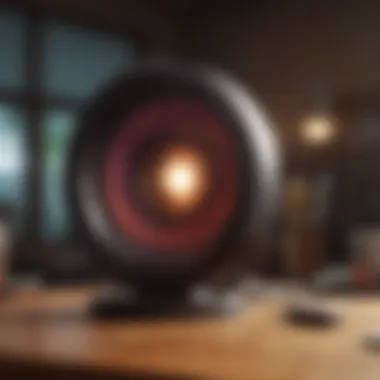

Understanding the Importance of Applications for Mac Users
In today’s fast-paced landscape, the use of applications for Mac is akin to having the right tools in a craftsman's toolbox. They aren't just a layer of functionality; they are fundamental to how we navigate our workload, creatively express ourselves, and maintain balance in our lives. Mac users inhabit a unique ecosystem, one that allows for seamless integration of software tools tailored to enhance productivity and creativity.
First and foremost, applications can significantly bolster productivity. For professionals, this means automating mundane tasks, optimizing project management, and coherently organizing a multitude of responsibilities. For instance, the convenience of a note-taking app can mean all the difference between forgetfulness and clarity. Just imagine a busy executive keeping track of meetings and notes—without an efficient app, chaos could easily ensue.
Moreover, students and busy parents find themselves strapped for time, often juggling multiple commitments. Applications such as task managers allow users to feed items into a workflow rather than rely on a scattered mental checklist. By leveraging these digital helpers, individuals can free up mental space for creativity and focus on what truly matters. In simpler words, the right applications can help you keep your sanity intact.
It's also essential to consider the balance apps bring into the mix. Given our always-connected world, it’s tempting to stick to one task non-stop. However, certain applications are designed to remind us to take necessary breaks or even track how we spend our time. This awareness fosters a healthier work-life equilibrium.
"Excellent tools can cut through the complexity, making the daunting seem manageable."
A closer look at these applications reveals another important aspect: the user experience. Well-designed apps foster a smooth interaction. The layout, responsiveness, and even the color scheme can influence how an individual feels while working. For example, an intuitive interface reduces the learning curve and enhances the likelihood that one will use it regularly.
In essence, applications serve as extensions of ourselves, shaping how we approach tasks. From graphic designers meticulously crafting their portfolios to software engineers debugging code, the right apps can elevate capabilities and unleash potentials that can drive both personal and professional growth.
In summary, understanding the importance of applications for Mac users sheds light on their indispensable role in daily life. By enhancing productivity, enriching creative expression, and promoting balance, these tools significantly contribute to overall well-being. As the saying goes, with the right tools, one can work smarter, not harder. In a world filled with distractions, finding the techniques to prioritize and streamline becomes essential for success.
Categories of Essential Mac Applications
The world of Mac applications is rich and varied, serving different needs and enhancing user experience in countless ways. Understanding the categories of essential applications is crucial for any Mac user wishing to enhance productivity and maintain balance in their daily life. Each category represents a specific aspect of how we work, create, and maintain our devices. By identifying what tools are essential in each category, users can make informed choices about which applications to employ.
Productivity Tools
When it comes to maximizing efficiency, productivity tools are often the first stop. These applications are designed to help individuals manage their time and tasks better. Whether it's prioritizing a long to-do list or breaking large projects into manageable chunks, good productivity software makes a world of difference. For instance, applications like
Todoist or Things provide intuitive user interfaces that allow users to organize tasks in a visually appealing way. This is particularly important for busy parents or professionals who juggle multiple obligations.
Some features that commonly stand out in productivity tools include:
- Task prioritization to help focus on what’s important
- Collaboration functions for team projects or family schedules
- Deadline reminders to keep users on track
The implementation of these apps can lead to a significant reduction in stress and an increase in efficiency.
Creative Software
Creative software is another significant category for Mac users, especially those involved in design, music, or writing. The creative process can be unpredictable, and having access to powerful tools can amplify one’s skills.
The mighty Adobe Creative Suite provides unparalleled resources for graphic design and video editing, while Sketch is specifically beneficial for UI/UX designers. Each of these applications comes with features tailored for creators. For example, the layers and effects in Photoshop allow artists to work intricately on their projects, and Final Cut Pro offers seamless video editing capabilities.
Key aspects of creative software include:
- High flexibility enabling unique project developments
- Integration capabilities with other applications for streamlined workflow
- Strong community support that can assist new users in mastering the software
Using these tools can inspire creativity and help professionals produce standout work.
Organization Applications
Staying organized is an often-overlooked aspect of productivity. Organization applications serve to declutter one's digital life, making data manageable and easily accessible. This is especially significant for students and busy professionals who often feel overwhelmed by the sheer volume of information.
Evernote and Notion are two notable examples that offer versatile features. Evernote enables users to capture ideas in various formats—from text to images—while Notion provides a highly customizable workspace suitable for both tracking projects and personal note-taking.
Highlights of organization applications include:
- Easy information retrieval through advanced search functionalities
- Customizable layouts to meet individual user needs
- Cloud sync options ensuring access across multiple devices
Such apps not only streamline personal and work-related tasks but also help maintain a mental balance by reducing cognitive load.
Security and Maintenance Apps
In today’s digital landscape, security and maintenance have become paramount. Users need applications that not only protect sensitive data but also keep systems running smoothly. Antivirus solutions like Malwarebytes and Bitdefender are critical in safeguarding against malware and other cyber threats. Regular system checks can save users from potential data breaches or slowdowns that can derail productivity.
Some features to consider:
- Real-time protection against evolving threats
- Periodic scans to identify potential issues early
- System maintenance tools like CleanMyMac that assist in optimizing performance
Investing in secure applications and maintenance tools is not just a preventive measure but also a step towards achieving a balanced and productive digital environment.
"Choosing the right applications can either make or break your productivity."
Understanding these categories helps Mac users to recognize which applications suit their unique needs, ultimately leading to a smoother and more effective use of their systems.
Best Productivity Apps for Mac
In today's fast-paced world, making the most of your time is crucial. Best productivity apps for Mac can significantly affect how effectively you manage tasks, focus on projects, and balance your responsibilities. The right applications not only streamline workflows but also enhance your overall efficiency. This section dives into vital apps tailored for task management and time management.
Task Management Applications
Managing tasks effectively is a game changer, whether you're at work or balancing home responsibilities. Task management applications help organize your to-dos, prioritize tasks, and even collaborate with others.
Todoist
Todoist stands out as an intuitive tool that provides a flexible approach to task management. Its key characteristic lies in the simple design that doesn’t overwhelm users with unnecessary features. Many professionals favor it for its ability to integrate with various platforms and services, providing a seamless experience.
One of Todoist’s unique features is its Karma system, which gamifies productivity. As you complete tasks, you earn points, encouraging completion without too much hassle. This can be quite beneficial for those struggling with motivation.
However, a potential downside could be the premium subscription model that restricts some advanced features. Still, for those looking to streamline their task list without getting bogged down, Todoist is indeed a popular choice.
Things
On the other hand, Things brings a more minimalistic approach to task management. Its key characteristic is the polished interface that allows users to manage tasks effortlessly. It’s often lauded for its user-friendly design, making it a favored option for many Mac users.
What sets Things apart is its project and area organization feature, which allows for better categorization of tasks based on their context. While Things doesn’t have a free version, many find the investment beneficial, as it provides an unmatched ease of use. However, it might not suit everyone, especially those looking for a more multi-platform approach since it’s primarily Mac-focused.
Time Management Tools
Time management is as important as task management. Balancing work and personal time effectively can make a world of difference.
RescueTime
RescueTime emphasizes understanding how you spend your time on your Mac. One of its primary functions is the automatic tracking of application usage, providing detailed reports. This key characteristic helps you to identify wasteful habits. Users often appreciate its effective reminders to stay on track.
The standout feature here is its focus time setting, which allows you to block distracting websites or apps for specified periods. One consideration is that it relies heavily on your willingness to reflect on its reports to make positive changes—a process that may be a little daunting for some. Still, it remains a beneficial solution for those looking to maximize their productivity.
Forest
Forest takes a unique approach by blending productivity with a touch of environmental conservation. Users plant virtual trees that grow as they focus on their tasks, with the key characteristic of gamifying time management. Each time a user intends to get work done, they can plant a digital tree, which grows as long as they stay focused.
The unique aspect of Forest is how it adds a tangible environmental impact. For every tree earned, you contribute to planting real trees through the app’s partners. Although Forest is simpler than many traditional time management apps, it can be a refreshing and motivating tool for those needing a visual reminder of their efforts. The downside? The app might not offer in-depth tracking features that some users find essential.
"Choosing the right tools can mean the difference between success and stagnation in today's busy world."
In summary, the best productivity apps for Mac encompass tools tailored for task and time management, each offering unique features that cater to various needs. From Todoist's structured task management to RescueTime's insightful analytics and Forest's eco-conscious focus, these apps serve to enhance productivity while ensuring a healthy balance.
Top Creative Software for Mac
Creative software plays a pivotal role in enabling users to express their imagination and enhance their projects. For Mac users, the right tools can mean the difference between a half-baked idea and a polished masterpiece. This section illuminates the importance of creative applications, emphasizing their capabilities to manipulate visuals, produce stunning graphics, or craft engaging videos.
When focusing on graphic design and video editing tools, it’s essential to consider their unique features, flexibility, and user-friendliness. The software highlighted here not only boosts creativity but also contributes significantly to productivity, allowing those engaged in creative fields—be it a student, professional, or a busy parent—to manage their time better while producing high-quality work.


Let's dive into the standout applications:
Graphic Design Tools
Adobe Creative Suite
Adobe Creative Suite is often viewed as the gold standard within the design community. Its comprehensive suite includes tools for raster and vector graphics, layouts, and even video editing. What sets Adobe apart is its robust ecosystem that allows for seamless integration between applications. For instance, you can start a project in Photoshop, edit images, and then transfer your work to Illustrator for graphic design—without losing momentum.
One key characteristic of Adobe Creative Suite is the wide range of tutorials and user support available online. This is particularly beneficial for learners or those slightly out of their comfort zones. However, its extensive features come at a cost, as Adobe's subscription model can be pricey over time. The investment, nonetheless, often pays off, particularly if high-quality output and industry-standard tools are what you’re after.
A unique feature of Adobe Creative Suite is the Creative Cloud Libraries, a new way to store assets, colors, and styles. It streamlines the workflow by allowing users to access or share materials across different projects easily.
Sketch
Sketch has carved out a niche within the design world, particularly among UI and UX designers. Its user interface is surprisingly clean and intuitive, making it a popular choice for designing websites and mobile apps. With a focus on vector graphics, Sketch stands out for its collaboration capabilities. Users can easily share designs with team members for feedback or comments.
A distinguishing characteristic of Sketch is its plugin ecosystem, which enhances its functionality. This adaptability allows designers to customize the software to fit their specific needs, whether that be animations, design systems, or generating assets for development. However, it’s primarily Mac-only, which might be limiting for teams that use various operating systems.
One disadvantage can be its learning curve for absolute beginners. While carrying out basic actions may be straightforward, mastering all of its features can take a bit of time and determination.
Video Editing Programs
Final Cut Pro
When it comes to video editing, Final Cut Pro reigns as a favourite among Mac users, especially those looking for professional-grade software. Its magnetic timeline allows users to easily arrange clips without the risk of disrupting the flow of their project. This flexible timeline feature is a massive boon for potential filmmakers or content creators working against the clock.
The key characteristic of Final Cut Pro is its smart rendering technology, which optimizes the performance of your hardware. This may not always be visible at first glance, but it can save hours in editing time, a significant perk for busy professionals. One unique feature is the 360-degree video editing option, allowing creators to work with the latest VR content. However, users need to note that the software has a learning curve similar to Adobe products, particularly for those who are inexperienced in video editing.
DaVinci Resolve
DaVinci Resolve is an increasingly popular choice in the realm of video editing, particularly for colour grading. It’s often praised for its powerful colour correction tools, setting it apart from others. Though its original claim to fame was colour grading, it has expanded into a complete post-production suite, combining editing, visual effects, and sound design all in one platform.
DaVinci Resolve’s standout feature is its free version, which offers many of the professional features without a price tag. This makes it an excellent option for freelancers or students who are budget-conscious but still want high-quality tools at their fingertips. On the downside, handling such a sophisticated tool might feel overwhelming to newcomers unaware of its potential. As it is robust and complex, many might find they need to invest time in tutorials to get familiar.
"The right creative software can elevate an ordinary project into a work of art, enhancing not just the final product, but the user’s experience as well."
Essential Organization Applications
In an age where life is constantly competing for our attention, essential organization applications stand as a beacon of order. They help users to streamline their tasks, manage their time, and prioritize what genuinely matters. The capacity to organize thoughts and materials is intrinsic to productivity, allowing busy individuals—be it professionals, parents, or students—to focus on the goals that lie ahead. With the right tools, one can navigate the complexities of daily responsibilities efficiently.
These applications not only assist in keeping tasks on track but also foster a sense of control and clarity. The ability to access organized notes or documents at a moment’s notice can alleviate unnecessary stress, creating a more balanced workspace. Overall, organization apps contribute significantly to a structured life while promoting productivity and maintaining essential work-life balance.
Note-Taking Applications
Evernote
One of the most renowned note-taking applications in the digital realm is Evernote. Famed for its versatility, this app stands out because of its ability to sync across multiple devices, making information retrieval a breeze, irrespective of where you are. Users can jot down ideas, save web clippings, and organize their notes into notebooks, which helps create a tailored workflow.
A key characteristic that many appreciate about Evernote is its powerful search functionality—you can easily find handwritten notes or scanned documents. However, it can be a bit overwhelming for new users given its wide array of features. On the upside, the multifaceted nature allows users to customize their experience. While some may find it to have a learning curve, once you get the knack of it, it's like riding a bike. Just takes practice!
Notion
Notion has emerged as a popular choice among users who lean towards collaboration and project management. The unique aspect of Notion lies in its adaptability; it's a workspace that combines notes, databases, and Kanban boards—all under one roof. This combination enhances team interaction and maintains consistency in presentations and documentation.
The drag-and-drop interface allows users to create systems that reflect their personal or team needs. One disadvantage, however, is that the endless flexibility might lead to confusion for some users about how to set everything up effectively. Still, for those who find their way, Notion can be an organizational powerhouse.
Cloud Storage Solutions
Dropbox
When it comes to sharing files seamlessly, Dropbox reigns supreme. This cloud storage solution offers users a straightforward way to store important documents and share them with others. The key selling point of Dropbox is its user-friendly interface, which allows even the less tech-savvy to navigate it easily.
The synchronization feature is particularly advantageous, letting users access their files across different devices without friction. One drawback, however, is that, for higher storage needs, users may find themselves in need of a premium account. But for most day-to-day activities, its free tier offers enough capacity to keep your essentials safe and sound.
Google Drive
Google Drive is another cornerstone for anyone looking to store and organize files online. Its integrated nature with other Google services, like Docs, Sheets, and Slides, enhances productivity by allowing real-time collaboration. For instance, multiple users can work on a document simultaneously—a game changer for team projects.
One of the disadvantages is that its interface may feel cluttered, especially for those using it for the first time. Still, with time, most users learn to appreciate its capabilities. Notably, the storage capacity offers a generous amount for free, making it an attractive choice for anyone keen on keeping their documents organized and accessible.
Remember, choosing the right organization app can significantly alter your productivity landscape. Evaluate based on your needs, and don't hesitate to explore a few options.
Security and Maintenance Apps for Mac
When it comes to navigating the digital landscape, security and maintenance are two key pillars that underpin the smooth functioning of any Mac. These applications serve not only to protect your system from external threats but also to ensure it operates at its peak performance. Without these essential tools, the risk of malware infections, data loss, and system slowdowns looms large. Thus, selecting the right applications becomes crucial for retaining both security and productivity in this fast-paced world.
Antivirus Software
Malwarebytes
Malwarebytes is a top-tier antivirus software known for its robust capabilities in detecting and eliminating malware effectively. One standout feature of Malwarebytes is its real-time protection, which actively scans threads as they emerge. This characteristic makes it a preeminent choice for Mac users who need a layer of assurance against harmful software lurking in the wild. It’s both lightweight and user-friendly, which means it won’t hog your system’s resources while you go about your daily tasks.
However, a notable aspect about Malwarebytes is its focus primarily on malware removal rather than traditional virus protection. Users often find themselves needing an additional layer of standard antivirus solutions to cover all bases. Still, its speed and efficiency in eradicating threats often make it a beloved option among users.
Bitdefender
In contrast, Bitdefender provides comprehensive antivirus protection while striking a balance between performance and usability. Its multi-layer ransomware protection is one of its most prominent features, effectively thwarting the latest ransomware attacks. It’s often lauded for its intuitive interface, making it accessible even for non-tech-savvy users.
Bitdefender also stands out for its VPN services, giving you an extra shield while surfing the web. Although some users find the VPN functionality slightly limited in terms of data allowances, the overall protective suite makes Bitdefender a popular choice among Mac aficionados. The software does have a slight footprint on system performance, which is worth considering for those running older models.
System Maintenance Tools
CleanMyMac
CleanMyMac takes a unique approach to system maintenance, acting as both a cleaning tool and an optimizer for Mac computers. Its best asset lies in its ability to remove junk files, cache, and other clutter that can bog down your device. With its one-click optimization feature, users can free up large amounts of space in no time. Its gentle yet effective scanning algorithm ensures you can operate your Mac without worrying about accidental deletions.
Nevertheless, some users express concern over the cost associated with the paid version. The free version does offer basic functionalities but may not satisfy those seeking a comprehensive cleanup. However, many agree that the benefits it brings, in terms of speed and efficiency, often outweigh the initial investment.
OnyX
OnyX is a slightly different kettle of fish, presenting a truly versatile toolkit that goes beyond simple maintenance. It's an advanced utility that enables more experienced users to access deep-level system settings and alterations. OnyX allows you to conduct maintenance tasks such as rebuilding caches, running scripts, and performing checks on the startup disk.
While OnyX is free and offers sophisticated functions, it may not be the best fit for everyone. It's primarily geared toward users who are willing to dip their toes into the technical aspects of their system, making it slightly intimidating for novices. Once users overcome that learning curve, the customization options and fine-tuning abilities can enhance system performance significantly.
"In an age where data breaches common, ensuring a solid security and maintenance setup can save you headaches down the road."
Evaluating User Experience and Performance
In the fast-paced digital age, evaluating user experience and performance has become an indispensable part of the app utilization process. For Mac users, the right application can spell the difference between seamless productivity and continual frustration. The notion of a user-friendly interface guides both design and function, and understanding this connection is key to maximizing the efficiency of your daily operations.
Why Evaluating User Experience Matters
User experience, often abbreviated as UX, encompasses every aspect of a user’s interaction with a product. When it comes to applications on a Mac, UX is linked directly to usability, accessibility, and overall satisfaction. If an app feels clunky or overly complex, users are more likely to abandon it, wasting both time and resources. Factors such as load times, intuitiveness, and visual appeal all contribute to defining the UX.


An effective app should feel like an extension of a user’s workflow—smooth, intuitive, and responsive. This can particularly benefit busy professionals, parents juggling multiple tasks, or students racing to meet deadlines. Also, good apps make the learning curve less steep; they can welcome new users with open arms rather than leaving them floundering in confusion.
Key Elements to Consider
When diving into specific applications, it’s crucial to examine several key elements:
- Interface Design: A visually appealing and logically organized interface can significantly improve user experience. A clean layout allows users to navigate easily without feeling overwhelmed.
- Performance Metrics: Speed is essential. Applications should load quickly and perform tasks without glitching. Regular updates can help maintain performance and keep the software running smoothly.
- Customer Support: Responsive customer service offers peace of mind. Users should feel reassured that help is available should they face issues.
- Community Feedback: Online reviews and forums, such as Reddit, can provide insight into real-world user experiences. Exploring these platforms for feedback can reveal potential issues that might not be in the marketing materials.
The Benefits of Thorough Evaluation
Careful evaluation translates into several tangible benefits:
- Streamlined Workflow: A well-chosen app enhances efficiency, saving time and energy that can be redirected towards more fruitful endeavors.
- Improved Productivity: Users often report heightened satisfaction and their performance spikes when employing apps that mesh well with their routines.
- Sustained Engagement: An application that provides a good user experience encourages users to stay longer and explore more features, yielding better results over time.
"User experience is not just about making an app look good. It's about making it work well, feel right, and fit seamlessly into the user's life."
Considerations for Mac Applications
When evaluating specific Mac applications, keep the following considerations at the forefront:
- Compatibility with macOS: Not all apps are optimized for the latest OS updates. Ensuring compatibility safeguards against functionality hiccups.
- Integration with Existing Tools: An app that syncs well with existing tools—like cloud storage or productivity software—can enhance the overall user experience.
- User-Centric Features: Look for features that foster personalization. Not all users work the same way; apps should adapt to assorted work styles.
By delving into user experience and performance, Mac users can make informed decisions about which applications will truly elevate their productivity and quality of life. Balancing tech’s ability to aid with genuine usability is a dance worth mastering. As the landscape of applications continues to evolve, staying attuned to these elements ensures that you’re not just adopting tools but nurturing a workflow that supports your aspirations.
Integrating Apps for a Cohesive Workflow
To truly harness the power of your Mac and boost your productivity, integrating applications into a seamless workflow is essential. This concept revolves around the idea that when your tools speak to each other, your efficiency skyrockets. Think of it like a well-oiled machine; each part does its job, yet they all work together to achieve a common goal. Here are some key elements and benefits that come with integrating apps on your Mac.
Why Integration Matters
Integration isn’t just a nice-to-have; it’s a necessity for those who juggle multiple tasks on a daily basis. When using standalone applications, you might find yourself spending unnecessary time switching between them. This can lead to disjointed workflows that no professional, busy parent, or student can afford. By integrating apps, you streamline processes, reduce the friction of task management, and effectively close the gap between different functions.
Benefits of a Cohesive Workflow
The advantages of such integration are numerous and tailored to enhance productivity:
- Streamlined Communication: Applications like Slack and Asana can be synced, ensuring that team messages and task assignments are easily accessible.
- Improved Task Management: By integrating your calendar with task management apps, you can see deadlines and time allocations in one view, reducing the chances of overlooking important events.
- Data Consistency: With tools like Zapier, you can automate repetitive tasks across different applications, which ensures that your data remains consistent.
- Enhanced Focus: Having a cohesive workflow diminishes the need to constantly shift gear, allowing you to maintain focus on your work rather than grappling with app configurations.
Key Considerations for Successful Integration
Integrating applications does require deliberate thought. Here are some considerations:
- Selection of Compatible Apps: Not all applications play nicely together. Research to ensure the tools you choose can effectively integrate; for instance, syncing Trello with your Google Calendar can be a game-changer.
- Automation: Explore automation solutions. Setting up integrations where tasks happen automatically can save you precious minutes every day.
- Consistency in Usage: All team members should be on the same page about which applications are being utilized. When multiple versions or tools are in play, confusion can lead to decreased productivity.
In the modern workforce, working smarter, not harder, is the name of the game. Integrating your apps is one of the best strategies to achieve this.
Practical Example
Imagine a scenario where a busy professional uses Todoist for task management, Google Drive for storage, and Slack for communication. By linking Todoist with Google Drive, you can set tasks and attach relevant documents without needing to jump between applications. Similarly, connecting Slack with Todoist can ensure that task updates appear directly in your chat channel, keeping everyone in the loop without delay.
Future Trends in Mac Application Development
The landscape of application development for Mac is ever-evolving, reflecting not just the latest technologies but also shifting user demands and behaviors. Understanding these trends holds significant importance for both users and developers, as it shapes the industry and dictates how applications will enhance productivity and balance in our daily tasks.
Emphasis on User-Centric Design
Modern application development is leaning more heavily towards user-centric design. This means that developers are not only focusing on functionality but also paying close attention to the user experience. Simplicity and intuitiveness are becoming paramount. With busy professionals and parents often juggling multiple tasks, they need applications that are straightforward and easy to navigate. This trend results in software that feels familiar and welcoming, helping users quickly adapt and maximize their productivity.
Integration of Artificial Intelligence
Artificial Intelligence (AI) is becoming part of the technological fabric underpinning many Mac applications. Incorporating AI can lead to more personalized experiences for users by learning their habits and preferences. For example, think of smart scheduling features that suggest optimal times for work based on your past behavior or intelligent task lists that prioritize activities based on deadlines and importance. Based on research, it seems the future holds a lot of promise for such advancements, making our workflows more efficient while freeing up time for a balanced life.
Focus on Remote Collaboration Tools
As the world shifts towards remote and hybrid working models, apps that emphasize collaboration are on the rise. Developers are focusing on creating seamless integration with tools like video conferencing, instant messaging, and collaborative document editing. This allows for real-time cooperation among teams dispersed across geographies. Applications that offer features such as screen sharing and simultaneous editing are becoming essentials for achieving productivity regardless of physical presence.
Enhanced Security Features
With the increasing reliance on digital tools comes a growing concern about security. The trend toward heightened security measures within applications, including better encryption, secure cloud storage, and multi-factor authentication, is essential. Users are looking for applications that not only enhance their workflow but also protect their sensitive information. This trend indicates a proactive approach to security, ensuring users can work confidently.
Accessibility and Inclusion
Another crucial trend in application development is the push towards improved accessibility and inclusivity. Applications are now prioritizing features that cater to users of all abilities. This can involve voice commands, text-to-speech integrations, and customizable interfaces that adapt to individual needs. As developers strive to create more inclusive applications, it reflects a broader societal understanding of the value of access for everyone.
Open-Source Collaboration
The open-source movement is gaining traction in the Mac application landscape. This model promotes collaboration among developers, which leads to innovative solutions and rapid development cycles. Not only does this minimize software costs for users, but it also encourages a community-driven approach to development, where feedback can directly influence improvements.
"The future belongs to those who prepare for it today."
By analyzing these trends, both developers and users can prepare to embrace the future of Mac applications. An understanding of where technology is headed enables both sides to adapt, ensuring the tools at their disposal are not only relevant but also tailored to meet their evolving needs. Integrating emerging technologies, prioritizing user experience, and focusing on collaboration will make Mac applications indispensable for achieving greater productivity and a harmonious work-life balance.
Tips for Maximizing Application Benefits
In any conversation about apps, especially those tailored for Mac users, it’s easy to overlook the finer details that can truly enhance their utility. Tips for maximizing application benefits are not just about selecting the right software but also about making the most of what you have in front of you. It’s like having a toolbox; simply possessing the tools doesn’t mean you know how to use them effectively. These tips will help you streamline your processes and adapt to your unique work style, providing a solid foundation for efficiency.
Understanding your workflow is step one. If you’re a busy parent juggling school schedules, work demands, and perhaps volunteer commitments, knowing how to integrate apps to suit your rhythm can transform chaos into order. By taking the time to tailor the applications for your needs, you can boost both your productivity and well-being. Think of apps as tools for creating balance in your life, not just another item on your to-do list.
Setting Up Workflows
Creating effective workflows is all about connecting the dots between different applications in a way that speaks to your working style. For instance, if you’re a student swamped with assignments, a combination of note-taking apps like Evernote and task managers such as Todoist can create a synergy that propels your work forward. Here’s how to go about it:
- Identify key tasks: Sit down and list what you do daily or weekly. What keeps you ticking?
- Choose compatible apps: Not all applications communicate well with each other. When setting up your workflow, pick apps that integrate seamlessly, like linking Notion for notes to Google Drive for cloud storage.
- Automate repetitive tasks: Tools like Zapier can link your applications and automate mundane tasks, so your focus stays sharp on what's important.
- Iterate and improve: As with any good strategy, continual reassessment is key. Regularly check in on what is and isn’t working.
A well-structured workflow functions like a well-oiled machine; everything works in harmony, and you find yourself checking off tasks without an overwhelming sense of dread.
Regular Maintenance and Updates
Keeping your applications in tip-top shape is a must if you want to squeeze every drop of productivity from them. Regular maintenance and updates might sound like a hassle, but think of it as taking your car in for service — neglect it, and you’ll wind up stranded on the side of the road.
- Stay updated: Install updates promptly. New versions often come with features that enhance performance and security. Ignoring them is like refusing to install a new lock on your door.
- Clean up unused apps: Keep your workspace uncluttered. Deleting apps you don’t use not only frees up space but also minimizes distractions. Distractions can be like pesky flies at a picnic—unwanted and frustrating.
- Back up data: Use cloud storage solutions like Google Drive or Dropbox to back up important data from your applications. Losing work can be a gut punch, and setting up automatic backups takes that worry off the table.
"Regular maintenance is not just about preventing problems; it's about optimizing your workflows for peak performance."
By incorporating these tips, you offer yourself a golden opportunity to leverage your applications more effectively. Whether you're managing projects at work or keeping family schedules on track, the right approach to your software can create a significant positive impact.
Finale
In wrapping up this exploration of essential applications for Mac, it becomes clear that these tools can significantly enhance productivity and help maintain a fruitful work-life balance. Understanding which apps to leverage is vital, not just for efficiency but also for your overall well-being as a user.
When we dive into productivity, it’s evident that the right task and time management applications can turn chaos into order. For instance, applications like Todoist enable users to prioritize tasks effectively, ensuring that deadlines are met without the last-minute frenzy. Furthermore, integrating such tools into daily routines can lead to a more structured workflow, providing a sense of accomplishment and reducing stress.
On the creative side, the robustness of applications like Adobe Creative Suite empowers users to bring their visions to life. The ability to seamlessly edit and create content on a Mac enhances creative output and can take professional projects to new heights. This creativity fosters not just personal satisfaction but can also lead to career advancements.
Moving on to organization applications, having a solid note-taking system can be a game-changer. Evernote's versatility allows users to gather and organize information in one place, reducing the clutter in both physical and digital spaces. Cloud storage solutions like Google Drive further enrich this organization by ensuring that critical documents are accessible from wherever one may be.
Let’s not overlook the importance of security and maintenance apps. Tools such as Malwarebytes and CleanMyMac keep the system running smoothly and safely, mitigating risks that threaten productivity. Regular updates and system checks, as highlighted in earlier sections, are fundamental in safeguarding both personal data and enhancing overall performance.
"The right tool can make all the difference—it’s not just about what you do, but how you do it."
By embracing a thoughtful approach to tool selection and usage, users can navigate the complexities of modern tasks with confidence and clarity.



