Best Apps for Organization and Productivity
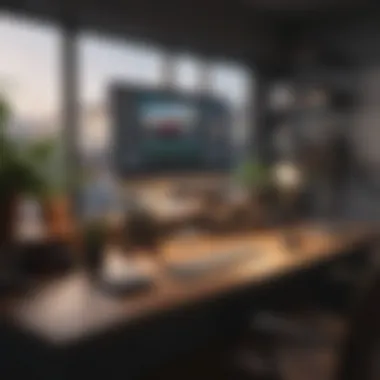

Intro
In today’s fast-paced environment, the overwhelming number of tasks can easily lead to stress and disorganization. To combat this, digital organizational tools have emerged as vital allies. Apps designed for organization have rapidly gained popularity among various users, including professionals, busy parents, and students alike. The choice of app is crucial, as each offers unique features tailored to specific needs. This guide explores diverse organizational apps, their integral elements, and how they can enhance productivity.
By examining various functionalities, users can make informed choices that fit their lifestyle.
Time Management Techniques
Effective time management is an essential skill that many struggle to develop. In this section, we will explore several techniques that can help users take control of their schedules.
Prioritization Methods
Understanding which tasks hold the most weight is key. One popular method is the Eisenhower Matrix, which categorizes tasks based on urgency and importance. This method helps individuals allocate time to high-priority tasks while minimizing attention on what is less critical. Another approach is the ABCD prioritization method. Tasks are labeled from A (most important) to D (least important), allowing users to focus their efforts more strategically.
Task Scheduling Strategies
Task scheduling is critical for maintaining structure in daily routines. Techniques such as time blocking can help individuals maintain focus by dedicating specific time slots for particular tasks. Additionally, using scheduling apps like Google Calendar can provide visual cues, reinforcing a structured approach while allowing flexibility.
Procrastination Prevention Tips
Identifying and addressing procrastination is vital for productivity. Setting up small rewards for completing tasks can create motivation. Moreover, the Pomodoro Technique, which involves working in short bursts followed by breaks, can enhance focus and reduce emotional fatigue.
Personal Development Insights
Organizational apps not only assist in managing tasks but also promote personal growth. The following insights can help users achieve their goals and maintain a balanced life.
Goal Setting and Achievement
Setting clear and achievable goals is fundamental. Apps like Todoist and Trello enable users to set, track, and achieve their goals effectively. Breaking larger goals into smaller, manageable tasks can also improve accomplishment rates.
Mindfulness Practices
In an age of constant distraction, mindfulness is significant. Integrating mindfulness techniques into daily routines aids productivity and mental well-being. Apps like Headspace are great for guiding users through meditation sessions, helping reduce anxiety and increase focus.
Self-Reflection Exercises
Taking the time for self-reflection can provide clarity. Journaling apps, such as Day One, facilitate this process, allowing users to document thoughts and feelings. This can lead to better decision-making and improved emotional intelligence.
Work-Life Balance Solutions
Achieving balance between work and personal life remains a challenge for many. Here are some solutions to navigate this critical area.
Setting Boundaries in Professional Life
Establishing clear boundaries is key to maintaining personal life. Communicating work hours to colleagues can help set expectations and prevent burnout. Productivity apps often come with features that encourage users to limit notifications during personal time.
Stress Management Techniques
Reducing stress is crucial for an organized life. Techniques like deep breathing or utilizing guided imagery can aid in calming the mind. Mobile apps such as Calm offer resources aimed at stress reduction, helping users restore their focus and enhance productivity.
Healthy Habits for Work-Life Integration
Creating healthy habits contributes to a productive environment. Regular exercise and maintaining a balanced diet are integral. Apps like MyFitnessPal can track physical activity and nutrition, integrating health seamlessly into daily life.
Productivity Tools and Resources
For many, productivity apps serve as an extension of their organizational strategy. The following are valuable tools that can strengthen efficiency.
Time Tracking Apps and Software
Time tracking can illuminate how time is spent throughout the day. Tools like Toggl allow users to track their daily activities, identifying areas for improvement in time management.
Task Automation Tools
Automating routine tasks can save significant time. Using services like Zapier can streamline processes between apps, allowing for more significant focus on high-priority activities.
Efficiency-Boosting Techniques
Implementing techniques such as the two-minute rule can significantly enhance productivity. If a task will take less than two minutes, it is often more beneficial to complete it immediately rather than postponing it.
Wellness and Lifestyle Recommendations
Finally, it is important not to neglect overall well-being. Here are some recommendations to maintain both physical and mental health.
Healthy Living Tips
Maintaining hydration, eating a balanced diet, and ensuring adequate sleep are essential for sustained productivity. Connecting with nature through outdoor activities also contributes positively to mental health.
Exercise Routines for Busy Individuals
Incorporating exercise into a busy schedule is vital yet challenging. Apps like Nike Training Club provide short workouts that fit easily into tight timeframes.
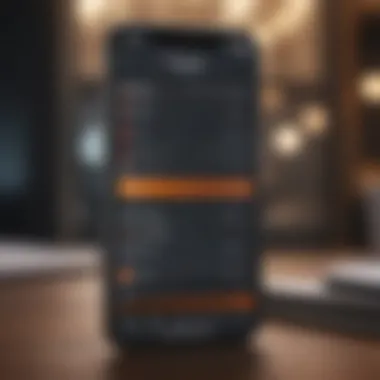

Mental Health Maintenance Strategies
Mental health should always be a priority. Regular check-ins with a therapist or practicing self-care through apps focused on mental health can provide necessary support.
"An investment in knowledge pays the best interest." - Benjamin Franklin
Foreword to Organizational Apps
In today’s fast-paced world, maintaining structure and efficiency is vital for success. Organizational apps have emerged as essential tools that help users manage time, tasks, and projects effectively. These applications cater to various needs—whether for professionals seeking to streamline work processes, students balancing academic responsibilities, or parents coordinating family schedules. Understanding organizational apps is critical to harnessing their full potential in daily life.
The primary function of these apps is to consolidate tasks, reminders, and schedules in one easily accessible location. They allow users to prioritize tasks, set deadlines, and track progress. By doing so, individuals gain a clearer perspective on their responsibilities, which can foster greater productivity and reduce the stress associated with multitasking.
Selecting the right app aligns with personal preferences and specific requirements. Different features may cater to various demographics. For example, students may benefit from apps that facilitate note-taking and collaboration, while professionals may prioritize advanced project management tools. Parents, on the other hand, may look for family-oriented features that simplify planning. Thus, understanding the characteristic attributes of organizational apps is fundamental for optimizing the organizational experience.
In summary, the landscape of organizational apps is vast and varied. An informed choice can lead to improved time management, a reduction in chaos, and enhanced focus on what truly matters. Exploring the intricate details of these applications will provide insights necessary for users aiming to elevate their organizational capabilities.
Importance of Staying Organized
Staying organized is crucial in today’s fast-paced world. The complexity of daily life can create a sense of chaos. This disorder leads to stress, decreased productivity, and an increase in mistakes. Organizational skills serve as a framework. They ensure tasks are completed efficiently, helping individuals maintain focus on their objectives.
One of the primary benefits of being organized is time management. When tasks are arranged logically, people save time. They avoid the confusion that often stems from misplaced papers or forgotten appointments. This increased efficiency directs attention to priorities. Instead of being sidetracked by messiness, individuals can enhance their performance.
Additionally, staying organized helps reduce stress. A cluttered environment contributes to anxiety. This can negatively affect both personal and professional life. A tidy space provides clarity and a sense of control. It minimizes distractions, allowing individuals to concentrate better on their work.
Furthermore, organization fosters better decision-making. With all necessary information at hand, individuals can analyze options. They feel empowered to make informed choices without hesitation. This skill is particularly useful for professionals managing multiple projects or parents juggling family responsibilities.
In terms of personal development, organization lays the groundwork for growth. It allows for setting and achieving goals. Individuals can track progress and adjust strategies as needed. Ultimately, this leads to a more fulfilling life, marked by accomplishments and efficient use of time.
To summarize, staying organized is not just a preference; it is a necessity in achieving a balanced life. It contributes to time management, stress reduction, effective decision-making, and personal growth. These elements are essential for anyone seeking to navigate the complexities of modern living.
Criteria for Choosing the Right App
Choosing the right organizational app is pivotal for maximizing productivity and achieving a sense of balance in one’s daily life. An effective app can serve not just as a task manager, but also as a comprehensive solution that adapts to individual needs. It is vital to consider a few essential elements when evaluating your options. These criteria contribute significantly to selecting an app that enhances both functionality and ease of use.
User Interface and Experience
The user interface (UI) should be intuitive. A well-designed interface reduces the learning curve, allowing users to engage with the app quickly. When assessing an app, it is important to look for features like seamless navigation and appealing visual elements. An app's overall experience can determine how frequently one uses it for organizing tasks. A positive user experience can motivate individuals to stick with their organizational tools.
Integration with Existing Tools
Workflows often involve multiple tools and platforms. Therefore, the ability of an app to integrate with existing applications is essential. This integration can streamline processes and eliminate the need for cumbersome switching between platforms. For example, apps like Trello or Asana can connect with tools such as Slack or Google Calendar, allowing users to consolidate their tasks and communication. Compatibility with other tools can simplify ongoing projects, leading to more efficient work habits.
Customization Options
Customization allows users to tailor the app's functionalities to match their specific requirements. Whether it's organizing tasks, setting priorities, or choosing visual themes, having the ability to make adjustments can enhance user engagement. An app that supports customization tends to fit better into varied workflows. This could involve creating custom labels in Todoist or utilizing templates in Notion to better organize notes or projects.
Pricing Model
Finally, understanding the pricing model of an app is critical. Some apps may offer a free version with limited features, while others may have subscription plans with various tiers. It is important to consider both budget constraints and necessary functionalities. An app that provides good value—balancing cost against features like collaborative tools or enhanced storage—can make a significant difference in long-term satisfaction. Users should assess what features are absolutely essential and find an app that meets needs without overspending.
In sum, selecting the right organizational app involves careful evaluation of user interface, integration capabilities, customization options, and pricing. A thoughtful approach ensures that your chosen app supports efficiency and productivity.
Top Organizational Apps for Professionals
In the modern work environment, professionals are often inundated with tasks and projects. Managing these responsibilities effectively requires more than just a traditional to-do list. This is where the significance of the right organizational app comes in. These tools are designed not only to keep tasks in check but also to enhance productivity through better collaboration and streamlined communication.
The best organizational apps for professionals offer various features tailored to meet the unique needs of different users. With options such as project management, task delegation, and deadline tracking, these applications enable individuals and teams to stay on target. They also cater to remote work arrangements, making them essential in today's workforce that often spans multiple locations.
Choosing the right app is critical. Users must consider factors like user interface, integration capabilities, and pricing models to find a tool that fits their workflow. In the following sections, we will explore three of the top organizational apps:
Trello
Trello is a widely recognized project management tool based on the Kanban methodology. It uses boards, lists, and cards to help users visually organize their tasks and projects. Each board can represent a different project, while lists can show various stages of completion.
Benefits of Trello:
- Visual Management: Trello’s card system allows users to see status updates at a glance.
- Drag-and-Drop Functionality: Easy to rearrange tasks based on priority.
- Collaboration Tools: Comments, checklists, and attachments can be added to cards, fostering teamwork.
Considerations:
- For large projects with many tasks, Trello might become overwhelming if not structured wisely. It is best suited for small to medium-sized teams.
Asana
Asana offers a more detailed approach to task management tailored to professionals in various industries. Users can create tasks with due dates, assign them to team members, and set priority levels.
Benefits of Asana:
- Versatile Views: Users can switch between list view, board view, and calendar view, providing flexibility in task tracking.
- Integration Capabilities: Asana integrates smoothly with other tools like Slack and Google Drive, allowing seamless workflow.
- Automation Options: Offers rules to automate routine processes, saving time and effort.
Considerations:
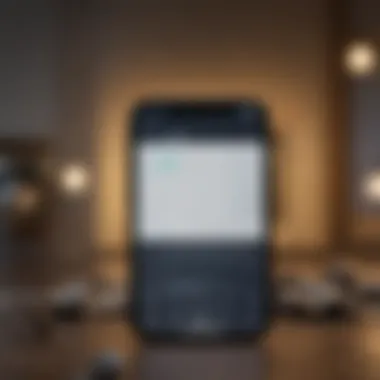

- The interface can appear complex to beginners. Some users may require a learning period to utilize its full potential effectively.
Todoist
Todoist stands out as a simple yet powerful task management tool. It focuses primarily on to-do lists but offers features that elevate it above basic applications. Users can organize tasks into projects, assign priority levels, and set recurring due dates.
Benefits of Todoist:
- Minimalistic Design: Easy to use, making it suitable for quick setup and everyday management.
- Karma Points System: Encourages productivity by gamifying task completion.
- Cross-Platform Availability: Accessible on multiple devices, ensuring you always have your tasks handy.
Considerations:
- Advanced features, such as labels and filters, might be underutilized by those looking for a straightforward listing method.
Best Apps for Students
Keeping track of multiple school assignments, deadlines, and extracurricular activities can be overwhelming for students. The right organizational app can be a game-changer, guiding them in managing their time and resources effectively. As students navigate through varying subjects and responsibilities, having a focused tool to help with organization is crucial. Such apps encourage effective study habits, promote productivity, and help in balancing academic and personal life. Here are a few application recommendations that stand out for students.
Notion
Notion is a versatile tool that combines note-taking, task management, and database features into one platform. Students can create customized dashboards to keep everything in one place. For instance, they can set up pages for each subject and easily integrate tasks, notes, and deadlines. The flexible templates and collaborative options make it an ideal choice for group work. Students appreciate its ability to adapt to individual needs, whether they want to track reading lists or jot down lecture notes. The integration features allow for embedding links and files, which can streamline research and planning processes.
Evernote
Evernote is well-known for its strong note-taking capabilities. It allows students to capture ideas, lecture notes, and even audio recordings of important classes. One of the key features is its search functionality, which can recognize text in images and PDFs, making it easier to find specific content later. Students can also organize their notes into notebooks and tag them for quick access. Moreover, the ability to clip web articles can be beneficial for research projects. With Evernote, students can stay organized regardless of whether they are in class or studying at home.
Microsoft OneNote
Microsoft OneNote offers a familiar interface for students already using Microsoft products. Its layout mimics a physical notebook, which can be appealing for those who prefer a traditional approach. Notes can be organized into sections and pages, allowing for detailed management of subjects. The app supports handwritten notes, drawing, and typing, giving students flexibility in how they want to engage with their materials. Collaborative features also enable groups to work together seamlessly, making it effective for team projects. The integration with other Microsoft Office tools enhances productivity, allowing students to transition easily between applications.
"Choosing the right app can significantly influence a student’s ability to manage their tasks and time, enhancing their academic performance and alleviating stress."
In summary, the best apps for students focus on meeting their specific needs in terms of functionality and ease of use. Notion, Evernote, and Microsoft OneNote all provide unique features that can facilitate organization, ensure productivity, and promote effective learning. Each app's strengths cater to different learning styles and preferences, enabling students to find the tools that suit them best.
Organizational Apps for Busy Parents
In today’s fast-paced world, busy parents face unique challenges regarding organization. Juggling work, family tasks, and personal commitments can often feel overwhelming. Thus, organizational apps tailored for parents are essential. These apps not only help track activities but also foster better family communication and time management.
By utilizing organizational apps, parents can streamline daily routines, ensuring that nothing falls through the cracks. A significant benefit is that they can act as a centralized hub for family events, grocery lists, and tasks. This can reduce stress and foster a cooperative family environment.
Additionally, certain apps offer customizable features that cater to varying family dynamics. Understanding the specific needs of a family can guide parents in choosing the right app. Whether managing a busy schedule or coordinating activities among multiple family members, the right apps can make a notable difference in efficiency and overall harmony.
Cozi Family Organizer
Cozi Family Organizer is designed to help families stay connected and organized. The app provides a shared family calendar, interactive shopping lists, and a to-do list feature. Each family member can access and update the calendar, making scheduling tasks easier. The color-coded calendar allows users to see at a glance who is doing what and when.
Another compelling feature is the meal planner. This allows parents to plan meals for the week, attaching grocery lists to menus. It can also save time and reduce the stress of last-minute meal decisions. Moreover, Cozi offers a family journal feature, letting families capture and share memories.
Overall, Cozi stands out as a user-friendly app that simplifies family management greatly.
Google Keep
Google Keep serves as a versatile note-taking app but with unique features for organizational purposes. It’s particularly useful for parents who want a straightforward approach to track tasks. Users can easily create notes, lists, and reminders—ideal for remembering school events or appointments.
Its integration with other Google services is another advantage. For parents using Google Calendar or Gmail, Google Keep allows for seamless interaction across platforms. The ability to categorize notes with labels and colors makes it easier to find important lists or ideas quickly. The location-based reminders further enhance usability, prompting parents when they arrive at specific locations—like the grocery store, for example.
FamilyWall
FamilyWall focuses on fostering family communication and organization. It provides a private platform for family members to share important information without the distractions of social media. Features like a shared calendar, to-do lists, and a secure space for sharing photos and updates are central to its design.
The family dashboard can display birthdays, upcoming events, and critical tasks, ensuring nothing is missed. Security is a top priority since it maintains privacy among family members, making it suitable for those concerned about data sharing. While it may not have as many integrations as some other apps, its specialization in family management stands out.
In summary, organizational apps for busy parents serve not only to enhance efficiency but also to strengthen family bonds. Choosing the right app can lead to better communication, reduced stress, and a more organized family life. These apps, including Cozi Family Organizer, Google Keep, and FamilyWall, have unique features that cater to these specific needs effectively.
Features to Look for in Organizational Apps
When selecting an organizational app, it is vital to understand the features that enhance its utility. A well-chosen app can drastically improve one’s productivity and overall ability to stay organized. Features can make the difference between a tool that merely serves a purpose and one that elevates daily management to an art.
Task Management
Task management is a fundamental feature in many organizational apps. It allows users to create, assign, and track tasks. A robust task management system provides an easy way to break down larger projects into smaller, manageable tasks. This creates structure and prevents overwhelm.
Additionally, task management features typically include prioritization, deadlines, and reminders. These components help individuals stay on track and ensure that important deadlines are not missed. For professionals, being able to visualize tasks through lists or boards can be exceptionally beneficial. It promotes a clear understanding of what needs to be achieved.
Calendar Integration
Integration with calendar applications is another critical feature. A calendar allows users to view their schedules and commitments at a glance. This feature streamlines time management and helps avoid double-booking. The ability to sync tasks with a calendar can be a game changer, as it provides a holistic view of one’s responsibilities.
Moreover, some organizational apps allow users to set up recurring events or deadlines, which greatly simplifies the planning process. When users can see their tasks alongside appointments, it enhances their ability to allocate time effectively.
Collaboration Tools


As work and life become increasingly interconnected, collaboration tools have gained importance in organizational apps. These tools facilitate communication and coordination among team members. Features like shared task lists, group calendars, and message boards enhance teamwork, making it easier to achieve common goals.
Effective collaboration tools also include the ability to comment on tasks or files, share documents, and provide feedback in real-time. This connectivity can save time and prevent misunderstandings. When working as a team, these features enable increased engagement and accountability, leading to better outcomes.
Effective collaboration tools enable stronger communication among team members and can lead to innovative solutions.
Choosing the right organizational app requires understanding one’s needs and how these features align with those needs. Task management, calendar integration, and collaboration tools together form the backbone of effective organization, elevating productivity in both personal and professional contexts.
User Reviews and Feedback
User reviews and feedback play a critical role in the selection of organizational apps. They offer firsthand insights into the benefits and drawbacks of specific tools, guiding users in making informed decisions. Understanding user experiences is essential for recognizing how apps perform in real-world situations. Therefore, this section will delve into various elements linked with user reviews and feedback, elucidating its influence on choosing the right organizational tool.
Pros and Cons of Each App
When evaluating organizational apps, it is pivotal to consider the cumulative user feedback that highlights both the strengths and weaknesses. Here are some essential pros and cons gathered from user reviews on popular apps:
Trello
Pros:
- Highly visual task management.
- Collaborative features allow for seamless team interactions.
- Integration options with diverse platforms enhance functionality.
Cons:
- Can become overwhelming with larger projects.
- Limited offline capabilities.
Asana
Pros:
- Robust project tracking features.
- Flexible task assignment methods help teams streamline work.
- User-friendly interface boosts team productivity.
Cons:
- Pricing can escalate for larger teams.
- Learning curve involved for beginners.
Notion
Pros:
- Versatile customization options cater to unique preferences.
- All-in-one workspace combining notes, tasks, and databases.
- Strong community support and templates available.
Cons:
- Complexity can deter less tech-savvy users.
- Some functions may feel scattered or disjointed.
Case Studies
To underscore the importance of user reviews and feedback, we will explore a few case studies illustrating how individuals and organizations have benefitted from implementing specific apps into their daily routines.
Case Study 1: Professional Project Management with Asana
A marketing agency adopted Asana for managing client projects. The team appreciated the ability to assign tasks, set deadlines, and track progress—all in one place. User feedback indicated that project timelines improved by 30%, as everyone could see their responsibilities clearly. Initial dissent regarding the app’s complexity diminished after a few training sessions, highlighting the importance of familiarity with tools.
Case Study 2: Enhancing Family Coordination with Cozi Family Organizer
A busy family of four utilized Cozi Family Organizer to manage their schedules. They praised the app’s shared calendar feature, enabling seamless coordination of activities and appointments. User reviews indicated that family communication improved significantly; parents felt more in control, while the children learned responsibility by keeping track of their tasks. Feedback pointed to a minor issue with synchronization, yet it had little impact on overall user satisfaction.
In summary, user reviews and feedback are invaluable for potential users of organizational apps. By analyzing the pros and cons shared by other users and examining case studies, readers can grasp the practical applications of these tools. This understanding fosters a well-informed approach to achieving personal and professional organization.
Future Trends in Organizational Apps
As organizational apps leap forward in technological integration, understanding future trends is crucial for users seeking lasting solutions. This section examines how staying abreast of these advances can enhance productivity and time management. In a constantly evolving landscape, users are encouraged to consider how new developments in app functionality can meet their needs effectively. The following subsections break down specific trends that are reshaping the organizational app market.
Artificial Intelligence Integration
Artificial intelligence (AI) is becoming increasingly integral in organizational apps. By automating mundane tasks, AI allows users to focus on essential responsibilities. AI-driven features can offer personalized task recommendations, prioritize assignments, and even predict deadlines based on user behavior. This advancement makes apps more responsive and tailored to individual needs.
Key benefits of AI integration include:
- Enhanced efficiency: Reduces the amount of manual input needed for task management.
- Improved accuracy: AI minimizes errors by learning from user patterns and refining suggestions.
- Data insights: Provides analytical insights on users' productivity trends, enabling better planning.
"The future of organizational apps lies in their ability to adapt and learn from how we interact with them."
With AI, apps can evolve from simple organizers to intelligent assistants that help streamline professional and personal tasks. Users should look for apps that are embracing this technology for an improved experience.
Cross-Platform Functionality
In today's world, users demand flexibility and accessibility across various devices. Cross-platform functionality is a must-have for organizational apps. This allows users to access their data seamlessly on smartphones, tablets, and desktops. The consequence of this consistency leads to better time management, as users can update tasks or check schedules on-the-go.
Relevant aspects of cross-platform functionality include:
- Synchronization: Ensures that all devices have the same information in real-time.
- User convenience: Reduces the chances of missing deadlines or appointments, enhancing reliability.
- Collaboration: Enables smooth sharing and commenting across different platforms, fostering team communication.
Both AI and cross-platform capabilities highlight the importance of evolving in tandem with user demands. Engaging with these future trends will not only optimize individual productivity but will also encourage smarter ways to manage time and tasks.
Closure: Maximizing Organization with Technology
In today's fast-paced environment, leveraging technology to enhance organization is crucial. The apps discussed in this article offer tools that cater to various needs, from professionals seeking efficiency in task management to students needing structured study resources. These applications not only streamline workflows but also support personal growth through better time management and prioritization of tasks.
Adopting organizational apps can lead to significant benefits. By integrating tasks, schedules, and notes into a single platform, users can reduce the mental load associated with juggling multiple responsibilities. This can foster a more focused mindset, allowing individuals to allocate their energies more effectively.
"Efficiency is doing better what is already being done." - Peter Drucker
When selecting the right app, users must consider several factors. First, the user interface should be intuitive to ensure smooth navigation. Next, compatibility with existing tools can enhance productivity by preserving established workflows. Furthermore, customization options can tailor the app to individual preferences, making it more effective for specific tasks. Finally, examining the pricing model is essential to choose an app that fits within budget constraints.
Moreover, as organizational technology evolves, staying updated with future trends is key. The potential for artificial intelligence integration can augment the functionality of these apps, providing advanced analytical capabilities that predict user needs. Furthermore, cross-platform functionality allows users to access their organization tools seamlessly across devices, ensuring that they remain organized no matter where they are.
As users embark on their quest for better organization, the right technology can be a game-changer. By choosing the appropriate apps and utilizing their features effectively, individuals can maximize their productivity and improve their overall life balance.



