Top Calendar Apps for Effective Appointment Scheduling


Intro
In today’s fast-paced world, managing our time efficiently is more crucial than ever. With a myriad of responsibilities pouring in from all aspects of life—whether it's work tasks, family obligations, or personal goals—calendar applications have emerged as indispensable allies in navigating our daily schedules. They promise not just to keep things in order but also to help us maximize productivity. This article sets out to explore several of these calendar applications that excel at appointment scheduling, unearthing their distinct features and advantages.
An effective calendar app can be a game changer, easing the burden of juggling multiple commitments. Professionals can streamline meetings, busy parents can organize playdates, and students can schedule study sessions—all through user-friendly interfaces that significantly enhance time management. By the end of this guided exploration, readers can expect to gain a thorough understanding of which calendar tools may best fit their individual needs, setting a solid foundation for a more balanced and fulfilling life.
Time Management Techniques
Time management is more than just tracking hours; it’s about making those hours work for you. Let’s delve into some essential techniques that can give you a leg up in scheduling appointments effectively.
Prioritization Methods
One of the first steps in effective time management is determining what tasks deserve your immediate attention. The Eisenhower Matrix is a well-known framework that can help in this regard. You can categorize your tasks into four quadrants:
- Urgent and important: Tasks you should do immediately.
- Important but not urgent: Tasks you should schedule to do later.
- Urgent but not important: Tasks you can delegate.
- Neither urgent nor important: Tasks you can eliminate or minimize.
This method can lead to more efficient scheduling within your calendar app. Whether it’s a Google Calendar or Microsoft Outlook, knowing your priorities helps you allocate your time wisely.
Task Scheduling Strategies
Scheduling effectively requires more than just knowing what needs to be done; it's about placing it into a structured framework. An effective strategy is the Time Blocking method. This method involves dividing your day into chunks of time, with each block assigned a specific task or activity. Here’s how you might break it down:
- Morning routine: 7 AM - 8 AM
- Responding to emails: 8:30 AM - 9 AM
- Project work: 9 AM - 11 AM
- Lunch: 12 PM - 1 PM
- Afternoon meetings: 1 PM - 3 PM
Using this approach in conjunction with your calendar app can not only help streamline your appointments but also make sure you’re actively working toward your goals.
Procrastination Prevention Tips
Procrastination can be a silent productivity killer. A few simple tips can help keep it at bay:
- Set small goals: Break larger tasks into smaller, manageable ones to avoid feeling overwhelmed.
- Establish deadlines: Even for tasks without them, setting your own deadlines can spur you into action.
- Limit distractions: Use apps to block distracting websites during work hours.
Utilizing reminders within your calendar app can help to keep you mindful of these commitments.
Personal Development Insights
Beyond mere scheduling, calendar apps can also assist in personal development. They can help with goal setting, incorporating mindfulness practices, and encouraging regular self-reflection. Tracking progress in areas such as reading, exercise, or even meditation can contribute significantly to personal growth.
Goal Setting and Achievement
A well-structured calendar can guide your long-term goals. For instance, if your goal is to read 12 books a year, assign a task for book reading in your calendar to ensure it becomes a part of your routine.
Mindfulness Practices
Incorporating mindfulness practices, such as meditation or short breaks, can also fit seamlessly into your calendar scheduling. Use your app to set aside few minutes each day for relaxation. This helps in maintaining mental clarity.
Self-Reflection Exercises
Taking a moment to assess your progress can be very beneficial. Allocating a time slot weekly for reflection can lead to greater insights into your habits and assist in course correction.
Work-Life Balance Solutions
In the quest for improved time management, achieving a robust work-life balance cannot be overlooked. It’s about knowing when to draw the line between work responsibilities and personal life.
Setting Boundaries in Professional Life
It’s essential to define clear boundaries. Let your calendar reflect your availability. You can block out family time just as you would for work meetings. Aim for a boundary that feels comfortable yet structured.
Stress Management Techniques
Using your calendar for stress management can be profound. Insert reminders for breaks or even fun activities. This balance can prevent work from spilling over into personal time.
Healthy Habits for Work-Life Integration
Encouraging routines such as regular exercise or time for hobbies can yield emotional and physical health benefits. A calendar app is a perfect tool for regularly scheduled activities to integrate healthy habits into your life.
"A calendar is not a mere list; it’s a tool empowering us toward greater productivity and fulfillment."
Productivity Tools and Resources
To further enhance productivity, explore additional tools that can complement your calendar application. They can usher in a more streamlined approach to managing tasks and appointments.
Time Tracking Apps and Software
In combination with your calendar, a time tracking app like Toggl can help you understand where your time is spent and identify areas for improvement.
Task Automation Tools
Automation tools such as Zapier can connect different apps, minimizing the need for repetitive tasks and freeing up time for more pressing matters.
Efficiency-Boosting Techniques
Simple methods like the Pomodoro technique can increase your work efficiency. Allocate focused 25-minute work sessions with short breaks in between. Use your calendar to set these sessions up seamlessly.
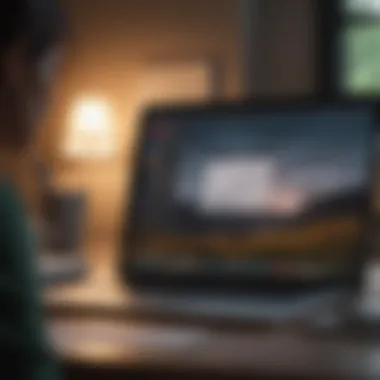

Wellness and Lifestyle Recommendations
Lastly, a calendar app can also assist in maintaining a holistic view of your wellbeing. Keeping track of health-related tasks is vital.
Healthy Living Tips
Schedule time for meal preparation or grocery shopping. Ensuring healthy meals during busy days can boost overall wellbeing.
Exercise Routines for Busy Individuals
If you're caught juggling commitments, set realistic exercise goals within your calendar. Whether it's a quick morning stretch or a longer session over the weekend, consistency is key.
Mental Health Maintenance Strategies
Don’t forget mental health. Allocate time for activities that bring you joy, such as reading or enjoying a nature walk. These moments can be remarkably rejuvenating, all by using your calendar to remind you of their importance.
By taking advantage of these strategies and tools, your journey through scheduling appointments can morph into a more organized, productive, and balanced existence.
Prelude to Calendar Applications
In today's fast-paced world, staying organized is not just a luxury; it's a necessity. Calendar apps have become indispensable tools that help various individuals—from busy professionals to parents juggling multiple commitments. These applications enable users to manage their time effectively, ensuring appointments, meetings, and deadlines are met without a hitch. The importance of calendar applications goes beyond just marking dates. They serve as personal assistants, helping sort out tasks and commitments in a streamlined and accessible way.
The Role of Calendar Apps in Modern Life
With so much vying for our attention, the role of calendar apps has evolved significantly. Gone are the days when one could rely on a simple paper planner or a wall calendar. Today, apps like Google Calendar and Microsoft Outlook have taken center stage, allowing users to sync across devices, share calendars, and even set recurring events.
These tools are multifunctional. They not only aid in scheduling but also integrate with various platforms. By connecting emails and task lists, they provide a holistic view of one's responsibilities. This integration means that users can avoid the dreaded last-minute scramble to find time slots for meetings or deadlines. As the saying goes, "A stitch in time saves nine"—being proactive with scheduling can save countless hours in stress later.
Why You Need a Scheduling App
For the busy individuals today, the question is no longer whether to use a calendar app; it’s about which one best fits your lifestyle. Scheduling apps offer several benefits:
- Efficiency: Instead of scratching your head over multiple commitments, a good app helps visualize your schedule in a way that makes sense.
- Flexibility: Life can be unpredictable. Scheduling apps allow for quick adjustments—just a few taps or clicks and your plans can change.
- Collaboration: Many people work in teams or families. Apps that support sharing make it easy to coordinate schedules and avoid conflicts.
The importance of choosing the right scheduling app cannot be overstated. With the right tool, not only does productivity rise, but stress levels can plummet. It's all about finding that sweet spot in organizing your time to lead a well-rounded, fulfilling life.
Key Features to Consider
Choosing a calendar app isn't just about picking a design that looks nice. It's more like finding a good pair of shoes; just because it’s trendy doesn’t mean it’s right for you. The beauty of calendar applications lies in their ability to streamline scheduling and enhance productivity. Thus, understanding key features becomes essential for selecting an app that not only meets needs but also aligns with lifestyle.
User Interface and Usability
When it comes to usability, the phrase "less is more" rings true. A clean and intuitive interface allows users to navigate with ease, which is essential for busy professionals and parents juggling multiple tasks. The layout should be user-friendly, making it simple to view and manage appointments. Consider a calendar app that uses clear visuals instead of cluttered designs—this can include color coding for different categories or clients, which makes it easier to spot what’s what at a glance.
Moreover, having accessibility on various devices like smartphones, tablets, and computers means you can manage your schedule wherever you are. A calendar that doesn’t support mobile or doesn’t sync across devices is like a ship without a sail; it hinders productivity. Take time to explore the app beforehand by checking demos or free trials to see if it fits your usage patterns without a hitch.
Integration with Other Tools
Think of your calendar app as part of a toolkit. If it doesn’t work well with other tools, it’s akin to a hammer that doesn’t drive nails effectively. The best calendar applications integrate smoothly with various tools like email clients, task management systems, and communication platforms. For instance, if your calendar syncs with Google Drive or project management software like Asana, the benefits multiply. You can create events directly from emails or pull in tasks and deadlines, which saves considerable effort.
Integrations foster collaboration, particularly essential for teams working to tight deadlines. Having shared calendars can eliminate the back-and-forth emails on scheduling and enhance overall workflow efficiency. So, whether it's connecting with Slack, Zoom, or any other tool that enables communication, integration can be a dealbreaker.
Customization Options
Customizing a calendar app can make a world of difference. Everyone has their preferences and styles, and having options is like being the captain steering your own ship. A good calendar allows various customizations, from each user’s view to the way events and tasks are categorized. It can range from color coding to personalized layouts, or even the display of a daily, weekly, or monthly view.
Furthermore, some apps allow for custom reminders, which makes staying on top of commitments much easier. It’s important to examine whether these options align with personal needs. A calendar that fits your style won’t just be more appealing but will also encourage better adherence to your schedule.
Notifications and Reminders
Imagine missing an important meeting because you forgot about it. Harrowing thought, right? That’s where notifications and reminders enter the picture. Effective calendar apps offer robust alert systems that help keep users informed. You want something that sends reminders ahead of time, providing ample notice without being overly intrusive.
Different people respond to notifications in varied ways. Some prefer a heads-up a day in advance, while others might appreciate a gentle nudge just an hour before. The best applications accommodate such preferences, ensuring you never drop the ball. Consider apps that allow for adjustable settings for reminders so you can tailor notifications according to varied situations.
"The difference between a successful person and others is not a lack of strength, not a lack of knowledge, but rather a lack in will." - Vince Lombardi
Understanding these key features can decisively influence how well a calendar app works for you. In an age where time is the most valuable currency, the right tool can make all the difference.
Top Calendar Apps Analyzed
Delving into the various calendar applications can seem like navigating a maze, but understandin' the nuances of each option is key for deciding what works best for your lifestyle. In today’s fast-paced world, effective appointment scheduling is essential. Choosing the right calendar app can boost efficiency, reduce missed engagements, and contribute to a sense of control over one's time.
Google Calendar
Overview
Google Calendar stands out as a premier calendar application, famously recognized for its seamless integration with the Google ecosystem. Its user-friendly interface offers a straightforward way to create events and share schedules. In an era where mobility is everything, Google Calendar shines for its visibility across multiple devices and platforms. The ability to share calendars with others makes it particularly beneficial for teams and families. This sharing capacity is a standout feature, making coordination and planning less of a hassle.
Main Features
The main features of Google Calendar include color-coded event categorization, automatic event suggestions based on Gmail data, and easy syncing with other apps. One unique element is the integration with Google Meet for virtual meetings, which many users find indispensable in a hybrid work environment. However, a downside might be the overwhelming number of options for beginners, which can cloud the experience if not approached methodically.
Pros and Cons
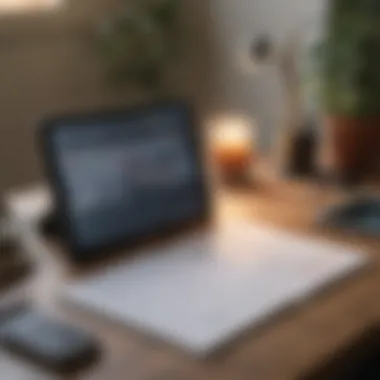

A significant pro is Google Calendar's robustness and adaptability, given its accessibility to numerous users worldwide. It’s free, with a rich suite of features. On the flip side, one con could be privacy concerns; since it’s tied to your Google account, some users may feel uneasy about data handling.
Microsoft Outlook Calendar
Overview
Microsoft Outlook Calendar is often lauded for its professional tone and is particularly popular among corporate users. Its embedded nature within Outlook's email platform makes it a go-to for many business professionals. The standout characteristic here is the powerful organizational tools bundled with email and task functions. This calendar is beneficial for those needing a more formal scheduling system that integrates thoroughly with other Microsoft Office apps.
Main Features
Key features include categories for color-coding appointments, integration with Microsoft Teams for meetings, and advanced sharing options. One unique feature is the ability to create tasks directly from calendar events, streamlining follow-up. However, navigating the Outlook interface can feel a bit heavy-handed for users just looking to manage basic scheduling.
Pros and Cons
On the plus side, its seamless integration with Microsoft's suite is invaluable for users already in that ecosystem. Conversely, the con is the steep learning curve; new users might feel overwhelmed with all the features thrown at them from the get-go.
Apple Calendar
Overview
For Apple users, the Apple Calendar app is a standard. It’s designed to be intuitive, catering to a demographic that favors simplicity over complexity. Its integration across all Apple devices not only facilitates easy access but also encourages a consistent user experience. The calendar's aesthetic is clean, complementing the design ethos of Apple devices.
Main Features
Highlight features for Apple Calendar include event alert customization and time zone support, great for travelers. A unique advantage lies in its ability to link with Siri, allowing users to set and modify appointments using voice commands. However, it may not pack as many features as competitors do, particularly when it comes to collaboration options.
Pros and Cons
The pros include its slick interface and the ease of use for those already committed to Apple’s ecosystem. Yet, some find it lacking in flexibility for users who require more advanced functions for sharing and collaboration.
Calendly
Overview
Calendly has emerged as a specialist in appointment scheduling, especially in a world where clarity beats confusion. This standalone app takes the hassle out of coordinating meetings simply by linking to your calendar. It’s particularly popular among professionals who schedule numerous meetings in a day, providing an efficient way to manage time.
Main Features
Calendly’s standout features are its ease of use and customizable event types. Users can set their availability, which syncs with their calendar, eliminating the back-and-forth often associated with scheduling. A unique benefit is the ability to accept payments through its interface while booking appointments, which is essential for consultants or service providers. However, users looking for advanced analytics may find Calendly a bit wanting.
Pros and Cons
The main pro is probably its time-saving capability; no more endless email threads. On the down side, it might feel a bit basic for users who prefer an all-in-one solution.
Trello Calendar View
Overview
While primarily known as a project management tool, Trello’s Calendar View can be a game changer for those who use the platform extensively. It caters to users who thrive on visual organization and can efficiently blend task management with appointment scheduling. This capability can be particularly useful for teams managing multiple projects.
Main Features
The Calendar View allows users to set due dates on cards that automatically populate the calendar. Notes can also be attached for more context. A unique aspect is its ability to integrate various project boards into a single calendar view, making it easier to track and manage overlapping schedules. However, it necessitates users to have Trello cards set up, which might not suit everyone.
Pros and Cons
Its strengths lie in the ability to visualize deadlines easily. However, newcomers might find the dual nature of being a task manager and calendar somewhat confusing if not utilized properly.
Fantastical
Overview
Fantastical is not just a snoozer of a calendar app; it’s designed for those who seek a bit more flair combined with functionality. Its natural language processing allows you to type or speak your events in a simple way, making it incredibly user-friendly. This standout feature makes it a popular choice among users who prefer minimal fuss when setting up their appointments.
Main Features
Key features include calendar set-up through a simple phrase, customizable event alerts, and stunning widgets. A unique advantage is its focus on a succinct yet comprehensive presentation of your upcoming events, ideal for users who prefer a clean layout on their devices. However, some users report a need for deeper functionality when it comes to collaborating or sharing.
Pros and Cons
A pro is undoubtedly its ease of use and visually appealing design. Yet, a downside could be its price point, as some features are behind a paywall, making it less attractive for budget-conscious users.
Comparison of Calendar Apps
When it comes to managing your appointments effectively, understanding the differences between calendar applications is crucial. A well-informed choice can significantly enhance your daily productivity and streamline your scheduling process. In this segment, we’ll break down how various calendar apps stack up against each other, focusing on their unique features, pricing models, and user experiences.
The comparison of calendar apps allows users to pinpoint the right tool that fits their specific lifestyle, whether they be professionals juggling numerous meetings, parents balancing school schedules, or students organizing work and study time. By investigating their features, pricing structures, and user feedback, one can weigh the pros and cons of each option and make an informed decision.
Feature Comparison Chart
A clear feature comparison chart simplifies the decision-making process significantly. It highlights capabilities side by side, allowing users to benchmark apps quickly.
- User Interface: Is it intuitive and easy to navigate?
- Integration Capabilities: Does it work seamlessly with tools like emails, task managers, and project management apps?
- Customization: Can you customize notifications or calendar views?
- Accessibility: Is the app available on multiple devices?


When these factors are laid out in an organized chart, it’s easier to see which app hits the mark, which can greatly facilitate a busy person's life and planning.
Pricing Structures
Understanding the pricing structure of calendar applications plays a big role in making a smart choice. While some apps may come at a nominal price, others require a subscription that can add up over time. Here’s a quick breakdown of what to look for:
- Free Trials: Many apps offer free trials – take advantage of these to test before you commit.
- Subscription Models: Are there monthly or annual fees? Sometimes annual subscriptions can save you a few bucks.
- Hidden Costs: Be wary of in-app purchases that could surprise you, particularly for extra features you might need later.
Ultimately, matching the benefits against the price prompts a greater understanding of whether the app is worth the investment for your specific needs.
User Reviews and Ratings
“User feedback can be the proverbial goldmine when it comes to evaluating any software, and calendar apps are no exception.” Engaging with real users’ experiences helps paint a more realistic picture of what is offered. Check for:
- Overall Satisfaction: High star ratings on platforms such as Reddit or dedicated tech forums signal user approval.
- Common Complaints: Even highly rated apps might have areas where users feel let down. Look for consistent issues raised in reviews.
- Feature-Specific Feedback: Many users will provide insights on particular functionalities that can be immensely useful when deciding which app to choose.
Optimizing Your Scheduling Process
In today’s fast-paced world, having a solid scheduling process is more than just a convenience; it’s a necessity. Optimizing your scheduling can make the difference between being overwhelmed with commitments and managing your time efficiently. Think about it—how many times have you found yourself juggling meetings, school events, and family commitments? By fine-tuning your scheduling methods, you can have a smoother workflow, reduce stress, and ultimately elevate your productivity.
Setting Effective Appointment Parameters
To get the ball rolling, establishing clear appointment parameters is crucial. This means defining the who, what, when, and how of your meetings. For instance, are you meeting just one colleague or a whole team? Are the discussions informal or formal? What time works best for everyone? By answering these questions upfront, you avoid the back-and-forth that often leads to confusion and frustration. Listing your limits on availability helps as well. Do you prefer morning meetings or afternoon sessions? Knowing your boundaries creates a solid structure for scheduling.
Another vital aspect is clarity—what topics do you want to cover in your appointment? Share a brief agenda ahead of the meeting to keep everyone on the same page. This strategy shows respect for everyone’s time and fosters a more productive dialogue.
Handling Conflicts and Rescheduling
Life happens, and sometimes schedules clash. Whether it’s a last minute conflict or an unforeseen circumstance, knowing how to deal with such situations is essential. First, stay calm. Nobody enjoys rescheduling, but it’s part of the process. One approach is to have a backup plan. Use tools like Google Calendar that allow you to explore available time slots across all participants’ calendars—this can speed things up significantly.
If rescheduling is unavoidable, be proactive. Notify all parties as soon as possible, and suggest alternative dates and times that fit everyone’s availability. This demonstrates respect and professionalism, making people more inclined to accept the new time.
Time Blocking Techniques
Time blocking helps break your day into distinct segments reserved for specific tasks or activities—whether it’s meetings, work sessions, or personal time. It helps you focus and minimizes distractions. When you set aside specific blocks for different tasks, you’re less likely to lose track of time or stray off course.
For instance, when planning your week, allocate two hours in the morning for project work, an hour for lunch, and two hours for meetings in the afternoon. Make these blocks non-negotiable where possible. You can also prioritize high-energy tasks during your peak performance times.
Here are some quick tips for effective time blocking:
- Visualize your calendar: Color coding different blocks makes it easy to see where your time goes.
- Leave buffers: Always allow 10–15 minute buffers between blocks to accommodate overruns and give yourself a breather.
- Review regularly: Analyze your weekly schedule to adjust and improve your time blocks.
Remember, optimizing your scheduling means adapting to your workflow and personal style. Finding what works best for you may take time, but once you nail it, efficiency in your daily routine improves dramatically.
By focusing on these elements, the process of managing your time can change from chaotic to seamless. Consider each factor as a piece of a larger puzzle, working together to enrich your scheduling experience.
Future Trends in Calendar Applications
The world of calendar applications is evolving faster than the speed of a deadline. As scheduling plays a crucial role in enhancing productivity, staying updated with future trends can open up new gateways to efficiency. In this section, we'll dive into two specific trends: AI integration and cross-platform capabilities. These developments are not just the icing on the cake; they are essential ingredients that can level up how we manage our time.
AI Integration for Enhanced Scheduling
Artificial Intelligence is making waves in various fields, and scheduling is no exception. By incorporating AI into calendar apps, users can enjoy a slew of advantages. Imagine a virtual assistant that not only sets appointments for you but also suggests optimal times based on your past behavior and preferences. AI can analyze factors like your work patterns and travel requirements. It’s like having a personal scheduler who takes into account every variable to give you the smoothest scheduling experience.
Additionally, AI can assist with rescheduling conflicts more intelligently. Instead of manually shifting appointments, the AI can suggest alternatives while considering the availability of all parties involved. For busy professionals, this could mean fewer headaches when things come up last minute. The integration also enhances features like reminders and follow-ups, tailoring notifications based on your likelihood of needing specific follow-ups.
"The rise of AI in calendar applications signals a shift toward a more personalized and efficient scheduling experience."
Cross-Platform Capabilities
As our lives become increasingly mobile, cross-platform capabilities in calendar apps are no longer just handy; they’re necessary. People expect to access their calendars on a myriad of devices, from smartphones to tablets and desktops. A seamless user experience across platforms—one that doesn’t skip a beat no matter the device—is crucial for maintaining productivity.
The benefits of having cross-platform support are numerous:
- Accessibility: People can update, view, or manage their schedules from any device without hassle.
- Consistency: Information is uniform across platforms, so there are fewer chances for discrepancies or missed appointments.
- Collaboration: Team members can easily coordinate schedules, regardless of the devices in use. This is vital in collaborative work settings where time zones can add another layer of complication.
Imagine scheduling a meeting from your laptop at the office, then confirming it on your smartphone while grabbing coffee. This fluidity makes for a more productive workflow, especially for busy parents and professionals juggling multiple responsibilities. In an age where every second counts, these capabilities are a necessity, not a luxury.
Closure and Recommendations
In wrapping up our exploration of calendar applications, it's crucial to understand that selecting the right scheduling tool can be the linchpin of effective time management. With the hustling pace of modern life, where professionals, busy parents, and students juggle numerous commitments, a good calendar app transcends mere utility. It morphs into a partner in productivity, offering structure and clarity amidst the chaos.
Choosing the Right App for Your Needs
Navigating through the myriad of calendar apps can feel like looking for a needle in a haystack. Here are some factors to consider before making your leap:
- Assess Your Usage Needs: Think about what you need most in your scheduling. Are you primarily coordinating meetings with colleagues, or do you need a family calendar to manage your kids’ activities? This will guide you to the app tailored for such specifics.
- Evaluate Integration Capabilities: Your calendar should play well with other tools you use. If you’re frequently switching between productivity apps, look for features that enable seamless integration. For instance, Google Calendar’s compatibility with Google Meet can simplify scheduling video calls.
- Consider User Experience: A complicated interface can be a deal-breaker. Opt for applications that provide a visually appealing and intuitive experience. The layout should make it easy to look at your week or month at a glance.
- Scalability: As life evolves, so do scheduling needs. An app that caters to growing requirements without hassle can be invaluable.
Just as no two people are the same, not all apps fit every lifestyle. Experimentation with trial versions can also give a practical feel before diving headfirst.
Maximizing Productivity with Scheduled Appointments
Once you’ve settled on an app, the next step involves harnessing its full potential to maximize your productivity. Here are some strategies that can turn frustration into efficiency:
- Establish Time Blocks: Designate specific periods for certain tasks or appointments in advance. By treating these blocks as sacred appointments, you create boundaries that help prioritize work.
- Utilize Recurring Appointments: If you have regular meetings, set these as recurring events. It saves time and keeps your schedule consistent.
- Set Notifications Wisely: Customize notifications to give yourself enough lead time before appointments. Too many alerts can be overwhelming, while too few might leave you scrambling at the last moment. Find a sweet spot that keeps you alert but not agitated.
- Review and Revise Regularly: Periodically take a step back and assess how well your calendar is aiding your productivity. Are there patterns? Could certain meeting times be moved for better energy? Adjustments can elevate productivity and ensure you’re not just busy but productive.
In essence, the right scheduling app paired with effective strategies can not only ease the burden of everyday life but also increase your overall productivity. For more information on various calendar applications, check out Wikipedia and user discussions on Reddit.
By carving out time to thoughtfully consider what suits your needs, you’re not just entering appointments into a digital tool. You’re setting the stage for a more organized and fulfilling life.



