Best Calendar Apps for iPad: Features & Comparisons
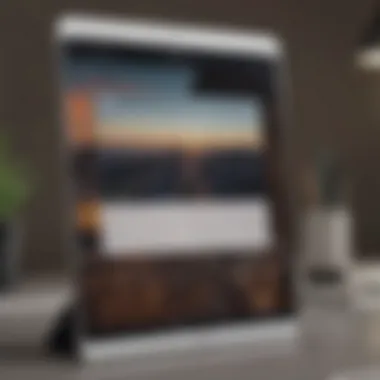

Intro
In an age where digital solutions dominate our daily lives, the role of calendar apps has grown significantly, especially for iPad users. These applications serve not just as simple organizers but as vital tools in effective time management and personal productivity. Finding the right calendar app tailored to one’s specific needs can be a daunting task due to the myriad choices available. This article delves into the leading calendar applications optimized for the iPad, analyzing their features, user experiences, and integration capabilities.
Understanding how to utilize these tools effectively can transform the way busy professionals, parents, students, and other individuals approach their schedules. By employing suitable time management techniques, users can benefit from enhanced productivity and improved organization. This guide aims to provide a balanced viewpoint on various calendar apps while offering insights into how these resources can streamline day-to-day activities.
Time Management Techniques
Effective time management is crucial for balancing a multitude of tasks and commitments. The following strategies play a significant role in maximizing productivity while using calendar apps on an iPad.
Prioritization Methods
Prioritizing tasks can be made simpler through features integrated into calendar apps. Users are encouraged to categorize activities based on urgency and importance. Many applications provide color coding and tagging options, allowing for a visual representation of priorities. This technique helps users identify what needs immediate attention and what can wait.
Task Scheduling Strategies
Scheduling tasks efficiently can lead to smoother daily operations. Using a calendar app, users can block out specific times for dedicated work on tasks. Techniques such as time blocking or creating to-do lists within the app enhance focus and efficiency. Incremental goals can be set and monitored through reminders, ensuring that progress is made toward larger objectives.
Procrastination Prevention Tips
To counteract procrastination, calendar applications often allow users to set deadlines and reminders. By establishing a routine or a structured schedule, individuals are less likely to defer tasks. Regular assessments of completed tasks against planned activities further help in maintaining momentum. Insights into one’s habits can be gained through features that track productivity over time.
Personal Development Insights
In addition to better time management, calendar apps can also contribute to personal growth and development.
Goal Setting and Achievement
Many users find value in utilizing calendar applications to set personal or professional goals. By breaking down larger goals into smaller, manageable tasks, individuals can celebrate incremental achievements. Integrating these goals into a calendar ensures that they remain a priority and not an afterthought.
Mindfulness Practices
Some applications provide options for integrating mindfulness practices into one’s schedule. This can include setting aside time for meditation or reflection. By using the calendar to allocate specific periods for self-care, users can foster better mental health and presence in daily activities.
Self-Reflection Exercises
Regular self-reflection can be curated through dedicated time slots in calendar apps. Users might consider journaling or evaluating their weekly performance. This practice not only aids in assessing progress but also enhances self-awareness.
Work-Life Balance Solutions
Striking a balance between professional commitments and personal time is vital for overall well-being.
Setting Boundaries in Professional Life
Many calendar apps offer features that can help users delineate work from personal life. Setting work hours can create a clear boundary, helping to avoid burnout. By scheduling personal time, users can ensure that they allocate time for relaxation and family.
Stress Management Techniques
Utilizing calendar applications to block time for breaks or stress-relieving activities can improve mental health. This intentional scheduling creates opportunities for rest, promoting productivity when back at work.
Healthy Habits for Work-Life Integration
Incorporating healthy habits into a daily routine through a calendar application can foster better integration of work and life. Scheduling time for exercise or leisure activities ensures that personal health remains a priority.
Productivity Tools and Resources
Calendar apps serve as a centerpiece in a wider array of productivity tools available.
Time Tracking Apps and Software
Integrating time tracking applications with calendar tools can provide invaluable insights into how time is spent. Understanding where hours are allocated helps in identifying areas for improvement.
Task Automation Tools
Many calendar apps now support automation, allowing repetitive tasks to be scheduled automatically. This reduces the cognitive load and ensures that routine activities are consistently addressed.
Efficiency-Boosting Techniques
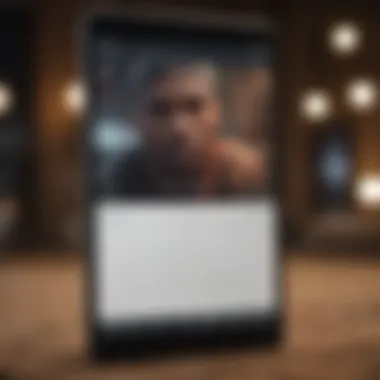

Using features like reminders, alerts, and sync options enhances the ability to stay organized. Integrating calendars with other productivity tools can streamline operations, making for a more efficient workflow.
Wellness and Lifestyle Recommendations
Beyond productivity, calendar apps can assist in maintaining overall wellness and lifestyle.
Healthy Living Tips
Using calendar apps to schedule meals or fitness sessions promotes a healthier lifestyle. Regular, planned meals and workouts ensure adherence to health goals.
Exercise Routines for Busy Individuals
Busy individuals may find it challenging to fit exercise into their schedules. A calendar can clearly outline slots for workouts, making them non-negotiable parts of one’s day.
Mental Health Maintenance Strategies
Allocating time for mental health activities in a calendar promotes overall well-being. Users can set reminders for relaxation, mindfulness practices, or social interactions, which are essential to maintaining a balanced life.
Prelude to Calendar Apps for iPad
As the pacing of modern life increases, time management becomes crucial. Calendar apps for iPad emerge as essential tools that help streamline scheduling, enhance productivity, and improve personal organization. This section will introduce the significance of these applications, elaborating on their core functionalities, and how they specifically cater to the needs of users in various fields.
Understanding the Role of Calendar Apps
Calendar applications serve as the backbone of effective time management systems. They are not just digital replicas of paper calendars. Instead, they offer a rich set of features aiming to simplify the organization of tasks, appointments, and events. By integrating reminders and notifications, users can stay ahead of their commitments. Moreover, many apps allow for categorization, which can help individuals prioritize and allocate their time more effectively.
These apps often provide an overview of one's schedule, enabling the user to engage with their day thoughtfully rather than reactively. This proactive approach helps reduce the stress associated with overlapping commitments. The role of calendar apps extends to fostering communication through shared calendars, which is especially beneficial for teams and families. Thus, understanding these apps is fundamental to leveraging their capabilities to enhance workflow and efficiency in daily life.
Why iPad Users Benefit from Specialized Applications
iPad users stand to gain significantly from specialized calendar applications. One reason is the flexibility and mobility that an iPad offers over traditional methods of scheduling. The larger screen allows for a more detailed view of events, making it easier for users to manage their time visually. This format is particularly useful for busy professionals who need to glance at their schedule quickly while multitasking.
Moreover, the iPad's ecosystem permits seamless integration with other apps and services. For instance, an iPad can easily synchronize with cloud services such as iCloud or Google Drive. This ensures that appointments and tasks are accessible across devices, mitigating the risk of forgotten engagements. The touch interface of the iPad also allows for intuitive navigation and quick edits, which is a considerable advantage for users who toggle between multiple tasks throughout their day.
Ultimately, whether for work, family, or personal tasks, the unique features offered by calendar apps on the iPad enhance the overall user experience. They make planning efficient and manageable, which is essential for anyone juggling a busy lifestyle.
Key Features to Consider
When selecting a calendar app for iPad, understanding the essential features becomes imperative. The best applications provide more than just a space to jot down appointments. They should integrate seamlessly into the user's life, offering capabilities that cater to various needs. Users should evaluate applications based on usability, integration with other tools, customization options, task management, and synchronization abilities. Each of these aspects can dramatically influence how effectively a calendar app can enhance productivity and organization.
User Interface Design and Usability
A clean, intuitive user interface is crucial for any calendar app. Users should find it easy to navigate the app without confusion. There are numerous design philosophies, yet the focus must be on the ease of use. An effective calendar app often uses clear layouts, straightforward menus, and accessible buttons. Furthermore, colors and typography need to aid readability, rather than hinder it. Users should also assess the app's performance. Does it quick respond to inputs? Is the loading time acceptable? Good usability fosters user engagement and satisfaction.
Integration with Other Applications
The power of a calendar app often lies in its ability to integrate with other productivity tools. A superior app allows seamless connection with services like email, task managers, and project management software. For instance, integration with Google Workspace or Microsoft Office 365 can streamline workflows. This means events or reminders created in one application can automatically update others, reducing manual entry. When considering an app, examine its compatibility with your current tools. This integration can save time and avoid potential scheduling conflicts.
Customization Options
Customization options allow the user to tailor the app to their specific needs. A calendar app should provide flexible settings, such as color-coding events, custom alerts, and varying calendar views. Users may want to categorize different types of appointments or tasks visually. This not only enhances organization but also makes it easier to locate information at a glance. Furthermore, bespoke user preferences lend a more personal touch to the experience, promoting user satisfaction and productivity.
Task and Event Management Capabilities
Not all calendar apps are created equal in terms of task management. Some apps excel at event management but lack robust task features. Others may focus heavily on to-do lists. Users must choose an app that balances both functionalities. Features such as reminders, recurring tasks, and prioritization can be crucial for efficient planning. An effective calendar app should allow users to turn tasks into events, ensuring nothing slips through the cracks.
Synchronization Across Devices
In today's multi-device world, synchronization can be a game changer. The best calendar apps must support synchronization across various devices. Whether a user switches from an iPad to an iPhone or a Mac, data should be consistent. Real-time syncing ensures that all calendars display accurate, up-to-date information, minimizing confusion. Users should check if the app maintains sync across platforms seamlessly. This capability allows for continuous access to schedules and provides peace of mind.
"An app's capability to sync across devices can determine the effectiveness of your scheduling efforts."
Choosing the right features can significantly elevate your time management skills. Prioritizing usability, integration, customization, task management, and synchronization ensures users can find an app that best suits their lifestyle and productivity preferences.
Top Calendar Apps for iPad
The choice of calendar apps for the iPad is crucial. With the device's larger screen and flexible interface, users can enhance their time management skills significantly. Selecting the right calendar app facilitates organization, productivity, and, ultimately, a better work-life balance. An effective app must integrate well with other tools, be user-friendly, and meet various personal and professional needs. This section focuses on some of the leading calendar applications available, addressing their specific features and advantages.
Apple Calendar
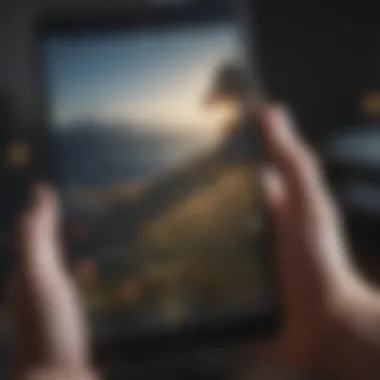

Overview of Features
Apple Calendar is integrated into the iOS ecosystem. Its range of features includes event creation, reminders, and natural language processing for event entries. A standout aspect is its seamless synchronization with other Apple devices, making it a go-to for users in Apple's ecosystem. One unique feature is its use of Siri to manage events hands-free, demonstrating an advantage in convenience for users who prefer voice commands.
Pros and Cons
The primary advantage of Apple Calendar is its integration with other Apple services like Mail and Contacts, offering a streamlined user experience. However, it may lack some advanced features present in third-party apps. Users looking for deep customization might find it limiting, as options are somewhat basic and straightforward.
User Experience Insights
General feedback on Apple Calendar indicates users value its simplicity and direct access to appointments. However, some people express desire for more extensive features. It's popular among casual users, but professionals may require additional functionalities for comprehensive planning.
Google Calendar
Integration with Google Services
Google Calendar shines in its integration with tools like Gmail and Google Meet. This characteristic is particularly beneficial for scheduling events from emails directly. It enhances efficiency for users deeply embedded in the Google ecosystem, leveraging automatic adjustments when changes occur in linked apps, which can be a significant time-saver.
Collaboration Features
Collaboration is where Google Calendar truly excels. It allows users to share calendars with colleagues or family, schedule events that invite everyone involved, and determine appropriate times based on availability shared. These features are indispensable for teams working in diverse locations, promoting a cohesive workflow.
User Experience Insights
Users frequently commend Google Calendar for its intuitive interface and functionality. While it is free of charge, some users have mentioned potential privacy concerns due to data handling by Google. Nonetheless, it remains one of the most favorable options for those in a collaborative environment.
Fantastical
Unique Features
Fantastical distinguishes itself primarily through its natural language processing capabilities. Users can create events by typing casual phrases like "Lunch with Alex at 2 PM,” showing its capacity to interpret user intent quickly. This characteristic makes scheduling more efficient and user-friendly compared to other apps.
Usability Analysis
The usability of Fantastical is another key strength. Its minimalist design and quick navigation features create a pleasant user experience, appealing to those who might avoid intricate applications. Yet, some find the subscription model for advanced features costly, which may deter budget-conscious individuals.
User Experience Insights
Feedback reveals user appreciation for Fantastical's clarity and ease. However, limited offline capabilities can be an issue for users needing constant access regardless of internet availability.
Outlook Calendar
Business Integration
Outlook Calendar integrates seamlessly with Microsoft services such as Exchange, making it an essential tool for business professionals. It allows users to coordinate meetings efficiently. Its ability to handle emails, contacts, and tasks within one interface streamlines many business operations, proving its worth in a corporate setting.
Overall Usability
Outlook’s interface is similar to its desktop counterpart, providing a familiar environment for existing users. However, it may appear cluttered compared to simpler alternatives. The app's depth is advantageous for power users, given the myriad of integrated functionalities.
User Experience Insights
Many professionals value Outlook Calendar for its robustness. However, some new users struggle with its complexity. Its benefits for larger organizations are clear, but individuals or small teams might find simpler options preferable.
Todoist
Task Management Focus
Todoist specializes in task management, allowing users to create projects and organize tasks within the same app as their calendar. This focus on task management makes it a unique offering among calendar apps. Task due dates easily translate to calendar entries, reinforcing its role in personal organization.
Integration with Calendar
Todoist syncs with calendar apps like Google Calendar, enabling users to view tasks and events in one place. This integration helps users maintain a clear perspective of their schedules. However, the app requires proper setup and initial investment in time to achieve optimal performance.
User Experience Insights
Users often highlight Todoist’s clean design and its prioritization features. Yet, there can be a steep learning curve for those unaccustomed to task management applications, which might complicate initial usage.
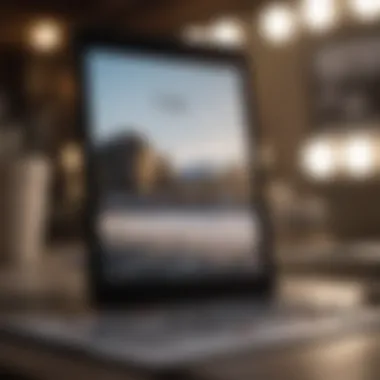

Comparative Analysis of Selected Apps
The comparative analysis of selected calendar apps for iPad plays a crucial role in helping users navigate the diverse landscape of digital time management tools. As each app offers unique features and capabilities, understanding these elements allows users to make informed decisions aligned with their individual needs. By examining the strengths and weaknesses of each application, users can identify what best suits their personal or professional requirements. The comparison is not only about functionality but also covers usability, integration capabilities, and pricing structures. This comprehensive approach ensures that users can choose an app that enhances their productivity significantly while resonating with their preferences and lifestyle.
Feature Comparison
When looking into feature comparison, it is important to focus on the aspects that genuinely impact daily use. Different calendar apps differ in their core functionalities. For instance, Apple Calendar operates seamlessly within the Apple ecosystem, while Google Calendar excels in integration with online services. Fantastical offers natural language processing for event entry, making it standout for those who prefer a quick input method. A detailed review of key features, such as task management tools, notification systems, and unique integrations, allows potential users to see how each app can cater to their scheduling habits and requirements.
- Apple Calendar: Strong integration with Apple products, clean UI, Siri support.
- Google Calendar: Excellent for collaborative scheduling, support for multiple calendars.
- Fantastical: Intuitive event creation; robust natural language features.
This direct side-by-side comparison highlights the crucial elements that can enhance user experience depending on personal workflow.
User Ratings and Reviews
User feedback acts as a valuable resource in understanding the effectiveness of each app beyond just the specifications. Ratings and reviews often highlight real-life experiences, shedding light on usability and customer satisfaction. Many reviewers mention specific features that they appreciate and potential drawbacks they encounter. This communal knowledge can guide new users in selecting the app that best aligns with their specific needs. For example, many users of Todoist praise its task management, while others might find the layout of Outlook Calendar less favorable.
A synthesis of user ratings often unveils trends in satisfaction, thereby allowing potential users to gauge the reliability and ease of use they might expect from these applications. Monitoring user comments on forums such as Reddit or Facebook can also provide insights into ongoing support and updates, which can be crucial in the rapidly evolving tech landscape.
Pricing Structures
Pricing structures of calendar apps vary widely and can heavily influence a user's choice. Some apps, like Apple Calendar, come free with every Apple device, ensuring it’s accessible for all users. On the other hand, Google Calendar also offers a free option but has extra features available through Google Workspace that may require a subscription.
Fantastical and Outlook Calendar typically have premium versions. These paid plans often unlock additional features such as advanced integrations or enhanced usability functions. Users need to weigh the cost against the features they deem essential.
- Apple Calendar: Free.
- Google Calendar: Free with premium options.
- Fantastical and Outlook Calendar: Subscription-based with free trial options.
"Choosing the right calendar app is less about the most popular choice, and more about finding what fits your daily routine and personal style."
By carefully evaluating features, user ratings, and pricing, readers can better navigate their options and pinpoint the calendar app tailored to enhance their scheduling efficiency.
Finding the Right Fit for Your Needs
Choosing the right calendar app for your iPad is not a matter of simply picking the one that is popular or frequently advertised. Instead, it is essential to evaluate your individual preferences and requirements. The right fit can greatly influence your efficiency and productivity. An effective calendar app aligns with your lifestyle, whether you are a busy parent, a professional, or a student.
Among these factors are usability, integration, and specific features that cater to your time management needs. A clear understanding of these elements can help you navigate the various options available in the market. Ultimately, selecting a calendar application that suits your specific circumstances will yield long-term benefits in organization and planning.
Assessing Your Personal or Professional Needs
Before you make a decision, consider what you need from a calendar app. Are you looking for tools to manage your personal schedule or your professional commitments? An effective approach involves some self-assessment. Think about the following:
- Frequency of Scheduling: How often do you need to set new events or tasks? If it's frequent, you may need a user-friendly interface that allows for quick entries.
- Integration Requirements: Do you use applications like Google Drive, Microsoft Outlook, or other productivity tools? If so, look for apps that integrate well with these services.
- Collaboration Needs: If you share your calendar with family or colleagues, ensure the app has sharing features.
Understanding these specific needs can narrow down your choices considerably.
Short-Term vs Long-Term Planning
Assessing how you plan your time is crucial. Distinguishing between short-term and long-term planning can clarify what you require from a calendar app. Short-term planners might prioritize features like:
- Quick Task Entry: Fast input options help to capture immediate tasks or events.
- Reminders and Alerts: Frequent reminders can ensure no tasks slip through the cracks.
For long-term planners, important features may include:
- Event Recurrence: Functions that allow you to set repeating events for better planning.
- Project Management Features: Capabilities that assist with managing multiple long-term projects effectively.
Balancing these two approaches can help you determine what functions in a calendar app are necessary for your situation.
In summary, understanding your personal and professional needs, along with your planning style, will lead you to the most suitable calendar app for your iPad.
Closure
In the context of modern time management tools, the selection of an appropriate calendar app for iPad emerges as a significant decision for many users. The right application can streamline scheduling, enhance productivity, and facilitate better organization in both personal and professional realms.
Summary of Key Points
When evaluating calendar apps for iPad, several key factors come into play:
- User Interface: A clean and intuitive layout is essential. Users should easily navigate the app without unnecessary complications.
- Integration Capabilities: Calendar apps that can sync with various services, such as email and project management tools, offer a clear advantage. Apps like Google Calendar excel in this area, providing seamless connections.
- Customization Options: The ability to tailor the app according to personal preferences enhances usability. Options should include setting reminders, color-coding events, and more.
- Task Management Features: Not all calendar apps focus solely on scheduling. Apps like Todoist offer robust task management features that can complement calendar functions.
- User Experience: Reviews and user feedback are essential for understanding how well an app performs in real-world scenarios.
Final Recommendations
Each user has unique needs, which means there is no one-size-fits-all solution. However, based on analysis:
- For simplicity and integration, Google Calendar remains a top recommendation. Its functionality with other Google services is exceptional.
- If you require advanced features and impressive usability, Fantastical stands out. It offers natural language input and a clean interface.
- For those in business, Outlook Calendar provides strong integration with other Microsoft products, accommodating professional needs effectively.
- Finally, for task management enthusiasts, Todoist is highly effective for keeping related tasks organized alongside schedule commitments.
Choosing the right calendar app can potentially change how you manage your time. Assess your requirements carefully to find the app that suits your approach to productivity.



