Boost Your Workflow with Top iPad Project Apps
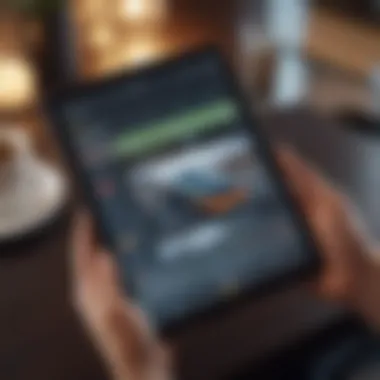

Intro
In the fast-paced world we inhabit today, juggling various projects while trying to maintain some semblance of personal life can feel like a tightrope walk. The right project management app can serve as a safety net, ensuring that busy professionals, parents, and students alike manage their tasks efficiently on their iPads.
Choosing an app that suits your needs can be as daunting as finding a needle in a haystack, given the plethora of options available. Some focus on straightforward task management, while others delve deep into extensive project planning with collaboration features, integrating with calendars and more. Understanding which one aligns best with your lifestyle is crucial. This article will help you navigate through the maze of options, providing insights into key features, a comparison of top contenders, and practical implementation tips to optimize your productivity.
Let’s kick things off by discussing time management techniques that can significantly enhance how you leverage these apps in your daily life.
Understanding Project Management Apps
In today’s fast-paced world, where demands are high and time is short, understanding project management apps becomes essential. These software solutions offer more than just digital to-do lists; they are indispensable tools that can streamline processes, enhance productivity, and help teams stay on the same page. For professionals, busy parents, students, and anyone juggling various responsibilities, these apps can be the key to organizing tasks, prioritizing projects, and ultimately achieving goals.
Definition and Importance
Project management apps are designed to assist individuals and teams in planning, executing, and monitoring their projects. They encompass a range of features like task assignments, deadlines, and progress tracking, allowing users to visualize workloads and commitments clearly.
The importance of these applications can’t be overstated. A well-chosen project management app can reduce chaos and increase efficiency through:
- Clear visualization of project timelines and tasks.
- Simplified communication among team members.
- The ability to track project progress and adjust as necessary.
- Integration with other tools like calendars and email for better workflow.
Well, it’s almost like having a digital assistant at your fingertips that ensures no task slips through the cracks.
Role in Modern Work Environments
These days, work isn’t confined to a 9-to-5 setup; it often spills into evenings and weekends, mingling with personal commitments. As teams become more distributed, the role of project management apps takes on even greater significance.
In modern work environments, these apps give structure to how teams operate. They allow for real-time updates, promoting transparency and accountability, which in turn fosters trust among team members. This is particularly crucial for remote teams who may not have the luxury of face-to-face interaction. Each member can jump into the app, see what needs doing, and pick up right where they left off without confusion.
"In a world where time is fleeting and attention spans are short, project management apps serve as the backbone of successful collaboration."
Moreover, these applications are not just about assigning tasks; they can also help manage resources effectively. For instance, understanding who’s available for what and when can make all the difference between productivity and chaos. Thus, becoming adept at choosing the right project management tool can be the silver bullet in optimizing workflows and achieving desired outcomes.
Essential Features of iPad Project Management Apps
In today's fast-paced work environments, project management apps serve as lifelines for many professionals. When selecting an app for iPad, focusing on essential features is paramount, as these functions directly affect productivity, team dynamics, and overall project success. Each feature offers unique benefits and considerations, making the choice of an app not just a matter of preference but a strategic decision.
User Interface and Experience
User interface and experience, often abbreviated as UI/UX, can make or break the effectiveness of a project management app. A well-designed interface ensures that tasks can be completed with minimal friction.
Imagine opening an app where every button is intuitive, where your tasks seem to pop out at you. A clear, engaging layout means faster task completion and less time spent on figuring out how to navigate. Also, color coding and categorization can help users quickly locate needed information without hunting through endless menus. All in all, if an app feels like a cumbersome puzzle, users might find themselves retreating to good old paper and pen.
Collaboration Tools
In our increasingly interconnected world, collaboration tools are crucial. These include features like real-time messaging, shared calendars, and integrated file sharing. With effective collaboration tools, team members can communicate seamlessly, staying on the same page without relying on endless email chains.
Moreover, an app that allows for instant feedback and updates ensures that everyone can contribute to the project in real-time. When every team member can see progress and offer insights, projects can shift gears more swiftly, adapting to challenges as they arise.
"Without collaboration, even the best plans can fall short; communication is the oil that keeps the engine running."
Task and Resource Management
Task management and resource allocation are critical elements in maintaining project momentum. An ideal project management app should allow users to break down larger projects into manageable tasks while allocating resources efficiently.
Resource management features should include the ability to assign tasks based on team members’ strengths and current workload, ensuring no one is overwhelmed. This means users can avoid bottlenecks and keep moving forward without losing steam. Furthermore, features like dependency tracking help identify which tasks must be completed before others, providing a roadmap of sorts, preventing chaos.
Integration Capabilities
In the age of specialization, no app exists in a vacuum. Therefore, integration capabilities are essential. The ability to connect with various tools—such as email, calendars, or cloud storage services—creates a cohesive work ecosystem.
For professionals, seamless integration means less time switching between applications. For example, if a project management app can link to Google Drive or Dropbox, users can easily access and share necessary files. This streamlining not only aids productivity but also minimizes the chances of miscommunication and oversight.
Customization Options
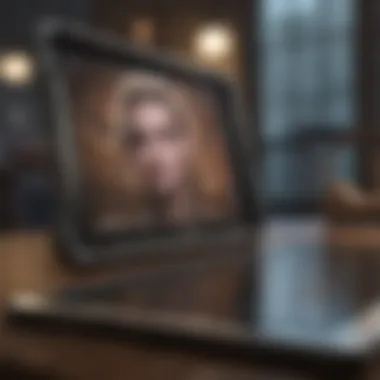

Every team is unique, and a one-size-fits-all approach rarely works for project management. That's where customization options come in handy. An app that allows users to modify tools, dashboards, and notifications to fit their specific workflows proves to be far more effective.
Customization can manifest in many ways—from user-defined categories and task statuses to personalized notifications that keep team members updated without feeling overwhelmed. This level of tailoring ensures that the app aligns with the team's processes rather than forcing the team to adjust to the app's constraints. In short, flexible apps empower users to create a workspace reflective of their specific needs.
By carefully considering these essential features, users can choose an iPad project management app that not only meets but also enhances their productivity and project success. The synergy of user experience, collaboration, task management, integration, and customization stands ready to transform how teams work together.
Top iPad Project Management Apps Reviewed
When we talk about project management apps for the iPad, we tap into tools that can streamline workflows, enhancing productivity and collaboration. Choosing the right application can make all the difference for teams, whether composed of professionals juggling a myriad of tasks, busy parents wanting to keep track of household projects, or students managing their coursework. Each app on the market offers unique features, interfaces, and functionalities that suit different needs, making a thorough review essential.
let's dive in by taking a close look at some standout contenders, examining their strengths and drawbacks, so you can make an informed decision that complements your existing processes and supports your productivity goals.
Trello
Trello stands out with its visual approach to project management. The simplicity of its board and card system resonates well with many users. Teams can create "boards" for different projects and organize tasks into columns by status. This allows a quick clear view of what needs to be done, what’s in progress, and what’s completed.
One major advantage of Trello is its flexibility. You can customize the cards with due dates, checklists, and attachments. The app also integrates with various tools like Google Drive and Slack, which enhances collaboration. But it’s worth noting that for larger, more complex projects, Trello might feel somewhat limiting without enhancements through power-ups, which can incur additional costs.
Asana
Asana offers a more structured and robust solution than Trello. With its list and board views, it allows teams to manage tasks with a variety of tools such as subtasks, due dates, and project timelines. Asana’s strength lies in its ability to manage multiple projects simultaneously while providing clear visibility on responsibilities.
Asana enables users to set priorities easily and provides automated reminders that help keep the team on track. Its reporting features allow team leads to quickly assess project statuses, making it easier to reallocate resources when needed. However, the learning curve can be steeper than Trello, especially for new users.
Microsoft Project
Now, if you're looking for a heavy-duty app, Microsoft Project is often the go-to for large teams and complex projects. While it might not be free, its powerful toolset is designed to handle extensive project planning, resource allocation, and budget management. The Gantt chart view, common in construction or large-scale projects, is particularly useful for visualizing timelines and dependencies.
However, it’s important to be mindful about its complexity. New users may find the interface overwhelming, and its integration with non-Microsoft products can sometimes fall short of seamless.
Monday.com
Monday.com thrives on flexibility and customization, boasting features that cater to various industries like marketing, sales, and IT. Its colorful interface and customizable workflows stand out, allowing teams to create a project management plan that suits their precise needs.
Users can switch between different views such as Kanban, Gantt, or calendar, depending on what suits the team’s workflow best. Despite the abundance of features, keeping track of where everything is can require a bit of organization. Moreover, some users feel Monday.com could amp up its reporting capabilities.
ClickUp
ClickUp positions itself as an all-in-one solution, combining project management, time tracking, and even goal setting. Its versatility makes it an interesting pick for teams that need to juggle many tasks. Users can enjoy lists, boards, and Gantt views alongside document-sharing functionalities.
Another appealing aspect is ClickUp's extensive integration capabilities, bringing together tools like Slack, Google Drive, and more in an intuitive interface. However, some users have pointed out that the sheer number of features can make the learning curve steep. Keeping it straightforward for team members who aren't as tech-savvy might require additional orientation.
In choosing a project management app, consider not only the features but also how well it aligns with your team's workflows and dynamics.
Culmination
Each app holds unique advantages, so weighing your specific project requirements is crucial. Whether you opt for the simplicity of Trello or the thoroughness of Microsoft Project, having the right tool can substantially influence your productivity. Explore their free trials if available, to see what fits best into the fabric of your daily tasks.
Assessing User Experience
In the landscape of project management, assessing user experience is more than a box to check; it's an essential component that separates the good apps from the great ones. It’s not just about the nifty features or the smooth interface; it’s about how these elements come together to meet the real needs of users—be they professionals juggling multiple projects, busy parents coordinating family schedules, or students tracking assignments. By focusing on user experience, organizations can improve engagement, increase efficiency, and ultimately drive successful project outcomes.
Focusing on user feedback allows developers to fine-tune their apps based on genuine insights. Here are a few key elements where user experience plays a crucial role:
- Usability: How intuitively a user can navigate the app determines their likelihood of using it effectively. A confusing layout can lead to frustration and decreased productivity.
- Performance: The speed at which an app responds to commands directly impacts a user's workflow. Lagging features or long load times can hamper even the most organized project plans.
- Support and Resources: Accessible help, whether through chatbots or tutorials, often makes a significant difference. Users appreciate platforms that provide quick solutions or guidance when they encounter issues.
- Feedback Mechanisms: Many top-tier apps encourage users to share their thoughts, creating a loop where the app evolves over time based on user input. This not only enhances the app but also fosters a community of engaged users.
Understanding these factors helps stakeholders refine their choice of project management tools. Seeking feedback from users provides valuable insights into the unique challenges faced by different demographics, leading to smarter decisions.
Feedback from Professionals
When it comes to project management, professional feedback is invaluable. Testimonials and reviews from people actively using these apps reveal common trends and pitfalls that aren’t always evident at first glance. For instance, a project manager might rave about a particular app’s scheduling feature while critiquing its reporting capabilities, shedding light on what aspects are truly useful in the field.
- Real-World Insights: Feedback from experienced users often highlight real-world applications of features that might look appealing in marketing pitches but don’t hold water in practical use.
- Challenges in Implementation: Professionals can provide insights into the steep learning curves that come with some apps, especially if they lack adequate onboarding tools.
- Cross-Industry Comparisons: Different sectors come with unique demands. An app that excels in tech project management may fall flat in the education sector. Gathering data from professionals across industries can identify these variances.
"You can tell a lot about a project management app based on how consistently professionals share their experiences. If multiple users in diverse fields find a common use case, that's a strong indicator of its efficacy."
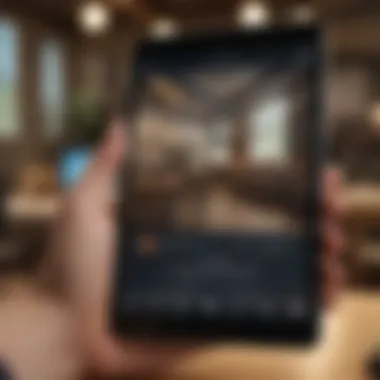

Case Studies in Different Industries
When looking at project management apps, examining case studies from various industries illustrates how these tools can adapt to different workflows and requirements. Here are some examples:
- Construction: Building teams often face complex project scopes that require detailed management tools. Using apps that integrate scheduling with resource allocation can significantly reduce delays. For instance, a construction firm saw a 25% increase in on-time project delivery after adopting a specific app that allowed real-time tracking of resources.
- Education: In schools, project management apps help teachers collaborate on projects, manage assignments, and communicate with parents. A notable case involved a district that implemented an app for curriculum development and tracked progress seamlessly, leading to improved performance in student outcomes.
- Marketing Agencies: A marketing agency utilized a project management app to manage client campaigns, assigning tasks, and deadlines efficiently. They reported a 30% rise in campaign delivery speed after integrating their workflows with the app, demonstrating its impact on productivity.
- Non-Profits: Non-profit organizations have unique challenges, often with limited resources. A case study showed how one organization leveraged a project management app to coordinate fundraising events and optimize volunteer hours, ultimately increasing their fundraising efforts significantly.
By studying these varied applications, businesses and individuals can better understand which app might serve their needs best. Each case provides critical insights that can guide decision-making when selecting a project management tool.
Establishing Project Management Workflow
The cornerstone of effective project management lies in the ability to establish a coherent workflow. A well-structured workflow not only defines the stages of a project but also sets the tone for team collaboration and communication. Without this foundational element, even the best tools can become cumbersome and ineffective.
One of the primary benefits of establishing a project management workflow is to enhance clarity. When everyone knows what to do and when to do it, the chances for miscommunication decrease significantly. This clarity enables teams to move forward without constantly second-guessing their next steps, thus improving overall productivity. Moreover, a well-defined workflow is tailored to the unique needs of the project and the team, which contributes to smoother execution.
In this section, we will delve into three critical components that make up an effective project management workflow:
Setting Clear Objectives
Setting clear objectives acts like a beacon for any project. It is crucial to outline what the project aims to achieve and to communicate this effectively to all team members. Vague goals can lead to confusion and misalignment, whereas specific objectives create focus. For example, rather than stating, "We need to increase our online presence," a clear objective would be, "We aim to grow our Instagram followers by 30% within three months."
To facilitate this, teams should consider using the SMART criteria—specific, measurable, achievable, relevant, and time-bound. By ensuring that objectives meet these standards, teams can track their progress and adjust as needed.
Defining Roles within Teams
It’s essential to understand that not everyone can wear multiple hats—at least, not effectively. Clearly defining roles within teams can enhance accountability and ensure that each member knows their responsibilities. When roles are ambiguous, tasks can pile up, leading to frustration and delays.
For instance, if someone assumes they’re responsible for tracking deadlines and someone else thinks it’s their job, both individuals may end up duplicating efforts or missing important milestones. To combat this issue, teams can draft a RACI matrix, which outlines who is Responsible, Accountable, Consulted, and Informed for each task. This approach can clarify who does what, ensuring that there are no loose ends.
Streamlining Communication
Lastly, streamlining communication is non-negotiable in any project management workflow. In today’s fast-paced environment, relying on endless email chains can lead to information being lost or misinterpreted. Instead, utilizing collaboration platforms that consolidate all communications in one place can be a game-changer. For example, tools like Slack or Microsoft Teams create channels for specific discussions, ensuring that everyone is on the same page.
Furthermore, establishing regular check-ins or updates can provide opportunities for team members to voice concerns or provide feedback. This creates a culture of openness and encourages engaged participation, ultimately fueling productivity.
"A clear workflow is not merely a guide; it’s a road map that helps get everyone to the finish line efficiently and effectively."
By focusing on these critical components, organizations can set themselves up for success. Establishing a robust project management workflow will ensure that all team members are not just working harder, but are working together, maximizing the effectiveness of the chosen project management tools.
Best Practices for Maximizing App Usage
To truly harness the potential of project management apps on the iPad, applying best practices is essential. These strategies not only enhance the effectiveness of the app but also ensure that it integrates seamlessly into the daily workflow of users, regardless of whether they are professionals, busy parents, or students. By focusing on a strategic approach to app utilization, teams can boost their productivity and efficiency.
Regular Updates and Maintenance
Keeping your project management app up to date is not just a nice-to-have—it's a must. Regular updates often come packed with security enhancements, bug fixes, and new features that can greatly improve usability. For instance, an app like Asana frequently releases patches that address user feedback, making it more streamlined and powerful over time.
Neglecting these updates may lead to operational hiccups, especially if a previously efficient feature becomes a source of frustration due to a bug. It's advisable to set reminders to check for updates weekly or bi-weekly. Take a moment to ensure everything is up to date so your team can function like a well-oiled machine.
"The best apps are those that continually evolve. Keep your gear updated, and it will serve you well."
Training Team Members
Even the most feature-rich app is only as good as the people using it. Investing time in training can make a world of difference in project management effectiveness. Have you ever seen a team struggle with a tool just because they didn’t know all its features? It's like driving a sports car but only using it to get groceries.
Consider developing a training schedule that covers not just the basics but also advanced functionalities, such as time tracking or reporting. Most apps provide resource materials, tutorials, and webinars. Utilize these resources. Make it a habit to hold refresher courses every few months, especially when new features roll out. This will keep everyone in the loop and make the app second nature for your team.
Utilizing Analytics for Improvement
Many project management apps offer analytical tools that can be a gold mine of insights. By tracking team performance through metrics like task completion rates, deadlines adherence, or even team workload balance, one can glean a deeper understanding of how productivity flows. For instance, tools like ClickUp provide dashboards that show where time is spent and where bottlenecks occur.
Regularly reviewing these analytics allows teams to adjust their strategies. If there’s a consistent delay in task completion, use that information to identify if the deadlines are realistic or if team members need additional resources or training. The idea is to be proactive rather than reactive.
Addressing Common Challenges
In the world of project management, challenges come in all shapes and sizes. The process of adapting to new tools and methods can be daunting, especially when there’s already a rhythm established within a team or organization. Addressing common challenges associated with project management apps on iPads is crucial, as it not only helps in smoothening transitions but also ensures that the tools chosen really serve their purpose.


Recognizing these challenges early can mean the difference between success and an uphill struggle. After all, if your team remains resistant to change or finds a project management app too rigid, you’ll end up with wasted time and energy rather than the productivity boost you aimed for. By addressing these challenges, teams can maximize the potential of their project management tools, encouraging a productive work environment while minimizing friction.
Overcoming Resistance to Change
Change can be kicking and screaming for many. When a team has used a particular system for ages, even the thought of switching to an app like Monday.com or Trello may feel like jumping off a cliff. It’s comfortable to stick with the known, even if it’s subpar. To overcome this resistance to change, communication is key. It’s important to engage with your team about the benefits of the new tool and how it enhances their workflow.
One effective approach could be holding workshops where team members can experience the new app firsthand and express their thoughts. This direct exposure helps normalize the change, turning skepticism into familiarity. Here are a few practical tips to ease this transition:
- Highlight Benefits: Show clear advantages of the new app, such as improved remote collaboration or intuitive task tracking.
- Provide Training: Make use of tutorials or guided sessions to help team members understand the app’s functionality.
- Encourage Feedback: Create open forums for discussing concerns and adapting the tool features to fit team needs.
"If it doesn’t help to solve the issue at hand, then most likely, it becomes just another expense, not an asset."
Balancing Flexibility and Structure
Project management apps on iPads offer a plethora of customization options. On one hand, having flexibility is vital for teams with varying work styles and needs. But there's also the risk of letting things spiral into chaos without some form of structure in place. Achieving a balance between these two aspects is essential for ongoing productivity.
Structure provides guidelines and expectations that help streamline processes while flexibility allows teams to adapt and thrive in changing circumstances. Here are ways to strike the right balance:
- Define Clear Protocols: Establish baseline procedures that everyone agrees to follow, which can be flexible enough to accommodate specific cases.
- Dynamic Adjustments: Encourage the use of adjustable workflows, letting the team modify steps and procedures as projects evolve.
- Periodic Reviews: Regularly evaluate how the balance is working. If flexibility leads to confusion, it may require reevaluation.
In essence, a project management app should serve as a guide rather than a strict ruler. By mastering both flexibility and structure, teams can cultivate an environment that promotes both creativity and clarity, leading to enhanced productivity.
Future Trends in Project Management Apps
As the world of work evolves, so must the tools we use to manage our projects efficiently. The future trends in project management apps are not just about shiny features or new interfaces; they're about seriously addressing the needs of a diverse workforce and changing the way we collaborate. In this section, we’ll dig into two standout trends that hold the potential to drastically transform how professionals approach project management on their iPads.
Integration of AI and Machine Learning
Artificial Intelligence (AI) and machine learning are fast becoming game-changers in the realm of project management apps. These technologies can automate time-consuming tasks, analyze user behavior, and even predict project outcomes based on historical data.
Consider this: imagine an app that not only keeps track of deadlines but also learns from your past projects to suggest realistic timelines and task prioritization. For busy professionals juggling multiple responsibilities, that’s like having an extra set of hands, or even a virtual assistant of sorts.
Benefits include:
- Predictive Analytics: AI can forecast potential bottlenecks based on trends, allowing for proactive adjustments before a project runs off the rails.
- Smart Scheduling: Automation tools can scan calendars and offer optimal meeting times, synchronizing everyone’s schedule smoothly, so nobody’s left hanging.
- Resource Management: Machine learning models can analyze how resources are allocated and suggest improvements to maximize efficiency.
Ultimately, incorporating AI and machine learning not only boosts productivity but also enhances decision-making. With these technologies, project managers get actionable insights tailored to their specific needs, driving their success in smaller and larger teams alike.
Evolving User Needs and Expectations
In today's landscape, users are savvier and have higher expectations than ever. They are not just looking for basic functionality; they want a project management tool that fits seamlessly into their workflow and enhances their productivity. Consequently, app developers must understand and adapt to these shifting user requirements.
Here are some evolving needs and expectations to consider:
- Mobile Optimization: As more users switch to iPads and other mobile devices for their work, having apps that are specifically designed for portability and ease of use is crucial.
- Customization and Flexibility: Users desire tools that can be tailored to their unique project requirements. This means beyond choosing between a few templates. They want to modify features according to their workflow and project needs.
- Enhanced Collaboration: Given the rise of remote work, users are looking for robust collaboration tools, real-time editing capabilities, and easy communication channels within the app itself.
Addressing these evolving user needs not only prevents users from abandoning an app due to frustration but also fosters greater user engagement and satisfaction. By staying attuned to what users want, developers can ensure their apps remain relevant in a crowded market, meeting the expectations of everyone from busy parents managing home projects to students juggling coursework.
"The best apps today don’t just serve as a toolbox; they adapt to the way teams work together and change as those needs evolve."
Ending
In the fast-paced world of today, selecting the right project management app can be the difference between chaos and clarity. As we’ve explored throughout this article, various iPad applications are available, each with its unique benefits, challenges, and functionalities. It’s not merely a matter of picking the most popular tool; rather, finding an app that aligns specifically with your needs, whether you're managing a small team or handling multifaceted projects, is crucial.
One significant element to consider is user interface. An intuitive interface can make navigation a breeze, boosting adoption rates among team members. If the app feels clunky or counterintuitive, even the best features might go unused. Thus, testing a few apps to gauge how they feel in practice—almost like taking a car for a spin before buying it—can be beneficial.
Furthermore, this article highlighted the importance of collaboration tools. As remote work and global teams become more common, ensuring that your project management app facilitates smooth communication and real-time updates is vital. It's not just about having a task list; it's about creating an environment where team members contribute effectively and transparently, overcoming geographical barriers.
Additionally, customization options stand out as key players in tailoring the tool to fit your workflow. Being able to tweak templates and notifications can transform your app from just a digital planner into a truly personal project hub. Ensuring that you can adapt the tool to your style can significantly increase productivity.
"A tool is only as good as the hands it is in."
So, while this article serves as a guide, the ultimate choice rests with you, the user. Taking time to reflect on your specific needs and the particular objectives you aim to achieve is imperative. Each feature discussed—from integration capabilities to analytics tools—contributes a piece of the puzzle. Balancing these elements while aligning them with your immediate and long-term goals ensures that the app will serve you well into the future.
As you navigate the diverse ocean of options available, consider the nuanced qualities of each application rather than just the surface features. By doing so, you position yourself for a more productive and effective project management experience. Choosing wisely today paves the path for smoother operations tomorrow.
Final Thoughts on Choosing the Right App
Choosing the right project management app ultimately boils down to understanding your own needs and how they align with the features offered by various tools. Start by breaking down your requirements into manageable components.
- Identify the core needs of your projects. This may include task assignment, deadline tracking, or reporting functionalities.
- Evaluate the types of projects you handle most frequently. Are they collaborative? Do they require constant updating? Tailor your choice to these factors.
- Consider user feedback and case studies. Reference the experiences shared by other users in similar contexts; online platforms like Reddit or industry forums can be valuable resources.
- Take advantage of free trials. Many apps provide a trial period that allows you to explore their offerings without commitment. Use this time wisely and assess how an app fits into your daily workflow.
- Look for scalability. As projects grow, the tools you use should too. An app that meets your needs now should also evolve as your requirements change over time, aligning with your professional journey.
By approaching the selection process thoughtfully and deliberately, you can carve out a productive digital workspace on your iPad that not only meets your needs but also enhances your workflow. Remember, the right tool in the right hands can amplify your effectiveness, making the project management process smoother and more enjoyable.



