Top Budget Keyboards: Quality Choices Under $100
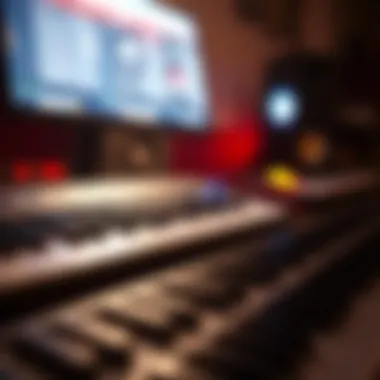

Intro
In today's fast-paced digital environment, the significance of a reliable keyboard can't be overstated. Whether one is cracking codes in a gaming session, penning down the next great novel, or simply navigating through daily emails, one's choice of keyboard can make a world of difference. The market is alight with options, but diving into those priced under one hundred dollars unearths some hidden gems that balance performance and cost.
This guide aims to dissect the offerings in this budget-friendly category, examining various models and features to suit diverse users—be it the casual typist or the avid gamer. Exploring this segment will not only save your wallet but could elevate your overall computing experience. Let's embark on this journey of discovery and see what’s out there!
Understanding the Components of Keyboards
When considering keyboards under a hundred bucks, it's essential to grasp the foundational components that influence their performance. Factors like switch types, layout design, and connectivity options can determine how well a keyboard meshes with individual needs.
Switch Types
- Mechanical Switches: Known for their long-lasting durability and tactile feedback, these switches provide a satisfying typing experience. Gamers often favor mechanical options for their responsiveness.
- Membrane Switches: Lighter and generally quieter, membrane keyboards can be more affordable but might lack the same level of satisfaction for extensive typing tasks.
- Hybrid Options: Some keyboards feature a blend of both types, giving users versatility at a budget-friendly price.
Layout and Design
The design of a keyboard can influence both function and comfort. Compact keyboards save space but might compromise on key availability. Ergonomic designs can help prevent strain during long use, making them appealing for writers and office professionals alike.
Connectivity Options
Wired versus wireless is another crucial consideration. While wired keyboards often ensure lower latency, wireless options offer convenient mobility. Many budget keyboards provide both options, giving consumers flexibility in their choice.
Performance Assessment
Evaluating the performance of keyboards in this price range means digging into user reviews and real-world tests. Factors such as key response time, build quality, and comfort over extended usage can all impact the overall experience.
User Reviews and Reputation
Looking through feedback from other users can illuminate both strengths and weaknesses of specific models. Brands like Logitech, Razer, and Corsair are often mentioned for their reliability, but it’s wise to consider comments about the feel of the keys and the noise level during use.
"Before you make a purchase, read user reviews; they're like treasure maps leading to your next best decision."
Key Features to Test
- Typing Experience: Spend some time typing on the keyboard in-store to assess comfort.
- Durability: Look for models with good warranties or try to find reviews that discuss their lifespan.
- Customizability: Many modern keyboards offer programmable keys, a nice feature for gamers or power users.
Ending
Finding the right keyboard under one hundred dollars is an art form in itself. By understanding the underlying components and investigating user experiences, you can navigate this budget-friendly territory much like a seasoned pro. It’s about striking the right balance—performance versus cost. Now that we’ve laid the groundwork, let’s delve into specific models worth your attention.
Intro to Budget Keyboards
When it comes to selecting a keyboard, one might assume that a higher price tag automatically correlates with superior performance and quality. However, this isn’t always the case. Budget keyboards, those retailing for under one hundred dollars, are often overlooked gems that can offer impressive features and reliable functionality for a variety of users, ranging from gamers to writers to everyday computer users.
In today’s fast-paced world, where many individuals are juggling multiple responsibilities—be it professionals under tight deadlines, parents with children constantly needing attention, or students navigating intensive coursework—the choice of a keyboard can significantly affect productivity and comfort.
Key Elements of Budget Keyboards
Budget keyboards come with a variety of features that cater to different needs. Understanding these can steer consumers towards models that suit their specific use cases:
- Affordability: They provide a cost-effective solution without compromising most essential functions. Lower prices can often lead to better value, especially for users who don't require premium features.
- Variety: Users can find everything from mechanical and membrane types to hybrid designs, each with its own set of advantages. The diversity seems infinite within the budget category.
- Accessibility: A lower price point means that many more people can access quality devices. Whether you're looking to replace an old one or try a new setup, budget keyboards provide an easy entry point.
Benefits to Consider
- Performance: Contrary to the common belief that low-cost keyboards lack performance, many budget-friendly options deliver respectable key responsiveness and overall quality suitable for casual gaming, typing, and general use.
- Versatility: These keyboards often cater to a wide range of user preferences—whether you favor a quiet membrane style for in-office environments or a tactile mechanical model for gaming marathons.
- Sustainability: Some brands are beginning to focus on eco-friendly manufacturing processes even within the budget range, using recyclable materials and reducing waste.
"There's a peculiar wisdom in understanding that quality doesn't always have to come at a steep price. Budget keyboards can be a pragmatic choice for myriad users, blending functionality and affordability."
Considerations When Choosing a Budget Keyboard
While budget keyboards are generally appealing, potential buyers should still consider what they need most in a device. Things like the type of switches, ergonomics, and connectivity options can make all the difference. Each user has their own ideal combination depending on usage scenarios, personal preferences, or even specific tasks they perform daily.
Ultimately, the introduction of budget keyboards sets the stage for evaluating features that matter most, breaking down their strengths and weaknesses to help users make informed choices. This journey through budget-friendly options is about finding that sweet spot, blending quality, performance, and user satisfaction—all without breaking the bank.
Key Considerations When Choosing a Keyboard
Selecting a keyboard may seem like a simple task, yet it involves consideration of various factors to ensure that you get one that perfectly meets your needs. The right keyboard not only enhances your typing experience but can also impact your productivity, gaming reaction times, and even your long-term health. When navigating through the multitude of options, understanding the features and specifications is crucial.
Types of Keyboards
Different types of keyboards serve different needs. Here, we break down the primary types:
Mechanical Keyboards
Mechanical keyboards hold a notable reputation for their durability and responsiveness. The individual mechanical switches under each key offer a tactile feedback that many users find satisfying. This characteristic contributes to quicker typing speeds and improved accuracy, making them a favored choice among gamers and typists alike. However, the sound produced can be a drawback in shared spaces, as loud keys may disturb others. For individuals who enjoy customization, many mechanical keyboards also come with programmable keys, adding more value to their purchase.
Membrane Keyboards
Membrane keyboards are often more affordable and quieter than their mechanical counterparts. Unlike mechanical switches, these keyboards rely on a pressure pad system that responds to key presses. They are generally lighter and more compact, which can make them an appropriate choice for portable use. However, durability tends to be their Achilles' heel, as the rubber dome beneath the keys can wear out over time. Despite this, their low price and lightweight design make them ideal for many casual users.
Hybrid Keyboards
Hybrid keyboards blend features from both mechanical and membrane keyboards. They often feature a combination of mechanical switches for some keys and membrane components for others. This flexibility allows users to enjoy the benefits of both types—responsiveness from mechanical switches and cost-effectiveness from membrane designs. If versatility is what you're after, a hybrid keyboard might just fit the bill, although finding the right balance in design and functionality can be tricky.
Ergonomics and Comfort
When you spend hours in front of a computer, comfort should be a top priority. Keyboards aren’t just about functionality; they should also be designed to keep your hands and body feeling good.
Key Travel
Key travel refers to the distance a key travels when pressed. This affects typing speed and comfort. Keyboards with longer travel distances might provide more tactile feedback but can lead to fatigue if pressed repeatedly. In contrast, shorter travel distances enable quicker key presses but may sacrifice that tactile satisfaction. Understanding your typing style helps choose a keyboard that suits your preferences.
Wrist Support
Wrist support can significantly affect comfort, especially during long typing sessions. Keyboards with integrated wrist rests or the option to use an external wrist support can prevent strain and support better wrist alignment. Not having adequate wrist support often leads to discomfort, which can translate into actual pain over time, hampering your ability to work efficiently.
Design
The overall design of a keyboard affects how users interact with it. Some users favor a low-profile design, while others might prefer an ergonomic keyboard that promotes a natural hand position. A well-designed keyboard not only looks good but also facilitates ease of use, which impacts typing speed and comfort. Therefore, consider your workspace and pick a design that complements it as well as meets your ergonomic needs.
Connectivity Options
In today’s world, having the right connectivity options can be a game-changer, especially with the various setups that most users have.
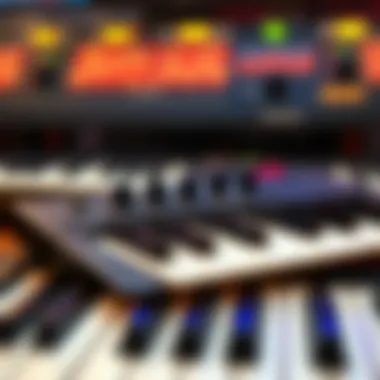

USB Connection
Most modern keyboards utilize USB connections. This reliable and straightforward method ensures a solid connection and minimizes input lag, benefiting all users, especially gamers and typists who require precision. The downside? USB cables can clutter a desk space, and some setups might not offer enough USB ports for all your devices.
Wireless Options
Wireless keyboards offer the freedom to move around without being tethered by cables. This is convenient for users who prefer a cleaner setup or switch between multiple devices. However, battery life can be a concern, meaning you'll need to keep an eye on power levels to avoid interruptions.
Bluetooth Compatibility
Bluetooth keyboards provide another layer of wireless convenience. They can connect to various devices, from laptops to tablets, without the need for dongles or fussing with cables. This versatility is beneficial for users switching between devices frequently. On the downside, connection issues can sometimes arise, particularly if many devices are paired simultaneously.
Compatibility with Devices
Today's keyboards must be versatile enough to work with a range of devices.
PCs
Most keyboards are designed primarily with PCs in mind. They are compatible out of the box, which means setup is usually easy—just plug it in and go. However, features that optimize PC usage like customizable keys may not always translate well on other platforms.
Macs
While many keyboards are compatible with Macs, it's essential to check for layout differences. Keyboards without specific Mac support may lack certain keys or functionality expected by Mac users. In these cases, some adjustments or slightly different models might fit better into the Mac ecosystem.
Tablets
Keyboard compatibility with tablets has grown more common, with some models designed specifically for that purpose. These often focus on portability and ease of use, but keyboard performance can be limited, affecting typing capability. Being aware of how well a keyboard interacts with your tablet enhances productivity and user experience.
Top Mechanical Keyboards Under One Hundred
In today's ever-evolving tech landscape, mechanical keyboards have carved out a niche for themselves, particularly under the hundred-dollar price mark. The appeal lies not just in their tactile feedback and durability but also in the variety they offer, accommodating everything from casual users to avid gamers. The aim here is to dissect the mechanical keyboards that pack a punch without breaking the bank, helping you pinpoint the best option that aligns with your specific needs.
Model Overview
Brand A
Brand A has become somewhat of a household name in the realm of budget-friendly mechanical keyboards. Their focus on quality has earned them accolades, especially for the responsiveness of their switches. A standout feature is their customizable RGB lighting, which can set the mood for any setup. However, while their build quality is generally good, a few users have reported inconsistency in key feels over time, potentially affecting long-term satisfaction.
Brand B
Moving on to Brand B, they have carved out a reputation for delivering solid performance, particularly with their unique switch types, which offer a variety of tactile feedback options. A key characteristic making Brand B popular is its ergonomic design, allowing for long hours of typing without discomfort. Still, some might find the absence of dedicated media keys a tad cumbersome.
Brand
Lastly, let’s look at Brand C, which is often praised for its durability. They utilize high-quality materials that resist wear and tear over time. Their unique selling point is the inclusion of detachable cables, making it easier for users to transport their keyboard without worrying about damaged connectors. Nevertheless, their price point is often on the higher side of the sub-hundred-dollar range, which may deter those strictly adhering to a budget.
Performance Insights
Switch Types
The variety of switch types available with mechanical keyboards can significantly influence your typing experience. Common switches include Cherry MX, Gateron, and Kailh, each offering distinctive sound and feel. Cherry MX, known for their reliability, are often favored by gamers for their response times. However, they might be pricier. On the other hand, Gateron switches are typically cheaper and provide a similar feel, making them a popular choice among budget-conscious users.
Response Times
In the context of gaming, response time can be a deal-breaker. Mechanical keyboards generally offer faster response times compared to their membrane counterparts, enhancing the competitive edge. This characteristic makes mechanical keyboards particularly sought after by gamers, as every millisecond counts during critical moments. That said, for everyday typing tasks, response times may not be as crucial, leading some users to find this feature less central to their decision-making.
Durability
Durability is another pillar of the mechanical keyboard's charm. Most models boast a lifespan of up to 50 million keystrokes, meaning they are built to last. However, users should remember that not all budget models maintain this durability consistently. It's wise to read reviews and user experiences to gauge which brands stand up to their claims over time.
User Reviews and Experiences
Gamers' Feedback
Gamers often provide unique insights into the performance of mechanical keyboards. They typically stress the importance of key feel and actuation force, which can drastically impact gameplay experience. Many rave about how the tactile feedback from mechanical switches can enhance their reaction times. But, there’s a caveat; some keyboards may have loud switches which can be distracting in quieter gaming settings, especially in tight-knit gaming communities.
Writers' Opinions
For writers, a mechanical keyboard can either speed up their writing or become a cumbersome tool. Many writers lean towards keyboards with linear switches for a smoother typing experience, while others appreciate the clicky types for their auditory feedback. Still, some users have expressed concerns about noise levels, emphasizing the need for careful selection based on workspace dynamics. Overall, striking a balance between sound and typing comfort can lead to a more productive writing experience.
Best Membrane Keyboards Available
When it comes to budget keyboards, membrane models often strike a balance between cost and functionality. These keyboards, typically priced well under one hundred dollars, are attractive options for a wide range of users, from casual typists to students who need a reliable tool for their studies. The benefits they offer, particularly in terms of noise levels and pricing, make them an essential consideration in any budget-friendly keyboard discussion.
Key Features to Consider
Quiet Operation
The quiet operation of membrane keyboards is one of their standout characteristics. This feature is particularly appealing for settings where noise levels are critical, such as open offices or shared living spaces. Because they utilize a rubber dome under the keys, membrane keyboards produce less sound during typing compared to mechanical counterparts. This is beneficial for those who prefer a peaceful environment or who may disturb others while typing.
However, while the soft touch of a membrane keyboard can reduce noise, it may not provide the same tactile feedback some users desire. That said, many find this lack of clattering keys advantageous, as it contributes to a more relaxed typing experience, especially during long stretches of work or study.
Budget-Friendly Pricing
The cost-effectiveness of membrane keyboards is undeniably one of their strongest suits. For under a hundred dollars, users can find a reliable keyboard packed with essential features. This affordability enables students and professionals alike to access quality typing tools without putting a dent in their wallets.
Moreover, membrane keyboards often come in various styles and designs, making it easy to find one that suits individual tastes without overspending. However, while the initial investment is low, users should consider the longevity of these keyboards compared to higher-end models. The materials used, while sufficient for regular use, may not withstand heavy daily typing in the long term.
Product Comparisons
Brand
Brand D's membrane keyboard is known for its sleek design and responsive feel. It integrates a layout that includes multimedia keys, making it easy to control playback of music or videos without disrupting workflow. This keyboard stands out in its price bracket due to the quality of materials used; coupled with the unique feature of spill resistance, it offers a significant edge for users who are prone to accidents while snacking or drinking at their desks.
Despite these advantages, some might find the lack of extensive customization options a drawback. It caters well to general use but may leave avid gamers wanting more in terms of gamer-oriented features.
Brand E
In contrast, Brand E features a membrane keyboard aimed squarely at the gaming community with added programmable macro keys. This unique aspect allows users to set up complex commands at their fingertips, suitable for fast-paced gaming scenarios. The RGB lighting is also a noteworthy characteristic that enhances the gaming aesthetic and creates a visually pleasing experience in dim settings.
Yet, it is worth noting that while the keyboard is attractive, some users report a less-than-ideal tactile response, arguing that it lacks the impact of a mechanical keyboard. This might deter serious gamers who prioritize fast and precise keystrokes.
Through examining various options in the membrane keyboard category, it becomes clear that these products can satisfy a spectrum of needs, from quiet office environments to budget-conscious gaming setups.
Membrane keyboards serve as a practical choice for many, balancing quiet operation with affordability and versatile design.
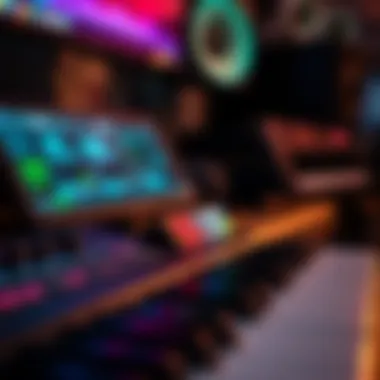

Hybrid Models Worth Investigating
In the quest for a solid keyboard without breaking the bank, hybrid keyboards stand out as a noteworthy choice. They blend features from both mechanical and membrane keyboards, marrying the tactile feedback that some users crave with the sleek design and smooth operation of their membrane counterparts. This section highlights why hybrid models are a worthwhile consideration.
Defining Hybrid Keyboards
Hybrid keyboards combine the technology of mechanical and membrane keyboards, resulting in a unique typing experience. Users benefit from the durability and customizable options typically found in mechanical keyboards, yet enjoy the comfortable and quieter operation associated with membrane designs. This makes hybrid keyboards particularly appealing for individuals who spend significant time typing, whether for work, gaming, or casual browsing.
Benefits of Hybrid Keyboards:
- Tactile Feedback: Many hybrids come with mechanical-like switches that provide a satisfying click or bump when a key is pressed, enhancing the typing experience.
- Noise Control: Unlike full mechanical keyboards that can sound like a clattering army during intense typing sessions, hybrid keyboards often maintain a quieter profile, making them suitable for shared workspaces.
- Versatility: They often cater to various types of users, from gamers to office workers, providing a well-rounded option suitable for different tasks.
However, some considerations should be taken into account:
- Key Feel Variation: The feel of the keys can vary widely among models, so testing before purchasing is advisable. Not all hybrids deliver the same tactile satisfaction.
- Price Point: While they can be budget-friendly, higher-end hybrid models might stretch the budget closer to the upper limit set.
Ultimately, whether you're a professional hammering away at reports or a student typing up assignments, a hybrid keyboard can serve as a flexible tool that meets diverse needs. As you explore options, consider what aspects are most crucial for your typing lifestyle.
Given the innovations in keyboard technology, investing in a hybrid model could be a smart move. Even on a budget, you’re likely to find something that aligns well with your particular demands.
"Investing in a hybrid keyboard is often like having your cake and eating it too. You get the best of both worlds without emptying your wallet."
For additional reading about hybrid keyboards and user comparisons, check out resources on platforms such as Wikipedia or Reddit where enthusiasts discuss their favorite models.
Gaming Keyboards Under One Hundred Dollars
In the realm of budget keyboards, gaming devices hold a distinct position. Gamers often gravitate towards specialized keyboards, as they can have a notable impact on gameplay. When restrictions on budget come into play, the challenge magnifies. Finding the right gaming keyboard under one hundred dollars is not a simple task; it’s about knowing what features can really make a difference. This section tackles the critical considerations for choosing a gaming keyboard in this price range and what to keep in mind to ensure a satisfying experience.
Critical Features for Gamers
When it comes to gaming, not all keyboards are crafted equally. The right features can make the difference between victory and defeat. Two standout elements to look for in gaming keyboards are backlighting and macro keys. Each of these has its own advantages, and understanding the nuances is crucial for gamers.
Backlighting
Backlighting is one of the most common features of gaming keyboards. It's not just about aesthetics; it enhances usability in various lighting conditions. With backlighting, players can easily see their keys even in dim environments, ensuring they won’t miss a crucial command during intense gameplay.
A key characteristic of backlighting is its versatility. Many keyboards offer customizable lighting effects, allowing users to set colors and patterns that resonate with their gaming style. This personalization is appealing as it adds flair to the gaming setup.
However, there are also downsides. Some gamers might find that vibrant backlighting can be distracting, especially during extended sessions. It uses power as well, which can be a consideration for those gaming on laptops or without a readily available source. Overall, backlighting is generally seen as beneficial for enhancing the gaming experience, provided that users take care to adjust settings that match their comfort level.
Macro Keys
Macro keys are another critical feature found in many gaming keyboards. These buttons can be programmed to perform a series of actions with a single press. For serious gamers, this can offer a significant edge.
The core characteristic of macro keys is their capacity for custom commands. Gamers can configure them to execute combos or important commands quickly, saving time during critical moments in games. This is particularly useful in strategy games, where responses need to be split seconds fast.
However, using macro keys may come with a learning curve. Players need to invest time into setting them up effectively to maximize their potential. Moreover, not all games support macro functions fully, so users must check compatibility beforehand. In any case, if employed properly, macro keys can elevate the overall gameplay experience and enrich a user's interaction with their keyboard.
"Choosing the right features in a keyboard can significantly change how a gamer interacts with their favorite titles, even on a budget."
In summary, gaming keyboards under one hundred dollars can be tailored to enhance performance through careful consideration of backlighting and macro keys. These features not only symbolize a step up from standard keyboards but also cater to the specific demands that gaming brings. By understanding their functionalities, gamers can make informed choices that improve their overall experience.
Ergonomic Keyboards: Balancing Comfort and Function
When it comes to spending long hours typing away on a keyboard, comfort should not be an afterthought. Ergonomic keyboards are designed specifically to cater to the needs of those who might be spending significant time tapping away at keys. This section elaborates on the importance of ergonomic considerations in keyboard design, emphasizing comfort and functionality. By understanding what ergonomic keyboards are and how they can benefit users, one can optimize the typing experience considerably.
These keyboards often come equipped with features that promote better posture and reduce strain on the hands and wrists, which might help prevent common issues like carpal tunnel syndrome or chronic muscle pain. So, let's explore two critical adjustable features found in many ergonomic keyboards: split keyboards and tilt adjustments.
Adjustable Features
Split Keyboards
Split keyboards are a fascinating design choice in the realm of ergonomics. The key characteristic of split keyboards is that they divide the keyboard into two separate halves, allowing for a more natural hand position. This separation can minimize wrist strain by keeping the forearms in a more neutral posture. Many users find this layout beneficial as it reduces the tension in the shoulders and wrists during prolonged use.
"Many users prefer split keyboards due to their unique design that helps align the hands as they type, potentially reducing discomfort."
One major advantage of split keyboards lies in their flexibility; users can adjust the distance between the halves according to their preference. This feature is particularly beneficial for those whose finger lengths and typing styles vary. However, it's worth noting that split keyboards may come with a learning curve as it takes time to adjust to a non-traditional layout. For individuals willing to adapt, the benefits can be significant.
Tilt Adjustments
Tilt adjustments in keyboards serve a similar purpose, aiming to promote a more natural wrist position. Keyboards with this feature allow users to elevate the back of the keyboard, encouraging a more neutral wrist angle. The essential characteristic here is the ability to adjust the tilt according to personal comfort levels. Users experiences less strain with the wrists in a raised posture, particularly during extensive typing sessions.
The unique advantage of tilt adjustments is that it can cater to various preferences while allowing other ergonomic tools, such as wrist supports, to be incorporated effectively. However, it's critical to note that not every user may find tilted keyboards comfortable. Some people still prefer a flat surface. Balancing the tilt with adequate keyboard height can be a process that requires individual tailoring, so one must experiment to understand what feels most comfortable.
In sum, both split keyboards and tilt adjustments emphasize a blend of comfort and function. They demonstrate that even budget-friendly options can incorporate ergonomic principles, helping users enhance their overall typing experience without breaking the bank. By focusing on these adjustments, users are more likely to enjoy a comfortable computing experience that can support productivity and reduce the risk of injury.
Budget Keyboards for Office Use
In today’s fast-paced work environment, a keyboard isn’t just a tool; it’s an extension of your productivity, especially for professionals, busy parents, and students. Finding the right budget keyboard can mean the difference between a smooth workflow and a frustrating experience. You see, budget keyboards under one hundred dollars can deliver significant value, combining cost-effectiveness with functionality. This section explores the essential elements of keyboards designed specifically for office use, their features, and why they are a worthwhile investment.
Optimal Features for Efficiency
When considering a keyboard for office use, it’s crucial to focus on features that prioritize efficiency, comfort, and overall usability. These keyboards should enhance, not hinder, your productivity.
Functionality
The heart of a keyboard’s usability lies in its functionality. This attribute encompasses various aspects; from standard keys to special features like programmable buttons. A keyboard designed for office environments typically provides seamless shortcuts for common tasks, such as copy and paste, which can save valuable time.
A noteworthy characteristic of functionality is the inclusion of multimedia controls. These controls allow users to easily adjust volume or manage playback, keeping distractions to a minimum. For instance, the Logitech K350 offers a wave design that not only adds comfort but also includes dedicated controls for quick access to essential functions.
However, it’s crucial to balance these features with user needs. While many bells and whistles might sound appealing, you need to focus on what truly enhances your workflow without overwhelming you with complexity.
Durability
Durability plays a vital role in determining the longevity and reliability of a keyboard, especially in an office setting. The wear and tear of daily use can take a toll on even the most robust devices. Therefore, selecting a keyboard made from high-quality materials is essential. Many budget keyboards, such as the Microsoft Wired Keyboard 600, boast spill-resistant designs and sturdy key switches, making them adept at handling the rigors of office life.
What’s important to note is that durability doesn’t just come from robust construction but also from the design philosophy behind the product. Keyboards that offer replaceable keys or easy maintenance tend to have longer lifespans.
To sum it up, when weighing the choices for a budget keyboard for your office, functionality and durability are leading contenders. They ensure that your equipment can withstand everyday use and serve you effectively. As the old saying goes, you get what you pay for, but that doesn’t mean you can’t find quality within your budget.
In a world where time is money, investing in a good keyboard means investing in your efficiency.
Sustainability in Keyboard Manufacturing
As consumers become increasingly aware of their environmental impact, the topic of sustainability in keyboard manufacturing emerges as a vital one. The focus is not just on crafting keyboards that function well within a budget, but also on how these devices are produced and the materials utilized in their construction. This exploration leads to a broader understanding of how makers can adopt greener practices while still delivering quality products.


Materials Used
Recyclable Plastics
Recyclable plastics represent a significant step forward in reducing the carbon footprint of keyboard manufacturing. Many brands have begun incorporating these materials, a move promoting eco-friendliness in the industry. A key characteristic of these plastics is their ability to be reprocessed into new products, resulting in less waste. This aligns perfectly with the goals of consumers who seek sustainable options.
One unique feature of recyclable plastics is their adaptability. They can be molded into various shapes and sizes, making them suitable for a wide range of keyboard designs. Another advantage is the potential for cost savings in the long run. Because more manufacturers are shifting towards recyclable materials, it lowers overall production costs, which can be beneficial for those looking for keyboards under one hundred dollars.
However, it’s not all rainbows and butterflies. Some consumers may have concerns regarding the durability and quality of these plastics compared to traditional materials. Yet, innovations in recycling processes have improved performance, alleviating some of these worries. Therefore, as more keyboard makers utilize recyclable components, the benefits often outweigh the drawbacks in the quest for sustainable product lines.
Sustainable Sourcing
Sustainable sourcing involves obtaining materials in ways that do not compromise ecological balance. It is a crucial aspect of the keyboard manufacturing process and focuses on both ethical and environmental considerations. A vital characteristic here is the traceability of materials—from sourcing to the final product—ensuring that no harmful practices support their acquisition.
This approach not only reduces the environmental impact but also enhances the brand's reputation among conscious consumers. Unique aspects of sustainable sourcing can include the use of wood from responsibly managed forests for the construction of key cases or ensuring that metals come from recycled sources. The advantages stretch beyond mere eco-concerns; companies that prioritize sustainable sourcing can tap into new markets and attract customers keen on buying green.
Nonetheless, like with recyclable plastics, challenges exist. Sustainable sourcing can sometimes lead to higher costs up front for manufacturers, which might, in turn, be passed on to consumers. Yet, as sustainability trends gain ground, many argue that this upfront investment ultimately creates a better reputation and brand loyalty.
In summary, integrating sustainability in keyboard manufacturing—be it through recyclable plastics or sustainable sourcing—reflects an understanding that quality must go hand-in-hand with responsibility. As the demand for budget-friendly keyboards rises, so too does the importance of transparent and eco-conscious practices in their production. This shift is essential, not only for the future of the keyboard market but for the preservation of the environment.
Potential Drawbacks of Budget Keyboards
When it comes to choosing a keyboard, understanding the potential drawbacks of budget options is crucial. While these keyboards can offer good performance for the price, they often come with trade-offs that can impact user experience. Evaluating these drawbacks helps users make more informed decisions, ensuring they choose a device that truly meets their needs while staying within budget.
Performance Limitations
Quality of Materials
The quality of materials used in budget keyboards is often where corners are cut. Manufacturers typically opt for cheaper plastics or components to keep costs low. This can lead to keyboards feeling less sturdy or having a shorter lifespan compared to high-end alternatives. Many consumers find that the tactile feedback of cheaper keyboards lacks the satisfying key press experience found in premium models.
However, certain budget-friendly options still manage to impress with their build quality, striking a balance between affordability and durability. For example, keyboards crafted with reinforced plastics can endure everyday wear and tear without compromising performance. It's worth noting that while these materials can keep prices down, users should be aware of the potential for wear over time. Lightweight materials might be more susceptible to damage, and this could affect overall user satisfaction.
Key Response
Key response is another critical aspect that often suffers in budget keyboards. Keyboards with reduced manufacturing costs may use basic scissor-switch technology or membrane systems, leading to a spongy feel rather than a crisp key press. This can hinder typing accuracy and speed, especially for professionals or serious gamers who rely on responsive feedback.
The distinctive mechanism of mechanical switches is frequently missing in lower-priced options, which can affect how the keys act during prolonged use. Keys may not register every press reliably, particularly when multiple keys are pressed simultaneously. Moreover, some users report that keys feel less satisfying due to the diminished tactile feedback, potentially resulting in fatigue during long typing sessions.
In summary, the drawbacks associated with budget keyboards generally stem from the materials and response mechanisms used. Recognizing these issues is vital for customers, as it allows them to weigh the pros and cons effectively. If durability and key responsiveness are high on the priority list, investing in a slightly more expensive option could ultimately lead to a more rewarding purchase. Remember, things that seem like a bargain might come with compromises that affect your daily usage.
"Choosing the right keyboard is much like selecting the right tool—it has to fit your specific needs for the best performance."
For further insights on keyboard mechanics and user experiences, check out Reddit's keyboard community, where enthusiasts share their thoughts and reviews.
Maintaining and Caring for Your Keyboard
Taking proper care of your keyboard isn’t just a matter of keeping it looking good; it can significantly impact its lifespan, performance, and even your typing experience. A well-maintained keyboard allows for smooth operation, quick response times, and a more pleasant interaction overall. Dust, spills, and daily wear can take their toll, especially on budget keyboards. Therefore, understanding how to maintain and care for your keyboard properly is essential for anyone looking to maximize their investment under one hundred dollars.
Cleaning Procedures
Keeping your keyboard clean can be split into two essential cleaning procedures: dusting and deep cleaning. Both methods serve distinct purposes but play vital roles in keyboard maintenance.
Dusting
Dusting is the first line of defense against the accumulation of grime on your keyboard. It involves removing loose debris and dust particles from the surface of the keys and the spaces in between. The most notable characteristic of dusting is its simplicity; it doesn’t require much time or elaborate tools, just a microfiber cloth or a soft-bristled brush will do the trick.
This method is crucial because it helps improve your typing comfort and avoids the buildup of allergens that can affect breathing, especially for those with sensitivities. Regular dusting is also a beneficial habit to adopt since it can prevent more frequent and intensive cleanings later on. However, it should be noted that dusting mainly addresses surface-level issues, making it a supplement rather than a replacement for deeper cleaning.
Deep Cleaning
Deep cleaning takes the entire maintenance process a few steps further. This technique involves thoroughly cleaning your keyboard by removing keycaps, if possible, and ensuring that every crevice gets attention. The key characteristic of this approach is its comprehensive nature—it goes beyond just nipping the surface issue in the bud.
Deep cleaning can significantly enhance the keyboard’s longevity and usability. Spills, sticky spots, or grime trapped between keys can affect your typing experience negatively. By engaging in deep cleaning regularly—perhaps once every few months—you can avoid unexpected malfunctions that may arise from neglecting spills or dirt accumulation. That said, deep cleaning can be time-consuming and may involve risks, such as accidentally damaging keycaps if not handled with care. It’s imperative to follow manufacturer guidelines when disassembling any parts.
"Taking care of your keyboard is key to enjoying your tech while saving money in the long run."
In summary, maintaining and caring for your keyboard is an integral part of maximizing its performance and lifespan. While dusting can help with easy maintenance, deep cleaning ensures that your keyboard stays in tip-top shape for a much longer period. Each method serves a purpose, and knowing how and when to employ them can make a significant difference in your typing experience.
Customer Support and Warranty Considerations
When choosing a keyboard, especially one that costs under a hundred dollars, the significance of customer support and warranty cannot be up for debate. Quality assurance is key for any investments, and a well-structured support system can honestly make or break your experience.
Budget keyboards often come with a variety of expectations from users, so manufacturers need to be responsive. Good customer support reflects a company's commitment to their users, enhancing peace of mind for buyers. A quick response time can also play a huge role in how potential issues are addressed, which is essential in today’s fast-paced world, where efficiency is often the name of the game.
Importance of Warranty
A robust warranty can be a powerful factor in deciding which keyboard to pick. It not only testifies to the manufacturer’s confidence in your product but also covers you on the back end if any problems arise. Generally, a warranty assures that you can have your device repaired or replaced without the out-of-pocket costs.
Coverage Length
Coverage length is a critical feature in the world of warranties. Typically, warranties for budget keyboards range from one year to three years. A lengthier coverage can be seen as an attractive attribute for consumers. Longer warranties often indicate a manufacturer’s faith in their product, promoting reliability in the long run.
With a coverage length of three years becoming increasingly common, it provides users with sufficient time to encounter and report any defects. This is especially crucial for users who may frequently use their keyboards, whether for gaming, writing, or work.
In addition, having longer coverage allows a of cushion for those unexpected mishaps that can occur, thus offering reassurance. However, shorter warranty periods can occasionally lead to worries about life expectancy.
Service Options
Service options tell you how manufacturers deal with customer issues after a purchase. A good keyboard should not only come with a warranty but also robust service options. This includes everything from customer support via phone, online chat, or even email responses.
A good customer service setup usually signifies a manufacturer cares about their customers. Many budgets keyboards proudly showcase service options that include return policies or even extended service plans for a nominal fee. This can enhance their appeal in the eyes of users, as accessing these services easily can save time and frustration.
However, keep an eye out for manufacturers that don’t clearly outline their service options as this can be a red flag.
"A robust warranty accompanied by excellent service options can be the safety net that users need when investing in budget-friendly keyboards."
The End: Making an Informed Choice
In today's world, where every penny counts, crafting an informed decision about the right keyboard can truly enhance your typing experience. Navigating through the myriad of options under one hundred dollars is no small feat. Yet, understanding the nuances of each model can point you in the right direction, leading to a selection that aligns perfectly with your needs.
The significance of this conclusion lies in the wealth of knowledge gained throughout the article. Key factors such as types of keyboards, ergonomics, and connectivity options have all been elucidated for your benefit. Each keyboard is tailored to serve distinct preferences—whether you are gaming fiercely, typing away for work, or engaging in casual browsing. Such clarity in functionality and features demystifies the process and assists in avoiding buyer's remorse.
Here are a few critical elements to consider:
- Understand Your Needs: Whether you’re a gamer, writer, or casual user, defining how you intend to use your keyboard is paramount. For instance, if you game frequently, backlighting and macro keys might be essential features. Conversely, a quieter, more basic model could be more suited for a home office.
- Assess Build Quality: It's easy to overlook this aspect, but materials and construction play a pivotal role in longevity and performance. Some keyboards may seem appealing due to their aesthetic, yet skimping on quality can lead to dissatisfaction soon after purchase.
- Compare Warranty Options: A lengthy warranty indicates confidence from the manufacturer. It often covers unexpected issues that may arise. Pay attention to what’s included, ensuring you have all bases covered down the road.
- Gather Insights from Users: You’re not alone in your search. Online forums like Reddit or specific tech review sites often provide valuable user feedback that can be crucial in making your choice.
Moreover, a solid decision also involves considering cost versus value. Just because a keyboard fits within your budget doesn't automatically deem it a worthy purchase. Look for features that add genuine value to your usage, not just the latest trends.
To wrap things up, with a clear mind and well-rounded understanding, you're better poised to make a choice that feels right for you. After all, a well-chosen keyboard doesn’t just enhance efficiency; it can make the experience more enjoyable and seamless, turning an ordinary routine into something exceptional.
"A good keyboard can be the unsung hero of productivity; its value often overlooked until one experiences the difference."



