Top Notepad Apps for Android: Features and Comparisons


Intro
In the fast-paced world we live in today, staying organized has become crucial. For many, notepad applications on Android present a powerful and efficient tool that aids in not only recording thoughts but also in enhancing productivity. As we delve into the script, we will examine various notepad apps available for Android. Emphasis will be placed on their features, usability, and performance, offering insights into what makes each app unique. A methodical assessment points readers towards apps that cater to diverse needs.
Upon uncovering different notepad options, this discussion shall also familiarize you with guidelines essential for selecting the right application tailored to personal preferences. With the vast array of choices crowding the Android ecosystem, having a comprehensive guide becomes indispensable for users striving for efficiency.
Time Management Techniques
In order to effectively utilize notepad applications, understanding time management techniques is beneficial. Note-taking can be a critical activity when it comes to enhancing work efficiency.
Prioritization Methods
Prioritization provides users a framework to distinguish between urgent and important tasks. One effective approach is the Eisenhower Matrix, which divides tasks into four categories:
- Important and Urgent: Tasks to be done immediately.
- Important but Not Urgent: Schedule for later.
- Not Important but Urgent: Delegate these tasks.
- Not Important and Not Urgent: Consider dropping these tasks.
Using a notepad app, users can jot down tasks within this framework for clarity, guiding their decision-making process on what needs attention first.
Task Scheduling Strategies
Effective task scheduling can be achieved with the built-in functions of many notepad applications. Users should rely on features like list-making, reminders, and calendar integrations. Here’s how to efficiently structure a schedule:
- Set Realistic Deadlines: Overestimating may lead to stress.
- Break Tasks Into Smaller Goals: This reduces overwhelm.
- Use Visual Aids: Clear layouts bolster memory retention.
A well-structured approach within note-taking apps shapes a user’s daily routine. Tools like Google Keep or Evernote can form part of this strategy, facilitating easy adjustments.
Procrastination Prevention Tips
Highlighting procrastination is essential when evaluating time management. Individuals can employ various strategies integrated within note-taking apps:
- Set Incremental Objectives: Focus prompts that help in maintaining legibility of objectives prevent diverting energy toward distractions.
- Accountability Partners: Sharing goals through apps like Google Drive encourages support.
- Implement Regular Reviews: Daily or weekly checks can track progress efficiently.
Statistical approaches alongside note-app utilization provide users with a recognizable path through their tasks.
Efficient note-taking transforms time management into a tangible practice, enabling measurable successes.
Staying focused on these techniques allows individuals to engage the application’s intrinsic capabilities. Following these practical insights can lead to creative augmentation of their productivity.
In the subsequent sections, we will turn our attention to detailed discussions about suggested notepad applications specific to Android. This will move us closer to unveiling powerful options for engaging with notepad technologies with a clarity that meets the needs of diverse users.
Preface
In the fast-paced world of today, the need for effective note-taking cannot be overstated. Notepad apps serve as essential tools for various individuals, from professionals and busy parents to students juggling multiple responsibilities. This article delves into a detailed examination of the best notepad applications available for Android. Through various sections, we will dissect the features, usability, and performance of these applications, ensuring that you gain a comprehensive understanding of what each offers.
The primary goal is to assist you in identifying an app that resonates with your note-taking style and practical needs. Considerations such as intuitive design, synchronization capabilities, and customization options are pivotal. Moreover, selecting the right application can significantly enhance your productivity, ultimately allowing you to capture ideas and save time while navigating through daily tasks.
The importance of using an effective notepad app lies not just in its features, but also in how it integrates into your life. For instance, a student might benefit from an app that offers seamless organization of complex subjects, while a busy professional may prioritize ease of use and quick access to reminders. So, let us dive into this comprehensive guide, equipping you with valuable insights to simplify your decision-making process when choosing an Android notepad app.
Importance of Notepad Apps
Notepad apps on Android have transformed how individuals approach note-taking and information management. These applications serve as essential tools that enhance productivity, organization, and seamless communication for many users, be they professionals, busy parents, students, or anyone with a need to capture fleeting thoughts.
Given the fast pace of daily life, the significance of an efficient notepad app cannot be understated. Here’s why they are crucial in modern contexts:
- Instant Access to Ideas: Notes taken on the go are typically transient. Notepad apps allow users to capture their thoughts instantly before they are forgotten. Instant availability aids people in being mindful and encourages creativity.
- Enhanced Organization: Categorizing notes, creating to-do lists, and tagging information is much simpler with notepad applications. They often feature folders or label systems that help streamline access to different types of data. Organized notes can lead to clearer thought processes and reduced anxiety about forgetting important information.
- Collaboration Efficiency: Certain notepad apps prioritize sharing capabilities, enabling multidisciplinary teams or family members to collaborate effectively. This feature is crucial in professional settings where communication needs efficiency and clarity.
- Integration Delight: Many modern notepad apps do not operate in isolation. They integrate with calendars, email services, and file storage options, keeping vital information unified and easily accessible. This capability allows for a holistic approach to personal and professional productivity.
“The best note-taking apps are not merely about storing information; they are about synergizing everyday actions to lead to a more informed, focused, and productive life.”
- Customization Appeal: Users can often personalize their notepad apps to suit their unique preferences, such as adjusting themes or layouts. Enhanced usability ensures a more pleasant experience, which subtly encourages continued usage.
Key Features to Consider
When selecting a notepad app, understanding various key features is critical as it greatly influences the user's experience. The right notepad app should cater to individual needs, ensuring minimal barriers to efficient note-taking. The focus here will be on elements such as user interface, synchronization capabilities, customization options, and integration with other applicatons.


User Interface and Usability
A clean and intuitive user interface is paramount in any notepad app. Users expect to access notes easily without confusion. The ease of navigation includes simple touch gestures, easily accessible menus, and a layout that presents information logically. Furthermore, usability refers to the app's responsiveness and speed when a user interacts with it. An effective notepad app will allow for quick note creation and organization. A well-designed user experience reduces learning curves, making it accessible for all, from busy professionals to students.
Synchronization Capabilities
One of the essential features of notepad apps is synchronization. This feature allows users to access notes across multiple devices seamlessly. Google Keep, for instance, synchronizes between Android devices and the web with ease. The benefit here is consistency; it ensures that no data is ever lost, and users have immediate access to their notes whenever needed. Cross-platform support is a major consideration, particularly if the user oscillates between mobile phones, tablets, and computers. In this connected world, having noted accessed from anywhere proves invaluable for productivity.
Customization Options
Customization separates standout notepad apps from average ones. Personalizing note appearances, categories or tags, and colors allows users to organize their information aesthetically and functionally. Users often seek to tailor their experience according to their working habits. The ability for one to adjust fonts, background colors, and user-defined lists can significantly enhance usability and enjoyment of the app. In an era where personalization is notable, this feature can improve a user's relationship with the app, leading to consistently better note-taking experiences.
Integration with Other Applications
An often overlooked, yet essential aspect of notepad apps is their compatibility with other applications. Many users utilize various productivity tools daily, and an efficient notepad app should work seamlessly with these. For example, integration with Google Drive provides easy access for saving and sharing notes. Another benefit is the potential to pull in content from other sources or apps. Integrations can allow tasks and notes to remain coordinated, benefitting planning and everyday productivity.
In the complex landscape of productivity tools, choosing a notepad app endowed with the right mix of features can significantly enhance efficiency and satisfaction in note-taking.
Top Notepad Apps for Android
Choosing the right notepad app for Android is crucial for enhancing productivity and ensuring efficient note management. With numerous options available, understanding the strengths and weaknesses of each choice significantly influences a user’s experience. These apps are designed to address varying needs from academic tasks to professional environments. Therefore, making an informed decision is necessary for finding the perfect tool that aligns with personal habits and workflows.
Google Keep
Overview
Google Keep is a widely recognized notepad app that offers a simple yet effective interface for capturing ideas swiftly. Users find it appealing due to its intuitive design, allowing quick note-taking without complex setups. Its integration with Google Services makes it accessible across multiple platforms, which enhances its practicality. The standout feature of Google Keep is its color-coding system, which allows users to organize notes beautifully. One disadvantage could be limited advanced organizational tools for larger projects.
Key Features
Among its key features, voice recording stands out. Users can easily capture thoughts verbally, an advantage for those who might find typing cumbersome. Another notable characteristic is the checklist options, making task management virtually effortlessly. While Google Keep excels in quick and intuitive features, it lacks extensive formatting capabilities compared to some competitors, limiting its appeal for those needing detailed documentation.
Pros and Cons
The main pros of Google Keep include its seamless synchronization across devices, strong integration with other Google applications, and user-friendly interface. Additionally, the app is free to use, which is significant for budget-conscious individuals. However, there are cons as well. The lack of formatting options can hinder serious note-taking; besides, data management features like tagging are quite minimal compared to other apps available on the market.
Microsoft OneNote
Overview
Microsoft OneNote is acknowledged for featuring deep functionality along with a rich organizational structure. The app is built to capture various types of content, making it more suitable for users needing to take multifaceted notes, like blended multimedia and documents. Its strength lies in versatility, appealing to students and professionals alike. However, OneNote may come off as overwhelming for users who prefer simpler interfaces.
Key Features
The hierarchical organization of notes through notebooks, sections, and pages provides structure that is especially beneficial for larger projects. Integration with Microsoft Office products is a significant advantage, enhancing productivity for those in the Microsoft ecosystem. The equivalents for collaborative note-taking are very robust. Although some users may find its desktop and online versions vary greatly in terms of functionality, the synchronization feature remains mostly reliable.
Pros and Cons
Noteworthy advantages of Microsoft OneNote are its comprehensive feature set, allowing intricate note-taking. It provides strong support for multimedia inclusion and collaboration, which boosts teamwork in professional settings. However, some users find the app too complex given its wealth of features, which can lead to a steep learning curve. Additionally, the occasional reporting of sync issues may be critical for users like busy professionals living on the go.
Evernote
Overview
Evernote has been a frontrunner in note-taking apps for years and remains a top choice for many. With rich text-editing features and strong organizational design, it caters to a variety of note-taking scenarios, from academics to personal projects. Users value it for its ability to create detailed notes enriched with images, scanned documents, and even audio. The possible downsides include restrictions in free accounts, resulting in limitations in buying sufficient features.
Key Features
A striking aspect of Evernote is its web clipping tool, enabling users to save web pages directly into their files, which is useful for research. Tagging notes for better organization is extensively customizable, aiding users in managing large volumes of notes efficiently. Evernote's recent changes to its pricing structure may pose concerns, as some features limit users in the free tier.
Pros and Cons
Pros of Evernote are clearly defined within its comprehensive capabilities for customization and organization. The intuitive web clipper and strong search function are notable highlights. However, its cons include a subscription model that may discourage casual users and updates that some longtime advocates criticize as unnecessary, potentially steering them away from core values that initially attracted users.
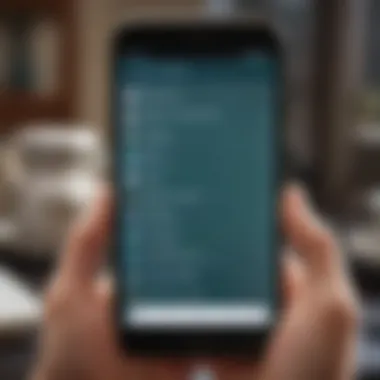

Simplenote
Overview
Simplenote is as the name suggests—a minimalist approach to note-taking. The appeal lies in its straightforwardness and efficiency focused simply key content capturing. Users who refuse much of the fancy features that other applications offer will find this to be a beneficial choice. Using Simplenote means sacrificing some functionality, notably with data organization beyond plain notes.
Key Features
The rapid syncing capabilities across devices are impressive for users wishing on the move. Its version history allows users to check previous iterations of notes, helpful in tracking changes over time. While its simplicity can be refreshing, it lacks advanced features like text formatting or media support often sought by more intense developers or users focused intricately on singular projects.
Pros and Cons
Doing away with sophisticated functionalities leads to significant et givens while using Simplenote—efficiency, speed, and cost-free experience stand out positively. However, the distinct limitation is primarily on input styling and deeper structures that might camouflage detailed significant necessary spans of writing. Overall, it's not suitable for those seeking rich text note options.
ColorNote
Overview
ColorNote focuses on colors and simplicity to differentiate note categories, making organization visually intuitive. A unique significance that ColorNote accommodates is improving memory retention when blending thought with accessible visual cues for reviewing later. This feature caters founder floated out layer’s specialty and yet prominent niche for piecing exercises of brevity regarding task management.
Key Features
The option of using widgets on the home screen is notably functional. Users can easily see updates at a glance without deliberate group tasks managed through effort—advantageous for busy individuals. Notably, ColorNote can serve effectively but is cut to be a reliable tracking they catered specifically targeting fewer resources compared than richer quota interface designs blanket-style competitors also harness.
Pros and Cons
Among the clarity it induces, the benefits logically unwind less integration obstacles avoiding overload functionality seen elsewhere pure to sole synergy person understands to prioritizing familiar sort. Nonetheless, though this crisp structure may be a breeding ground for subscribers, drawbacks include functionalities lack hints of innovations common ecodes among rigorous note-takers that focus underlying affluent requirements expressive and philoso-pursuits taken up regarding data-intensive formats.
Comparison of the Leading Apps
Comparing the leading notepad apps is crucial to understanding how to choose the right one for your needs. Each app offers distinct features and performance, appeals to different styles of note-taking, and provides varying levels of usability.
By taking a closer look at these differences, users equip themselves to make informed decisions based on their specific requirements and preferences. This involves considering main aspects such as:
- User Experience: Evaluate how intuitive the app is for daily use.
- Functionality: Understand what features stand out and add value.
- Flexibility: Acknowledge whether the apps appeal to casual users or more systematic maintainers.
This level of analysis permits potential users to weigh the unique benefits of each application.
Additionally, practical trends can fluctuate based on user base demands. More features may not always translate to increased user engagement or productivity. Knowing each app’s target audience helps users feel confident they are selecting the appropriate tool.
Furthermore, a thought-out comparison may forefront the standby characteristics that define success for various demographics. This can address whether users need cross-device utilization, priority on aesthetics or appearance, or perhaps seamless collaboration with team members.
All of these dimensions enrich the final appraisal, ensuring it aligns with individual aims and processes.
Understanding the differing features among the leading notepad apps is essential for anyone looking to streamline their note-taking process.
When users break down their choices through comparison, they often find valuable insights not only into the applications available but also into their own workflows. To conclude the discussion, a thorough review of leading note-taking applications enhances everyone’s capability of making educated choices.
Selecting the Right App for Your Needs
Choosing the right notepad app is crucial for enhancing your productivity and organization. Each individual has unique note-taking needs that reflect their specific circumstances, whether they are students prepping for exams, busy parents jotting down grocery lists, or professionals managing meeting notes. It is vital to hone in on these requirements because a suitable app can drastically improve your workflow.
Factors to Consider
- Functionality: Some apps are more tailored for detailed note-taking, while others may emphasize list-making or quick reminders. Your usage will determine which functionality is essential.
- User Experience: An intuitive and user-friendly interface can make a substantial difference. Complex designs might hinder efficiency. Therefore, assessing how simplified and streamlined the user journey is, becomes invaluable.
- Costs: Many apps offer free versions supported by ads or limited features. Some apps require payment for advanced features which could be a deciding element if you are budget-conscious.
Understanding these specifics allows you to make an educated decision, enabling you to find an app that aligns with your expectations. Each user must consider personal priorities first to navigate the numerous available options efficiently.
Identify Your Note-Taking Style
Recognizing your note-taking style is the first step toward selecting an effective notepad app. Different note-taking styles cater to various learning and working preferences. Consider these distinct styles:
- Linear Note-Taking: This traditional approach involves writing information in a straight line. Users who prefer Google Keep or Simplenote might find this style suits their straightforward method of capturing information.
- Mind Mapping: If organizing thoughts visually is more effective for you, committed apps like Microsoft OneNote provide facilities for graphic representations to help with event planning or brainstorming.
- Bullet Journaling: Busy people often like compact and swift note-taking. Apps such as ColorNote cater to those who favor bullet lists and quick reminders.


Examining your personal preferences for structuring notes is invaluable when identifying the right app that supports your organization style.
Assess Your Practical Requirements
After establishing your note-taking style, it's time to evaluate your practical requirements. Here are factors to gauge:
- Synchronization: If using multiple devices, opting for an app that syncs allows for easy access. Applications such as Evernote excel at maintaining cross-device compatibility.
- Storage Needs: Frequent, heavy note-takers should consider apps that offer more extensive storage and flexibility features to secure critical information without running into limitations.
- Compatibility with Other Tools: For those utilizing other productivity software, check for app integrations. This is where Microsoft OneNote shines, connecting seamlessly with other Office products and enhancing productivity
- Security Features: As important as your notes may be, consider apps with encryption features or private settings to guard against unauthorized access.
By scrutinizing these requirements, you can ensure the app chosen fits seamlessly into your routine, minimizing disruption and confusion while maximizing output.
Common Use Cases for Notepad Apps
In the current landscape of digital communication and information management, notepad applications serve multiple functions across various domains. Understanding the common use cases for notepad apps is crucial for recognizing their impact on productivity, organization, and overall efficiency. Users hail from diverse backgrounds, such as students, professionals, and parents, and each group employs these tools to meet their specific needs throughout daily life.
Academic Note-Taking
Notepad applications are particularly valuable in academic environments. Students often face a deluge of information during lectures, group discussions, and study sessions. Choosing a suitable notepad app facilitates efficient note-taking, allowing students to categorize their notes for better accessibility and organization. Functions vary significantly, but many apps enable features such as:
- Voice recording: Capture lectures without the stress of writing everything down.
- Document scanning: Keep track of physical notes by salvaging them as digital resources.
- Image and table support: Easily integrate graphical elements into notes for visual learning and structuring data.
When students are armed with proper tools, they can synthesize concepts quickly and can review material more effectively later. Educational success often stems from utilizing these applications to enhance learning experiences.
Professional Settings
In the fast-paced business world, time-saving tools are indispensable. Professionals turn to notepad applications for varied tasks, such as meeting notes, project planning, and brainstorming ideas. Essential functionalities in these contexts include:
- Collaboration: Some notepad apps enable sharing and simultaneous editing, fostering seamless team productivity.
- Task management: Essential integrations allow users to convert their notes into actionable tasks, linking to calendars and reminders.
- Version history: Protect and track changes, ensuring that critical information is not lost.
Effectively managing information in a professional setting aids in meeting deadlines and can enhance overall project success. Notepad apps help maintain an organized repository of ideas while developing cleaner workflows.
Personal Use
Notepad applications also cater to personal arrangements and creative needs. People frequently jot down their thoughts, tasks, and personal reminders using their preferred apps. Engaging in journaling or capturing spontaneous ideas becomes effortless and convenient. Key aspects that appeal to personal users consist of:
- Simple interfaces: Ease of use is essential for those who might not need complex features.
- Customization: Personal preferences can dictate how apps look and feel, enabling users to tailor user experience.
- Multiple formats: Whether it is plain text, checklists, or outlines, versatility in data representation helps streamline thoughts.
In summary, the significance of notepad apps spans across educational, professional, and personal needs. They enhance productivity and organization while addressing a heartening diversity of user requirements. Understanding these common use cases informs how people can leverage these apps effectively in their daily routines.
Successful information management not only simplifies tasks but also paves the way for achievements in various walks of life.
Future Trends in Notepad Applications
Understanding future trends in notepad applications is significant for users looking to enhance their note-taking experience. As technology evolves, so does the way we capture and store information. In this section, we will explore the impending advancements in notepad apps and their implications on usability, efficiency, and integrations.
One core trend is increasing artificial intelligence integration. Users want smarter apps that can predict their needs. This could mean automatic tagging of notes, from recognizing context in voice memos to suggesting metadata. Additionally, AI can enhance search capabilities, enabling quick retrieval of information from vast amounts of content.
Another noticeable trend is the emphasis on collaboration features. Many individuals, especially professionals and students, often work in teams. Notepad applications will likely continue to improve their real-time collaboration tools. Syncing notes and sharing them with teammates efficiently is becoming essential.
Furthermore, cloud syncing capabilities are becoming the norm rather than the exception. As more users move towards a multi-device lifestyle, ensuring that notes are accessible in real time across various platforms is a common request. This trend complements enhanced synchronization capabilities discussed previously. More applications are adapting to this demand to remain competitive.
Emerging technologies like voice recognition and augmented reality interfaces may also shape the future of note-taking. Voice command capabilities allow hands-free operation and make it easier to note ideas, while AR can create interactive note environments. Imagine projecting notes onto a wall, making details easier to recall during presentations.
Security features are destined to gain more attention. As concerns about data privacy grow, users will increasingly rely on apps that provide robust encryption methods. Not as just a simple convenience, this will likely become a standard practice across all notepad applications.
"The future of notepad applications lies in making them more intuitive, efficient, and secure for every type of user."
Thus, we foresee that the trend toward more personalized experiences will heighten, where applications adjust to individual user habits, enhancing efficiency. As we synthesize considerations about emerging technologies and user preferences, it’s clear that future notepad applications offer more than basic functionality. They will continue to shape how we record and retrieve information in the quickly growing digital age.
The End
In this article, we delved into the world of notepad applications for Android devices, emphasizing the numerous options available to users today. Utilizing a notepad app enhances productivity for professionals, students, busy parents, and all types of individuals seeking an efficient solution for managing their notes.
An effective notepad app can seamlessly integrate into one's daily routine, resulting in greater organization and improved time management. The diverse features offered by these applications—ranging from synchronization capabilities to customization options—provide tailored experiences that can vastly impact note-taking habits.
When choosing the right application, it is crucial to consider personal requirements and preferred methods of note-taking. This ensures that the selected app not only aligns with specific utilitarian values but also caters to various lifestyles and functions.
Beyond the immediate utility, it's beneficial to keep an eye on future trends in note-taking applications. As features continue to evolve, users can gain access to innovative tools that might further enhance their productivity.
In summary, this exploration into notepad apps highlights the significance of finding the right instrument for those requiring a boost in their organizational efforts. Evaluate the insights shared throughout this guide and apply them to determine the notepad app that best fits your needs—whether fostering academic excellence, personal growth, or professional success.
"The best notepad app is one that aligns with your workflow and enhances your ability to pen down thoughts effortlessly."



