Top Calendar Apps for iPad and Android: A Comprehensive Review
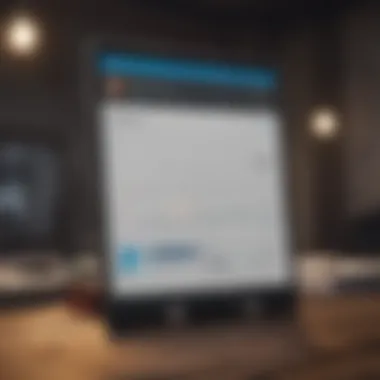

Intro
In the fast-paced world we live in today, managing time effectively is a skill that separates the doers from the dreamers. Whether you're a professional navigating work meetings, a student juggling classes, or a busy parent trying to find a moment for yourself, a reliable calendar application can be a game-changer. The right tools not only help in organizing our commitments but also enhance our productivity and contribute to a better balance in life.
This article looks thoroughly at top calendar applications available for iPad and Android devices. It reflects on their unique features, usability, and how they can dovetail with various lifestyles. By the end of this read, you will gain insights into how these digital tools can catapult your time management abilities and enrich your daily life.
Preface to Calendar Applications
In an era where time seems to slip through our fingers faster than ever, having a trusty calendar application has become less of a luxury and more of a necessity. Calendar apps do not just help with scheduling; they are crucial for organizing chaos, whether that chaos stems from work deadlines, family commitments, or personal goals. They can serve as the backbone of effective time management and daily productivity, giving users a handle on their day-to-day activities.
Understanding the Importance of Calendar Apps
Calendar applications play a vital role in our everyday lives. They offer the tools needed to keep track of appointments, deadlines, and important dates, consolidating them into an accessible format. You can effortlessly sync these schedules across devices, making changes in real-time without losing track.
A well-designed calendar app can reduce overwhelm. When one has an organized view of the week or month ahead, it’s easier to prioritize tasks. Time blocking techniques, reminders for upcoming events, and integration with to-do lists can lead to a significant boost in productivity. These apps also often enable sharing calendars, which is essential for teams and families, ensuring everyone is on the same page.
Additionally, the ability to customize notifications and views according to personal preferences enhances the overall user experience.
Overview of iPad and Android Ecosystems
When deciding on a calendar application, the operating system plays an impactful role. The iPad and Android ecosystems house a diverse range of applications, tailored uniquely to their users.
On iPads, users enjoy seamless integration with Apple’s ecosystem, giving access to various productivity tools like Notes and Reminders. The interface tends to be fluid, with a design aesthetic that matches other Apple products.
On the flip side, Android provides flexibility with third-party apps. Users often choose from an array of calendar applications that cater to diverse needs. The Android ecosystem generally advocates for customization, allowing users to tweak their apps extensively.
With both operating systems continually evolving, users can expect more refined features and functionality in calendar apps. Final decisions are often informed by personal needs, preferences, and digital habits derived from these ecosystems.
Factors to Consider When Choosing a Calendar App
Choosing the right calendar app is crucial in today’s fast-paced world where time management can be the difference between success and overwhelm. With numerous applications flooding the markets for both iPad and Android, educating oneself on the deciding factors is essential for an informed choice.
Each app offers a multitude of features, but not all of them will align with your personal or professional needs. To steer clear from potential pitfalls, consider the following key factors that can greatly influence your user experience and productivity.
User Interface and Experience
When diving into the pool of calendar applications, the user interface is often the first thing that grabs your attention. A visually appealing layout can make navigating your schedule a breeze. Several applications might flaunt a sophisticated design, but if they don’t offer a seamless experience, you may find yourself grappling with frustration.
The ideal app should allow you to access features easily and intuitively. For instance, consider how quickly you can switch between day, week, and month views or set reminders. A calendar that lags or complicates simple tasks just creates headaches. You want something where information is presented clearly, helping you plan rather than perplex.
Integration with Other Tools
In addition to a good user interface, integration stands as a critical pillar in making the right choice. Ideally, your calendar app should play well with other tools you use. Whether it’s syncing with email, productivity apps, or even social media, seamless integration ensures that your schedule stays up-to-date across all platforms.
Imagine your Google Calendar syncing automatically with a task management app like Trello—it saves time as you can see tasks and meetings side by side, making planning more effective. Also, consider how well it cooperates with tools you already have. For example, if you rely heavily on Microsoft Outlook for communication, the integration capabilities of the calendar should align with that.
Customization Options
The next consideration is customization. Your calendar should not be rigid like a stiff board; instead, it should adapt to your unique style. If you thrive on specific color coding for work, personal, or academic engagements, look for an app that allows customization to this extent.
Moreover, the ability to set personalized reminders or to create recurring events can significantly augment a user’s ability to manage time efficiently. Some calendar apps present templates, while others may offer functionalities such as adding notes to events. The key is finding an app that aligns with your workflow and preferences.
Pricing Structures
Lastly, price can be that pesky detail that’s often overlooked. Not all apps come with a price tag; many offer free versions with limited features, while full access typically requires payment. Before jumping into a subscription model, assess what features you really need. You don’t want to cough up cash for a premium service that you’ll hardly use.
It’s wise to compare plans across different applications. Some may offer a month’s trial, allowing you to evaluate their features before making a long-term commitment. Do your due diligence in scrutinizing usability against cost, ensuring you receive value for your hard-earned money.
“In the end, choosing a calendar app equals to having a personal assistant that works tirelessly for your efficiency.”
If you follow these guidelines, the odds of selecting an app that enhances your productivity rise significantly. Take your time, evaluate your needs against these factors, and you’ll be well on your way to mastering your time.
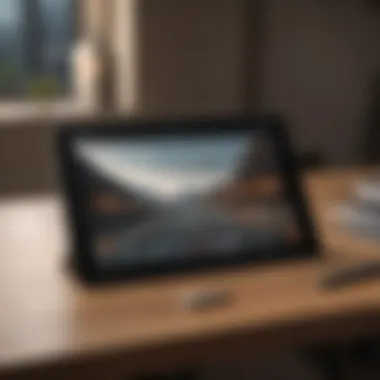

Top Calendar Apps for iPad
When we talk about managing time efficiently, it becomes vital to address the tools at our disposal, particularly if you’re using an iPad. The apps designed for this platform offer functionalities that go far beyond mere date tracking; they can be a game changer in orchestrating one's daily routine. With so many options available in the Apple ecosystem, it’s crucial to pinpoint those that stand out in terms of usability, integration, and specific features that cater to various user needs.
Apple Calendar
A staple for any iPad user is the Apple Calendar. This app is deeply woven into the iOS experience, making it not just convenient but also highly effective for someone who’s already within the Apple ecosystem. The interface is clean, which tends to encourage a smooth navigation experience. Added perks include options to create events directly from emails, making it easier to manage appointments.
With natural language processing, you can enter events like "Lunch with John at 2 PM" and have them saved effortlessly. The reminder function is pretty handy, offering notifications that can be tailored to specific times or locations. That way, whether you’re a parent trying to juggle playdates or a busy professional scheduling meetings, this app has got your back.
Fantastical
If you’re looking for a more robust option, Fantastical takes the cake. It stands out with its striking design and intuitive user interface, catering especially to those who appreciate aesthetics in their apps. One of the highlights of Fantastical is its natural language parsing feature, which makes event creation almost magical. Just type the details in plain English, and it’ll interpret what you mean.
Moreover, Fantastical offers the flexibility of multiple calendar views, which can help in visualizing your entire schedule at a glance. The ability to integrate with iCloud, Google, and other platforms means it's not just an island; it connects with various services to serve you better. If you're a professional whose work involves a myriad of meetings and deadlines, Fantastical might just be your ally in keeping chaos at bay.
Google Calendar
Now, don't overlook Google Calendar, even if it might feel like a common choice. It has a well-established reputation for reliability across both platforms, meaning you can access it regardless of whether you shift to an Android or iPad. One of Google Calendar's compelling aspects is collaboration. You can create and share calendars effortlessly with co-workers, friends, or family. This aspect is increasingly useful in our interconnected lives, allowing everyone to see the schedule without too much back-and-forth.
Additionally, the color-coding feature allows for quick sorting of different engagements at a glance. By tagging personal appointments in one color and work-related events in another, managing one's day becomes decidedly more navigable.
BusyCal
If customization is on your checklist, then you should consider BusyCal. This app is built for users who need specific features tailored to their workflows. One of the most notable attributes is the ability to create custom views. You can build your layout based on what you require, making it extremely user-friendly for specific tasks.
BusyCal also boasts rich synchronization abilities with various services, and its integrated to-do lists make it a powerful tool for those juggling numerous tasks daily. For families or busy professionals, aligning schedules becomes that much simpler when to-dos are right there alongside calendar events.
With these options, iPad users are not limited to the built-in calendar; rather, they can choose a tool that fits their lifestyle, be it through aesthetic appeal or tailored features. No matter how busy your life gets, the right calendar app can mean the difference between feeling overwhelmed and staying on top of your game.
Top Calendar Apps for Android
Selecting the right calendar app on Android devices isn't just about tracking appointments. It's about finding a digital tool that complements your lifestyle, keeps you organized, and enhances your productivity. Given the myriad of options out there, it's crucial to understand the unique features that each app brings to the table. The calendar apps for Android serve as not merely a scheduling tool but as allies in managing time effectively. From robust integration with other applications to customizable options that cater to individual needs, these applications have a lot of potential to simplify one’s daily routine.
Google Calendar
Google Calendar is undoubtedly a heavyweight in the world of digital scheduling. Its straightforward interface and seamless integration with other Google services like Gmail and Google Meet make it an ideal pick for many users.
- User-Friendly Interface: The design is sleek and simple. You can easily switch between day, week, and month views. Moreover, it has a handy feature that allows users to drag and drop events between different days, which is important when plans suddenly change.
- Sharing & Collaboration: Sharing calendars with family, friends, or colleagues can be done with just a few clicks. This is particularly useful for coordinating schedules, such as planning a group outing or managing work calendars.
- Task Management: Google Calendar merges both tasks and events, allowing users to track to-dos within their scheduling app, thus maintaining a consolidated view of responsibilities.
Key Insight: Google Calendar's capability to integrate with productivity tools provides a powerful incentive for those who rely on a multifaceted digital ecosystem.
Microsoft Outlook Calendar
Microsoft Outlook Calendar might be perceived as primarily for corporate users, but it has features that make it suitable for a broader audience.
- Integration with Microsoft Apps: If you're a user of Microsoft Office tools, then this app is indispensable. It cleverly ties in with Outlook Mail, OneNote, and Teams, allowing for a synchronized workflow.
- Focused Inbox: One standout feature is the Focused Inbox, where important emails are prioritized, ensuring that key communications don’t slip through the cracks.
- Visual Month View: The visual elements enhance usability, letting users glance at their schedules without diving too deep. It keeps everything in one place, which is especially valuable for busy professionals.
Business Calendar
Business Calendar is tailored specifically for users looking for advanced features without the clutter of unnecessary tools.
- Multiple View Options: Whether you prefer a classic month view, a week view, or even a task view, Business Calendar presents a variety of perspectives that can suit your planning style.
- Customizable Widgets: For those who like to see their calendar at a glance, the app offers customizable widgets, providing a quick overview on the home screen.
- Advanced Event Functionality: Users have the ability to create repeated events with extensive features, which is a game-changer for appointments that occur regularly.
Calendar+, Monthly Calendar
Calendar+ stands out through its simple yet effective features. It's easy to overlook simplicity in an age of complex applications, but this app demonstrates that sometimes less is more.
- Minimalistic Design: The clean interface keeps distractions at bay, allowing users to focus solely on their scheduled events.
- Monthly Overview: Easily switch to a monthly view that highlights all appointments at once, simplifying planning at a glance.
- Affordable Pricing: Realistically, not everyone wants to break the bank for a calendar tool. Calendar+ offers premium features at a budget-friendly price, ensuring that anyone can afford efficiency.
In summary, exploring the top calendar apps for Android should involve more than just a cursory glance at their features. Each app offers something unique—whether it's deep integration, advanced management tools, or simply an uncluttered design. As you consider which of these apps best fits your lifestyle, reflect on how each can improve not just your scheduling, but your overall productivity.


Comparative Analysis of Features
When it comes to choosing a calendar application for iPad and Android, understanding the comparative analysis of features is vital. This section delves into how different calendars measure against one another and what makes them more or less suitable for diverse user needs. Each application brings its own flavor and functionalities that cater to a variety of tasks, from project management to family scheduling. What works like a charm for one user may not resonate at all with another. Thus, evaluating these features can save users considerable time and frustration in honing in on the best fit for their individual styles.
Cross-Platform Usability
In today’s world, it is common for people to switch between devices. There’s a smartphone in one hand and a tablet or laptop close by. Therefore, cross-platform usability emerges as a linchpin in the selection of a calendar app. An app that plays nice across Android, iOS, and desktop enhances productivity.
Imagine running late for a meeting and glancing at your phone only to realize that your calendar isn’t synced with your work computer. Frustrating, right? Apps like Google Calendar shine in this arena by ensuring seamless synchronization across devices. They keep your schedule accessible no matter the platform you’re using.
These applications work similar to a well-oiled machine:
- Consistent Design: The user interface remains intact regardless of the device.
- Real-Time Sync: Changes are reflected almost instantaneously, minimizing the risk of missing appointments.
- Accessibility: You can check plans anywhere, be it at home, work, or out and about.
Shared Calendar Functionality
Shared calendars have become an essential tool for collaboration, whether for professional teams or busy families. When you’re trying to coordinate schedules among different people, it’s like herding cats if you don’t have a centralized space for everyone to reference.
The best apps, such as Apple Calendar and Microsoft Outlook Calendar, offer robust sharing capabilities that include:
- Multi-User Access: You can grant access to others, allowing them to view or edit events—so no one is missing out on that Saturday barbecue.
- Event Notifications: Everyone involved gets alerts for updates or changes, keeping all parties in the loop. No more double-booking!
- Privacy Settings: You can customize who sees what, ensuring sensitive information stays under wraps.
"Technology is best when it brings people together." — Matt Mullenweg
Task Management Integration
One of the gems found in modern calendar applications is their ability to integrate task management features. This aspect enables users to marry their appointments with to-do lists, leading to a more organized life. By combining calendar functions with task management tools, users can visualize not only what they have scheduled but also identify tasks that require attention.
For example, applications like Fantastical elevate the experience by allowing users to convert tasks into calendar events with a simple drag-and-drop. No more hopping from your task manager to your calendar app constantly! Key features in this realm include:
- Task Prioritization: Users can categorize tasks based on urgency or importance, ensuring nothing slippery falls through the cracks.
- Deadline Reminders: Timely nudges help users stay on track, making it less likely for critical tasks to go uncompleted.
- Integrations with Other Apps: Many top-tier calendars work well with project management systems like Asana or Trello, simplifying the workflow altogether.
At the end of the day, the comparative analysis of features provides a framework to assess what truly matters in your daily grind, whether you’re managing corporate schedules, juggling school commitments, or keeping family events coordinated.
Expert Recommendations Based on User Profiles
Choosing a calendar application isn't a one-size-fits-all process. It deeply hinges on the user's needs, preferences, and lifestyle. Tailoring recommendations based on user profiles can tremendously enhance productivity, organization, and time management. Here we will explore the recommendations for three specific user groups: professionals, students, and families.
For Professionals
Professional life can often feel like juggling flaming torches while riding a unicycle. For individuals navigating a busy workday filled with meetings, deadlines, and emails, an efficient calendar app becomes an essential tool. Recommended applications for these users might include Microsoft Outlook Calendar or Fantastical.
- Integration with Work Tools: Professionals need seamless synergy between their calendar app and other productivity tools. Outlook Calendar's ability to sync effortlessly with emails and task lists means users stay on top of their game.
- Functionality for Scheduling: Calendar applications like Fantastical stand out for their natural language parsing, which allows users to quickly input events without getting lost in technicalities. One could just type "Lunch with Sarah next Tuesday at noon," and voilà, the event appears.
- Customization Options: The option to categorize meetings or deadlines using colors can immensely aid professionals in visualizing their week, helping them prioritize essential tasks while routing out distractions.
For Students
Life as a student could feel akin to running a marathon—an endless race with various deadlines, exams, and assignments to juggle. Calendar apps can provide structure. Here, Google Calendar frequently comes highly recommended.
- Simple User Interface: Students, often bombarded with information, benefit from straightforward interfaces. Google Calendar combines simplicity with functionality, allowing students to categorize work based on their classes.
- Task Management: The student experience often hinges on the balance between homework, exams, and social events. Task management features, such as to-do lists integrated within the calendar, can help students ensure that no assignment gets lost in the shuffle.
- Notifications and Reminders: Setting up notifications ensures students don't miss important deadlines or class schedules. The flexibility to set multiple reminders can be a lifesaver, turning panic into preparedness.
For Families
Managing a household often feels like orchestrating a symphony, where everyone has their solo to perform. For families, shared calendars emerge as invaluable tools. Apps like Cozi or Google Calendar often shine in this regard.
- Shared Calendars: The ability to create a shared family calendar means everyone stays in sync with birthdays, soccer practice, and school events.
- Grocery Lists and Tasks: Some family-oriented applications provide additional features such as grocery lists and to-do tasks—providing one place to manage all household needs.
- Visual Interface: With multiple family members involved, a clear visual representation of events—color-coded for each family member—can help parents visualize the family schedule at a glance.
"The right calendar app isn't merely about keeping dates. It's about building a framework that supports the chaos of life, turning it into manageable harmony."
With distinct features catering to their unique needs, professionals, students, and families can harness calendar applications like a personal assistant, ensuring that they streamline schedules while enhancing productivity and coordination.
The Role of Calendar Apps in Time Management


In today's bustling world, where every minute counts, calendar applications emerge as vital tools for effective time management. Given the variety of tasks and responsibilities we juggle, a user-friendly calendar app can serve as a game-changer. Not only do these apps keep us organized, they also assist in optimizing productivity and minimizing stress.
Enhancing Productivity
Calendar apps offer many features aimed at boosting productivity, making them essential for professionals and students alike. One fundamental aspect is task scheduling. Most applications allow users to set specific time slots for different activities. This facilitates a smoother, more structured day. For instance, by allocating 30 minutes for emails right at the start of the day, users can dive into their inbox with a clear focus, rather than letting it haunt them throughout the morning.
Integrating reminders into your scheduling has major benefits too. With notifications set for upcoming tasks, you avoid the last-minute rush, allowing ample time to prepare. This way, users can tackle their agendas proactively instead of reactively. Think of it like building a safety net under a tightrope—reducing the risk of falling into chaos.
Another interesting feature of many calendar apps is shared calendar functionality. This allows users to coordinate schedules with colleagues or family members. By sharing calendars, misunderstandings about availability can be minimized. Quite simply, when everyone is on the same page regarding appointments, it helps streamline group projects or family events, leading to increased overall productivity.
Reducing Overwhelm
The sheer volume of responsibilities can trigger a sense of overwhelm. Calendar applications help combat this feeling by providing a clear visual structure to one’s day. Instead of chaotic scrawls on a notepad, a well-organized calendar creates order. In fact, studies suggest that visualizing tasks can significantly lessen anxiety associated with deadlines.
When used effectively, calendar apps act almost like a digital "to-do" list on steroids. Users can break down larger projects into manageable chunks, setting deadlines for each segment. This method of task segmentation makes daunting workloads feel more achievable, as each small accomplishment builds momentum towards completing the larger goal.
Many applications also enable customization options, allowing users to color-code different activities. For example, work commitments can be in blue, while personal errands might be green. This visual differentiation can provide a comforting clarity amidst busy schedules, making it easier for users to focus their attention where it’s needed most.
With the right calendar app, anyone can transform a seemingly chaotic daily schedule into an organized plan of attack, leading not only to enhanced productivity but also a reduction in overwhelm.
Ultimately, calendar applications provide essential support in managing time more efficiently. They not only enhance productivity through careful planning and reminders but also help reduce the stress and clutter that often come with balancing various personal and professional obligations.
Future Trends in Calendar Applications
In the ever-evolving landscape of technology, calendar applications are not standing still. They are on the cusp of significant transformations that promise to redefine how users interact with their schedules. This section delves into the future trends shaping calendar applications, particularly focusing on the implications for user experience and adaptability.
Artificial Intelligence Integration
Artificial intelligence is becoming the backbone of modern software applications, and calendar apps are no exception. With AI, the potential for personalized scheduling has reached new heights. Imagine a calendar app that learns from your habits—suggesting optimal meeting times based on traffic patterns or even notifying you of conflicts before they happen.
Moreover, AI can automate mundane tasks, like moving appointments around or reminding you about events in a way that feels intuitive. For instance, if you have a busy week ahead, a smart calendar might recommend sending emails to participants to prepare them in advance. This functionality not only enhances efficiency but can also alleviate the pressure of managing numerous deadlines.
"The implementation of AI in calendar applications can fundamentally change how individuals prioritize and manage their time, catering to specific nuances in their personal and professional lives."
As AI becomes more integrated into these applications, the question arises: how much control will users maintain? Balancing automation with user autonomy is key. Users want assistance but not at the cost of making independent decisions. Striking this balance will be critical for developers who seek to create intuitive, feature-rich calendar applications.
Evolving User Needs
As society moves at a relentless pace, the needs of users are shifting. The future of calendar applications must adapt to the multi-faceted lives of modern individuals—busy parents, diligent professionals, and motivated students alike. Flexibility is not merely a feature; it’s becoming a necessity.
One emerging trend is the demand for enhanced collaboration tools. As remote work and hybrid models extend, people require calendars that seamlessly integrate with other tools they use, such as Google Docs or Slack. With this integration, users can transform their calendars from static time management tools into dynamic hubs of collaboration. For instance, you could schedule a meeting while also sharing relevant documents, all from within the same platform.
Another consideration is the focus on visual organization. Users are increasingly gravitating toward calendar applications that offer unique ways to visualize commitments—be it through vibrant color coding, graphical timelines, or even mind mapping techniques. These approaches not only make planning more engaging but also cater to different learning styles and preferences.
In terms of accessibility, future calendar apps will likely focus on inclusivity. This means creating interfaces that are friendly for various demographics, including those with disabilities. Features such as voice commands or simplified navigation will allow more users to manage their schedules effectively.
Overall, the future trends in calendar applications tell a story of adaptation, intelligence, and personalization. As we look ahead, the possibilities appear almost endless, setting the stage for tools that not only help individuals keep appointments but also empower them to live more balanced lives.
Epilogue
Wrapping up this exploration of calendar apps, it’s clear that these tools play a vital role in both personal and professional realms. They are not just mere organizers but pivotal in crafting an efficient daily routine. Choosing the right app can mean the difference between streamlined productivity and chaotic scheduling.
When delving into the complete array of features offered by various applications, it becomes evident that having a practical search capability is a game-changer. Imagine trying to locate a specific meeting or event buried among a sea of icons; that’s where powerful search options save the day. Likewise, flexible syncing options are a must for those alternating between multiple devices—who wants to be burdened with double entries and mistakes when every minute counts?
Recapping Key Insights
Throughout this article, we highlighted a few key points regarding the best calendar applications available:
- User Interface: The ease of navigation seems to be a common theme, as a cluttered interface can lead to frustration, especially for those already crunched for time.
- Integration: Being able to connect with other software and tools simplifies workflows. Proceeding with the right integration can uplift the calendar’s functionality from simple scheduling to a comprehensive productivity suite.
- Customization: A flexible calendar that adapts to your workflow is invaluable. Options to change views, color-code events, and set reminders according to preferences go a long way.
- Cross-Platform Functionality: Many users fluctuate across devices; thus, possessing an app that works equally well on iPad or Android is crucial to maintain consistency.
This insight serves as a roadmap toward selecting the optimal calendar app that aligns best with individual needs.
Encouragement for Personal Exploration
Before settling on an app, take the time to explore your options. Each individual has distinct requirements,
ranging from the casual user who jots down appointments, to business professionals managing complex projects across teams.
Consider your daily workflow: do you need push notifications or reminders? Would you rather have an app that offers a minimalist approach, or are you drawn to comprehensive tools packed with features? Run some tests and engage with trial versions. Get comfortable with the functionality before making a commitment.
"The calendars we choose can define our productivity and ultimately, our success. Choose wisely."
Whether you’re a busy parent, a student juggling classes, or a professional navigating meetings and deadlines, the right calendar app can serve as your ultimate ally in mastering time management.



