Top Calendar Tools for Effective Scheduling
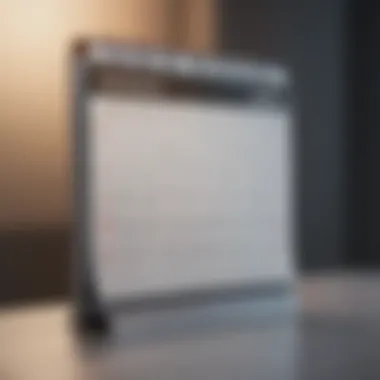

Intro
In today's fast-paced world, effective time management has become a vital skill for individuals across various demographics. Whether you are a busy parent trying to juggle multiple responsibilities, a professional managing deadlines, or a student balancing studies with extracurricular activities, the ability to schedule efficiently can make a significant difference.
This article explores essential calendar tools that streamline scheduling processes and help optimize productivity. Focusing on key features, advantages, and specific use cases of each tool, we aim to provide comprehensive insights that cater to a diverse audience. By understanding the available options, readers will gain the knowledge necessary to select the tools best suited for their specific needs, ultimately leading to better time management and an improved quality of life.
Time Management Techniques
Effective time management techniques can significantly enhance productivity. By applying various strategies, individuals can manage their schedules more effectively.
Prioritization Methods
Prioritizing tasks is fundamental to managing time. Techniques like the Eisenhower Matrix can help categorize tasks based on urgency and importance. By distinguishing what needs immediate attention from what can wait, people can direct their focus appropriately.
Task Scheduling Strategies
Implementing daily and weekly scheduling methods provides structure to your time. Tools like Google Calendar allow users to block time for specific tasks, ensuring that dedicated efforts lead to completion. Setting reminders for upcoming deadlines can also be valuable in staying on track.
Procrastination Prevention Tips
Procrastination can derail even the best-laid plans. To combat this tendency, setting smaller, achievable goals can foster a sense of accomplishment. Additionally, using the Pomodoro Technique—working in focused bursts followed by short breaks—can enhance concentration and reduce distractions.
"Time management is life management."
Personal Development Insights
A well-structured schedule not only enables better productivity but also supports personal development.
Goal Setting and Achievement
Setting clear, measurable goals is essential for success. Using tools such as Trello enables individuals to map out their objectives and track progress efficiently.
Mindfulness Practices
Incorporating mindfulness into daily routines can enhance focus and reduce stress. Simple practices like meditation can clear mental clutter, enabling better decision-making.
Self-Reflection Exercises
Taking time to reflect on daily activities encourages growth. Keeping a journal helps individuals assess their accomplishments and identify areas for improvement.
Work-Life Balance Solutions
Balancing professional duties with personal time is crucial for overall well-being.
Setting Boundaries in Professional Life
Establishing boundaries helps maintain a healthy work-life balance. Communicating availability can set clear expectations with colleagues.
Stress Management Techniques
Employing stress management strategies, such as breathing exercises and regular breaks, decreases burnout. It's important to recognize when to step back and recharge.
Healthy Habits for Work-Life Integration
Engaging in regular physical activity and maintaining a balanced diet supports a productive lifestyle. Finding time for exercise—even in short bursts—can lead to better mental clarity.
Productivity Tools and Resources
Utilizing modern tools can lead to increased efficiency.
Time Tracking Apps and Software
Tools like Toggl and Harvest are popular for tracking time spent on tasks. Understanding where time goes can inform better scheduling decisions.
Task Automation Tools
Leveraging automation tools such as Zapier can simplify redundant tasks. This frees up valuable time that can be redirected toward meaningful work.
Efficiency-Boosting Techniques
Methods like batch processing—grouping similar tasks to execute them more efficiently—can noticeably enhance productivity.
Wellness and Lifestyle Recommendations
Maintaining wellness is an integral part of effective scheduling.
Healthy Living Tips
Incorporating healthy routines into daily life, like meal prepping, can minimize stress and save time.
Exercise Routines for Busy Individuals
Choosing quick, high-intensity workouts ensures physical health can fit into a busy schedule.
Mental Health Maintenance Strategies
Keeping mental health in check is essential. Regular breaks and social interactions contribute positively to overall well-being.
By integrating effective calendar tools and techniques into daily life, individuals can enhance both professional and personal experiences. This comprehensive exploration provides a foundational understanding that empowers readers to make informed choices aligning with their specific scheduling needs.
Foreword to Calendar Tools
In today's fast-paced world, managing time effectively is critical to achieving personal and professional goals. This has led to an increased reliance on calendar tools. These tools are not merely digital or physical representations of time; they are essential frameworks that organize tasks, appointments, and priorities. Their purpose extends beyond mere scheduling; they foster productivity and enhance time management. Thus, understanding calendar tools becomes vital for anyone looking to navigate their daily activities more efficiently.
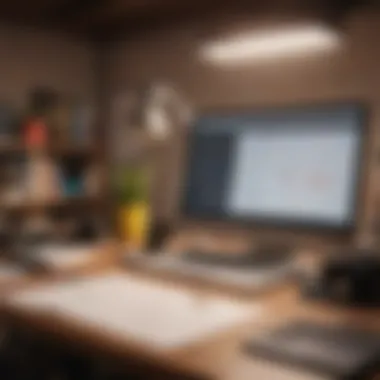

Definition and Purpose
Calendar tools are systems that enable individuals to plan and structure their time. They can be digital applications or traditional paper planners. The primary purpose of these tools is to allow users to track events, deadlines, and daily tasks. By doing so, they help users allocate their time effectively and prioritize responsibilities. Various tools feature unique capabilities, such as reminders, recurring events, and integration with other productivity software. Understanding these features is crucial. It ensures users select tools that align with their personal habits and work styles, ultimately improving their time management.
The Shift in Scheduling Paradigms
The approach to scheduling has evolved significantly over the years. Traditional methods focused heavily on physical planners or rudimentary tools, often limiting flexibility and accessibility. With the advent of the digital age, scheduling paradigms have shifted towards more dynamic solutions. Digital calendars, for instance, provide real-time updates, remote accessibility, and integration with multiple devices. This shift not only enhances convenience but also encourages collaborative scheduling. Today, many individuals and organizations rely on shared calendars to coordinate events seamlessly, making scheduling a more interactive and collective process. As technology continues to evolve, so too will the methods by which we manage our time, suggesting that calendar tools will play an increasingly important role in our daily lives.
Types of Calendar Tools
Understanding the different types of calendar tools is crucial for effective scheduling. Each option offers unique features and benefits that cater to diverse needs. Professionals, busy parents, students, and anyone managing multifaceted responsibilities can gain significant advantages from selecting the right tool. By exploring various calendar types, one can make informed choices that enhance productivity and time management.
Digital Calendars
Digital calendars have become indispensable in modern scheduling. Tools such as Google Calendar, Microsoft Outlook Calendar, and Apple Calendar provide accessible platforms for organizing personal and professional commitments.
Key Features:
- Real-time Updates: Changes made in digital calendars are immediately reflected across devices. This is crucial for real-time collaboration and coordination.
- Synchronization: Integration with devices ensures users can access calendars anytime. Users can remain productive while on-the-go, a benefit particularly valuable for professionals.
- Reminders and Alerts: Digital calendars send notifications for upcoming events and deadlines. This helps users stay on track without relying solely on memory.
Advantages:
- Accessibility allows for seamless management of schedules from anywhere.
- Collaboration tools enable multiple users to access and edit events, beneficial for team projects.
Physical Planners
Despite the rise of technology, many individuals still value the tactile experience of physical planners. For some, writing things down can enhance memory recall and planning control.
Key Features:
- Custom Layouts: Many planners allow for personalized layouts, promoting creativity in organization.
- No Battery Required: They function without technology, making them reliable in all situations.
Advantages:
- The physical act of writing can promote better retention of tasks and deadlines.
- They offer a break from screen fatigue, which is increasingly relevant in our device-saturated environment.
Hybrid Options
Hybrid calendar tools are a bridge between digital and physical planning. These options merge the best features of both types, providing flexibility and functionality.
Key Features:
- Digital Integration: Many hybrid tools come with apps that allow users to sync their physical planners with a digital format.
- Physical Reminders: Users can engage with both physical and digital means for reminders, enhancing overall organization.
Advantages:
- They cater to various preferences, accommodating users who appreciate both forms.
- Users can switch between digital and physical forms based on the situation or preference.
"Choosing the right type of calendar tool can dramatically influence productivity and stress levels."
The selection of calendar tools ultimately depends on individual preferences, workflow needs, and specific circumstances. Utilizing the strengths of each type can lead to an enriched scheduling experience, tailored to your requirements.
Evaluating Calendar Tools
Evaluating calendar tools is a crucial step in optimizing your scheduling methods. The right tool can significantly impact your productivity, organization, and overall time management. It is essential to assess specific elements such as user interface, integration capabilities, and adaptability to personal or organizational needs. This evaluation helps ensure that the tools chosen align with individual preferences and professional requirements, allowing for a more seamless scheduling experience.
Choosing a calendar tool is not merely a matter of preference. The evaluation process must be methodical, particularly in today’s fast-paced environment. Tools that enhance efficiency can help busy parents, professionals, and students alike manage their time better. Effective evaluation can often lead to reduced stress and increased focus on essential tasks. Here, we will discuss two pivotal aspects in the evaluation of calendar tools: user interface and experience, along with integration capabilities.
User Interface and Experience
The user interface of a calendar tool is perhaps one of the most important features to consider. An intuitive design improves usability and decreases the time needed to understand how to navigate the platform. Users should be able to access features quickly and efficiently without a steep learning curve. A well-designed interface includes clear layouts, consistent terminology, and responsive design, which can significantly enhance the overall user experience.
Here are several factors to contemplate:
- Simplicity: A clean and simple design allows users to focus on their tasks rather than struggling with the tool.
- Accessibility: Users should be able to access their calendars across devices, whether on a desktop, tablet, or mobile phone. Ensuring that the tool is responsive and integrates well across multiple platforms is necessary.
- Customization: The ability to modify the calendar view and features can help individuals align the tool to their unique working styles. This can include color-coding events, changing layouts, or setting preferred notifications.
Investing time into evaluating the user interface will ultimately result in less frustration and more productive use of the scheduling tool.
Integration Capabilities
Integration capabilities are another fundamental element when evaluating calendar tools. This refers to how well a calendar tool communicates and functions with other applications and services. Effective integration can streamline workflows and enhance collaboration among team members or family members.
Several integrations to consider include:
- Email Services: Tools that integrate with email services, such as Gmail or Outlook, allow for seamless scheduling of events directly from emails, minimizing the need for duplicate entries.
- Task Management Tools: Integrations with task management applications like Trello or Asana enable users to convert tasks directly into calendar events, providing a holistic view of workloads and deadlines.
- Virtual Meeting Tools: Compatibility with Zoom, Microsoft Teams, or other conferencing tools simplifies the scheduling of meetings and ensures that links and details are automatically included in calendar invites.
By examining the integration capabilities of a tool, users can find solutions that automate repetitive tasks, reduce the potential for oversight, and cultivate a well-organized schedule.
"The best calendar tools not only help you manage your time but also integrate seamlessly into your existing workflow."
In summary, evaluating calendar tools, with a particular focus on user interface and integration capabilities, is essential. These aspects help tailor the scheduling experience to meet specific needs, ultimately enhancing time management for busy individuals.
Popular Calendar Tools Overview
The realm of calendar tools plays a pivotal role in the landscape of productivity and time management. Selecting an effective calendar tool can greatly influence how well individuals organize their tasks, appointments, and overall schedule. The importance of this section lies in its comprehensive exploration of popular tools, enabling readers to understand the specific features, advantages, and optimal use cases of each.
Each tool serves distinct needs and preferences, reflecting a blend of innovative technology and user-centric design, thus catering to various demographics and professional requirements.
Google Calendar
Key Features
Google Calendar stands out with its seamless integration across various platforms. Its ability to sync with Android devices and web interfaces provides accessibility. A significant feature is the event creation interface, which allows users to input detailed information. This convenient process contributes to a cohesive scheduling experience.


Moreover, users enjoy the ability to create multiple calendars to categorize events based on personal versus professional needs. This aspect is particularly beneficial in an era where multitasking is standard.
Advantages
One of the core advantages of Google Calendar is its real-time collaboration features. Users can easily share calendars with others, facilitating communication and improving teamwork. Another aspect is its compatibility with third-party applications. Users can connect tools like Slack or Zoom effortlessly, enhancing scheduling efficiency. However, potential concerns arise with data privacy, given Google’s data collection practices.
Optimal Use Cases
Google Calendar is optimal for busy professionals and teams needing collaborative tools. It suits individuals who participate in frequent meetings or require reminders for tasks. The platform's robust integration with other Google services, such as Gmail, provides an all-in-one solution for managing varied activities. Yet, users seeking a minimalist design may find it slightly overwhelming.
Microsoft Outlook Calendar
Key Features
Microsoft Outlook Calendar is well-known for its robust email integration. This feature allows users to schedule directly from their inbox, saving time. Another standout feature is the ability to manage tasks alongside calendars, offering a comprehensive view of commitments.
The Outlook Calendar also offers color-coded categories, helping users quickly identify different types of appointments. This functionality aids in organization and prioritization.
Advantages
The key advantage of Microsoft Outlook Calendar is its enterprise-level capabilities. Organizations that already utilize the Microsoft 365 suite benefit from this direct integration, fostering productivity. Furthermore, its offline access enables users to view their schedule without an internet connection. However, the complexity of the interface may pose a challenge for new users unfamiliar with Microsoft products.
Optimal Use Cases
This tool is particularly advantageous for corporate environments where teams collaborate on projects. Its feature set suits professionals who need to manage emails and appointments simultaneously. However, casual users may find it unnecessarily complicated for personal use.
Apple Calendar
Key Features
Apple Calendar emphasizes user-friendly design. Its intuitive interface is aligned with other MacOS and iOS applications. One distinctive feature is its natural language input, allowing users to create events simply by typing in everyday language. This feature enhances user experience by streamlining the scheduling process.
Additionally, users can set location-based reminders, making it easier to stay organized while on the go.
Advantages
One primary advantage of Apple Calendar is its deep integration within the Apple ecosystem. For users of iPhones, iPads, and Macs, the continuity of experience across devices ensures scheduling remains effortless. Another aspect is its privacy stance; Apple emphasizes user data protection, making it appealing for security-conscious individuals. However, its limited compatibility with non-Apple devices might restrict usability for those working in mixed environments.
Optimal Use Cases
Apple Calendar is optimal for users invested in the Apple product ecosystem. Its simplicity makes it suitable for busy individuals who prefer straightforward scheduling solutions. However, those outside this ecosystem may not derive similar benefits.
Trello Calendar Power-Up
Key Features
Trello’s Calendar Power-Up blends traditional scheduling with project management. It allows users to visualize tasks according to deadlines within a calendar view, enhancing task tracking. Another key feature is the drag-and-drop functionality, which simplifies the reorganization and adjustment of tasks. This integration of project tasks into a calendar format helps individuals prioritize their work effectively.
Advantages
A significant advantage of this tool resides in its visualization capability. It provides a distinct perspective on deadlines, combating the challenges of managing multiple projects. However, it demands familiarity with Trello's broader system, which might require a learning curve for new users.
Optimal Use Cases
The Trello Calendar Power-Up is ideal for project managers and teams looking to align schedules with project deadlines. Its integration with existing Trello boards assists users in managing and visualizing their workload. However, those who only need calendar functions without project management features may prefer a simpler tool.
Asana Calendar View
Key Features
Asana offers a Calendar View that allows users to track tasks and deadlines visually. This feature enables teams to see who is responsible for what at a glance. The ability to filter tasks based on different projects is a unique attribute that enhances organization. Additionally, Asana integrates task dependencies visibly within the calendar, promoting better project management practices.
Advantages
One of the advantages of Asana Calendar View is its user-friendly interface. It is designed to reduce complexity, making it accessible for users of all skill levels. Another critical aspect is its powerful reporting features, enabling teams to evaluate performance and productivity over time. However, some users may find the granularity overwhelming if they primarily seek simple calendar functions.
Optimal Use Cases
The Asana Calendar View is beneficial for team-based environments focused on project management. Its ability to link tasks to deadlines makes it an asset for those needing detailed planning capabilities. However, less complex projects may be managed better with a dedicated calendar tool without extensive project management features.
Advanced Features in Calendar Tools
Understanding advanced features in calendar tools is crucial because they can significantly enhance personal productivity. These features cater to the modern user's needs, allowing for better time management and more organized schedules. By leveraging these functionalities, users can avoid common scheduling conflicts and prioritize their tasks more effectively. Moreover, advanced features often streamline workflows, making scheduled tasks not only easier but also more efficient.
Task Management Integration
Task management integration connects calendar tools with various task management applications. This integration is vital for professionals, busy parents, students, and anyone managing multiple responsibilities. By syncing calendars with task management tools, users can visualize deadlines and appointments side by side.
- Benefits:
- Immediate overview: Users can see tasks and meetings in one view, which reduces the chances of mismanagement.
- Efficient task prioritization: Users can schedule important tasks around existing appointments, optimizing their availability.
- Collaboration enhancement: For teams, it simplifies tracking progress on projects and responsibilities.
Popular tools like Todoist and Microsoft To Do offer seamless integration with major calendar platforms like Google Calendar and Microsoft Outlook Calendar. This allows users to manage their tasks while keeping an eye on their schedule.
Collaborative Scheduling
Collaborative scheduling is essential in today’s interconnected world, where many projects demand teamwork. Calendar tools with collaborative features allow multiple users to add, modify, or RSVP to events, making it easier for groups to coordinate their efforts.
- Importance:
- Considerations:
- Enhanced communication: Users can notify team members about changes instantly, minimizing misunderstandings.
- Real-time updates: Changes made by any team member are reflected immediately, ensuring everyone is informed.
- Access control: It is crucial to manage permissions effectively to safeguard sensitive information.
- Usability: The tool must be intuitive for all team members to use without technical difficulties.


Platforms like Google Calendar and Microsoft Outlook Calendar excel in collaborative scheduling, providing features such as shared calendars and event notifications. This fosters teamwork, aligning efforts towards common goals efficiently.
Best Practices for Effective Scheduling
Effective scheduling is paramount in today's fast-paced environment. Individuals often juggle multiple commitments, making it necessary to understand and implement best practices for scheduling. This section emphasizes essential techniques that can transform scheduling from a mundane task into a powerful tool for productivity.
Setting Priorities
Setting priorities is perhaps one of the most crucial aspects of scheduling. When faced with numerous tasks, it's easy to feel overwhelmed. By clearly distinguishing between what is urgent and what is important, individuals can allocate time more efficiently.
- Identify Crucial Activities: List the most important tasks that align with personal or professional goals. Tasks that contribute directly to objectives should take precedence.
- Use a Priority Matrix: Employ tools like the Eisenhower Matrix. This method categorizes tasks into four quadrants based on urgency and importance. It helps in visualizing which tasks need immediate attention.
- Review Regularly: Priorities can shift. Regularly reviewing and adjusting the priority list ensures that time is invested wisely all the time.
By distinguishing tasks based on priority, one's scheduling approach becomes systematic, leading to significant improvements in time management.
Time Blocking Strategies
Time blocking is a strategic technique that encourages focused work periods. This method involves dedicating specific chunks of time to particular tasks or groups of tasks.
Here’s how to implement effective time blocking strategies:
- Define Time Blocks: Start by allocating blocks of time for different types of work. For instance, mornings may be reserved for focused work, while afternoons can be more flexible for meetings and collaborative tasks.
- Set Clear Boundaries: When working within a time block, minimize distractions. This may include turning off notifications or setting up a specific workspace to maintain focus.
- Schedule Breaks: Incorporate short breaks between blocks. This helps in maintaining productivity over longer periods without causing burnout.
- Evaluate and Adjust: At the end of each week, assess the efficiency of your time blocks. If certain blocks consistently run over time or feel incomplete, adjustments may be needed.
"Effective scheduling is not just about filling time; it's about making time count."
With effective time blocking, individuals can better manage their energy and improve focus, leading to enhanced productivity. Understanding and implementing best practices in scheduling can help busy people like professionals, students, or parents manage their day more effectively. Adjusting these practices to fit individual needs ensures that schedules are not only effective but also contribute positively to overall well-being.
Potential Pitfalls of Calendar Tools
As we integrate calendar tools into our daily routines, it is essential to recognize their limitations. Understanding the potential pitfalls allows users to make informed decisions and optimize their scheduling habits effectively. This section explores two significant hazards associated with calendar tools: Over-Scheduling and Dependency on Technology. Recognizing these pitfalls will enable users to use these tools more wisely, ensuring that their time management systems serve their actual needs rather than hinder them.
Over-Scheduling
One of the most common issues when using calendar tools is over-scheduling. This phenomenon occurs when individuals fill their calendars to the brim with appointments and tasks. While it might seem productive to have a busy schedule, this approach can create more stress than benefits. Over-scheduling often leads to burnout, as people feel overwhelmed by the sheer volume of commitments.
Here are some reasons why over-scheduling is problematic:
- Reduced flexibility: An overly packed calendar leaves little room for spontaneity. This rigidity can stifle creativity, reducing one’s ability to adapt to unexpected opportunities or challenges.
- Neglecting personal time: When professional and personal tasks take over the calendar, leisure time diminishes. This neglect can affect mental health, leading to feelings of anxiety and dissatisfaction.
- Lower quality of work: Juggling too many responsibilities often results in decreased focus on specific tasks. Consequently, the quality of work may decline, possibly affecting outcomes.
To avoid this pitfall, users should prioritize essential tasks and leave gaps in their schedules for rest. Time blocking, as discussed earlier in the article, can help manage schedules better without overwhelming oneself.
Dependency on Technology
In our increasingly digital world, reliance on technology has become inevitable. However, regarding calendar tools, being overly dependent on technology can pose significant issues. Though these tools offer convenience and organization, several drawbacks can arise.
The main concerns include:
- Technical failures: Calendar apps may crash or experience glitches. Such issues can cause critical information loss, which may ultimately disrupt productivity.
- Data privacy: Using digital calendars raises concerns about data security. Calendar applications, especially popular ones like Google Calendar, often require users to share personal information, which might be vulnerable to breaches.
- Over-reliance on notifications: Many calendar tools depend on notifications to remind users about their commitments. Constant pings may lead to distractions, taking attention away from focused work.
While technology indeed offers valuable features, it is crucial to find a balance. Users should not rely solely on electronic tools for time management. Instead, consider incorporating physical planners or manual techniques to create a well-rounded scheduling system. This approach helps mitigate risks associated with complete dependency on technology.
Future Trends in Scheduling Tools
As the pace of life accelerates, the tools we use for scheduling are evolving. Understanding future trends in scheduling tools is vital for individuals and organizations aiming to enhance productivity. The advancements in technology shaped by user needs and preferences drive these changes. Keeping an eye on these developments ensures that one can select tools that not only fit current requirements but also adapt to future demands.
AI in Calendar Management
Artificial Intelligence is making waves in calendar management. Scheduler tools are shifting towards intelligent features that streamline operations. AI can analyze past scheduling habits and offer optimized recommendations, thus, effectively reducing the time spent on planning.
Key benefits include:
- Automated Reminders: AI generates reminders based on previous behavior.
- Smart Rescheduling: Conflicting events can be identified, and suggestions are made for the best alternatives.
- Predictive Scheduling: AI predicts suitable time slots for appointments based on the user's preferences and availability.
Such features, not only do they enhance effectiveness but also reduce cognitive load on users. With AI, managing schedules becomes less about routine tasks and more about strategic decision-making based on real-time analytics. Companies like Google and Microsoft are leading the way in integrating AI into existing calendar systems, empowering users to achieve a more effective organization of their time.
Increased Personalization
Personalization is another significant trend in scheduling tools. As one size rarely fits all, tools are becoming increasingly customizable. Users want solutions that cater to their individual needs. This trend is reflected in various aspects including themes, layouts, and functionalities of scheduling software.
Benefits of increased personalization include:
- User-friendly Interfaces: Customizable dashboards improve usability.
- Tailored Notifications: Users can set notification preferences that align better with their lifestyles and work habits.
- Focused Features: Users can activate only the features they find useful, reducing complexity.
Adopting personalized tools enhances user engagement. The ability to tailor a calendar tool according to one's requirements leads to more consistent usage and overall satisfaction. Busy professionals, parents, and students benefit from tools that understand their schedules, making customization not just a luxury but a necessity.
The future of calendar tools lies in their ability to adapt, integrating AI and personalization to align with the ever-changing dynamics of daily life.
Future scheduling tools will likely incorporate both AI and personalization comprehensively. This synergy will not only redefine how individuals manage their time but also elevate productivity across various domains.
End and Recommendations
In the rapidly evolving landscape of productivity tools, the significance of effective calendar tools cannot be overstated. These tools serve as a cornerstone for achieving organization in daily life. Understanding their features and applications allows us to optimize how we manage our time.
Choosing the Right Tool for You
Selecting the appropriate calendar tool is not merely a matter of preference; it requires an assessment of individual needs. Different users have varied expectations. For instance, professionals may prioritize integration capabilities with project management software, while students might find value in straightforward, intuitive interfaces.
Consider the following when making your choice:
- Functionality: Assess what features you truly need. Do you require reminders, shared calendars, or task management capabilities?
- Platform Compatibility: Ensure the tool works across the devices you use daily. If you switch between a smartphone and a computer, compatibility is essential.
- Cost: Determine if a paid version offers significant benefits over free alternatives. Sometimes, investing in a robust solution pays off in terms of saved time.
- User Support: Evaluate available support options. Reliable customer service can enhance your experience when issues arise.
Taking these factors into account can streamline the decision-making process, leading you to a calendar tool that aligns with your unique lifestyle.
Implementing Effective Scheduling Habits
Adopting the right calendar tool is just the beginning. To harness its full potential, one must cultivate effective scheduling habits. This ensures that the tool is utilized to its maximum efficacy, paving the way for productivity.
Here are several key strategies to adopt:
- Regular Reviews: Set aside time to review your calendar at the beginning and end of each week. This helps you stay aware of upcoming commitments.
- Be Realistic: When blocking time for tasks, consider breaks and unexpected events. Over-scheduling can lead to frustration.
- Use Color Coding: Differentiate personal and professional appointments by using color codes. This visual cue streamlines the scheduling process.
- Limit Daily Tasks: Focus on a manageable number of tasks each day. This approach can boost satisfaction as you accomplish your goals.
Incorporating these habits into your routine can transform how you use calendar tools. The result is a more organized approach to managing time.



