Boost Team Efficiency with a Checklist App


Intro
In today’s high-paced world, where team dynamics can swing from harmony to chaos in a heartbeat, it’s crucial to have the right tools in place. Using checklist apps has emerged as an effective way to encourage collaboration and streamline tasks in various environments. This article dives deep into how these digital aids can reshape the fabric of teamwork, considering not just their functionality but the underlying principles that make them effective.
By leveraging these tools, teams can break down complex projects into manageable tasks, enhancing clarity and accountability. Clearly outlining expectations and responsibilities helps ensure that everyone is on the same page, reducing miscommunications and overlooked tasks.
Time Management Techniques
Prioritization Methods
With the avalanche of tasks teams face daily, understanding how to prioritize is essential. One effective approach is the Eisenhower Matrix. It breaks tasks into four categories: urgent and important, important but not urgent, urgent but not important, and neither urgent nor important. By assigning tasks into this framework, teams can focus on what truly matters.
Team members can easily identify high-priority tasks using checklist apps, which allows an instant visual overview. For example, one could classify a project deadline as urgent and important while regular status updates could fall under important but not urgent.
Task Scheduling Strategies
Scheduling tasks should be as strategic as the tasks themselves. Utilizing time-blocking techniques can be beneficial. This involves allocating specific hours in the day for certain tasks. When combined with checklist apps, this strategy allows for a more organized approach to completing tasks.
Regularly revisiting and adjusting schedules based on progress and feedback can help keep teams flexible and responsive. Here, checklist apps act like personal assistants, keeping everything on track and within sight.
Procrastination Prevention Tips
To combat procrastination, clear timelines and accountability systems are vital. One effective way to address this issue within teams is to set staggered deadlines. An app can allow team members to break projects into smaller, bite-sized chunks, creating a sense of urgency without being overwhelming. This method helps foster motivation, often leading to a sense of accomplishment as each item gets checked off the list.
"A task well defined is a task half done."
This statement rings especially true when using checklist apps. Making sure each task is clearly articulated can prevent the common pitfall of procrastination.
Personal Development Insights
Goal Setting and Achievement
The foundation of effective teamwork lies in aligning individual goals with team objectives. By using checklist apps to establish both personal and group goals, members can stay focused on the overall mission. This not only improves the chances of achieving targets but also increases individual investment in the project's success.
Mindfulness Practices
Integrating mindfulness practices into team dynamics can also improve focus and reduce stress. This can involve simple exercises, such as 5-minute breaks to reflect, or utilizing a checklist to ensure that team members are taking their needed pauses. Harnessing a checklist app for this can keep tabs on not only work goals but also personal well-being.
Self-Reflection Exercises
Self-reflection can be enhanced through regular check-ins, using checklists to assess individual contributions and growth. Teams can allocate a slot each week to review progress and provide constructive feedback. This consistent reflection promotes personal development, propelling teams toward collective improvement.
Work-Life Balance Solutions
Setting Boundaries in Professional Life
Utilizing checklist apps can help individuals manage their time better, setting clear cutoffs for work-related activities. Not mixing personal life responsibilities with work tasks in a checklist fosters an environment where boundaries are respected.
Stress Management Techniques
In the hustle and bustle of team projects, it’s easy to get overloaded. Checklist apps can include reminders for stress management techniques, such as breathing exercises or quick stretches, hence promoting a healthier work atmosphere.
Healthy Habits for Work-Life Integration
Integrating healthy work habits can significantly enhance work-life balance. A checklist app can remind users to take breaks, stay hydrated, or even set a time for physical activity during the workday, embedding wellness into the workflow.
Productivity Tools and Resources
Time Tracking Apps and Software
Using time-tracking features in checklist apps can provide insights into how time is being spent on tasks. This allows teams to adjust their strategies for better results, ensuring no effort is wasted.
Task Automation Tools
Integrating your checklist app with automation tools can save time and streamline operations. Teams can set up automatic reminders and follow-ups, making sure each member stays on track without constant manual input.
Efficiency-Boosting Techniques
Training teams on the usage of these apps and fostering an environment where tech is used to enhance productivity, rather than be a burden, can translate into significant efficiency gains.
Wellness and Lifestyle Recommendations
Healthy Living Tips
Promoting healthy living practices within teams can be as simple as encouraging regular wellness checklists. These can range from healthy eating habits to scheduled workouts, serving as motivations to maintain a balanced lifestyle.
Exercise Routines for Busy Individuals
Checklist apps can remind busy individuals to set time aside for exercise, even if it’s a quick 15-minute walk or stretch. Tracking progress through these apps can foster a sense of accomplishment that translates not only into personal wellness but also into enhanced productivity.
Mental Health Maintenance Strategies
Using checklist apps for mental wellness can include reminders for self-care or team bonding activities, ensuring both mental health and work cohesion are prioritized. This holistic approach can significantly bolster team morale and effectiveness.
As explored throughout this article, adopting a checklist app isn’t just about ticking off tasks. It’s about creating a collaborative environment that is organized, focused, and aligned with both personal and collective goals. Each of the discussed techniques arms team members with the tools necessary to navigate their workload, ultimately leading to not just productivity but sustained team harmony.
Prolusion to Checklist Apps
In an era marked by rapid change and a deluge of tasks, finding an effective way to manage responsibilities is crucial. A checklist app streamlines this task management process, allowing teams to coordinate smoothly. With many tasks often vying for attention, having a centralized app where everyone can track what needs to be done can alleviate confusion and enhance productivity.
Using a checklist app isn't just about checking items off a list; it represents a shift towards a more structured approach to teamwork. Such tools facilitate the distribution of work, ensuring that all members are on the same page. It’s particularly beneficial in environments where everyone’s workload can be different, fostering a sense of accountability. When those involved can see tasks being checked off, it may create a shared sense of achievement — a team moving in unison toward shared goals, big and small.
Definition and Overview
A checklist app is a digital platform designed primarily for task management. They provide users with a way to create, organize, and share lists of tasks or items that need attention. These apps range from simple to-do lists to comprehensive project management tools and can be tailored to fit various needs.


Many checklist apps prioritize user-friendliness, making it a cinch for users to get started without excessive training. Additionally, they can be accessed on various devices, enhancing accessibility for teams, whether they're in the office, working remotely, or on the go.
"A checklist is not simply a tool; it’s a framework for clarity in chaos."
The Evolution of Task Management Tools
Task management tools have come a long way since the days of pen and paper. Early systems relied heavily on physical lists and manual updating, which could often lead to miscommunication or loss of important tasks.
As digital technologies evolved, so did these tools. In the last decade, checklist apps have emerged as pivotal elements in teams’ operations, integrating features that enable real-time updates and interactivity. Today’s checklist apps often come fully loaded with functionality:
- Collaboration features allowing real-time task updates and notifications.
- Accessibility from multiple devices, ensuring that team members stay connected regardless of location.
- Integration capabilities that mesh seamlessly with other software commonly used in workplaces.
This evolution reflects a growing understanding of how teams operate and what tools they need to thrive. As businesses adapt and grow, using a checklist app is becoming not just a preference but a necessity for maintaining order and productivity.
Importance of Checklist Apps in Team Settings
Harnessing the power of checklist apps within teams has become not just a trend, but a necessity in today’s fast-paced work environment. The tools we choose to manage our tasks play a pivotal role in driving productivity and ensuring effective communication amongst team members. A checklist app isn’t just a digital notepad; it serves as a digital backbone that supports the structure and flow of teamwork. Here, we’ll dissect its significance, focusing on two core aspects: enhancing workflow efficiency and improving accountability among team members.
Enhancing Workflow Efficiency
Implementing a checklist app can streamline various processes within teams. It simplifies task allocation and helps everyone stay on the same page. When tasks are broken down and structured into manageable lists, it reduces confusion. Every team member knows what they need to do and when. This clarity fosters an environment where productivity can flourish.
Imagine a team working on a product launch. Each member has their roles, but without a clear guide, tasks can fall through the cracks. A checklist app allows the team to create specific lists with assigned duties and deadlines. This way, progress can be monitored effectively.
Furthermore, checklist apps can integrate with existing tools, elevating their effectiveness. For instance, apps that link to calendar features allow team members to add deadlines directly to their schedules or sync with project management software. These integrations cut down the time spent switching between platforms, allowing for a smoother workflow.
- Benefits of Enhanced Workflow Efficiency
- Clear task delegation
- Real-time status updates
- Centralized information access
- Reduced miscommunication
Leveraging a checklist app means teams can stay agile, adapting quickly to changing priorities. This nimbleness is crucial in an age where the ability to pivot can dictate both relevance and success.
Improving Accountability Among Team Members
Accountability in any team is the bedrock of trust and productivity. When team members have defined tasks with the ability to check off completed items, they not only feel a sense of ownership but are also less likely to let their contributions slide. It’s a psychological nudge that gently encourages diligence. A survey might reveal that 90% of managers believe having a checklist boosts accountability; the visual representation of progress fosters commitment.
Utilizing checklists can also cut down on micromanagement. Team members can openly see who’s responsible for what, allowing managers to step back and support instead of hovering over every little detail. The psychological impacts here are immense; when individuals know others depend on their contributions, they are more likely to perform.
- Ways to Foster Accountability with Checklist Apps
- Traceable task completion
- Feedback loops from peers
- Visibility of individual contributions
Checklist apps aren’t just about ticking boxes; they are about creating a culture of reliability and trust. A focused environment where everyone understands their roles leads to enhanced morale and performance.
“Accountability breeds response-ability.” – Stephen R. Covey
In summary, the importance of checklist apps in team settings can't be overstated. From enhancing workflow efficiency to promoting accountability, these apps serve as indispensable tools in modern workplaces, transforming the way teams collaborate and achieve their objectives.
Key Features of Effective Checklist Apps
When teams start to embrace checklist apps, it’s vital to understand what makes these tools genuinely effective. A poorly chosen app can lead to more confusion than help. The right features not only streamline processes but actively contribute to a smoother workflow. Let's take a deeper look at what these key features are, as each plays a role in enhancing team collaboration and efficiency.
User-Friendly Interface
In a world where time is of the essence, a user-friendly interface is just like a breath of fresh air. Users want to dive right in without needing to wade through a swamp of technicalities. An intuitive design enables team members, regardless of their tech-savvy level, to effectively navigate and utilize the app. Think of how frustrating it can be if you have to constantly search for the simplest functions. An ideal app should focus on ease of use and streamlined access.
A few essential aspects to consider include:
- Clear Layout: Buttons and sections should be logically organized. Ideally, a member shouldn’t need a Ph.D. in software to figure out how to add tasks or mark them complete.
- Drag and Drop Functionality: This feature elevates an app from basic to exceptionally user-friendly. Allowing users to prioritize tasks with a simple drag can massively cut down on time wasted on figuring out organization systems.
- Accessible Design: Apps should cater to all users, including those with disabilities. Incorporation of readable fonts and voice commands can make a significant difference.
A user-friendly interface turns a complex task into a simple one. It requires a conscientious effort from developers to create something functional but also relatable.
Collaboration Tools
In any team, collaboration serves as the glue that holds everything together. The checklist app should include tools that foster an environment of joint effort. The absence of such features can leave team members feeling isolated or unconnected, which is the opposite of what teamwork aims for.
For improving collaboration, consider the following tools:
- Task Assignment: Users should have the ability to assign tasks to different team members. This clarity helps eliminate ambiguity about who’s responsible for what, thus enhancing accountability.
- Real-Time Updates: Imagine working together in a room, sharing notes in real-time. That's what a collaborative checklist app should facilitate. Instant notifications about task updates or comments can keep everyone on the same page.
- Comments and Attachment Options: Providing a space where team members can leave comments or attach relevant documents fosters dialogue. Users can clarify questions or share insights seamlessly.
Having robust collaboration tools is not merely a convenience; it’s a necessity. It builds a lively atmosphere where everyone feels involved.
Integration with Other Software
Lastly, one cannot overlook the value of integration with other software. A checklist app that stands alone sometimes isn’t the best option. Instead, it should serve as a cog in the larger machine of productivity tools that teams rely on daily.
Look for these integration capabilities:
- Calendar Syncing: Connecting tasks with calendar applications gives users a visual representation of deadlines. It helps in planning and managing intricate schedules more efficiently.
- Communication Tools: Whether it’s Slack, Microsoft Teams, or even email, integrating communication software can bridge gaps in dialogue and keep information flowing.
- Cloud Storage: Being able to pull documents easily from a tool like Google Drive or Dropbox can save precious time. Team members can focus on doing rather than searching for files.
Integration isn’t just a fancy add-on; it’s a core capability that empowers teams to work smarter. When various tools work in harmony, it enhances overall productivity and makes the task management experience smoother.
An effective checklist app is like a compass; it guides a team through complex tasks with clarity and purpose.
Types of Checklist Apps Available
Understanding the types of checklist apps available is crucial in the journey toward smarter teamwork. Different apps serve varied purposes, catering to unique needs and preferences among teams. Choosing the right type of app can streamline workflows, improve engagement, and lead to higher productivity within teams. Below, we discuss three prominent categories of checklist apps, each offering distinct features and advantages.
Project Management-Focused Apps
Project management-focused apps are the Swiss Army knives of teamwork. They integrate checklists with other essential project management features. These tools, like Trello or Asana, help teams not just create a list of tasks but also track progress, allocate resources, and facilitate clear communication among members.
One standout feature is the ability to assign tasks to specific team members. This ensures that everyone knows their responsibilities, reducing the likelihood of confusion. Furthermore, these apps often allow for deadlines to be attached to tasks, fostering a sense of urgency and accountability.
Consider this:


"Time management is life management." When team members can visualize their responsibilities and timelines, it transforms their approach to work. The combination of checklists within a project management environment enhances the team’s ability to meet goals efficiently. However, these apps can be overwhelming if your team is small or if you don't need the multitude of features. Thus, it's worth assessing your project scale before committing.
Simple To-Do List Applications
If complexity weighs you down, simple to-do list applications are exactly what you need. Unlike their project management counterparts, these apps, such as Todoist or Microsoft To Do, streamline the checklist experience. They focus solely on task organization, offering a minimalistic interface that reduces distractions.
The beauty of simple to-do list apps lies in their ease of use; they require little to no training. A team member can log in, jot down tasks, and check them off with just a few clicks. It's almost like giving your brain a little vacation from the overwhelming storm of tasks waiting to be handled.
These apps often include features like priority settings and reminders, which help ensure that critical tasks do not slip through the cracks. This straightforward approach is particularly beneficial for teams that prefer quick and efficient task management without unnecessary bells and whistles.
Customizable Checklist Builders
Customized checklist builders, such as Notion or ClickUp, blend flexibility with functionality. These apps allow teams to create tailored checklists according to their unique workflows and processes. Teams can build checklists from scratch and include various elements like subtasks, attachments, images, and deadlines.
Customization ensures that the checklist reflects the actual work scenario, making it more intuitive for team members.
Furthermore, these apps often come with templates that can be modified for different projects or team needs. Whether you're managing a marketing campaign or planning an event, having a custom approach allows for significant adaptability.
However, customization often comes with its own set of challenges. Over-customizing can lead to clutter, overshadowing the main purpose of the checklist. Therefore, teams should aim for a balanced approach, customizing only as much as necessary to enhance clarity and usability.
In summary, identifying the right type of checklist app can profoundly impact teamwork effectiveness.
- Project Management-Focused Apps: Best for larger teams needing structure.
- Simple To-Do List Applications: Ideal for focused task management without extra fuss.
- Customizable Checklist Builders: Perfect for teams requiring flexibility and adaptability in their workflows.
Evaluating these types will pave the way for a more organized and collaborative working environment.
Selecting the Right Checklist App for Your Team
Selecting the right checklist app is a pivotal step for any team seeking to bolster its efficiency and collaborative spirit. Not all apps are cut from the same cloth; differences in features, usability, integration capabilities can make or break the overall experience. A well-chosen app can turn chaos into order, allowing team members to keep track of tasks without having to jump through hoops or wade through unnecessary complexity.
When a team opts for a checklist app, it does more than just select a tool; it is making a statement about workflow preferences and priorities. The right checklist app can significantly streamline the process of task management. It ensures everyone is on the same page and can foster transparency and trust within a group. Teams often don't realize that their day-to-day challenges can be alleviated by simply picking an app that aligns with their operational needs. This is why proper evaluation is essential.
Assessing Team Needs and Preferences
Before anyone takes the plunge into downloading a checklist app, the first order of business is understanding the unique dynamics at play within the team. That's like trying to fit a square peg into a round hole if you're not careful. Here are some considerations to keep in mind:
- Communication Styles: Is the team more aligned with direct, quick messages or lengthy discussions? A checkliist app's collaboration tools should reflect these preferences.
- Task Complexity: Tasks can range from straightforward to incredibly intricate. How an app handles complex checklists can be instrumental to its effectiveness. Some apps might excel with simple tasks but lack the depth required for multi-layered projects.
- User Experience: Consider how tech-savvy team members are. An intuitive interface can make a world of difference in ensuring everyone is comfortable and onboard.
When assessing team needs and preferences, the goal is to create a fit that feels organic, as if the app were a well-tailored jacket. A misstep here can lead to frustration, with members feeling left in the dark or overwhelmed.
Trial and Evaluation of Potential Apps
Once there’s a firm grasp on what the team requires, it’s time to roll up the sleeves and assess potential checklist apps. Trial and evaluation isn't just about picking the shiniest option on the market; it’s about engaging with each app thoroughly and seeing how it resonates with the team’s rhythm.
- Hands-On Trials: Utilize trial periods offered by many checklist apps. These demos often provide deeper insights into features and usability. Feel free to kick the tires a bit.
- Gathering Feedback: Throughout these trials, it is vital to collect input from team members. Organize semi-structured discussions to dive into what works and what doesn’t. Everyone's input matters here, because an app that works for one may not suit another.
- Comparative Pros and Cons: Keeping a simple list of pros and cons for each app can aid in visualizing the strengths and weaknesses relative to team expectations. Here’s an example of how to start this list:App A:App B:
- Pros:
- Cons:
- Easy to use
- Integrates with calendar apps
- Limited customization options
- Pros:
- Cons:
- Highly customizable
- Great collaboration tools
- Steep learning curve
In the end, remember this process isn't about finding a perfect solution—rather, it’s about finding a solution that fits well with your team's workflow and enhances existing processes, giving a clear advantage in productivity and collaboration.
"In the world of task management, the right tools don’t just increase productivity; they can transform the very fabric of teamwork itself."
By focusing on these elements, teams can effectively choose a checklist app that is not just functional but also elevates their collaborative efforts.
Integrating a Checklist App into Teamwork Practices
Integrating a checklist app into your team's daily practices is more than just a technical shift; it's a cultural one too. When teams embrace this tool, it can lead to a serum of efficiency, collaboration, and accountability. A well-implemented checklist approach can streamline task management, allowing members to focus on what truly matters—getting the job done.
When considering how to weave this app into the fabric of teamwork, it's vital to recognize that the adoption process doesn't happen overnight. It involves aligning expectations, refining communication channels, and training team members on the specific functionalities of the chosen app. These elements form the backbone of effective collaboration and ultimately drive productivity.
Training Team Members on New Tools
Training is the first crucial step toward successfully integrating a checklist app into your team's routine. It’s about more than just showing the functionalities; it's about bridging the gap between awareness and application. Each team member should feel confident navigating the app, understanding its features, and applying it to their daily tasks.
- Hands-on Workshops: Hosting hands-on workshops can diminish fears associated with new technologies while encouraging exploration. Staff can get to grips with the app in real time, allowing for a smoother transition.
- Creating Resource Documents: Documentation that summarizes key functionality and tips can stay handy for team members who may forget some details. This resource acts like a cheat sheet during the initial phase of adoption.
- Encouraging Peer Training: Leverage the strengths of the more tech-savvy members of the group to facilitate peer training. This technique can build trust and promote a sense of ownership amongst the team, as they collectively share insights.
By prioritizing practical training, the likelihood of effective usage increases tremendously, turning potential apprehension into a sense of capability and empowerment.
Setting Expectations and Guidelines
Once team members are trained, the next step involves setting clear expectations and guidelines surrounding the use of the checklist app. Establishing ground rules helps prevent misunderstandings and establishes a common ground for accountability. Here are several key considerations:
- Defining Roles: Each team member should know their responsibilities within the app. Who is updating the checklist? Who is responsible for weekly reviews? Clarifying these points can avoid overlap and confusion.
- Establishing Protocols for Updates: It's crucial to determine how often checklists should be updated. Daily, weekly, or as tasks are completed? Setting a protocol ensures everyone is on the same page and helps keep work on track.
- Guidelines for Feedback: Foster an environment where team members can provide feedback on the app's usage. Are there features that aren't useful? What works and what could be improved? This continuous feedback loop can lead to refinements and ultimately enhance efficiency.
"Without setting expectations, teams may find themselves wandering off course, unsure of how to use the newfound tools effectively."
By instilling structured guidelines around checklist usage, you create a foundation that enables the tool to shine, ensuring every team member feels their involvement matters. This collaborative environment not only drives efficiency but also cultivates a sense of shared purpose, aligning everyone towards common goals.
Common Challenges in Adoption of Checklist Apps
Adopting a checklist app within a team can come with its fair share of bumps in the road. While the advantages of such tools can be substantial—from keeping tasks organized to improving communication—there are notable challenges that teams often face during the integration process. Understanding these obstacles can not only help in navigating them more effectively but also allow teams to strategize around their implementation. Let's delve into two significant challenges that tend to surface during the adoption of checklist apps: resistance to change and technical difficulties.
Resistance to Change
When a team considers transitioning to a checklist app, one of the most common hurdles is the resistance from team members. It's no secret that change often meets skepticism, especially when individuals are already comfortable with existing workflows. This resistance can stem from a variety of sources:
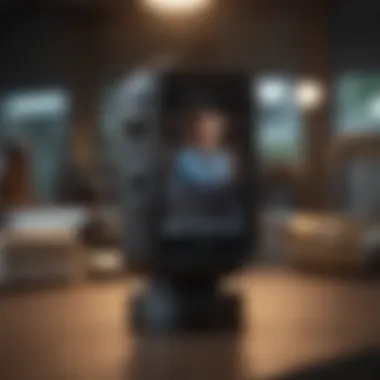

- Familiarity with Current Methods: Many team members are used to their routines, whether it’s using paper lists or basic spreadsheets. The idea of learning a new system can feel daunting.
- Concerns Over Efficiency: Some might question if adding a digital tool will truly enhance efficiency or simply complicate their existing processes.
- Fear of Obsolescence: Employees might worry that adopting technology could threaten their job security, as automated systems could replace their roles in the long run.
To counteract these feelings, leadership needs to adopt a clear, communicative approach. Providing thorough training can ease worries and allow team members to experience firsthand the benefits that come with the app. By fostering an environment of open discussion, leaders can address concerns and showcase the application’s ease of use.
Technical Difficulties and Troubleshooting
Technical issues can be another sticky point that hampers the adoption of checklist apps. Even the best software can encounter glitches or complications that hinder smooth operation. Consider these common technical dilemmas:
- Compatibility Problems: The app might not integrate seamlessly with other tools the team frequently uses, which can create barriers to effective usage.
- User Interface Challenges: If the checklist app is poorly designed or lacks intuitive navigation, it could lead to frustration, rather than relief.
- Connectivity Issues: Teams that rely on mobile devices and remote work may struggle with inconsistent internet connections, making access to their app sporadic and unreliable.
"Embracing technology requires a balance of enthusiasm and caution; recognizing potential pitfalls can lead to a smoother transition for everyone involved."
To mitigate these issues, having a strong support system for troubleshooting is essential. Encouraging team members to report issues as they arise helps create a culture of continuous improvement. Additionally, consider investing in regular training sessions that focus on technical proficiency with the app.
Best Practices for Maximizing the Effectiveness of Checklist Apps
Maximizing the effectiveness of checklist apps requires a strategic approach. It's crucial not just to adopt the app, but to implement it in a manner that aligns with the team’s specific workflows and dynamics. Focusing on best practices ensures that the tool serves its purpose of enhancing productivity while fostering collaboration. By thoughtfully integrating these practices, teams can reap the potential benefits that checklist apps have to offer.
Regular Check-ins and Updates
Regular check-ins and updates are essential in keeping the team’s momentum going. They serve as touchpoints where team members can review their progress and tweak their plans as necessary. When using a checklist app, it’s advisable to schedule periodic meetings to discuss the tasks at hand.
- Establish a routine: Whether it’s daily stand-ups or weekly progress reviews, make sure these meetings happen consistently. This helps keep everyone aligned on objectives and accountability.
- Utilize app features: Many checklist apps have built-in features that allow members to update their status in real-time, leaving comments, or marking tasks as complete. Take full advantage of these to facilitate discussion during check-ins.
- Accountability is key: By encouraging team members to share their updates, it holds everyone accountable and can motivate individuals to push projects forward.
"Regular check-ins create a sense of accountability and transparency, allowing teams to adapt quickly to changes and challenges."
Encouraging Feedback and Iteration
Encouraging feedback and iteration is foundational to the successful use of a checklist app. Feedback loops let teams identify what works and highlight areas that need improvement. Here’s how to effectively integrate feedback into the process:
- Create a safe space for sharing: Foster an environment where team members feel comfortable providing honest feedback about the app’s functionality and its integration into workflow.
- Iterate based on input: Use the insights from feedback sessions to make necessary adjustments, whether it’s changing task assignments or modifying checklist structures. This iterative approach not only enhances efficiency but also validates the input of team members, making them feel valued.
- Solicit feedback regularly: Consider having structured feedback sessions after project milestones or set intervals to gauge the app's effectiveness continually. This keeps the tool fresh and responsive to team needs.
By engaging in these best practices, teams can enhance their use of checklist apps, leading to greater efficiency and improved collaboration under their operational framework.
Case Studies: Successful Implementation of Checklist Apps
In the realm of modern teamwork, exploring real-life examples of how checklist apps can transform processes stands out as both valuable and insightful. The importance of this topic lies not only in the benefits that such applications offer but also in the lessons teams draw from their experiences. Delving into specific case studies sheds light on the context in which these tools operate, the challenges faced, and the solutions implemented. Through these narratives, we gain a clearer understanding of the tangible improvements checklist apps can bring to organizations of varying sizes, ultimately highlighting their significance in enhancing efficiency and collaboration.
Small Business Case Study
Consider a small marketing firm, Creative Sparks, that struggled to keep track of multiple projects and deadlines. Employees were often lost in email threads and scattered paper notes. After implementing a checklist app, the team quickly saw marked improvement in their workflow. Each project was broken down into manageable tasks, with checklists assigned to specific team members.
- Key Improvements:
- Clear Visibility: Everyone could see their own tasks and the tasks of others, making collaboration smoother.
- Deadline Management: The app allowed the team to set deadlines notifications, reducing the chances of missing important milestones.
- Feedback Mechanism: Team members could comment directly on tasks, allowing for effective communication without straying from the project focus.
The result? Project turnaround times improved significantly, and team morale surged as individuals felt more empowered and accountable. Feedback indicated that staff spent less time managing their workload, which was now arranged neatly in one place, and more time executing creative ideas.
Corporate Team Case Study
Now let’s take a look at a large tech corporation, InnovateX, which employed thousands across the globe. With so many stakeholders involved in various projects, the communication breakdowns began to pile up. Meetings were stalled by before delegation confusion, and teams worked with duplicated efforts due to lack of info clarity. The switch to a comprehensive checklist app transformed their processes.
- Transformative Changes:
- Centralized Communication: Employees utilized the app to share updates on tasks, ensuring that everyone was on the same page regardless of location.
- Integration with Existing Tools: The app connected seamlessly with other software they were using, aggregating information and reducing the steps needed to complete tasks.
- Increased Accountability: Upper management could now monitor progress in real time, facilitating timely interventions when bottlenecks appeared.
Ultimately, InnovateX not only improved project efficiency but also fostered a culture of transparency and shared responsibility among teams. This environment significantly contributed to meeting quarterly goals more reliably.
Future Trends in Checklist Applications for Teams
In the fast-paced environment of collaboration, checklist applications are evolving, keeping pace with emerging technologies and user demands. Understanding these trends isn’t just beneficial; it’s vital for teams wanting to stay ahead of the curve. As teams grapple with various tasks in a remote or hybrid work setting, leveraging advanced tools can enhance efficiency and effectiveness. In this section, we will explore two significant future trends: AI and automation features, along with the potential for increased customization. These innovations are set to reshape how teams operate, making this exploration both timely and essential.
AI and Automation Features
The integration of AI into checklist applications is no longer a novelty but a necessity. The inclusion of artificial intelligence can significantly streamline task management. AI can analyze how tasks are performed over time, identifying patterns that assist in recommending the most efficient way to complete future projects.
- Automated Reminders: With the help of AI, checklist apps can send smart reminders tailored to individual working habits. For instance, if a team member often overlooks a particular task, the app can nudge them at crucial intervals without being intrusive.
- Task Prioritization: By evaluating deadlines and workload balances, AI can help prioritize tasks. This adaptive intelligence can optimize team members' focus, enabling them to tackle what matters most first.
An example of such a feature is the use of chatbots within team apps, where they fetch updates or even create tasks based on conversations. This results in essential insights being captured instantly, thereby eliminating lost information that often occurs in manual tracking.
"The future of work isn’t just about tools; it’s about making those tools work for us in smarter ways."
Potential for Increased Customization
Customization stands as a cornerstone in the future of checklist applications. As teams adopt more diverse workflows, apps must offer the flexibility to be adapted according to specific needs.
- Tailored Templates: Teams can expect apps to provide customizable templates that align with the distinct processes and methodologies that they follow. This could range from project planning frameworks to simple to-do lists that adhere to individual style preferences.
- User Interface Adjustments: Future apps might allow users to modify interfaces to suit their ways of working. Whether it’s adjusting color schemes for better visibility or rearranging modules for enhanced accessibility, personalization will likely become a standard feature of checklist applications.
The benefit of this customization goes beyond aesthetics. When team members can tailor tools to fit their workflows, productivity naturally tends to improve. Engaging and personal tools can also foster a sense of ownership, encouraging team members to embrace them fully.
Ultimately, as the landscape continues to shift, checklist apps will not only adapt but thrive by harnessing the power of AI while catering to the unique needs of each team.
The End: The Path Forward with Checklist Apps
The journey into the world of checklist apps is far from over. As teams evolve in their dynamics and methodologies, these applications offer a sturdy framework for automating and organizing tasks. The need for efficiency, clarity, and communication has grown, and checklist apps stand out as crucial tools that help meet those demands.
Summarizing Key Insights
When we think about the role of checklist apps in enhancing collaboration and efficiency within teams, several key insights surface:
- Streamlined Processes: Checklist apps simplify complex processes into manageable chunks. This not only lessens the mental load but also ensures that no task slips through the cracks.
- Enhanced Collaboration: By facilitating transparent communication in teams, these apps create a shared space for task management. Each member can track progress, offer updates, or flag issues as needed.
- Increased Accountability: With defined tasks assigned, it becomes easier to hold each person accountable for their contributions, leading to more responsible team interactions.
The culmination of these observations highlights the undeniable benefits checklist apps provide, and teams that embrace them are likely to see not just improved productivity, but an overall enhancement in their collaborative efforts as well.
Encouraging Continuous Improvement
Moving forward, it's crucial for teams to recognize that implementing a checklist app is just the beginning. Continuous improvement should be at the heart of using technology in teamwork. Here are some strategies to keep in mind:
- Regularly Review and Update Checklists: Teams should instill a culture where checklists are active documents that reflect current projects and priorities. This ensures that everyone is aligned with the latest tasks and goals.
- Solicit Feedback: Open channels for team members to provide feedback on the app’s functionality and effectiveness. Regular input can guide future enhancements, ensuring that the app continues to serve the team's needs.
- Invest in Training: Knowledge is power, and equipping team members with the skills to fully utilize the app ensures everyone is on the same page. Regular training sessions can help everyone navigate new features or updates confidently.
"The journey towards efficient teamwork doesn’t have to be walked alone; checklist apps serve as a guiding hand toward organizational clarity and improved collaboration."
In summary, the role of checklist apps in fostering an effective team environment cannot be overstated. Embracing these tools while focusing on ongoing improvement can propel teams towards success and adaptability in today’s fast-paced work landscape.



