Strategies for Coordinating Effective Meeting Times


Intro
In the whirlwind of modern life, many people struggle to juggle their myriad responsibilities. Whether you're a busy professional, a parent managing school schedules, or a student balancing coursework with extracurriculars, the challenge of finding an optimal time for meetings can feel like an uphill battle. This need for strategic coordination in meetings is not just about aligning calendars. It’s a vital piece of the time management puzzle, enhancing productivity and fostering collaboration among all involved.
Understanding how to effectively coordinate meeting times is essential for better outcomes in professional settings and personal engagements alike. This necessitates a look at various time management techniques, alongside a suite of productivity tools, all designed to make your meeting scheduling as efficient as possible. Let's delve into the details of how to maximize productivity through smart time management strategies.
Understanding the Importance of Meeting Coordination
Efficient meeting coordination can’t be overstated. When schedules clash or participants are left in the lurch, one can almost feel the cultural and professional energy drain away. How many times do we reflect after a poorly scheduled meeting, thinking, "What a waste of time?" Those moments highlight how crucial it is to align everyone’s calendars seamlessly.
The Impact of Poor Scheduling
Let’s face it, poor scheduling can send ripples of negative consequences throughout an organization. For starters, when meetings are set at inconvenient times, it's common to see disengagement. Participants may show up physically, but mentally they might be somewhere else—like wrapping up tasks or even on another call. When creativity and brainstorming are necessary, half-hearted participation does no favors.
Not only does this hurt morale, but it can also negatively impact project timelines. If decisions get postponed because key players weren’t available, all progress stalls. In larger teams, this can lead to feelings of frustration and disengagement, and when a group begins to feel less valued, productivity takes a nosedive.
In addition, the problem of constant rescheduling pops up. It’s all too easy to fall into a habit of pushing back meetings or shifting them around haphazardly. Each change can create confusion, breeding disorganization that ultimately negatively affects deadlines and project goals.
Benefits of Efficient Meeting Times
On the flip side, nailing down an efficient meeting time can significantly elevate a team's dynamics and performance. First off, coordinating with regard to everyone’s availability breeds a culture of respect. People feel valued when their time is considered, and this fosters an environment of collaboration and synergy.
When meetings are scheduled well, they tend to be more productive. The right time can make all the difference, with increased focus and participation. Team members are more likely to engage when they feel energized and ready to contribute, rather than worn out from a long day. Effective time coordination minimizes downtime, which can lead to quicker project turnarounds.
Moreover, it enhances overall time management across the board. Efficient scheduling means less time spent in purposeless meetings and more time staying on task. Collectively, team members can prioritize their work with clarity and purpose, which ultimately leads to better project outcomes.
"Well-coordinated meetings take the chaos out of collaboration."
In summary, meeting coordination may seem like a logistical detail, but it is interwoven with the very fabric of workplace dynamics. As we delve deeper into strategies for optimizing meeting times, remember that every small adjustment can lead to larger waves of positivity within a team.
Assessing Individual Schedules
When it comes to planning a gathering, be it for work or casual meet-ups, taking a close look at everyone's schedules becomes a keystone. Knowing who is free and when can make the difference between a seamless connection or a completely bungled affair. The core of effective meeting coordination lies in understanding these individual schedules. By doing this, one can not only enhance productivity but also foster a sense of respect among participants—showing you value their time as much as your own.
Identifying Key Availability Blocks
Getting a grip on key availability blocks isn't rocket science, but it does require a keen eye. This means researching those golden windows in which most participants can gather without much hassle. Start by asking the team to list out their working hours or any preferred timeframes they have. It helps to put this data into a format that is easy to read. Creating a simple spreadsheet or chart can be a lifesaver here.
Instead of focusing on everyone's entire day, hone in on chunks of time—let's say, morning and afternoon slots. This categorization can clarify when a meeting is most likely to gather the most attendees, leaving that dreaded empty chair in the corner as a rare sight.
This basic step can save hours of back and forth communication and ensure a smoother meeting set-up.
- Utilize a shared calendar: Tools like Google Calendar allow participants to mark when they are busy or available. This provides a collective view of everyone’s schedules.
- Direct communication: Sometimes, a quick chat can go a long way. Encourage team members to voice their available slots in person or via a messaging platform like Slack.
- Pattern recognition: Over time, as you track meetings, look for patterns in individual schedules. Certain folks might always be free during specific blocks, and keeping that in mind can improve future scheduling efforts.
Considering Time Zones
In our global village, remote work often means teams are scattered across various time zones. This can throw a wrench into the scheduling process unless tackled head-on.
For example, if your colleagues are working from New York, London, and Tokyo, a simple 10 AM meeting in New York could spell disaster for those in London or Tokyo. So, it's crucial to be mindful of these time differences when coordinating meeting times.
A collective time zone converter can be handy. Tools like World Time Buddy can help visualize when it's working hours across the board. Aim to establish a common time zone for scheduling, such as UTC or your team's headquarters' local time. This way, everyone knows the reference point.
- Rotate meeting times: To be fair to all parties involved, try alternating the timing of recurring meetings. This way, no one region bears the brunt of inconvenient meeting hours consistently.
- Utilize time zone tools: Encouraging your team to use tools like SavvyTime can aid in identifying mutually agreeable slots without the hassle of math.
- Visual aids: Sometimes a visual aid—a display of all participant time zones—can help the team grasp how tricky coordinating can be.
In a nutshell, assessing individual schedules alongside time zone considerations isn't just about execution but fostering mutual respect. When everyone is on the same page, you'll find that discussions become more streamlined, and productivity flourishes.
Tools for Finding Meeting Times
When it comes to coordinating schedules, having the right tools can make all the difference. In our fast-paced world, where every block of time counts, effectively managing meeting times is vital for success. Leveraging appropriate technology can streamline the process, minimize back-and-forth messaging, and ensure a seamless transition from planning to execution. This section digs into different tools that simplify finding the optimal meeting times while addressing their unique benefits and considerations.
Calendar Applications
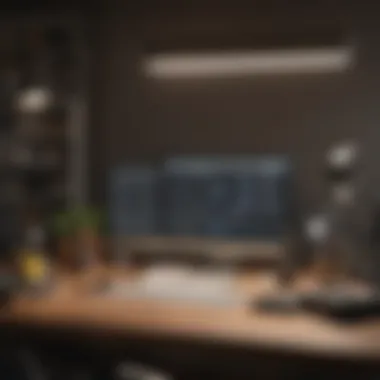

Calendar applications serve as the backbone for organizing daily activities and appointments. A well-managed digital calendar not only displays your commitments but also allows you to highlight periods of availability. Applications like Google Calendar or Microsoft Outlook come equipped with features that enable users to share their calendars with others. This transparency means that colleagues or friends can see when you’re free without having to ask multiple times.
Using these applications effectively promotes accountability. You can set reminders for meetings, ensuring you’re always on time and prepared. Moreover, some applications offer integration with other tools, enhancing their utility. For example, integrating with task management software can display due dates alongside meetings, creating a holistic view of your responsibilities. Always be mindful to keep your calendar updated to reflect your real-time availability. That way, others won't have to guess if you're free or not.
Scheduling Tools and Platforms
Beyond basic calendar applications, there are specialized scheduling tools that take coordination a step further. Tools like Calendly and When2meet eliminate the tedious process of securing a time that works for everyone.
These platforms allow participants to indicate their free time slots, either by checking boxes or selecting options. As a host, you can then assess these inputs and choose a time that suits the majority. It cuts down on unnecessary exchanges and reduces frustration. Plus, many of these tools send automatic notifications/reminders, ensuring everyone stays updated.
However, while using such tools, it's important to maintain a balance. Don't rely solely on technology. Always keep the human element in mind. Personal touches, like a quick phone call or email, can go a long way in fostering relationships, especially if the meeting is particularly important.
Doodle and Similar Services
Doodle and its counterparts represent a flexible approach to finding consensus among participants. The concept is straightforward: you propose several time options and let the invitees vote on what works best for them. This method not only highlights group preferences but also involves everyone in the process.
A unique aspect of Doodle is its visual layout, which allows for a quick glance at everyone's availability. This visual component can serve as a great icebreaker, especially for larger teams who may not be fully acquainted. Moreover, Doodle offers various customization options, like adding a poll for multiple meetings, which can save time when scheduling recurring engagements.
Despite its ease of use, it’s prudent to be selective about which meetings require Doodle coordination. Not every discussion merits a lengthy scheduling process. Recognizing when to opt for direct communication versus using a service will enhance team fluidity.
Efficiency in scheduling isn’t just about tools; it’s about cultivating a collaborative spirit among team members.
In summary, having the right tools for finding meeting times is crucial in today's busy world. From simple calendar applications to sophisticated scheduling platforms and services like Doodle, each offers unique advantages. Being mindful of your approach to using these tools while considering the preferences of all participants can make a giant leap toward achieving effective and productive meetings.
The Role of Communication
In the whirlwind of busy schedules and packed calendars, the role of communication emerges as a linchpin in finding optimal meeting times. More than just a necessary step, effective communication can transform how meetings are arranged, ensuring that participants are not only present but also prepared and engaged. It is about creating an environment where everyone feels comfortable sharing their availability and preferences.
Clear communication encourages transparency among team members. When people understand each other's schedules, they can tailor meeting times that work for all involved. For example, a marketing manager might have a different routine compared to a software developer, and recognizing these differences can facilitate smoother coordination. Furthermore, it can also lead to heightened trust within teams, as open communication creates a sense of consideration for each other's time.
Clear Communication of Availability
Being explicit about availability is paramount. When individuals communicate their preferred meeting times and possible conflicts, it opens the door to a more efficient scheduling process. Assume a situation where a project team has members scattered across different time zones. If one person sends out a vague message saying, "I am available most of the time," it can result in confusion and misalignment.
Instead, individuals should aim to specify their availability with clear indicators such as:
- Specific days of the week
- Time slots in their respective time zones
- Any regular engagements that might affect their schedules
By sharing these details upfront, everyone involved can more easily navigate towards a time that suits all. Moreover, tools like shared calendars can be helpful as they allow all participants to see each other's available slots, enhancing clarity.
Using Polls for Consensus
Another effective strategy is to utilize polls for reaching a consensus on meeting times. This approach helps democratize the scheduling process, as everyone can have a say in when they would prefer to meet. Digital tools such as Doodle or when2meet make it simple to create polls that capture responses from all participants. This way, rather than one person dictating the meeting time, the group can collaboratively identify the most suitable option.
Advantages of using polls include:
- Increased Participation: Every voice matters, ensuring everyone feels included.
- Time Optimization: By narrowing down options beforehand, unnecessary back-and-forth communication can be minimized.
- Visual Representation: Polls provide a clear visual of who is available when, reducing confusion.
Above all, polls promote team cohesion. When participants are involved in the decision-making process, they are likely to feel more committed to the meeting itself. Taking the time to gather preferences first may cost a few minutes up front but can yield significant returns in participation and satisfaction.
Ultimately, effective communication in scheduling sets the foundation for more productive meetings. By being clear about availability and using consensus-building tools, teams can significantly reduce friction and misunderstandings.
Psychological Considerations
Understanding the psychological dynamics at play in meetings is crucial for fostering an environment of collaboration and productivity. Participants come with varying attitudes, stress levels, and expectations, which can significantly affect the outcome of any discussion. By taking psychological considerations seriously, an organization can enhance effectiveness and overall satisfaction among its members, resulting in more fruitful conversations and resolutions.
Understanding Participant Preferences
Everyone has their own way of working and preferences when it comes to meetings. Some people thrive on face-to-face interactions, while others may find virtual meetups more comfortable. Understanding these preferences is key to engaging participants meaningfully. For instance, some team members might prefer morning meetings when they are fresher, while others may hold the belief that they work better in the afternoons or even late in the day.
Recognizing individual inclinations can lead to a more accommodating environment:


- Gathering insights: One way to understand preferences is through informal surveys or simple polls. This can encourage participation and ensure everyone voices their needs.
- Creating a safe space: In meetings, make sure to encourage everyone to express their opinions freely. When participants feel safe to share their thoughts, the discussion can become more robust and valuable.
Allowing for personalized approaches contributes to morale and ultimately sways the psychological atmosphere of your meetings.
Minimizing Time Pressure
Another critical aspect is minimizing the time pressure that often weighs down participants during meetings. Being pressed for time can lead to stress and disinterest, which, in turn, stifles productive dialogue. The feeling of running against the clock can discourage individuals from speaking up, resulting in missed opportunities for insights and solutions.
Here are some strategies to help alleviate this time burden:
- Set clear agendas: Before every meeting, distribute an agenda outlining the main topics of discussion. This allows participants to prepare adequately, creating a sense of control over the meeting process.
- Use timers judiciously: While keeping an eye on time is vital, using a timer to rigidly enforce limits can have a counterproductive effect. Instead, allocate approximate timeframes for each discussion point and allow flexibility while maintaining awareness of the time.
- Encourage short updates: Foster a culture where participants are encouraged to provide brief updates rather than lengthy reports. This not only saves time but keeps the engagement levels high.
"Time is a crucial aspect in meetings; the right management can create a space for open dialogue rather than a race against the clock."
Creating a Meeting Culture
Establishing a strong meeting culture can have a profound impact on any organization. When individuals understand the purpose and guidelines for meetings, it fosters an environment where collaboration flourishes and time is used wisely. A positive meeting culture reinforces the idea that meetings are not just obligatory gatherings but opportunities for teamwork and innovation.
Establishing Guidelines for Meetings
Creating clear guidelines is essential for any effective meeting culture. These guidelines serve as the backbone of productive meetings, helping set expectations for all participants. Here are several key guidelines to consider:
- Purpose Clarity: Every meeting should have a clearly defined objective. This keeps discussions focused and prevents the meeting from veering off track.
- Preparation Ahead: Participants should come prepared, having reviewed relevant materials beforehand. Distributing an agenda can significantly enhance this preparation.
- Time Limits: Establishing a specific duration for each meeting encourages efficiency. Start on time and end on time to respect everyone's schedule. The goal here is to be a time-conscious organization.
- Use Appropriate Tools: Leveraging technology for agenda setting and minute taking can streamline the process. While tools like Google Calendar or Outlook can help track schedules, using platforms such as Monday.com or Notion for agendas keeps everything centralized.
By embedding these guidelines into the meeting culture, organizations can minimize wasted time, reduce frustration, and ensure that any gathering is a step towards achieving common goals.
Encouraging Efficient Use of Time
Encouraging the efficient use of time during meetings is vital for maintaining engagement and productivity. Here are a few strategies to promote this:
- Focus on Outcomes: Shift the mindset from merely discussing issues to deriving actionable outcomes. After every meeting, there should be clarity on what was decided and who is responsible for each task.
- Streamlined Communication: Utilize succinct communication. Encourage participants to be clear and direct in their updates, minimizing the tendency for lengthy monologues.
- Check-In Regularly: Remind participants of the time remaining while discussing agenda items. This helps keep the meeting on track and allows for an adequate discussion at the end.
- Set Follow-Up Actions: After each meeting, promptly send a recap of what was discussed, along with the agreed-upon action items. This not only reinforces accountability but also helps prevent any drift from one meeting to the next.
"An effective meeting is a well-prepared meeting that respects the valuable time of all attendees."
Adjusting for Different Scenarios
In the fast-paced world we inhabit, every second counts. Adjusting for different scenarios becomes paramount when trying to find the optimal meeting time. Situations arise that might alter even the best-laid plans, from unexpected work obligations to family emergencies. Therefore, gaining resilience in scheduling meetings has several key benefits.
Handling Last-Minute Changes
Last-minute changes are a given in any organizational setting. Understanding how to manage them effectively helps avoid chaos and maintains productivity. For instance, if someone falls sick or an urgent project deadline pops up, the last thing you want is to be overwhelmed with the logistics of rescheduling.
- Proactive Communication: Encourage team members to communicate their availability openly. When everyone knows how to reach each other swiftly, last-minute changes can be managed efficiently.
- Flexible Time Slots: Establishing regular time slots for meetings, such as mid-morning or late afternoon, allows for some wiggle room in case schedules shift unexpectedly. This helps the team jump in when adjustments are needed.
- Backup Plans: Create alternatives for your meetings, like video calls if face-to-face discussions can’t happen. This provides an assurance that discussions can continue even if a participant can’t be present physically.
Engaging in the practice of adjusting for these changes not only smooths over the bumps but also maintains trust within teams. "A smooth sea never made a skilled sailor," as they say, and learning to navigate turbulent waters is crucial for long-term success.
When to Reschedule
Knowing when to reschedule a meeting can save not just time but also keep morale high. Sometimes, pushing the meeting back can yield more productive results. Here are some pointers for determining the need to reschedule:
- Assessing Participant Readiness: If key participants won't be able to contribute significantly, it may be worth waiting for a time when everyone can engage meaningfully.
- Meeting Objectives: If the agenda is particularly pressing or complex, try not to rush through discussions. Rescheduling allows adequate time for thorough deliberations.
- Potential Overlap: If there is predominant overlap with urgent tasks or deadlines, rethink the timing. Prioritize attention where it naturally must go.
In essence, rescheduling should not be viewed as a setback but rather as an opportunity to enhance productivity. To make this easier, consider using scheduling tools that facilitate discussions around availability, such as Doodle and similar services. These tools grant real-time insights into everyone's schedules, helping streamline the rescheduling process.
Ultimately, adjusting for different scenarios by handling last-minute changes and knowing when to reschedule is about fostering an environment of flexibility and adaptability. Other than scheduling adjustments, incorporating technology and an openness in communication can create a synergy that keeps everyone aligned and productive.
Leveraging Technology for Efficiency
In today's fast-paced world, finding the right time for meetings has become a task that can make or break a project. Leveraging technology is no longer just a convenience; it's a necessity for busy professionals who need to coordinate schedules efficiently. The right tools not only help in identifying optimal times but also enhance productivity and ease the stress that comes with organizing meetings.
Integrating Meeting Tools with Existing Systems
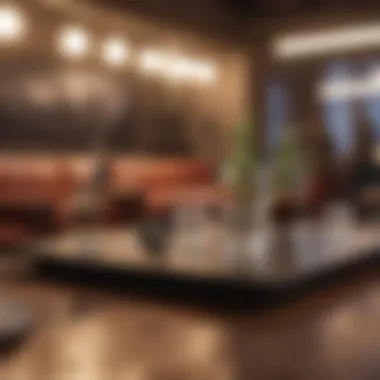

Integrating meeting tools into existing systems takes efficiency up a notch. Many professionals often juggle multiple platforms, such as email, calendars, and project management tools, each with its own separate functions. By syncing these tools, you create a seamless workflow where scheduling becomes less of a hassle.
For instance, consider Google Calendar's ability to sync with task management software like Trello. When a task deadline approaches, it can directly prompt a meeting schedule invitation, thus aligning team efforts without the back-and-forth of emails. Similarly, platforms like Microsoft Teams offer built-in scheduling functionalities that easily map your team’s availability against your company’s calendar.
Another crucial aspect is to consider tools that allow for customizable notifications and reminders. This ensures that no one misses vital meetings, thereby conserving time and preventing confusion. The bottom line? Effective integration means less time wasted and more focus on the actual content of the meetings, resulting in a smoother and more efficient planning process.
Utilizing Automation for Scheduling
Imagine a scenario where you send a meeting request without the usual to-and-fro communication. This is where automation shines. Scheduling automation tools can take into account everyone’s available slots, suggest times, and even adjust for time zones with just a few clicks. Tools like Calendly and ScheduleOnce enable teams to avoid the agonizing back-and-forth emails that consume a significant chunk of working hours.
Moreover, some automation tools can analyze past meeting trends, revealing the optimal times that minimize reschedules or cancellations. This data-driven approach supports better decision-making, particularly for recurring meetings. Say, for example, if most of your team members prefer Tuesdays at 10 AM based on previous engagements. An automated system would initiate meetings during those peak times, enhancing participation.
Using automation doesn't just save time; it reduces the cognitive load that comes with planning meetings.
"In the world of productivity, every minute counts, and leveraging technology ensures that you’re not just busy, but effective."
Evaluating Meeting Outcomes
Evaluating meeting outcomes is a crucial step in the whole process of scheduling and conducting meetings effectively. It goes beyond just discussing agenda items or reaching decisions; it’s about assessing how well the meeting served its purpose and what can be improved in the future. The importance of this evaluation adds a layer of accountability in your meetings, making sure they truly advance your goals. When meetings are followed by evaluations, participants see their time as more valuable.
One significant element of this evaluation process is gathering feedback from all participants. This helps in understanding what worked well and what didn’t, allowing for constructive adjustments in future meetings. Let’s delve deeper into this aspect.
Gathering Feedback Post-Meeting
Post-meeting feedback serves as a window into the minds of participants. Gathering this feedback should be systematic rather than ad-hoc. Some effective methods include sending out a short survey, conducting one-on-one check-ins, or even facilitating a brief discussion at the end of the meeting. The method should fit the context of the meeting and the existing rapport among team members.
- What to ask in surveys:
- Were the objectives of the meeting clear?
- Did participants feel their input was valued?
- How would they rate the meeting in terms of productivity?
Getting input on these questions allows for quantifiable insights. This not only sheds light on the meeting’s effectiveness but also cultivates a culture where opinions matter. More importantly, this feedback loop shows participants that their time is respected and their perspectives are important.
"An unmeasured meeting is an unattended lesson."
Furthermore, anonymizing the feedback ensures that everyone can express their views honestly. This can lead to revelations about frictions you may not have been aware of beforehand. Adapting based on gathered feedback can create a smoother process for future gatherings.
Continuous Improvement in Scheduling Practices
Evaluating meeting outcomes naturally leads into the realm of continuous improvement. Once you’ve assessed how well recent meetings functioned, it’s time to analyze what adjustments can be made. Continuous improvement should not be viewed as an endless cycle of change but rather as an iterative process that builds upon past experiences.
Consider these points for enhancing your future scheduling practices:
- Establish clear objectives for each meeting outlining what constitutes a successful outcome.
- Incorporate feedback into your scheduling practices; if a specific time frame or duration was deemed too long, adjust accordingly.
- Train team members on effective meeting practices so that everyone is equipped to contribute positively.
By embracing a mindset of continuous improvement, the long-term outcomes of your meetings are likely to enhance dramatically. Consider implementing a regular review process, where the team can collectively assess how meeting practices can evolve through collaborative insights. This promotes a proactive rather than reactive approach to scheduling, thus optimizing the time and efforts of everyone involved.
Future Trends in Meeting Scheduling
Meeting scheduling is undergoing a significant transformation, driven by advancements in technology and shifts in work dynamics. As organizations continue to adapt to the changing landscape, understanding these future trends is crucial for anyone looking to streamline their meeting processes. This discussion will deeply explore two key elements: the rise of artificial intelligence in scheduling and the adaptations necessary for remote work dynamics. Both facets subtly redefine how meetings are coordinated and experienced.
The Rise of AI in Scheduling
Artificial intelligence is no longer just a buzzword; it's quickly becoming a fundamental component of effective scheduling strategies. The implementation of AI technologies greatly enhances the ability to find optimal meeting times. Here are some notable benefits:
- Smart Proposals: AI tools can analyze participants' calendars to suggest the best possible meeting times, eliminating the back-and-forth typically involved in scheduling.
- Learning Behavior: Over time, AI systems can learn preferences and patterns in individual schedules, offering suggestions that align more closely with user habits.
- Real-Time Adjustments: Should conflicts arise, AI can swiftly adjust and propose new slots without human intervention.
- Enhanced Integrations: Many AI scheduling tools seamlessly integrate with existing calendar applications, further simplifying the user experience.
"Leveraging AI in scheduling is akin to having a personal assistant who knows everyone's preferences, time zones, and commitments, ensuring that meetings happen smoothly and efficiently."
As professionals become more accustomed to using AI tools, meeting culture is bound to shift. This reliance on technology means that the room for human error diminishes, allowing for increased productivity across the board.
Adapting to Remote Work Dynamics
The global shift towards remote work has necessitated a reevaluation in how meetings are planned and executed. With team members often scattered across various locations and time zones, new strategies for coordination are paramount. Consider the following:
- Flexible Time Blocks: Offering flexible time options can help accommodate diverse schedules, recognizing that not everyone adheres to a traditional 9-to-5 framework.
- Tools for Collaboration: Utilizing platforms designed for remote collaboration can enhance communication and ensure that all participants can engage fully.
- Cultural Sensitivity: It's important to consider holidays, cultural events, and varied work hours among team members, fostering an environment of respect and understanding.
In this evolving landscape, organizations must prioritize tools and practices that not only support remote work but also maximize engagement and collaboration. The successful adaptation to these dynamics could very well determine the effectiveness of teams in the long run.
Ultimately, being aware of these future trends in meeting scheduling aids individuals in cultivating a more efficient, streamlined procedure for coordinating gatherings, ultimately leading to improved productivity and collaboration within any team.



