Efficient Task Lists with Google Tools for Better Productivity


Intro
Creating a shareable task list is not just about organizing your to-do items; it is about adopting a mindset that embraces productivity and balance. With the right tools, especially those offered by Google, anyone can streamline their workflow while juggling various responsibilities. This guide will walk you through the essential techniques and strategies to create an efficient task list using Google Tasks, Google Keep, and Google Docs.
Understanding how to effectively manage your tasks is vital for professionals, busy parents, and students. Many often feel overwhelmed with work and personal obligations, and that's where efficient task management becomes crucial. By adopting the habit of sharing task lists, individuals can promote teamwork and collaboration, making the workload feel lighter.
Here, we will delve into essential time management techniques, personal development insights, solutions for work-life balance, productivity tools, and recommendations for wellness. Each section will introduce practical insights and tips, ensuring you have everything at your fingertips to maximize productivity while reducing stress.
So, let’s get started on this journey of mastering your tasks!
Time Management Techniques
The cornerstone of any effective task list is knowing how to manage your time wisely. With tools like Google Tasks and Keep, users can prioritize their duties, schedule their day, and prevent procrastination, all within a platform that's already familiar to them.
Prioritization Methods
Prioritizing tasks can be a game-changer in how efficiently you work. Some popular methods include:
- Eisenhower Matrix: This method divides tasks into four quadrants based on urgency and importance, allowing you to focus on what truly matters.
- ABC Method: Label tasks with A (most important), B (important), and C (less important) to structure priorities clearly.
- MoSCoW Method: Classify tasks as Must, Should, Could, or Won’t do, which can clarify your focus.
Task Scheduling Strategies
Once tasks are prioritized, scheduling them effectively is key. Try these strategies:
- Time Blocking: Allocate specific chunks of time in your calendar for particular tasks or groups of tasks.
- Set Deadlines: Even for tasks that aren’t due yet, assign self-imposed deadlines to create a sense of urgency.
- Mix and Match: Alternate between high-energy and low-energy tasks to keep your stamina up.
Procrastination Prevention Tips
Procrastination can be a major hurdle. Here are a few tips to combat it:
- Break Tasks Down: Divide larger tasks into smaller, manageable parts to avoid feeling overwhelmed.
- Use Timers: The Pomodoro Technique, where you work for 25 minutes and then take a 5-minute break, can boost focus.
- Eliminate Distractions: Identify what distracts you the most and find ways to limit those distractions when working on tasks.
Personal Development Insights
Managing tasks effectively adds more than just productivity; it also fosters personal growth. This section discusses how setting goals, practicing mindfulness, and self-reflection can enhance the task management process.
Goal Setting and Achievement
Having clear goals gives your tasks direction. Use Google Docs to create SMART goals (Specific, Measurable, Achievable, Relevant, Time-bound). This methodology not only helps in defining goals but also in tracking their progress.
Mindfulness Practices
Incorporating mindfulness into your daily routine can improve focus and decision-making. Techniques such as meditation or deep-breathing exercises before starting your task list can prepare your mind for better clarity.
Self-Reflection Exercises
Taking time to review your day or week can provide valuable insights. Consider creating a weekly reflection document in Google Docs to capture what worked, what didn’t, and how to improve going forward.
Work-Life Balance Solutions
In today's fast-paced world, finding balance is essential. Here's how to maintain harmony between work and personal life.
Setting Boundaries in Professional Life
Clear boundaries help manage expectations and maintain a healthy work-life balance. Decide on specific times when you will stop responding to emails or work-related tasks.
Stress Management Techniques
Implement practices like taking short breaks or practicing gratitude to ease stress levels. Google Keep can serve as a journal for capturing moments of gratitude throughout your day.
Healthy Habits for Work-Life Integration
Create a routine that incorporates both work and leisure, ensuring that one does not dominate the other. Regular exercise and scheduling time for hobbies can significantly impact overall well-being.
Productivity Tools and Resources
Utilizing the right tools can vastly improve your task-handling efficiency. to consider:
Time Tracking Apps and Software
Use apps like Toggl or Clockify to monitor how much time you spend on tasks. This data can help in refining your scheduling and prioritization.
Task Automation Tools
Look into tools like Zapier to automate repetitive tasks. This allows you to focus more on core responsibilities.
Efficiency-Boosting Techniques
Explore methods such as batching similar tasks together or using templates in Google Docs to speed up your workflow.
Wellness and Lifestyle Recommendations
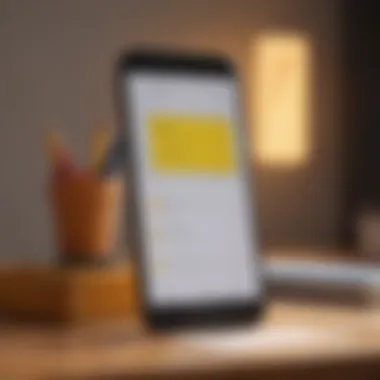

overall health impacts productivity. Here are some wellness practices that can enhance your task management efforts.
Healthy Living Tips
Incorporate a balanced diet and hydration into your daily routine to keep energy levels consistent.
Exercise Routines for Busy Individuals
Even short bursts of exercise can rejuvenate your mind. Quick 10-minute workouts can be incorporated into your day easily.
Mental Health Maintenance Strategies
Make use of mindfulness apps such as Headspace or Calm, which offer short sessions that fit well into a busy day.
"An efficient task list is not just about tasks, it's about clarity and intention in your daily actions."
In summary, creating a shareable task list using Google tools can significantly enhance personal productivity and work-life balance. By applying these strategies, you can approach your tasks with a clearer mind and increased efficiency.
Prologue to Shareable Task Lists
In an increasingly busy world, the ability to manage tasks effectively has become not just a preference but a necessity. Shareable task lists stand at the intersection of efficiency and collaboration, offering solutions that allow for quick adaptation and constant communication among team members, family, or friends. The rise of remote work and digital communities only intensifies the need for a well-structured approach in task management. This article aims to unpack the strategies involved in making the best use of Google tools to design, share, and manage task lists seamlessly.
The benefits of utilizing shareable task lists are manifold. Firstly, they create clarity. When everyone involved knows what needs doing and the deadlines associated with each task, confusion diminishes significantly. Secondly, shareable task lists promote accountability, making it clear who is responsible for each task. This is especially important in team settings where overlap can lead to missed deadlines and frustration. Lastly, there’s a flexibility that comes with digital tools, such as the ability to easily modify tasks, assign new ones, or even comment on progress, making the process more dynamic.
Understanding the Importance of Task Lists
Task lists are like maps in the world's bustling towns; without them, one can easily find themselves lost in a muddle of duties. They help you prioritize—assessing what’s urgent versus what’s important can sometimes feel like juggling flaming torches, but a well-structured list makes it clearer. Think of your daily tasks as a buffet; a neatly arranged list lets you enjoy the best without overwhelming your plate.
When people break down their obligations into defined tasks, it not only reduces anxiety but also boosts productivity. There’s something undeniably satisfying about crossing items off a list, almost like a little victory for the mind with every tick. Moreover, task lists can help manage time efficiently. When we compartmentalize our duties, it’s easier to allocate specific time slots to each task without the nagging feeling of the unknown lurking behind.
Defining Shareable Task Lists
When we talk about shareable task lists, we refer to lists that anyone can access, edit, and annotate, providing a collaborative space for task management. Unlike traditional task lists hidden in someone’s notebook or personal to-do app, shareable lists like those formed using Google Tasks or Google Keep facilitate transparency. This means multiple people can see the same tasks simultaneously, and changes can be made in real-time.
Shareable task lists usually come with various features that enhance usability and connectivity. They often allow for tagging, setting due dates, and assigning tasks to specific individuals right from the start, creating a sense of ownership.
Furthermore, the design of these lists promotes communication. Comment sections or updates help maintain dialogue regarding task statuses, which can be quite handy in groups working towards common goals. Thus, adopting shareable task lists doesn’t just improve individual productivity but strengthens teamwork.
"When everyone is on the same page, success is just around the corner."
Overview of Google Tools for Task Management
In today’s fast-paced world, managing a multitude of tasks can feel like juggling flaming torches. Without the right tools, a person's productivity can quickly dwindle, leading to confusion and overwhelm. This is where Google tools come into play, offering a suite of applications specifically designed to simplify task management and improve collaboration.
The key benefits of leveraging Google tools include
- Accessibility: These tools are cloud-based, which allows you to access your task lists from anywhere, whether you’re at home, at work, or on the go.
- Integration: Seamlessly integrates with other Google apps, allowing for a smooth workflow that enhances productivity.
- Collaboration: Facilitates teamwork by enabling shared tasks and notes, promoting a collective approach to project completion, which can be particularly beneficial for professionals and families alike.
Consideration of how these tools interlink can lead to a more coherent task management strategy. You might start a task in Google Tasks, add additional notes in Google Keep, and then share detailed plans in Google Docs. Together, these tools create an ecosystem that is both dynamic and organized.
"Working smarter, not harder, is the name of the game. Google tools provide the means to achieve just that."
Google Tasks: Basic Features
Google Tasks serves as your straightforward checklist—no bells and whistles; just pure functionality. Some main attributes of Google Tasks include:
- Task Creation: Users can swiftly add tasks with titles and descriptions straight from Google Calendar or Gmail.
- Subtasks: For those instances where a task has multiple components, Google Tasks allows the division into subtasks, providing clarity and structure.
- Due Dates and Notifications: Setting deadlines keeps you aware of what needs immediate attention. Plus, reminders ensure that nothing slips through the cracks.
- Priority Levels: Assigning a priority to tasks helps if you’re confronted with a chaotic list; you can easily discern what deserves urgent attention versus what can wait.
Google Keep: Versatile Note-taking
In contrast to Google Tasks, Google Keep shines for its flexibility. It’s less about to-do lists and more about capturing thoughts, making it excellent for brainstorming sessions or quick note-taking. Some standout features include:
- Labels and Color Coding: You can categorize notes through tags and colors, making retrieval effortless. Want to keep all work-related notes under a blue label? You got it.
- Shared Notes: Collaboration becomes a breeze; share grocery lists with others or build project outlines together in real time.
- Voice Notes: Sometimes, typing isn’t practical. Google Keep allows voice dictation, making on-the-go note-taking as easy as speaking your thoughts.
Google Docs: Collaborative Document Sharing
Google Docs is arguably the heart of collaborative work, allowing multiple users to engage simultaneously. It transforms documents into a team’s shared experience. Some fundamental features are:
- Real-time Collaboration: Multiple users can edit the document at the same time, and changes can be seen instantaneously.
- Commenting and Suggestions: You can leave feedback through comments, request changes, and even suggest edits that collaborators can accept or decline, fostering a better project outcome.
- Templates: The platform offers a plethora of templates, from simple outlines to sophisticated project plans, providing a head start in document creation.
In summary, the combination of Google Tasks, Keep, and Docs enables users to effectively manage their tasks, notes, and projects. Each tool serves its purpose, but together, they form an integrated approach that can vastly enhance individual and collaborative productivity.
Creating a Shareable Task List with Google Tasks
In today’s fast-paced world, the ability to manage tasks efficiently is vital, no matter if you're a professional, a busy parent, or a student trying to balance a gazillion responsibilities. Creating a shareable task list with Google Tasks can be a game-changer, providing you with the means to streamline your workflow and ensure that everyone involved stays on the same page. It’s not just about jotting down tasks; it’s about fostering collaboration, keeping track of progress, and enhancing communication among team members or family. Google Tasks allows users to create lists that can be shared and updated in real-time, making it easier to manage projects without the usual back-and-forth confusion.
When you set up a shareable task list, a few elements become paramount. Clarity and organization take center stage. Are tasks clearly defined? Is the responsibility assigned properly? These aren't just questions to ponder; they are crucial considerations to ensure that everyone knows what needs to be done and by when.
Another benefit is the ability to access your task list across various devices. Whether you're at your desk or on the go, you can check off completed tasks or add new ones instantly. Not to mention, the intuitive interface of Google Tasks merges with other Google Tools like Gmail or Calendar, increasing your overall productivity and helping you maintain the orchestrated chaos that often comes with busy schedules.
"Efficient task management is not just about doing tasks; it’s about doing them effectively and collaboratively."
Step-by-Step Guide to Setting Up


Setting up a shareable task list with Google Tasks doesn't have to be a head-scratcher. Here’s a straightforward guide to get you started:
- Open Google Tasks: You can access Google Tasks through Gmail or the Google Tasks app on your device.
- Create a New List: Click on the 'New list' button. Give it a relevant name that reflects its purpose.
- Add Tasks: Start populating your list with tasks. Be specific and include deadlines where necessary.
- Share the List: While Google Tasks itself does not allow for shared lists directly, you can share the tasks indirectly through a Google Docs integration or simply by sending a screenshot or link to relevant tasks.
- Update as Needed: Make it a habit to revisit the list regularly, either to add new tasks or check off the completed ones.
By following these relaxed steps, you can swiftly whip up a task list that serves as your go-to for all your organizational needs.
Organizing Tasks: Best Practices
Once your shareable task list is set up, organizing those tasks efficiently is crucial. Here are some best practices:
- Prioritize Your Tasks: Determine what needs to be done first. Assign priorities such as high, medium, or low. This will help keep focus on what truly matters.
- Group Similar Tasks: If you have numerous tasks with a common goal or theme, consider grouping them together. This makes it easier for both you and your collaborators to follow along without missing a beat.
- Use Descriptive Labels: Clearly label tasks and, if necessary, add brief notes explaining what’s involved. This will save time and reduce confusion later.
- Regularly Review and Revise: Setting aside time each week to look over the task list ensures you capture any changes and adapt as projects evolve.
By implementing these practices, you’ll keep your task list not just organized, but also aligned with your overall productivity goals.
Utilizing Google Keep for Enhanced Collaboration
In today’s fast-paced world, teamwork often hinges on effective communication and organized task management. Enter Google Keep—an incredible tool that allows users to create, manage, and share notes while keeping the whole team on the same page. Embracing Google Keep for collaboration can transform how tasks are handled within a group, making it easier to coordinate, plan, and execute assignments together. In this section, we’ll explore how to leverage this platform to enhance collaboration and drive productivity.
Creating Shared Notes and To-Do Lists
One of the standout features of Google Keep is the ability to create shared notes and to-do lists. This simplicity makes it a compelling choice for teams needing to gather their thoughts or track ongoing projects. When you share a note, everyone in the group can contribute ideas, edit tasks, and add comments in real time.
To turn a note into a shared document, just follow these steps:
- Open Google Keep: Navigate to the Google Keep app or website.
- Create a new note: Click on ‘Take a note’ and jot down your tasks.
- Share it: Hit the ‘Collaborator’ icon (it resembles a person with a plus sign) and add the email addresses of your team members.
- Start collaborating: Now, everyone can access and modify the note, making it a dynamic space for input and discussion.
Utilizing shared notes effectively requires some discipline. Establish norms about editing and commenting so that all team members feel comfortable contributing. Otherwise, it can descend into chaos if everyone is at it like kids in a candy store.
Tagging and Color Coding for Clarity
Another gem in Google Keep’s toolkit is the feature of tagging and color coding. While it might seem trivial, organizing tasks visually makes a massive difference, especially for those who easily feel overwhelmed. By using tags, you can categorize tasks according to projects, priorities, or team members. For instance, if you assign a specific tag such as Urgent, everyone can quickly identify what needs to be tackled first.
Here's how to implement tagging and color coding effectively:
- Create Tags: Use hashtags for easy searching. Consider labels like Marketing, Admin, or Personal.
- Color Code Tasks: Assign colors to different categories. Perhaps green for completed tasks and red for those that require immediate action.
By assigning colors and tags, you’re not just organizing; you’re creating an environment where each team member can swiftly identify their duties and responsibilities. In the hustle of trying to meet deadlines, a burst of clarity can cut through the fog of confusion and help everyone stay on track.
"When everyone knows their role and sees what’s on their plate, collaboration shifts from chaos to symphony."
Collaborative Workflows with Google Docs
In a world where teamwork often crosses geographical boundaries, developing collaborative workflows using Google Docs can be a game changer. The flexibility of Google Docs allows users to create, edit, and share documents in real-time. This capability enhances communication and organization, essential for anyone trying to keep their team on the same page.
One of the significant benefits of using Google Docs is its accessibility. Whether you're a busy parent coordinating a family project or a professional managing tasks with colleagues, being able to access documents from any device at any time simplifies the process. The platform also integrates seamlessly with other Google tools, enhancing the overall experience of managing tasks. By using Google Docs to house your task lists, you can ensure that everyone involved has the most current information at their fingertips.
Integrating Task Lists into Documents
Integrating task lists directly into Google Docs becomes a practical solution for project management and clarity. By embedding a task list within the document, you minimize the chance of miscommunication. Think about it: when everyone is looking at the same screen, it’s far easier to align efforts and expectations. To do this, simply utilize the bullet points or checklist features available.
- Create a Bullet List:
- Use Comments for Discussions:
- Link Other Google Resources:
- Start by detailing your core tasks.
- Use the checklist option to allow team members to tick off completed items.
- When a task comes with questions or additional input, just highlight the text and comment.
- This creates a thread right there in the document, keeping the discussion centralized.
- If further information is necessary, linking to Google Drive files or other documents right within your task list keeps everything interconnected.
This approach does not just keep tasks visible; it also encourages accountability. Each person can see their responsibilities, fostering a culture where everyone feels invested in the project.
Setting Permissions for Team Collaboration
Setting appropriate permissions is crucial for ensuring smooth collaborative workflows in any environment. Google Docs allows you to dictate how team members interact with your task list, which is essential in maintaining control while encouraging contribution.
- Understand Permission Levels:
- Tailor Permissions for Each Team Member:
- Revise Permissions as Needed:
- Viewer: Can see the document but can’t make changes.
- Commenter: Can leave comments but cannot alter the document.
- Editor: Has full access to modify the document.
- For instance, if you have a project manager who needs to oversee but not change the content, set them as a viewer.
- Conversely, team members responsible for tasks should be given editing rights.
- As projects evolve, roles can shift. Periodically review and adjust who has access to what to maintain security and ensure the right people can contribute.
By carefully managing permissions, you can harness collaboration while protecting sensitive information. It's about striking that balance between openness and control, which can lead to innovative solutions and successful teamwork.
Sharing your task lists through Google Docs transforms your workflows into a more connected effort. The ease of integrating task responsibilities along with the capability to manage team interactions makes it an invaluable tool for anyone navigating the complexities of collaborative work.
Integrating Google Tools for Optimal Productivity
Integrating various Google tools can significantly boost productivity, especially for those running against the clock, like busy parents and professionals juggling multiple tasks. This blend of applications harmonizes organization, communication, and task management into one seamless experience.
Imagine having all your tasks, notes, and schedules accessible within a few clicks. This isn't just fantasy; it's achievable through strategic use of Google’s suite of tools. Consider how Google Keep, Google Tasks, and Google Docs can work together. When you integrate these tools, the lines between different aspects of your life start to blur in a productive way. Here’s how:
- Convenient Access Across Devices: Google’s tools are cloud-based, meaning you can access your lists and documents from anywhere. It’s a lifesaver when you move between devices.
- Streamlined Tracking: By linking your tasks to your calendar events, it makes tracking deadlines simpler. You're not just writing down what needs to be done; you're integrating them into your schedule.
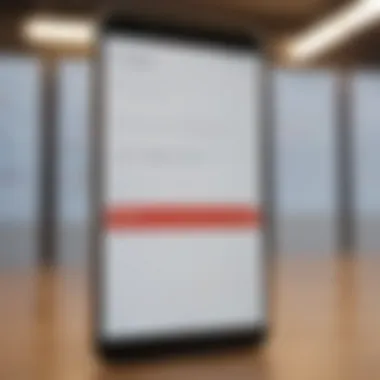

"Productivity is not about doing more in less time; it’s about knowing what to prioritize."
Cross-Platform Synchronization
Cross-platform synchronization is a pivotal element in integrating Google tools. Having your task lists, notes, and schedules synchronizing across devices means you can switch from your laptop to your phone without missing a beat. Imagine making a note on Google Doc while at work, and later whipping out your phone to check your tasks on a Google Task app without a hitch. This ultimate flexibility allows you to capitalize on downtime, whether you’re waiting in line or having a quick coffee break.
- Stay Updated in Real-Time: Changes made in one platform are reflected instantly across all others. That’s crucial for collaboration, ensuring everyone’s on the same page.
- Accessibility: Gone are the days of carrying around a notepad or trying to remember things. With cross-platform sync, your important notes and tasks are just a tap away, making staying organized practically automatic.
Using Google Calendar for Scheduling Tasks
Google Calendar serves as the hub for task scheduling and management, offering a convenient way to allocate specific time slots for each task. After syncing your Google Tasks with your Calendar, you can visualize how your day unfolds. Here’s how Google Calendar plays a significant role:
- Time Blocking: Allocating chunks of time for tasks can keep you focused. Instead of a long list of things to do, you have set times for when each task should be done. This approach minimizes procrastination and helps maintain momentum throughout the day.
- Setting Reminders: The ability to set reminders ensures that nothing slips through the cracks. Whether it’s an upcoming deadline or a simple errand, having alerts pop up allows for real-time awareness and adjustments to your daily game plan.
- Integrating Tasks Directly: You can create tasks directly from your calendar events. If a meeting sparks an idea or a follow-up action, you can add a task without even leaving your calendar. This seamless connection between appointments and to-do items enhances fluidity in task management.
Utilizing Google Calendar not only makes your tasks visible but also contextualizes them within your daily plans, elevating your overall productivity.
Common Challenges in Task Management
Task management might seem like a straightforward endeavor, yet it presents a conundrum that many individuals face, especially in a world bursting at the seams with commitments. Understanding these challenges is paramount; it not only shapes how one approaches task organization but also directly influences productivity.
Incorporating effective task management tools like Google Tasks, Keep, and Docs can certainly simplify our workloads, but tackling the common hurdles within this framework is just as crucial. Whether you’re a busy parent, a professional with a mountain of deadlines, or a student trying to juggle multiple assignments, recognizing the roadblocks can pave the way to a more efficient workflow.
Overcoming Overwhelm and Complexity
When tasks start to stack up, feelings of overwhelm may flash in one's mind—a well-known nemesis in the task management sphere. The more nebulous your tasks, the harder it is to get started. Breaking down those larger projects into bite-sized pieces can immensely relieve stress. It’s like chopping up an elephant instead of trying to swallow it whole, as the saying goes.
- Start with Prioritization: Ask yourself, "What needs to be done first?" This approach aligns perfectly with Google's tools, allowing you to easily shuffle tasks based on their urgency.
- Establish Clear Deadlines: Without deadlines, a task can drift indefinitely. Assigning due dates can inject urgency.
- Create Visual Representations: Google Keep lets you add colors and tags, which can aid in quickly identifying what’s what. A splash of color can provide clarity amidst chaos.
Remember this quote: > “The secret of getting ahead is getting started.” – Mark Twain. Taking that first step, no matter how small, can unleash a cascade of productivity, effectively demystifying overwhelming workloads.
Dealing with Shared List Conflicts
Engaging in shared task lists may introduce unexpected twists and turns. Conflicts can arise not just from differing priorities but also from communication lapses among team members. This underlines the importance of strong collaboration tools. Set clear expectations from the get-go.
Here are a few tactics for smoother sailing:
- Communicate Regularly: A quick check-in can prevent misunderstandings from festering. Google Docs allows for comments and real-time discussions, which can help maintain clarity amongst all collaborators.
- Assign Roles Clearly: Make sure that all members know their responsibilities. Everybody loves to be involved, but knowing their tasks ensures no one feels redundant or confused.
- Review and Revise Frequently: Life is dynamic, and so too are tasks. Regularly revisit and adjust shared lists to reflect the current state of projects and priorities.
Managing shared lists becomes a collaborative dance rather than a messy tug-of-war. By understanding and preparing for these extant conflicts, teams can transform task management from a dreaded hassle into a seamless part of their workflow.
Future Trends in Task Management Tools
As the world becomes more interconnected, the ways we manage our tasks evolve at a rapid pace. Staying ahead of these trends is essential for professionals, busy parents, students, and anyone juggling numerous responsibilities. In this section, we'll dissect the future of task management tools. We will focus on the rise of technologies like artificial intelligence and how integrated platforms are shaping our work habits.
Artificial Intelligence in Task Management
Artificial intelligence is no longer confined to science fiction; it’s shaping our daily tasks in various surprising ways. Tools powered by AI can analyze your task habits and suggest optimal times for you to complete tasks. Imagine waking up to a task list that has already considered your productivity patterns. This not only saves time but also minimizes decision fatigue.
The use of natural language processing in task management is gaining traction too. You might draft an email and simply say, "Create a task for this email reply." AI enhances tools like Google Tasks by streamlining processes.
Additionally, AI can flag tasks that are overdue or nearing deadlines, nudging users to stay on track. It brings a level of personalization that feels like having a personal assistant at your fingertips.
"Artificial intelligence tools, when applied effectively, can drastically change how we approach our daily responsibilities. They turn chaos into manageable chunks."
The Rise of Integrative Platforms
Task management is no longer limited to a single app. The orientation toward integrative platforms is rapidly changing the landscape. These platforms offer a suite of tools designed to work together seamlessly, such as Google Tasks, Keep, and Docs. This interconnectedness means you no longer have to jump from one app to another.
Integrative platforms promote efficiency. For example, you can create a task in Google Keep and immediately link it to a collaborative document in Google Docs. Also, the ability to sync across devices ensures you have access to your tasks anytime, anywhere. It makes life easier for busy folks who often switch between home and work environments.
Benefits of these integrative platforms include:
- Enhanced Collaboration: Multiple users can update and alter task lists in real time.
- Centralized Information: All tasks and notes are stored in one place, reducing the risk of losing important information.
- Improved Workflow: With tasks linked across various services, teams can operate more smoothly, reducing miscommunication and enhancing productivity.
In summary, the future of task management tools leans heavily towards leveraging AI and platforms that encourage interconnectivity. Adopting these trends can empower users to not only manage tasks more effectively but also lead to a more organized lifestyle.
End
Wrapping things up, it’s paramount to recognize how vital a structured task list is for both personal and professional efficiency. Creating an efficient shareable task list using Google tools not only contributes to enhanced productivity but also fosters collaboration. The blend of Google Tasks, Keep, and Docs proves to be a game-changer, especially in today’s fast-paced world.
When you adopt these tools, you can streamline your workflow, bringing clarity to what may seem an impossible jumble of tasks. Take, for instance, busy parents juggling numerous responsibilities. The ability to share tasks with a partner or family member can alleviate the pressure of managing everything alone.
Key points to bear in mind include:
- Flexibility: Adaptable task lists allow for changes based on shifting priorities without losing sight of your core objectives.
- Collaboration: Working with others on shared tasks encourages communication and ensures that everyone is on the same page.
- Integration: Utilizing tools like Google Calendar helps align your tasks with scheduling, making it simpler to stay on track.
- Accessibility: With Google’s cloud-based solutions, you can access your tasks anytime, anywhere, facilitating productivity on the go.
Thus, the emphasis throughout this article has been on the tangible benefits of leveraging these tools to overcome daily hurdles and streamline task management effectively.
Key Takeaways for Effective Task Management
- Use Prioritization: Understand which tasks are urgent and important. Not everything can be of equal priority. Employ Google Tasks to mark tasks that require immediate attention.
- Accessible Sharing: Implement sharing features in Google Keep to allow others to contribute, thus ensuring that every task gets accounted for.
- Visual Management: Utilize color coding in Google Keep. It’s a simple yet effective strategy to distinguish between different areas of responsibility.
- Review Regularly: It's prudent to set aside time weekly to review your tasks. This will help keep your workload manageable and identify any rising issues early.
- Task Breakdown: Divide larger projects into smaller, manageable tasks. This makes it less daunting while providing a clear roadmap.
Final Thoughts on Shareable Task Lists
Shareable task lists are not just a trend; they are a strategic necessity in organizing one’s daily life efficiently. They offer a significant advantage, particularly when personal and professional lives are intertwined. In a world where time is a precious commodity, utilizing Google Tools to their fullest can deliver a seamless experience that allows individuals to keep the racing pace of life at bay.
Notably, engaging in shared task lists builds camaraderie—team collaboration becomes more straightforward. This factor alone enhances not just productivity, but also work satisfaction as tasks are integrated. Plus, it cultivates a shared understanding of goals within work or home environments.
As we reflect, remember that the right tools, when employed wisely, can turn chaos into order. Embracing Google’s suite for task generating and sharing is indeed a step towards mastering your tasks, ensuring nothing slips through the cracks.



