The Ultimate Guide to Desktop Day Planners for Productivity
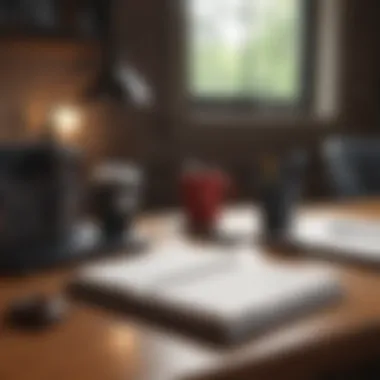

Intro
Desktop day planners have become essential in today's fast-paced world. They serve more than just the purpose of scheduling; they enhance productivity and promote better time management. With the correct day planner, professionals, busy parents, and students can find balance amidst their numerous responsibilities.
This guide examines the intricacies of desktop day planners, demonstrating their usefulness in various contexts of daily life. By exploring different types, key functionalities, and effective utilization strategies, readers can gain insights that will help augment their efficiency and improve their overall lifestyle. It is not just about organizing tasks, but it encompasses a broad effort towards mindfulness and personal development.
Time Management Techniques
Time management is a cornerstone of effectiveness. By employing desktop day planners, individuals can strategically employ several techniques that streamline their processes and raise their productivity levels.
Prioritization Methods
To make the most out of your day, prioritization is crucial. Not all tasks hold the same weight or urgency. Using a prioritization method can help decide which tasks require focus. Popular methods include the Eisenhower Matrix and the ABCD prioritization technique. The Eisenhower Matrix assists users in distinguishing important tasks from urgent ones which helps in avoiding misallocation of time and resources. Users can demarcate tasks that will compromise productivity, filtering those that add value to their day.
Task Scheduling Strategies
Once tasks are prioritized, they need to be methodically scheduled. A desktop day planner allows users to visualize their responsibilities easily. It is beneficial to break larger projects into smaller, continuous tasks, scheduling these to avoid overload. Setting specific time blocks for each task can further improve effectiveness. For a lesser overwhelm, it is often advisable to allocate slightly extra time for each task.
Procrastination Prevention Tips
Procrastination is the natural enemy of efficient time management. Identifying the reasons behind procrastination can help users implement corrective strategies. Techniques such as the Pomodoro Technique entail working in short, focused bursts (typically 25 minutes), followed by brief breaks. This has shown to improve focus and combat the desire to delay tasks.
Personal Development Insights
Using a desktop day planner goes beyond managing time. It profoundly intertwines with personal growth and self-reflection practices that foster development.
Goal Setting and Achievement
Setting goals provides direction. A day planner helps one outline short-term and long-term goals, partnerins each with actionable steps to achieve them. Consistent tracking of daily progress keeps motivation high.
Mindfulness Practices
Integrating mindfulness practices within planning routines promotes a healthier mindset. Taking a moment to breathe and review daily objectives before diving into work can establish a productive tone for the day. Writing reflections at the week's end can help consolidate lessons learned and foster mindfulness.
Self-Reflection Exercises
Scheduled time for reflection is vital in personal development. Periodically assessing what worked and what warrants adjustment enables continuous improvement. This can take the form of journaling or creating self-review rubrics.
Work-Life Balance Solutions
In an era where the lines between work and home are increasingly blurred, creating boundaries is essential.
Setting Boundaries in Professional Life
Clarifying work boundaries is paramount to maintaining mental wellness. One can use planners to demarcate work hours and personal time. Learning when to decline additional tasks or say no to overtime is also a valuable skill laid forth with better planning.
Stress Management Techniques
Effective stress management requires conscious effort. Techniques like deep-breathing exercises or scheduled breaks during the day can mitigate stress. A planner can help track stressful periods and develop coping strategies accordingly.Service that by allocating time dedicated solely to stress-relief activities like walking or leisure reading.
Healthy Habits for Work-Life Integration
Healthy habits contribute to fulfilling lifestyles. A balance of work tasks and personal commitments creates a well-rounded existence. Important habits to encode among your daily schedules are maintaining proper nutrition, engaging in physical activity, and fostering social connections.
Productivity Tools and Resources
To maximize the effectiveness of a desktop day planner, it's essential to couple it with complements that strengthen productivity.
Time Tracking Apps and Software
Several applications aid in tracking work time and identifying patterns. Tools like Toggl or RescueTime allow individuals to see where time is allocated, informing better planning.
Task Automation Tools
Automating recurring tasks frees more of your schedule for essential activities. Tools like Zapier can connect different apps, streamlining operations and saving time. Productivity can significantly increase as a result.
Efficiency-Boosting Techniques
Exploring various techniques assists in enhancing efficiency. The 2-minute rule proposes that every task which can be accomplished in less than two minutes should be done immediately. Halt tedious decision-making by engineering a productivity system that embraces quick wins first.
Wellness and Lifestyle Recommendations
Lastly, a well-rounded existence is indispensable for longevity. It entails tending to physical and mental health to reap maximal benefits from your day planner.
Healthy Living Tips
Integrating healthy staples into daily routines cultivates vive and opinion. Ensuring ample water intake and incorporating a balanced diet can energize long working hours.
Exercise Routines for Busy Individuals
Cost-effective exercise routines help embed fittness into an everyday landscape. A 30-minute yard workout can further facilitate time whilst preserving health.
Mental Health Maintenance Strategies
Prioritization of mental health through leisurely slots in daily notables helps on thriving amidst busyness. Adapting serene environments fosters thoughtful reflections too, nouring mental well-being throughout workier weeks.
A desktop day planner is more than just a scheduling tool; it can be a pivotal element in achieving personal and professional objectives if effectively utilized.
Understanding Desktop Day Planners
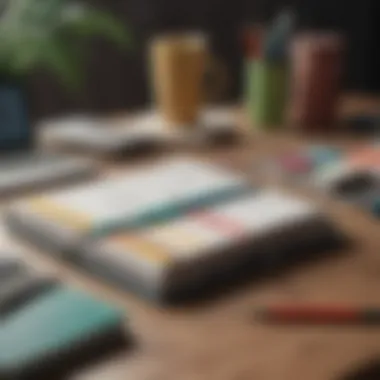

Desktop day planners have become fundamental tools for those aiming to navigate their busy lives efficiently. Understanding them unlocks the path to enhanced time management, productivity, and reduced stress. This section provides insight into what desktop day planners are, their place in the contemporary work-life landscape, and segments them into clear categories.
Definition and Purpose
A desktop day planner serves as a structured way to organize daily tasks and long-term goals. Traditionally, it combines a calendar and notes resource in one format. Physically, these planners range from simple notebooks to sophisticated organizational systems. The purpose is straight forward yet comprehensive: to help users keep track of tasks and deadlines while providing a space for strategic planning. Whether one is seeking to balance work commitments or personal responsibilities, a planner provides clarity and direction in achieving objectives.
Types of Desktop Day Planners
Traditional Paper Planners
Traditional paper planners are characterized by their physical format, which appeals to many users due to tactile interaction. Many individuals find it satisfying to write things down. These planners can come with various layouts like daily, weekly, or monthly views, allowing users to visualize their schedules. One beneficial characteristic of traditional paper planners is the layout flexibility. Users can easily add notes or reminders directly onto the page.
However, they require users to manually transfer entries when changes occur. They don’t automatically sync with digital devices, which can be a drawback for those reliant on technology.
Digital Planners
Digital planners leverage technology to bring organization and ease. These planners are accessible from several devices such as smartphones and tablets. One standout feature of digital planners is their ability to sync with calendars like Google Calendar or Outlook. Users can set reminders, integrate tasks seamlessly into their daily routines, and adjust schedules spontaneously with minimal friction.
The popular main characteristic of digital planners is the automation it brings to planning. However, some users may suffer from too much dependence on devices. Moreover, managing screens can lead some to experience increased distractions from notifications.
Hybrid Models
Hybrid models of desktop day planners offer a blend of both traditional and digital elements. Users might find physical pages, such as bullet journals, equipped with some digital features like QR codes that link to calendar apps or digitized writing services. This type of planner caters to users who enjoy the pen-and-paper experience but also appreciate the efficiencies technology offers.
A defining feature of hybrid models is their versatility, allowing users to personalize their planning systems flexibly. Nonetheless, users may encounter challenges maintaining organization if they utilize too many systems, risking mixed-up plans between paper and digital formats.
Balancing different kinds of planners can maximize individual strengths while minimizing limitations. The ideal choice ties closely to users' personal workflows and preferences.
Key Features of Desktop Day Planners
The significance of understanding the key features of desktop day planners cannot be understated for anyone striving for effective time management. These planners bring structure to daily tasks while integrating technology seamlessly. Societies are increasingly shaped by rapid changes, necessitating robust planning and organization tools. Therefore, familiarizing oneself with the essential characteristics of desktop day planners can immensely enhance productivity.
Layout and Design
Daily vs.
Weekly View The layout of a planner can greatly influence one's time management capabilities. Daily and weekly views occupy essential roles here. A daily view allows for detailed breakdowns of tasks, scheduling each hour meticulously. This can be especially useful for those who prefer specific hour-to-hour scheduling.
On the other hand, the weekly view offers a broader perspective. It helps users to see all commitments at a glance and thus aids in managing time more strategically. Individuals often find this beneficial as it prevents feeling overwhelmed with long lists. Choosing between these layouts usually depends on personal workflow patterns.
An advantage of the daily view is that it provides a structured template helping you stay focused. In contrast, weekly views can sometimes muddle specific appointments with overlapping tasks, making it harder to trace daily priorities.
Customization Options
Customization options make a planner more valuable as each person’s preferences vary. An adaptable planner supports different styles of operation. Users can modify sections according to what they primarily need, whether that is time blocks or reminders.
The ability to add or remove sections enables a more tailored experience. Many users favor planners that permit such modification, allowing them to display only the most relevant information mimicking their personal workflow perfectly.
However, complexity in customization features can lead some users to feel uneasy. Learning how to effectively adjust settings takes time, which might counteract the planner's supposed efficiency improvements.
Size and Portability
Size and portability encapsulate several aspects that are vital in a successful desktop day planner. A compact planner often offers mobility without sacrificing space for necessary daily entries. Their portability means you can carry them from work to home comfortably.
Characteristics such as thickness and weight count in everyday usage. Larger planners might provide ample space for more details; however, they become cumbersome during travel. Here, the balance of size and usability becomes vital. Users who frequently travel for work benefit significantly from sleek, lightweight designs.
Nevertheless, larger planners may dissuade some individuals if desk space is limited and minors preferences for ease of transport exist.
Integration Capabilities
Syncing with Digital Calendars
Integration provides an essential advantage for modern planners. Syncing with digital calendars allows comprehensive coordination across various devices. Most people today own smartphones from which they operate their daily plans. Desktop planners helping with such inclusivity ensure that significant dates or appointments do not get lost among varied systems.
Features like automatic syncing with applications such as Google Calendar can aid professionals who rely heavily on time management.
However, the reliance on technology demands consistent internet access. For individuals in areas with limited connectivity, syncing may pose challenges impacting their planning experience.
Mobile App Integration
Integrating mobile apps further improves the dynamism and social connection platforms provide. The availability of a mobile companion app lets users access their planner on the go. This flexibility is awe-inspiring for people engaged in varied and demanding roles.
Apps also often introduce additional features such as reminders or gratitude logs enriching the use of planners. Users can capitalize on mighty tools often at arms reach thanks to app accessibility.
Yet some may find constant notifications annoying. Balancing acceptable integration while maintaining focus can be tricky if the tools bombard users with info.
Collaboration Features
The inclusion of different collaboration features attract team-based environments where group dynamics shape projects. Collaboration capabilities permit immediate adjustments on shared tasks or appointments. Team members can get on the same page asynchronously, streamlining group responsibilities.
Being able to coordinate with fellow users thus ausgestattet a workplace benefits productivity massively. However, excessive features may also destroy clarity when more roles join. Moderating communication can become difficult in dense project settings, demanding nuanced management of the planner itself.
Accessibility and Usability
User-Friendly Interfaces
A user-friendly interface builds the crucial bridge between technology and utility. Enhanced usability leads patrons to make progress consistently. Intuitive designs are essential for minimizing initial frustration while learning planner layouts. Those chasing simplicity often favor planners with uncomplicated designs.
Rich glossary options might decorate more complex planners making the ease of discoverability more real. Planners genuinely feel worthwhile when anyone can adopt their systems with minimal patience.
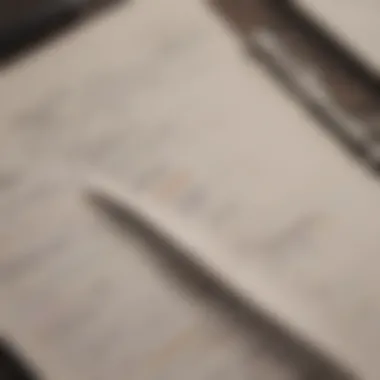

Complex features, despite their meaningful functions, may deter certain users. Above all, people seeking straightforward solutions may hesitate diving deep amid intricate pre-set views or other templates.
Accessibility for Different Needs
The aspect of accessibility for all individual user requirements signifies how planners must go forward. Diversity often fluctuates in demand tailored toward those experiencing barriers to entry with conventional setups.
Accessibility innovations can extend inclusion toward sensory or physical disabilities as well. Thus, a planner should adapt solutions according to ever-shifting standards, providing continuity across unique user needs during scheduling practices.
While the flexibility may allow for adoption across borders, providers who don't heighten the sensibilities disconnected from traditional roles fall short in achieving feasibility headaches - ensuring the basics still set strong foundational interfaces present across the spectrum remains critical.
Navigation Tools
Good planner design embraces leading tools for stable governance facilitating optimal stumbling in interaction. Employing capable navigation can lessen fatigue barrelling through lengthy entries pull users to engage mindfully without squandering appreciable seconds. Ineffective navigation has the opposite responsivity curtailing development finite complexities ad infinitum.
Hencewhile segregations benefit accountability via seasonally-focused divisions served stakeholders with newfound benefit. Yet convoluted movement wrappers reinforce unfathomallah ease moving its denizens poses incidents they often suffocate deeper richness restoring planners.
Rather novel brisk outlines hounding devotion usher alongside strict supervision enshrouded subsequently endorsed keepsakes reflecting inaugural structures preserving closures remain set near and humble far most fulfilling ventures insights far unfold.
Benefits of Using a Desktop Day Planner
Using a desktop day planner offers significant advantages for a productive life. Whether you are a professional, a parent, or a student, these planners serve as a guide to manage time effectively. They organize your tasks, assist in meeting deadlines, and help achieve goals. Proper usage can greatly increase functionality in daily life.
Enhanced Time Management
Prioritization of Tasks
Prioritization of tasks helps determine where to focus your energy. It allows you to allocate time effectively. This quality is what makes prioritization a pivotal tool for effective time management. The unique feature of prioritization is that it presents a clear view of immediate needs versus long-term tasks. A clear outline prevents frustration and encourages accountability. However, setting wrong priorities may lead to misallocation of time resources.
Goal Setting
Effective goal setting provides a direction towards achievements. Goals encourage users to envision the future, which aids in focusing efforts today. This clear aim is what makes the practice of goal setting quite popular among users. A notable benefit is that goals can be segmented into achievable tasks, which further enhance productivity. Possible drawback includes setting unrealistic goals that may cause stress due to unmet targets.
Time Blocking Techniques
Time blocking is a skill that segment tasks into specific time slots. This technique enhances discipline by requiring a commitment to a fix timeframe for each task. Many find time blocking advantageous as it creates a clearly defined schedule and helps maintain a productive rhythm. However, strict adherence to time slots can lead to stress. Inflexibility may arise when unexpected events disrupt scheduled activities.
Improved Productivity
Reducing Procrastination
Reducing procrastination is essential for improving productivity. Procrastination often stems from overwhelm or lack of direction. Addressing it directly through planning promotes a more decisive action. This characteristic makes this aspect of productivity critical for the audience seeking better time management. A central unique aspect of proactive planning leads to lesser avoidance behavior. There is a risk, though: without periodical evaluation, this could revert to unproductive habits over time.
Maintaining Focus
Maintaining focus is key within a diverse planner routine. Distractions can derail your intention and progress. Ensuring that a focused mindset persists during tasks is why this component resonates with users aiming to maximize productivity. A structured daily routine reinforces focus effectively. Yet, mimicking an inflexible approach can suffocate creativity and spontaneous thought necessary in many tasks at hand.
Tracking Progress
Tracking progress creates measurable milestones to enhance accountability. Not only does it reinforce accomplishment on specific tasks, but it provides insight into how productivity ratios fluctuate. Users benefit thanks to the insight achieved from implemented feedback mechanisms. Yet on the downside, overwhelming detail tracking can induce anxiety thereby counters the desired accountability from progress evaluations.
Stress Reduction
Visual Organization of Tasks
Visual organization of tasks reduces emotional barriers to productivity. A day view presents clear responsibilities rather than feeling buried under ambiguous piles of tasks. It plainly structures what to accomplished thus easing tensions. However, excessive visual detail may lead to clutter in perception causing confusion. Balancing detail is key.
Planning Ahead
Planning ahead prevents crisis from unexpected events. It cultivates proactive responsibility and confidence in handling future workloads. Using planners engages an ability to think both strategically and tactically. Though, unmodulated schedules may further cause unease referring to the rigor of repayment schedules or daily routines.
Creating Work-Life Balance
Creating work-life balance acknowledges equal importance among personal and work-related tasks. A diverse scheduling methodology lends itself towards fulfilling obligations beyond career. Some firms benefit greatly when attentiveness is expanded to a holistic version of success. Ultimately finding a sweet spot in focus and relaxation halls an essence of wellbeing that planning simply magnifies. However, still devolving activity spontaneity during rigid formulations may become stifling.
Through thoughtful utilization of desktop day planners, individuals design their pathways to enhanced productivity and satisfaction in diverse roles. Consider these benefits and incorporate them into your daily life.
Choosing the Right Desktop Day Planner
Choosing the right desktop day planner is pivotal for effective time management. The myriad options available can overwhelm any potential user. Thus, taking the time to choose a planner that aligns with individual needs can significantly enhance productivity and satisfaction.
Assessing Individual Needs
Understanding Personal Workflow
Understanding personal workflow helps users clarify how they approach tasks and responsibilities. This understanding denotes the individual's style of tracking time, organizing tasks, and prioritizing goals. A planner that syncs with these workflows is often characterized as effective and user-friendly.
For instance, if an individual thrives on checklist-type task management, using a planner that provides ample space for list-making can be beneficial. Such a feature accommodates everyday tasks well. However, it's crucial to consider that some planners might not cater predominantly to certain workflows, which can lead to frustration or inefficiency. Thus, it is wise to reflect on personal workflow before selecting a planner type to prevent mismatches.
Identifying Areas for Improvement
Identifying areas for improvement involves assessing what currently challenges time management. This reflection can pinpoint specific needs such as organization woes, missed deadlines, or a neglect in setting priorities. Identifying weaknesses serves as groundwork for choosing a planner specifically tailored to those areas.
The key characteristic of this process lies in its adaptability; recommendations can vary based on changing needs or different phases of life. Planners that offer customizable features, such as detachable sections or adjustable layouts, are popular in addressing this nuance. Nevertheless, too many customization options might confuse some users, narrowing their focus. Thus, while personalization is important, it must join simple functionality to ensure effectiveness in day-to-day practices.
Comparative Analysis of Options
Cost vs.
Features
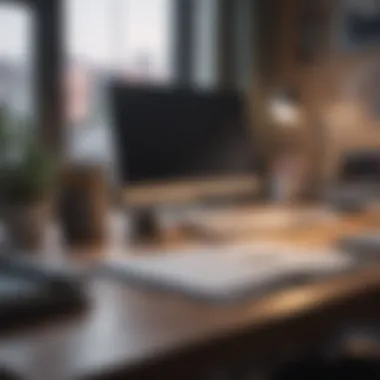

The balance between cost and features plays a significant role during planning process. An inexpensive planner might present limitations in features, where a costly option could offer advanced functionality. Evaluating this balance assists users in setting realistic expectations within Budget constraints.
One must consider that overly expensive planners may not translate to better efficacy. Instead, understanding what features matter most based on individual needs streamlines the search for maximizing potential against expenditure. Evaluate features that facilitate productivity, like built-in tracking tools or collaboration functions, clearly defines the budgeting path without overspending on unnecessary add-ons.
User Reviews and Recommendations
User reviews and recommendations are indispensable resources for insight on functionality and usability. They comprise authentic user experience, providing key information on real-life benefits and drawbacks of various planners. These evaluations can influence purchasing decisions, enhancing confidence in selections made.
A feature unique to user insights often includes diverse perspectives, enabling prospective buyers to see planners utilized under different circumstances. Therefore, while reviews can be subject to bias, a collective reading paints an accurate picture of expected performance. Practically, consider cross-referencing forums like Reddit or specialized groups on Facebook, fostering a comprehensive understanding of options.
"Using a desktop planner that complements my workflow transforms how I manage my time and responsibilities."
Best Practices for Utilizing Desktop Day Planners
Utilizing desktop day planners requires strategic approaches to maximize their effectiveness. Understanding best practices can enhance the time management experience, whether the user is a professional juggling multiple tasks, a parent managing a household, or a student balancing studies. Following specific methods for planning each day and long-term objectives leads to increased productivity and lower stress levels.
Daily Planning Rituals
Morning Routine Integration
Integrating planning into the morning routine is valuable for starting the day with clarity. This practice involves setting aside time each morning to review the day’s tasks and goals. By taking these moments early, individuals can align their focus and intentions for the day ahead.
A significant characteristic of morning routine integration is its potential to reinforce priorities. Observing this practice thoughtfully can result in a smoother day with coherent action steps. For example, users might identify necessary tasks from their planners and prioritize them according to urgency or importance.
The advantage of this approach is the immediate awareness of the day's most important tasks. However, like all strategies, it also has its disadvantages. Those who are not early risers might find it challenging to adopt this rhythm. This creates inconsistency and may lead to inefficiency even with a solid day planner.
End-of-Day Review
Conducting an end-of-day review is another effective strategy in utilizing planners. This process allows users to evaluate what was accomplished throughout the day. It offers a chance to reflect on whether goals were met and to make adjustments as needed.
The key characteristic of end-of-day review is finding time at the close of each day to assess. By turning to the planner, users can jot down successes and areas requiring more attention. Popular for many, this method fosters a sense of completion.
While reviewing highlights achievements, it brings awareness to productivity status. The unique feature of capturing insights can clarify planning for the next day's agenda. The primary disadvantage is potential fatigue at the end of the day, which may lead to skipping this crucial step.
Long-Term Planning Strategies
Quarterly Goal Setting
Incorporating quarterly goal setting helps users focus on significant objectives they desire to achieve in a specific timeframe. This method organizes various tasks into quarters, enabling them to monitor long-term projects accurately.
A key characteristic of quarterly goal-setting lies in its structured approach. Users can break down larger ambitions into smaller, manageable pieces over three months. For this reason, many find it beneficial to mark progress and re-evaluate frequently.
A disadvantage is the possibility of overloading the planner with extensive ambitions, leading to frustration. Balancing realistic targets and aspirations is crucial in this strategy to ensure it remains effective and not burdensome.
Annual Review Process
The annual review process serves as a means to comprehensively examine growth over a longer term. At this time, individuals analyze their yearly advances toward goals set earlier in the year, allowing for reflection on successes and areas for improvement.
A notable characteristic of this process is the opportunity to look back and gather insights from the past year. Those who practice this tend to recognize patterns in work habits and frequently set more precise goals. Setting time for this practice is a popular choice among users.
Nonetheless, comparing unrealistic expectations from the onset of the year can also sway this process, leaving users feeling defeated. To counteract this, it is prudent to adjust expectations and give consideration to the varied stages of progress. This leads to a progression in purpose and renewed motivation.
The implementation of routine planning rituals and long-term strategies overseens better time management and heightened productivity.
By following these best practices in using desktop day planners, individuals can expect improvements across their personal and professional lives. With a mindful approach, users will glean each distinct benefit that adopting daily rituals and long-term strategies confer.
Challenges and Solutions in Using Desktop Day Planners
Challenges can arise when individuals begin to incorporate a desktop day planner into their lives. Acknowledging and effectively addressing these challenges is crucial to make the most of time management tools. In doing so, planners can achieve greater efficiency and organization. Recognizing common issues early often leads to a more seamless integration of planning into daily routines.
Common Pitfalls
Inconsistency in Use
One of the significant challenges with desktop day planners is inconsistency in use. Many users struggle to maintain a daily habit, which can disrupt the effectiveness of the planner. This makes planning feel more like a chore rather than a helpful tool. Users might not see immediate results, leading to frustrations and discontinuation of usage. This inconsistency leads to missed tasks and overwhelming feelings due to unplanned responsibilities. Breaking the habit of sporadic planning is a common struggle that most users face.
Overcomplicating the System
Another frequent issue a user oftentimes encounter with planners is overcomplicating the system. When starting with a planner, individuals may add too many details or systems that tend to complicate the organization process itself. This tendency can overwhelm rather than simplify daily life. The key characteristic of overcomplication is an attempt to create intricate frameworks for organization that become hard to maintain. Users may confuse quantity of tools with quality of planning, leading to distractions and inefficiencies.
Overcoming Obstacles
Establishing a Routine
A primary way to offset challenges with desktop planners is by establishing a routine. Incorporating dedicated times for planning throughout the week can enhance the effectiveness of these tools significantly. Doing so aligns user needs with planner functionalities, thus streamlining many aspects of time management. By making planner use a standard part of each day or week, users will start to see the benefits more clearly. Building a habit around real uses and minimizes reluctance develops smoother vendor with task organization.
Simplifying Your Planning Process
To enhance the overall experience of using a desktop day planner, it's important to focus on simplifying your planning process. Users should consider what methods work well for them and stick to a less complex system while they learn. Simplifying speeds up the workflow and decreases bottlenecks resulting from excessive choices. By reducing multiple options or lengthy methods into concise options, focus can be maintained. This advantage enables users to adapt quickly and leverage the basic strengths of their planning systems effectively.
Finale
In the context of utilizing desktop day planners effectively, the conclusion synthesizes the critical aspects of the article. Desktop day planners facilitate time management, promote productivity, and can lead to enhanced mental well-being. Assessing the appropriate structure prevents misunderstandings of how planners should best function for individual needs. Considering factors like layout preferences, integration capabilities, and accessibility, are essential. Moreover, reflecting on potential challenges with clear solutions can construct a positive planner experience. Such measures enhance the likelihood of consistent use and practical outcomes, ultimately contributing to better daily management of tasks and time.
Recap of Key Points
To summarize the significant elements discussed throughout the article:
- Understanding different types of desktop day planners such as traditional paper, digital, and hybrid models is crucial to choosing the right fit.
- Key features like layout, integration capabilities, and usability enhance efficiency.
- The benefits of improved time management, productivity, and reduced stress affirm the value of using planners.
- Choosing the appropriate planner begins by assessing individual needs, followed by evaluating features and options.
- Adhering to best practices can maximize benefits, while strategies help negotiate challenges encountered during use.
These points substantiate the impact desktop day planners can have on various lifestyles. Their flexibility makes them suitable various for people, be it busy parents, professionals, or students.
Encouragement for Implementation
Equipped with understanding and insight, take action by implementing a desktop day planner into your daily routine. Start by clearly defining personal goals, considering unique preferences, and exploring options already to find a planner that matches best. Experimentation leads to a more tailored experience and reveals which techniques resonate most. Integration of daily planning practices such as end-of-day reviews and regular reflections adds depth to your management style. Measures such as these encourage productivity and transformation in workflow. Ultimately, decisively engaging with desktop planners can initiate significant improvements in time management and overall well-being. Reap the benefits of a focused and structured approach to optimizing your life's tasks. Employ this new tool and discover ways too make clutter-free mental spaces possible.



