Evaluating Alternatives to OneNote for Better Productivity
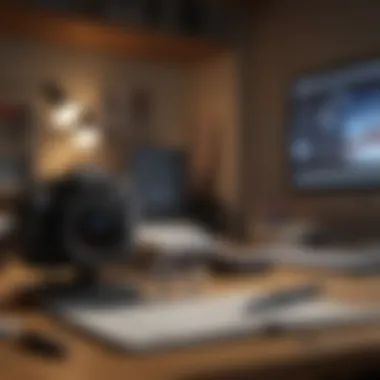

Intro
As digital note-taking becomes an integral part of our daily lives, many people are exploring alternatives to Microsoft OneNote. The demand for tools that enhance productivity and streamline workflows has led to the emergence of various applications. This guide presents a thorough evaluation of these options, assisting professionals, students, and individuals alike in navigating the landscape of note-taking tools. By understanding their functionalities, integrations, and user experiences, you can make informed decisions that will better organize your information and improve your time management.
Time Management Techniques
Effective time management is essential in today's fast-paced environment. It directly impacts productivity and can influence not only work performance but also personal satisfaction. Several key techniques can help you master your time management:
Prioritization Methods
Recognizing important tasks is the first step in effective time management. Consider methods such as the Eisenhower Matrix, which divides tasks into four categories based on importance and urgency. This can help you quickly identify what requires immediate attention.
Additionally, using the ABC prioritization system can help classify tasks into three groups:
- A: High priority tasks that must be completed.
- B: Medium priority tasks that are important but not urgent.
- C: Low priority tasks that can be delegated or postponed.
Task Scheduling Strategies
Your schedule should reflect your priorities. One effective strategy is time blocking, where you allocate specific time slots for different tasks. This focused approach minimizes distractions and helps maintain a steady workflow.
A digital calendar like Google Calendar can assist in organizing your day, offering reminders, and allowing for adjustments as necessary. It's essential to remain flexible and willing to reassign tasks when unexpected distractions arise.
Procrastination Prevention Tips
Procrastination can undermine even the best time management plans. To combat this, consider the Pomodoro Technique, which involves working in focused intervals of 25 minutes followed by short breaks. This approach creates a rhythm that can keep you engaged.
Another tip is to set clear, achievable goals for each work session. By knowing exactly what you need to accomplish, you can reduce feelings of overwhelm that often lead to avoidance.
Personal Development Insights
Moving beyond time management, personal development plays a critical role in overall effectiveness and fulfillment. Engaging with your own growth allows for better productivity and time management. Let's consider a few insights that can aid in this journey:
Goal Setting and Achievement
Establishing clear and attainable goals is vital. Use the SMART criteria: Specific, Measurable, Achievable, Relevant, and Time-bound. This framework can provide clarity in both professional and personal settings, making achievement more tangible.
Mindfulness Practices
Incorporating mindfulness can enhance your focus. Simple meditation exercises can create a mental space that reduces anxiety and promotes clarity in thought processes. Tools such as Headspace or Calm can provide guided sessions, making it easier to begin.
Self-Reflection Exercises
Regular reflection can lead to growth. Consider keeping a journal to assess your daily experiences. This practice not only clarifies achievements but also identifies areas for improvement, fostering a deeper self-awareness.
Work-Life Balance Solutions
Finding harmony between work and personal life is crucial for long-term well-being. Below are several strategies aimed at achieving this balance:
Setting Boundaries in Professional Life
Clear boundaries between work and personal time can prevent burnout. Establish fixed work hours and communicate these to colleagues. This approach fosters respect for personal time and encourages productivity during work hours.
Stress Management Techniques
Effective stress management is essential for maintaining peace of mind. Practices like deep breathing exercises, yoga, or even engaging in hobbies can reduce stress levels. Online platforms, including YouTube and various fitness apps, offer guidance on suitable techniques.
Healthy Habits for Work-Life Integration
Integrating healthy habits into your routine will benefit your productivity and overall health. Prioritize regular exercise and a balanced diet. Simple changes can have a significant impact on energy levels and mental clarity.
Productivity Tools and Resources
There are numerous tools available that can bolster productivity. Familiarizing yourself with these can lead to smarter work habits:
Time Tracking Apps and Software
Using applications like Toggl or Harvest can help you understand how you allocate your time. This awareness enables you to make informed adjustments for better productivity.
Task Automation Tools
Automating repetitive tasks can save time and reduce error rates. Tools such as Zapier allow for integrations between applications, streamlining processes to enhance efficiency.
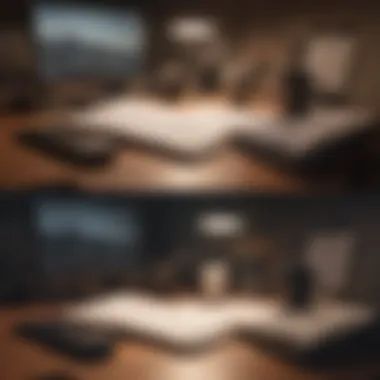

Efficiency-Boosting Techniques
Consider techniques like batching similar tasks together. This minimizes the mental load associated with switching tasks and can create a more effective work rhythm.
Wellness and Lifestyle Recommendations
Lastly, wellness is a critical aspect of maintaining productivity. Below are some lifestyle recommendations to help you stay balanced:
Healthy Living Tips
Nutrition plays a fundamental role in energy levels. Focus on a balanced diet rich in fruits, vegetables, whole grains, and lean proteins. Avoiding excessive caffeine and processed sugars can also help stabilize energy levels.
Exercise Routines for Busy Individuals
Adopting a manageable exercise routine is crucial. Short, high-intensity workouts can be effective for those with limited time. Programs like HIIT (High-Intensity Interval Training) can maximize results in less time.
Mental Health Maintenance Strategies
Regular mental health check-ins are imperative. Use apps like Moodfit or MyTherapy to track your mood and activities. Maintaining what works for you can ensure sustainable mental well-being.
“In the midst of movement and chaos, keep stillness inside of you.” - Deepak Chopra
Having a comprehensive evaluation of alternatives to OneNote can significantly elevate your productivity. By utilizing effective time management techniques, personal development insights, work-life balance solutions, productivity tools, and wellness recommendations, you can cultivate an integrated lifestyle that enhances your overall efficiency. Therefore, choosing the right tools tailored to your needs will undoubtedly improve your workflow.
Prelims to Note-Taking Applications
Note-taking applications have become essential tools for many individuals in modern society. As information flows continuously from various sources, the ability to organize, retrieve, and utilize that information effectively is paramount. This article seeks to explore alternatives to Microsoft OneNote, evaluating different options that serve specific functional needs in the realm of note-taking.
Importance of Effective Note-Taking
Effective note-taking is more than just writing down information; it is a skill that enhances learning and productivity. Good notes help in organizing thoughts, summarizing information, and retaining knowledge. They can even support critical thinking by prompting users to analyze concepts and make connections. For students, professionals, and anyone involved in knowledge work, mastering note-taking can lead to improved time management and better utilization of resources. Moreover, effective notes can help keep track of deadlines, priorities, and essential tasks.
Overview of OneNote
Microsoft OneNote is a popular note-taking tool favored for its rich feature set and integration with the Microsoft Office ecosystem. It provides users with a flexible canvas for capturing information in various forms, including text, images, and drawings. With its organizational structure built around notebooks, sections, and pages, users can sort their notes intuitively. However, while OneNote offers considerable features, some users may seek alternatives that better align with their personal working styles or specific needs. Understanding the characteristics of OneNote can help in evaluating other options, identifying the unique benefits and shortcomings, leading to a more informed choice in the end.
Criteria for Evaluating Note-Taking Tools
In the search for effective alternatives to OneNote, establishing a clear set of criteria is essential for a meticulous evaluation. Note-taking goes far beyond simply writing things down; it serves critical functions in organizing thoughts, enhancing retention, and facilitating future reference. Thus, one must consider various parameters that contribute to the overall effectiveness of any note-taking application. This section will discuss the key criteria that professionals, students, and busy individuals should analyze when choosing the right note-taking tool.
Functionality and Features
Functionality is the cornerstone of any note-taking application. Users need to evaluate the range of features offered by each tool. For instance, some applications may excel in organizing notes, such as folders and tags. Others might include advanced functionalities like voice-to-text capabilities or web clipping. Considerations include:
- Text Formatting Options: The ability to highlight, bold, italicize, and organize content adds a layer of utility.
- Multimedia Integration: Support for images, audio clips, and videos accommodates diverse learning styles.
- Note Organization Tools: Features that allow structuring through notebooks, sections, and pages help users maintain clarity.
Assessing functionality and features helps to determine whether an application meets the unique note-taking demands of an individual.
Usability and User Experience
An application’s usability and user experience (UX) can significantly impact productivity. Complex interfaces or unintuitive designs can hinder effectiveness. A user-friendly layout ensures that individuals can focus on their work instead of on how to navigate the software. Important factors include:
- Intuitive Design: Ease of navigation is crucial. Users should find the layout familiar and straightforward.
- Customization Options: The ability to personalize features enhances user satisfaction and efficiency.
- Accessibility: Availability across multiple devices gives flexibility, enabling notes to be accessed anywhere at any time.
Evaluating usability and UX helps identify applications that lead to faster note-taking and less frustration.
Integration Capabilities
Integration with other tools can amplify a note-taking application’s value. Many users already have routines that involve various productivity software. For this reason, integration becomes paramount. Key considerations include:
- Compatibility with Other Applications: Does the application work seamlessly with calendar apps, task managers, or email? This can simplify workflow.
- Cloud Services Sync: Ensuring that notes are backed up in the cloud can prevent data loss and allow cross-device access.
- APIs and Plugins: Some applications may offer external integrations through APIs, which allow for more tailored solutions.
Examining integration capabilities helps individuals understand how easily they can incorporate a tool into their existing workflow.
Pricing Models
Finally, pricing plays a significant role in the decision-making process. Many applications offer free versions with limited features, while premium versions come with advanced functionalities. Important aspects to consider are:
- Tiered Pricing Options: Knowing the difference between various paid tiers can be beneficial. Users can often choose a plan that best fits their needs.
- Trial Periods: Many applications allow users to test premium features for a limited time. This can be invaluable in finding the right solution without immediate financial commitment.
- Value for Money: The cost should align with the features and capabilities offered. A well-rounded tool that enhances productivity is worth an investment.
By assessing pricing models, individuals can make a financially sound choice while still meeting their note-taking needs.


Top Alternatives to OneNote
The topic of alternatives to OneNote is significant due to the growing need for efficient note-taking and information management tools. As many users seek to enhance their productivity, it is important to evaluate various options beyond OneNote. These alternatives can offer unique features and capabilities tailored to different needs. Professionals, students, and other busy individuals often require specific functionalities that can improve their workflow. Therefore, understanding the benefits and considerations of each alternative is crucial for making the right choice.
Evernote: An In-Depth Analysis
Key Features
Evernote stands out due to its robust functionality that includes note organization, tagging, and robust search capabilities. The key characteristic of Evernote is its ability to capture a wide range of content, from text to images and web clippings. This flexibility makes it a popular choice for anyone looking to have varied materials stored in one platform. Its unique feature is the integration of the Web Clipper, allowing users to save content from the web quickly. However, some users report that it can be overwhelming due to its extensive options and functionalities.
User Interface
The user interface of Evernote is designed for accessibility, with a clean layout that supports easy navigation. The key characteristic of the UI is the organization of notes into notebooks, which many find intuitive. This makes it easier for users to find relevant notes quickly. A unique aspect of this interface is the dark mode option, which helps reduce eye strain. Nevertheless, some users may find a steep learning curve in maximizing all features.
Syncing Across Devices
Evernote excels in syncing capabilities, allowing users to access notes seamlessly across devices. This characteristic is essential for professionals who may change devices frequently. Its unique feature is real-time syncing, ensuring that changes made on one device reflect instantly on others. However, free users have limited syncing devices, which can be a disadvantage for those relying heavily on multiple devices.
Notion: Versatility Meets Productivity
Customization and Templates
Notion is well-known for its high levels of customization and availability of templates. Users can tailor their workspace according to their specific needs. The key characteristic is its modular approach, allowing for blocks that can hold different types of content. This flexibility is especially useful for diverse tasks. A unique feature is the community-created templates, which can save time and enhance productivity. The disadvantage is that the extensive customization options can lead to indecision for some users.
Team Collaboration Features
Team collaboration is a hallmark of Notion, making it a favorable choice for group projects. The key characteristic in this area is real-time edits that allow team members to collaborate live. Its unique feature is the database functionality, which supports project management and tracking. However, some users may find that the extensive features may take time to fully understand and utilize.
Learning Curve
While Notion is powerful, its learning curve can be quite steep. The key characteristic is that it requires some time investment to master all functionalities. This may deter some users who prefer simpler tools. The unique feature is the available onboarding materials and tutorials, which can aid in faster adaptation. Yet, the complexities of the interface can lead to frustration during initial use.
Google Keep: Simplicity and Integration
Ease of Use
Google Keep is known for its simplicity and straightforward interface. This ease of use is its main draw. Users can quickly add notes, reminders, and lists without complicated setup. A unique feature is voice-to-text functionality, which allows for hands-free note-taking. The main downside is that it lacks the robust organizational features of other competitors, which can be limiting for more complex projects.
Google Suite Integration
The integration with Google Suite applications is another major advantage of Google Keep. This characteristic allows for seamless workflow across apps such as Google Docs and Google Calendar. Its unique feature is the ability to convert notes into Google Docs directly. However, integration with non-Google products is limited, which could inconvenience some users.
Limitations
Despite its strengths, Google Keep has limitations that should be considered. The key characteristic is its lack of advanced formatting options, which may not meet the needs of users requiring rich text editing. Unique to this tool is its minimalist approach, which some users appreciate, but others may find it insufficient for detailed note-taking.
Todoist: Task Management Focus
Task-Oriented Features
Todoist places emphasis on task management, making it distinct from other note-taking tools. The key characteristic is its focus on productivity, helping users prioritize tasks effectively. A unique feature is the Karma system, which gamifies task completion, motivating users to stay productive. However, some may find that it is too task-centric, leading to less emphasis on traditional note-taking.
Integrations with Other Tools
Todoist integrates well with various third-party applications such as Google Drive and Slack. This characteristic enhances its usability as a part of a broader toolset. Its unique feature is the ability to use natural language processing for task entry. However, while integrations exist, some users may need to invest time in connecting multiple apps for optimum performance.
Pricing Structure
The pricing structure of Todoist is clear and accessible. The key characteristic is that it offers both free and premium versions, accommodating different user needs. A unique feature is the premium version which includes advanced functionalities such as reminders and labels. However, some critical features are locked behind the premium model, which may discourage some potential users.
Roam Research: A Unique Approach to Note-Taking
Graph-Based Organization
Roam Research employs a graph-based organization that differentiates it from conventional note-taking apps. The key characteristic is its non-linear approach, accommodating users with diverse thought processes. Its unique feature, bi-directional links, allows for easy connections between related notes. However, this method may feel confusing for users who prefer organized linear structures.
Daily Notes Feature
The daily notes feature is central to Roam's appeal. The key characteristic is its encouragement of routine entries and reflection. This fosters a habit of consistent note-taking. Its unique feature is the automatic linking of daily notes to one another, creating a chronological trail of thoughts. But, this may overwhelm users who prefer less intensive recording methods.
User Demographics
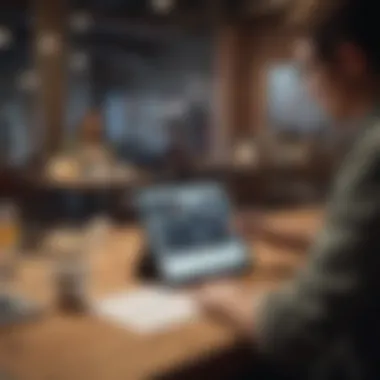

The user demographics of Roam Research are generally focused on academics and deep thinkers. The key characteristic is a user base that values knowledge mapping and complex idea interconnectivity. Its unique feature is a vibrant community that shares tips and workflows. Nevertheless, this may deter casual users who find the tool's depth unnecessary or intimidating.
Comparative Analysis of Alternatives
The comparative analysis of alternatives plays a crucial role in assisting users with making informed decisions regarding note-taking applications. This section focuses on systematically examining the various tools available, allowing readers to weigh their options based on specific criteria. Understanding the strengths and weaknesses of each alternative helps professionals, students, and busy individuals tailor their choices to suit their unique needs.
By critically analyzing these alternatives, we can uncover not only their functionalities but also how they align with user preferences. Such analysis can show which tools stand out in terms of usability, integration, and overall effectiveness in enhancing productivity.
For a comprehensive evaluation, consider the following key areas:
- Feature Set: A look at what each application brings to the table, including note organization, multimedia support, and collaboration functionalities.
- Ease of Use: Understanding how user-friendly each tool is, especially for those with less technical experience.
- Support and Integration: An exploration of how these applications connect with other platforms and their support systems.
This section ultimately aims to provide a clearer picture of each alternative's position in the marketplace.
Feature Comparison Chart
A feature comparison chart offers readers a quick and effective way to visualize the strengths and weaknesses of each note-taking tool. Such a chart summarizes essential aspects that matter most to users, including:
- Notes Organization: Some tools offer hierarchical structuring, while others might focus on tags.
- Search Functionality: The ease with which users can find notes varies significantly across applications.
- Collaboration Tools: Understanding how well different applications support teamwork can help facilitate group projects or shared tasks.
- Accessibility: Platforms may differ in whether they provide mobile access, offline usage, or cross-device sync.
The chart may resemble the following:
| Feature | Evernote | Notion | Google Keep | Todoist | Roam Research | | Notes Organization | Yes | Yes | Limited | No | Yes | | Search Functionality | Advanced | Basic | Good | No | Advanced | | Collaboration Support | Yes | Strong | Limited | Yes | Limited | | Accessibility | Good | Excellent | High | Good | Average |
This table provides a concise overview corresponding to user needs and is an invaluable resource for those considering switching from OneNote.
User Preferences and Feedback
Understanding user preferences and feedback necessitates looking into actual experiences shared by individuals. Reviews can highlight common pain points, such as:
- Learning Curve: How steep is the learning curve for each tool? Users often express frustration about adopting new technology.
- Functionality Gaps: What features are commonly missed? Users often indicate what they are not satisfied with, which can offer insight into whether a solution might still be suitable for their needs.
- Support Resources: The availability of tutorials, community support, and responsiveness of customer service characteristics can make or break a user's experience.
Analyzing insights from platforms, such as Reddit discussions or Facebook groups, add dimensions to the user experience narrative. These platforms can provide real-time feedback and experiences from diverse user demographics.
"Every note-taking app has its unique challenges; understanding these is key to selecting a tool that resonates with your workflow."
Culmination: Choosing the Right Tool for You
Selecting an appropriate note-taking tool is a crucial decision for individuals across various professional and personal landscapes. This article provides a thorough evaluation of alternatives to Microsoft OneNote, emphasizing features, integrations, and user experiences to help you navigate this important choice. Understanding your specific requirements ensures that the selected app not only complements your needs but also enhances productivity.
Assessing Individual Needs
When deciding on a note-taking tool, it is essential to conduct an assessment of your individual needs. First, consider the primary purpose of note-taking in your context. Are you primarily focused on personal organization, collaboration with teams, or managing academic assignments? Different tools cater to distinct use cases. Beyond the basic functionalities, evaluate the following considerations:
- Device Compatibility: Make sure the tool is compatible with the devices you use most frequently, be it desktop or mobile.
- User Skill Level: Factor in your technology proficiency. Some tools offer a simple interface, while others may have a steep learning curve.
- Specific Features: Identify which features are non-negotiable for you. This might include structured templates, advanced tagging, or offline access.
Conducting a thorough assessment helps narrow down the appropriate options and reduces the likelihood of adopting a tool that does not meet your expectations.
Final Recommendations
After conducting a comparative analysis of the noted alternatives, a few recommendations emerge based on user goals and experiences:
- For Comprehensive Organization: If you need a versatile tool with extensive customization, consider Notion. Its adaptability allows for a thorough setup tailored to your specific tasks.
- For Simplicity and Integrated Access: Google Keep is excellent for users who value quick note-taking and seamless integration within the Google ecosystem.
- For Task Management: If your focus is on managing tasks more effectively than taking notes, Todoist provides an excellent task-oriented setup with robust features.
- For Unique Note Structuring: Roam Research suits users who wish to explore graph-based organization, especially beneficial for students and researchers.
Ultimately, your final choice should reflect a balance of features, ease of use, and pricing that aligns with your workflow. Experiment with different tools, as many offer free trials, to gain insight into which best suits your way of working.
Choosing the right tool is not just a matter of selecting the latest technology; it’s about aligning the tool’s capabilities with your personal and professional needs.
Further Resources and Reading
In the realm of note-taking applications, understanding the diverse choices available is essential for making an informed decision. This section aims to enhance your insight by offering further resources and reading materials. Engaging with additional literature and external links can significantly broaden your comprehension of this topic, illuminating various nuances that a single article might not capture fully.
Leveraging these resources can lead to a semblance of mastery over not only the tools themselves but also strategies that optimize your productivity in daily tasks. Knowing how to comparison shop for software, for instance, can entail more than understanding features; it may involve reading user testimonials, expert reviews, and engaging with community discussions that provide a nuanced perspective.
Recommended Articles
- The Evolution of Note-Taking Software: Exploration of how note-taking applications have adapted through the years to meet modern challenges. Such reflections provide valuable context for understanding today’s offerings.
- Comparative Reviews of Productivity Tools: Articles that offer in-depth comparisons of multiple apps help users see where alternatives stand against OneNote, assisting in the selection process.
- User Experience Reports: Seeking out user experiences provides insights that may not be reflected in formal reviews. These can include anecdotes about integrations, updates, and changes that affect usability over time.
Reading a wide array of perspectives can help professionals and busy individuals align their choice of tools with their unique workflows and preferences. You can find such articles on platforms like Britannica or through specialized tech blogs.
External Links and Tools
In addition to articles, there are several useful external links and tools that can assist you further:
- Reddit communities: Several threads on Reddit focus on productivity, software recommendations, and personal experiences with various note-taking tools. Participating in these discussions can yield real-time feedback and suggestions that are often not found in formal documents.
- Vendor Websites: Typically, the official websites for Evernote, Notion, and other alternatives showcase detailed information about current features, pricing, and user resources that can clarify any lingering uncertainties.
- YouTube Reviews and Tutorials: Video content can often provide a more practical understanding of how these applications function, showcasing user interfaces and feature sets in real-time.
Utilizing these external resources allows you to deepen your knowledge and ultimately enhances your decision-making process regarding the right note-taking solution.



