A Comprehensive Guide to Web Calendar Software
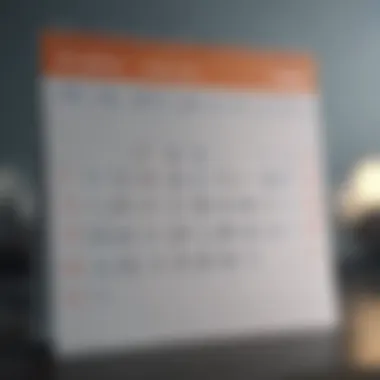

Intro
In an increasingly fast-paced world, managing time efficiently feels like trying to catch water with a sieve. Web calendar software emerges as a game-changer, providing a digital haven to organize our bustling schedules. By integrating various functionalities such as event reminders, collaborative features, and syncing capabilities, these tools can help users from all walks of life take the bull by the horns when it comes to time management. Whether you're a busy parent juggling work and family, a student balancing classes and study sessions, or a professional navigating a complex work environment, harnessing the power of web calendar software is essential for achieving that elusive balance in life.
Navigating through the realm of web calendar software can be as bewildering as trying to find a needle in a haystack. This article aims to break down the key aspects that make these digital tools indispensable. From highlighting significant features and benefits to discussing diverse real-world applications, we delve into how these systems enhance productivity and facilitate personal organization. Let’s get started with an essential aspect: Time Management Techniques.
Prelude to Web Calendar Software
In today's fast-paced world, keeping track of commitments can feel like trying to catch smoke with bare hands. Web calendar software emerges as a lifeline in this chaos, offering a user-friendly platform for organizing events, reminders, and daily tasks. Not merely a digital replacement for your paper planner, these tools are equipped with features that enhance productivity and streamline both personal and professional lives. Imagine waking up to a day where scheduling conflicts are a thing of the past, thanks to an intuitive digital assistant that never forgets your appointments.
Definition and Overview
Web calendar software is a digital solution designed to help users manage their time effectively. It allows individuals to schedule events, set reminders, and share calendars with others. The beauty of this software lies in its accessibility from any device with internet connectivity—whether it’s a smartphone, tablet, or computer. This flexibility means you won't miss an appointment simply because you left your planner at home.
Key Features Often Include:
- Event Scheduling: Easily create recurring and one-time events.
- Reminder Notifications: Alerts sent via email or SMS to help you stay on track.
- Collaboration Tools: The ability to share calendars with family, friends, or colleagues.
- Integration Capabilities: Sync with other applications such as email clients and project management tools.
In essence, web calendar software represents a shift from traditional scheduling methods to a more dynamic and integrated approach, perfectly tailored for our increasingly interconnected lives.
The Evolution of Calendaring Tools
The progression from paper to pixel hasn’t been a straightforward journey. Early calendars were nothing but printed sheets that required manual updates each month. In those days, if you missed recording an event, it was lost to the ether. With the advent of computers in the late 20th century, rudimentary software solutions began to surface, and the concept of digital calendars started gaining traction.
Fast forward to the 21st century, and the landscape has transformed dramatically. Modern web calendar software incorporates cloud technology, enabling real-time updates and accessibility. Users can update their schedules on the go, and changes are instantly reflected across all linked devices. This has paved the way for greater connectivity—people can coordinate their schedules effortlessly, eliminating the need for time-consuming back-and-forth communications.
Additionally, the seamless integration of artificial intelligence into these tools means that your calendar can learn from your habits. Missed meetings or frequently scheduled events? The software can suggest tweaks to optimize your planning strategy.
By understanding the evolution of these tools, users can appreciate not just their current capabilities, but also the direction in which the technology is heading—making life less about frantic scheduling and more about organized tranquility.
"A well-organized calendar is a roadmap to successful time management in today’s digital age."
With these insights into what web calendar software is and how it has developed, the focus now shifts to essential features that can dramatically enhance one’s productivity.
Essential Features of Web Calendar Software
Web calendar software provides more than just a place to mark dates; it is a crucial component of personal and professional organization. Understanding the core features of these digital tools can transform how individuals manage their schedules, connect with colleagues, and even maintain their personal lives. Effective use of web calendar software addresses common time management challenges, which makes it a vital consideration for busy professionals, families, and students alike.
User Interface and Experience
The user interface (UI) and overall user experience (UX) are foundational to how calendar software is perceived and used. A clean, intuitive layout makes it easier for users to navigate through functions, whether they’re scheduling a meeting, setting a reminder, or customizing notifications. The accessibility of different views—like daily, weekly, and monthly—empowers users to see their commitments at a glance.
An ideal UI often features drag-and-drop functionalities to add appointments swiftly or to reassign tasks without complicated procedures. This can significantly cut down the time it takes to organize one’s day. A seamless UX ultimately enhances productivity because users can focus on managing their tasks rather than struggling with an awkward interface.
Integration with Other Tools
In today's interconnected digital landscape, having calendar software that plays well with other applications is key. Below are some of the notable integrations:
Email Clients
Integrating email clients, like Microsoft Outlook or Gmail, adds an invaluable layer of efficiency to web calendars. This feature allows users to convert an email message into a calendar event directly. The ability to sync such events with their calendar means no details are lost in translation. Remembering appointments becomes a breeze when an email notification can be turned into a scheduled task in seconds. However, while integrating email clients is convenient, it does lump together varying models of organization. Not everyone may find this amalgamation beneficial, especially if their email clutter spreads into their calendar.
Project Management Software
The incorporation of project management tools, such as Trello or Asana, into calendar platforms can significantly augment productivity. This integration enables users to view project timelines and deadlines alongside personal routines. By consolidating task management and calendar scheduling, users can prioritize their workload effectively. Notably, having deadlines visible directly on a calendar allows for better visual planning. Still, there can be a learning curve when navigating overlapping tools and keeping updated on multiple platforms.
Social Media Platforms
Calendar software integrating with social media platforms like Facebook allows users to never miss important events. When birthdays or commitments from social media sync with the calendar, users conveniently juggle personal and social obligations. Therefore, this integration fosters better planning and enhances engagement with friends and family. Nevertheless, the potential downside is that integrating all social media events can sometimes lead to information overload, cluttering the calendar with notifications that may not be relevant.
Customization Options
One size rarely fits all when it comes to technology, and this is where customization options come into play. The ability to modify views, colors, and notifications allows users to tailor their calendars to suit their specific needs. For instance, parents may prefer color-coding events for their children's activities, while professionals might prioritize work meetings in a different shade. Customization options ensure that users can engage with their calendars on personal terms, enhancing usability and personal relevance. Having the ability to set reminders with different sounds or notifications helps in ensuring that significant commitments are respected.
Mobile Compatibility
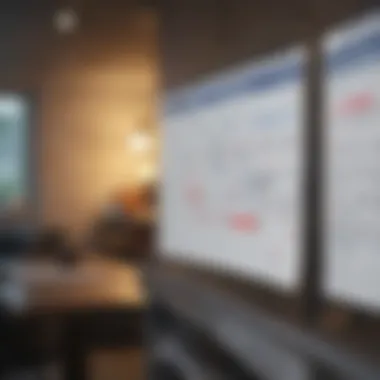

In a fast-paced world, being able to access a calendar on-the-go is crucial. Most robust web calendar software options boast mobile compatibility, allowing users to keep their schedules handy wherever they are. The ability to check a calendar during a commute or while running small errands provides flexibility that a traditional or stationary calendar simply cannot offer.
Additionally, mobile compatibility supports push notifications, ensuring that reminders follow users in real time. Such convenience is vital for busy individuals who may not always be in front of their computers. However, constant notifications can sometimes feel intrusive. Finding a balance in these alerts becomes necessary for maintaining a focused lifestyle.
"Effective time management is not just about scheduling; it's about enhancing how we engage with our commitments."
In summary, exploring these essential features is instrumental for anyone serious about optimizing their day-to-day organization and productivity. With user interface design, integration capabilities, customization, and mobile access, web calendar software transforms from a mere tool into a trustworthy ally in mastering time management.
Types of Web Calendar Software
Understanding the various types of web calendar software is crucial when it comes to maximizing organization and productivity. Each type serves a unique purpose and caters to different user needs. Let's take a closer look at some prominent categories to see how they fit into today’s dynamic landscape of scheduling and planning.
Personal Planning Calendars
Personal planning calendars are at the heart of effective self-management. They enable individuals to organize their day-to-day tasks, appointments, and hobbies efficiently. These tools, like Google Calendar or Apple Calendar, are vital for busy professionals and anyone juggling multiple responsibilities.
The importance of personal planning calendars lies in their simplicity and flexibility. Users can set reminders for meetings, deadlines, and special occasions, seamlessly integrating these alerts into their routine. With options tailored for customization, individuals can color-code entries or include notes, making it easier to sift through a busy schedule.
Here’s a list of key elements found in personal planning calendars:
- User-Friendly Interface: Straightforward design allows for easy navigation.
- Task Management: Features that let you add tasks alongside events help in tracking responsibilities.
- Reminders: Get notifications via email or phone to ensure nothing falls through the cracks.
Team Collaboration Tools
These calendars are designed for groups to work together more effectively. Tools like Microsoft Outlook and Asana allow teams to coordinate schedules, set joint meetings, and share project timelines. Having a central place where everyone can access updates and communicate improves the collaborative process immensely.
Another benefit is the ability to create shared calendars, which foster transparency among team members. When someone updates their availability, others can see it instantly. This helps to avoid scheduling mishaps, and ensures everyone is on the same page.
Consider these features when exploring team collaboration tools:
- Shared Calendars: Everyone can see and contribute, enhancing teamwork.
- Meeting Scheduling: Tools that suggest optimal times for group events save endless back-and-forth emails.
- Integration Capabilities: Seamlessly works with other apps, like Slack or project management software, to pull everything into one hub.
Event Management Systems
For those who regularly organize events, event management systems like Eventbrite or Cvent can be game changers. These platforms not only help manage calendar dates but also allow for ticket sales, registrations, and promotional tools. This type streamlines every aspect of event planning, from inception to follow-up.
Event management systems shine in their ability to handle large volumes of attendees. They can gather and analyze attendee data, track ticket sales, and manage schedules for multiple sessions at a conference.
Key aspects of event management systems include:
- RSVP Tracking: Monitor who is attending and send reminders as the event date approaches.
- Customizable Invitations: Brands can maintain their identity even in invitations.
- Analytics Tools: Gathering data on attendance trends provides valuable insights for future planning.
Educational Calendars
Educational institutions often rely on specialized calendars to keep students, faculty, and parents informed. Tools like Schoology and Blackboard go beyond traditional calendar features. They include elements such as assignment due dates, exam schedules, and class timetables.
Having access to educational calendars is essential. They help students effectively manage their workload, ensuring they meet deadlines and keep up with class requirements. For teachers, these systems can simplify tracking student progress and attendance.
When considering educational calendars, look for:
- Academic Calendars: Keep track of terms, breaks, and exam periods.
- Integration with Learning Platforms: Sync class schedules with learning management systems for an all-in-one view.
- Parent Access: Allow parents to view important dates, which can enhance communication between home and school.
The range of web calendar software available today provides options that cater to specialized needs, making it easier for users to choose systems tailored to their particular circumstances.
Benefits of Using Web Calendar Software
When it comes to managing our busy lives, web calendar software can be a game-changer. It’s not just about jotting down appointments or remembering deadlines. This software provides a range of benefits that can enhance productivity, improve time management, reduce stress, and encourage a healthier work-life balance. Let’s explore these aspects in more detail.
Enhanced Productivity
Imagine opening your calendar and having a clear view of your tasks and deadlines. Web calendar software streamlines all your commitments into one cohesive interface. You can color-code different types of tasks—like work, personal plans, or social events—to get a quick snapshot of what’s on your plate. It’s like having a personal assistant that prioritizes your schedule for you.
Moreover, many calendars provide reminders and alerts. This means you’re less likely to forget important meetings or deadlines, which naturally leads to better productivity. By eliminating the chaos of missed appointments, you can focus your energy on what truly matters. Here’s some ways this plays out:
- Efficient task tracking: Being able to see tasks laid out clearly helps you tackle them systematically. It stops you from wasting precious time figuring out what’s next.
- Collaboration made easy: Most web calendars allow for sharing. So, if you’re working on a project with others, you can instantly sync schedules and stay on the same page.
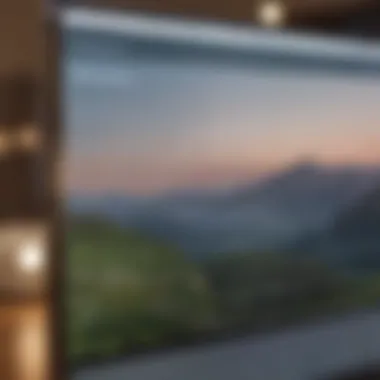

Improved Time Management
Time is a treasured asset, and many people run short on it without realizing how they spend their days. Using web calendar software gives you the power to analyze how you allocate your time. With its reporting and analytics features, you can look back at your week and see where most of your hours went.
By understanding these patterns, you can better allocate your time moving forward. Want to devote more hours to family or personal growth? Just adjust your commitments accordingly.
- Time blocking: This technique helps in setting aside specific time chunks for different activities. You can use your calendar to define what blocks are for meetings, work projects, or family time.
- Setting priorities: Identify which tasks require immediate attention and which can wait. This leads to a more organized approach, eliminating the risk of letting routine tasks overshadow important deadlines.
Minimized Stress Levels
With commitments piling up, it’s no wonder that stress can run rampant. A cluttered mind often leads to anxiety, but web calendar tools help sweep some of that clutter away. By having everything in one place, you are less likely to feel overwhelmed by tasks looming in the background.
Additionally, built-in notifications aid in successful time management by ensuring you’re aware of upcoming tasks. Therefore, rather than the panic of a sudden deadline, you can approach these responsibilities with a well-prepared mindset. Some points to consider include:
- Reduced mental load: Delegating your reminders to a software takes a weight off your shoulders. Less worrying means less stress.
- Structured routine: Regularly checking your calendar can instill a sense of routine, creating predictability in your day. This clarity is often a crucial stress reliever.
Encouragement of Work-Life Balance
In an era where the lines between work and home life are increasingly blurred, web calendar software serves as a bridge to create a healthier balance. By allowing users to set boundaries, this software helps people separate work commitments from personal time.
For instance, you might work from nine to five but then ensure that your calendar marks evenings as dedicated family time. This kind of structured approach encourages individuals not to overextend themselves, leading to more fulfilled personal lives.
- Defined boundaries: Setting clear indicators for work and personal time can reduce burnout, allowing you to dedicate attention where it’s truly required.
- Flexibility: Many calendars come with mobile apps, giving you the freedom to modify plans on the go. This flexibility helps you adapt your schedule without feeling shackled by rigid commitments.
"A web calendar isn’t just a tool; it’s a car to drive your life forward, steering through obligations with ease."
By understanding these benefits, it becomes clear how web calendar software can do far more than just organize appointments. It transforms daily life, making it manageable, less stressful, and ultimately, more fulfilling.
Common Use Cases
Understanding how to make the most of web calendar software hinges on recognizing the key scenarios and user types that benefit most from its robust features. There are myriad applications, but three notable categories encompass the majority of users: professionals, families, and students. Each of these user groups harnesses calendaring tools in distinct ways, shaping their day-to-day operations, planning, and overall life management.
For Professionals
In the professional realm, calendars serve as the backbone of effective time management strategies. With bustling schedules and numerous responsibilities, the stakes are high for professionals who need to juggle meetings, deadlines, and projects. Features like shared calendars allow teams to coordinate better, all while ensuring that meetings are set at mutually agreeable times.
Moreover, room booking functionalities and integration with project management software enhance organizational efficiency. By centralizing work schedules, professionals can visualize their commitments at a glance, which significantly decreases the chances of double-booking and enhances collaboration among team members.
The impact is quite profound:
- Improved Collaboration: Tools that facilitate meeting scheduling help to iron out the frictions that come from coordinating with multiple teammates.
- Focus on Priorities: Busy professionals can have their tasks prioritized, which is crucial for achieving not only individual goals but team objectives as well.
For Families
In a family setting, scheduling can sometimes feel like herding cats. Web calendars answer this conundrum by creating a centralized platform where everyone can keep track of various activities, appointments, and family events. From the minutiae of daily routines like doctors' appointments to larger gatherings like birthday parties, a digital calendar adapts to the hectic rhythm of family life.
Shared family calendars enable all members to contribute, ensuring that commitments are clear and minimizing the chance of overlooked events. Parents can set reminders for their kids' school commitments, sports, and other extracurricular activities, fostering responsibility and organization from a young age.
The advantages of using a web calendar for families are clear:
- Focused Attention: This approach steers clear of the chaos often associated with family schedules.
- Teaches Time Management: Children can learn the importance of planning and organization, which are critical life skills.
For Students
Students are another significant group that stands to gain immensely from web calendar software. With an array of classes, assignments, and extracurricular activities, it can be easy to feel overwhelmed. Web calendars can serve as a vital tool for academic success, providing students with a way to visualize deadlines, track assignments, and plan study sessions.
More than just a grade keeper, using a digital calendar can help students develop strategic planning skills. Tasks can be broken down into manageable milestones, making the whole educational journey feel less daunting. Plus, when integrated with reminders, students can set alerts for upcoming deadlines, ensuring they remain on top of their studies.
Key benefits include:
- Prioritization of Academic Responsibilities: Students learn to distinguish between urgent and important tasks.
- Promotes Accountability: Having a visual representation of their commitments encourages students to own their schedules.
In wrapping up the discussion of common use cases, it’s clear that web calendar software provides tailored solutions for a variety of groups. The unique scopes in which professionals, families, and students operate highlight the versatile benefits that digital calendars can offer.
The capacity to adapt calendar tools to different lifestyles is what makes them indispensable today.
Challenges and Considerations
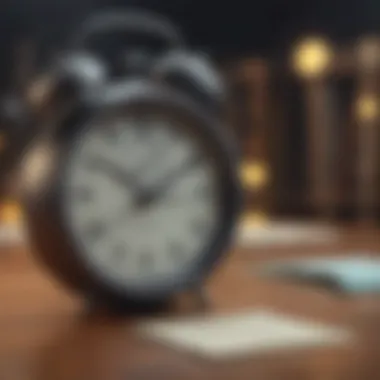

When diving into the realm of web calendar software, it’s essential to acknowledge the hurdles and important aspects users may encounter. While the benefits are plentiful, potential pitfalls lurk just around the corner. Getting a handle on these challenges and considerations can make a world of difference in maximizing the advantages of this tool.
Choosing the Right Software
Navigating through the myriad of options available in web calendar software can be akin to finding a needle in a haystack. Whether you are a busy professional juggling multiple projects or a parent managing family schedules, selecting the right software is crucial. Do you need something simple or are you looking for more advanced features?
- Assess Your Needs: Before picking any software, take stock of what you genuinely need. Does your schedule demand color-coded events, shared calendars, or integration with other applications?
- Trial Versions: Many platforms like Google Calendar or Microsoft Outlook offer trial periods. Take them for a spin! A few days using the features will help you gain insights into what fits your routine.
- User Feedback: Google the software you are considering to find user reviews and opinions. These can reveal shortcomings you might not consider.
Ultimately, you want software that aligns not only with your organizational style but also enhances it.
Security and Privacy Concerns
As more personal data flows into digital tools, security becomes a top priority. Web calendars store sensitive information ranging from work tasks to family events. It’s vital to choose software that has robust security measures in place. Here’s what to keep in mind:
- Encryption Practices: Most reputable software employs encryption to safeguard your data. Ask yourself, is your data safe from prying eyes?
- Data Access: Understand who can access your data. For instance, if you are using a tool that integrates with other services, ensure you know how your information is shared or retained.
- Two-Factor Authentication: When available, enable two-factor authentication for an added layer of protection. Better safe than sorry!
"Security is not a product, but a process." - Bruce Schneier
Managing Alerts and Notifications
In the fast-paced world we live in, managing alerts and notifications can easily become overwhelming. The goal of calendar software is to notify you of important events, but too many notifications can lead to distraction.
- Customizable Alerts: Look for software that allows you to set alerts based on your preferences. Do you want a simple reminder a week ahead? Or maybe a pop-up notification just minutes before?
- Prioritizing Notifications: Evaluate which notifications are truly necessary. Maybe you only want alerts for significant meetings or deadlines.
- Silencing the Noise: To stave off distraction, many apps allow you to mute notifications. Use this feature wisely during critical work hours or simply when you seek some peace.
Future Trends in Web Calendar Software
In the ever-evolving landscape of digital tools, web calendar software is poised for transformative advancements. It's crucial to look forward and understand how these trends will shape the future of personal and professional organization. As busy professionals, students, or parents, the right calendaring tool can significantly enhance daily productivity. Here, we delve into key trends that are redefining the use of web calendar software, focusing on their practical implications and the benefits they bring.
Artificial Intelligence Integration
Artificial intelligence is become a cornerstone of modern applications, and web calendar software is no exception. AI's ability to analyze data can help intuitive scheduling, suggesting optimal times for meetings or personal tasks based on users' preferences and availability. Imagine a calendar that learns from your habits, automatically suggests available time slots, and even accounts for travel time between locations.
For example, tools like Google Calendar are already integrating AI by offering smart suggestions for meetings. A user could receive recommendations based on previous engagements or preferences, minimizing the back-and-forth chatter typical of scheduling. This time-saving feature isn't just handy; it's essential as it eliminates friction in coordinating plans, giving users more time to focus on what truly matters.
Increased Collaboration Features
The work world is more collaborative than ever. As teams scattered across various locations need to remain synchroinized, enhanced collaboration features in web calendar software become crucial. Software tools now support shared calendars, enabling seamless visibility for all team members. You can easily see who is available, manage overlapping schedules, and avoid conflicts before they turn into headaches.
Many platforms also facilitate conversation integration, allowing team members to discuss events directly within the calendar. Alternatively, features such as event commenting or tagging enhance communication around specific dates. These functionalities help ensure that every team member is on the same page and that deadlines are met collectively, reflecting the true spirit of collaboration.
Cross-Platform Functionality
In today’s fast-paced environment, flexibility is key. Cross-platform functionality enables users to access their calendars from any device, be it a smartphone, tablet, or desktop. This is not just a convenience; it’s a necessity for managing various commitments.
Software solutions such as Microsoft Outlook Calendar and Apple Calendar are optimized for seamless transitions between devices. Users can start editing an event on their mobile phone during their commute and finish it on their computer at home. This integration enhancing not only personal management but also ensuring collaborative tasks are collected working properly without missed updates.
"The future of calendaring is about removing barriers—making it easier for users to stay organized, connected, and effective, regardless of the device they use."
The continuing trend toward increasingly sophisticated web calendar tools promises to reshape how individuals and teams manage their schedules. Hence, staying ahead of these trends can empower individuals to take control of their time more effectively, fostering a future of productivity and ample work-life balance.
Epilogue
When it comes to navigating the chaotic world of modern life, your choice of web calendar software can make or break your organizational efforts. This article emphasizes that using a digital calendar isn't just a luxury anymore; for many, it's a necessity in managing their personal and professional schedules. Reflecting on the topics discussed, several key elements stand out as particularly crucial.
First of all, the enhanced productivity gained from adopting web calendar software cannot be overlooked. Features that help with reminders, scheduling tools, and integrated task lists serve as a backbone for users trying to juggle multiple responsibilities. Furthermore, the ability to integrate with other software—such as email clients or project management systems—adds a layer of convenience that traditional calendars simply can't provide.
In addition, the versatility of web calendar software means it caters to a diverse range of users, from busy parents coordinating family activities to professionals orchestrating meetings and deadlines.
But beyond the nuts and bolts, it’s important to understand the less tangible benefits. A well-organized calendar can foster a sense of control over one’s time, minimizing stress levels and fostering a more balanced lifestyle.
"In a world where time if often seen as a fleeting resource, wielding a web calendar becomes a tool of empowerment."
Key Takeaways
- Enhanced Productivity: The right web calendar software streamlines tasks and reminds users of deadlines, which can lead to improved work output.
- Integration with Other Tools: Seamless integration with emails, social media, and project management systems enhances efficiency.
- User-Friendly Interface: A clear, intuitive design can make all the difference in ensuring users actually stick to their scheduling habits.
- Customizable Features: Users can tailor their calendars to fit their unique needs, be it color-coded tasks or recurring reminders.
- Mobile Functionality: With mobile access, users can update their schedules on the go, ensuring flexibility.
Final Thoughts on Effective Time Management
In closing, effective time management is less about strict scheduling and more about making informed choices regarding how you allocate your time. Web calendar software does exactly that by empowering users to visualize their commitments. It allows effective planning which translates into not just accomplishing tasks but doing so in a way that enhances overall quality of life.
Utilizing a web calendar is akin to having a personal assistant at your fingertips. By systematically organizing plans, both personal and professional events find their rightful place without the dreaded overlap often seen with traditional methods. Thus, it’s essential for users to explore the many calendar options available to find what best fits their needs.
Whether you're handling a heavy workload, balancing family duties, or trying to maintain your student life, a digital calendar will likely serve as the linchpin of your daily routines. In a fast-paced world, the importance of effective time management can’t be overstated.



