Mastering Computer Typing Skills for Enhanced Productivity
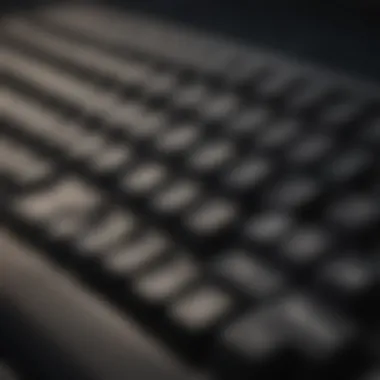

Intro
In today's fast-paced world, typing skills play a vital role in our communication and overall productivity. Strong typing abilities can significantly affect how efficiently professionals, busy parents, students, and various individuals manage their daily tasks. The necessity for refined typing skills extends beyond comfort with a keyboard. It is a strategic advantage in enhancing efficiency and time management.
This article will delve into the essential aspects of mastering typing skills. The following sections will provide valuable insights into time management techniques, personal development insights, work-life balance solutions, productivity tools, and good lifestyle recommendations. Through this structured guide, one can uncover practical strategies to reclaim valuable time daily and harmonize both professional demands and personal tasks.
Time Management Techniques
Effective typing is just a part of harnessing productivity. Understanding how to manage time around these skills is crucial. By implementing solid timemanagement strategies, individuals can optimize their workflow and achieve better outcomes.
Prioritization Methods
Prioritization is essential. Focus on tasks that yield the greatest results instead of merely being busy. Consider the Eisenhower Matrix as a variaty of organizations methods. This framework categorizes tasks into four quadrants based on urgency and importance:
- Urgent and important tasks
- Important but not urgent tasks
- Urgent but not important tasks
- Neither urgent nor important tasks
This method helps clarify which tasks need immediate attention, leading to efficient allocation of efforts.
Task Scheduling Strategies
The key is striking a balance in task scheduling. Several strategies can assist: developing a weekly planner, using digital calendars, or incorporating time blocking techniques. By distributing tasks effectively across the week, energy levels can be managed better while also maintaining continuous productivity.
- Weekly planners can outline tasks and deadlines upfront.
- Tools like Google Calendar allow timely reminders.
- Time blocking can establish periods dedicated, for example, specifically to typing practice. This can limit distractions and create focused periods for productivity.
Procrastination Prevention Tips
Combatting procrastination is necessary to harness powerful typing skills fully. Getting started on challenging tasks can often be the hardest part. One might use the two-minute rule: if a task takes two minutes or less, complete it immediately instead of putting it off. Furthermore, breaking larger projects into bite-sized goals can minimize resistance. Establishing realistic deadlines, even for smaller tasks, also fosters the discipline needed to finish promptly without delay.
“Time management is life management.”
The horm enhances the value of typing skills when used thoughtfully, aligning each task with a coherent activity sequence.
In conclusi, applying these time management techniques can help foster a more structured approach to both typing and broader tasks. Strong typing abilities do not merely emerge from practice but flourish when intertwined with effective timeually management methods. Being deliberate in arranging time empowers better proficiency, enabling one to thrive in a competitive and demanding environment.
Prolusion to Computer Typing Skills
In today’s digital age, effective typing skills are more than a mere auxiliary skill; they are vital for productivity and success across many fields. Typing serves as a fundamental gateway to utilizing technology effectively, moving beyond the basics to become central to communication and information processing. This section delves into two key themes: the importance of typing skills and a brief historical overview of how typing has evolved through the years.
The Importance of Typing Skills
Typing skills influence various aspects of communication. In professional settings, having the ability to type accurately and swiftly can lead to significant reductions in time spent on tasks. Being proficient in typing also enhances one's ability to capture thoughts swiftly, ensuring that valuable ideas are documented clearly before they evaporate from memory. Further, strong typing skills can lead to higher scores in tests and assessments, affecting educational opportunities.
Effective typing allows for improved organization of information, increased efficiency in data entry, and greater ease in managing online correspondence. The implications extend to social contexts too, as clear emails and texts aid in conveying messages without misunderstandings. In an environment where time is a commodity, mastering typing skills emerges as a necessity, rather than a luxury.
Beyond transactional benefits, the revolution of remote work and diverse communication channels elevates the necessity of typing fluency. Inadequate typing skills may hinder professional advancement, cutting off opportunities for collaborations and productivity enhancements. Overall, listening to one’s reliance on keyboard skills ignites a pathway towards freeing up time for more strategic functions within one’s work or study lives.
A Brief History of Typing
The evolution of typing dates back to the invention of the typewriter in the 19th century. Christopher Latham Sholes, who developed the first commercially successful keyboard layout, laid the groundwork for how humans interact with written communication. Early keyboards were used not only for letter writing but also for business documentation.
With the adoption of electric typewriters in the 1920s and later the transition to computers in the late 20th century, hay remnants of old techniques merged with novel methodologies. More recently, the rapid advancement of technology altered how we comprehend typing. From QWERTY to Dvorak and alternative arrangements, typing systems have adapted to enhance user experience and backend performance.
Today, technology continues to impact typing. The shift towards touchscreen devices and voice recognition tools showcases how typing minimizes and modifies, yet its necessity remains. Grasping the history of typing brings essential insights, articulating both its importance and relevance in an effort to master this escalating aspect of our digital lives.
Understanding Typing Efficiency
Understanding typing efficiency is crucial in enhancing productivity in today's fast-paced work environment. Effective typing skills not only streamline communication but can also save significant time, allowing busy individuals—be they professionals, parents, or students—to manage their tasks more effectively. When we discuss typing efficiency, we delve into two primary components: typing speed and accuracy. Together, these elements create a foundation for better workflow and reduced frustration when executing written tasks.
Defining Typing Speed and Accuracy
Typing speed refers to the rate at which one can input text, typically measured in words per minute (WPM). It is not merely about hitting keys as fast as possible but rather a balance of speed and precision. Accuracy, on the other hand, indicates how correct your typing is, impacting the readability of the written text. If errors are frequent, the time spent revising and correcting can negate the advantages of having high speed.
To improve typing efficiency, one should aim for a harmonious relationship between speed and accuracy. A typing speed of around 40 to 60 WPM is generally considered proficient for casual users, while those engaged in professional document creation might seek speeds in the range of 70 to 100 WPM or more.
Key practices to enhance these skills include finger positioning, familiarity with keyboards, and dedicated typing practice. Tools such as typing tests from typing.com or keybr.com can facilitate monitoring progress in both of these crucial aspects.
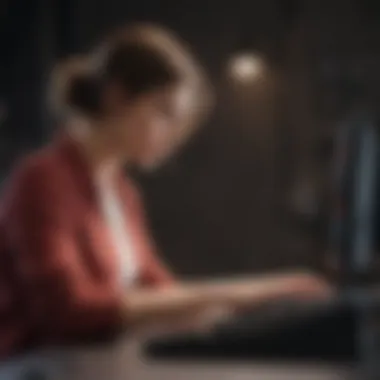

Factors Affecting Typing Performance
Various factors can impact typing performance, and understanding them is essential to managing efficiency effectively. Here are several key considerations:
- Keyboard Layout: The type of keyboard can greatly influence typing comfort and speed. QWERTY and Dvorak are common layouts, and finding one that feels natural is vital.
- Touch Typing Skills: Touch typing, or typing without looking at the keys, enhances both speed and accuracy. Individuals who practice this technique often find significant improvements over time.
- Physical Factors: Ergonomics plays a role here. Positioning hands correctly and ensuring the keyboard and chair are at the right height prevent strain and that lead to fatigue. Fatigue, in turn, affects typing performance negatively.
- Mental State: Focus and calmness can lead to quicker typing. Anxiety or distractions can severely hinder typing speed and accuracy. Therefore, creating a comfortable work environment contributes to better typing results.
Effective typing has far-reaching implications. Enhanced skills lead to productivity gains, making you more efficient in personal and professional environments.
Being mindful of screaming important factors and committing time towards practice techniques will yield transformative results in typing. Tracking one’s performance can serve as a reminder of both progress made and areas that need further attention, thus completing the cycle of motor skill enhancement.
Ultimately, recognizing the elements that affect typing efficiency makes it easier to implement innovative approaches to improve one’s ability to type effectively and efficiently.
Techniques for Improving Typing Skills
Improving typing skills is not just about quicker fingers; it encompasses developing methods that promote both speed and accuracy. In today’s fast-paced environment, effective typing techniques play a vital role in enhancing productivity. Mastering these techniques allows individuals to respond to emails, complete reports, and manage various tasks with increased efficiency. This section delves into touch typing methods and the integration of adaptive learning technologies.
Touch Typing Methods
Overview of Touch Typing
Touch typing involves typing without looking at the keyboard. This technique encourages the use of all fingers, promoting a higher level of coherence in typing as a skill. A key characteristic of touch typing is the ability to increase typing speed while maintaining accuracy. This method is beneficial because it allows the typist to focus more on the content rather than the mechanics of input. Furthermore, learning touch typing reveals patterns in keyboard layout and muscle memory development. While mastering this skill might take time, the benefits can be significant.
Pros and Cons of Touch Typing
Touch typing has its distinct advantages and varaibles for consideration. The most prominent aspect is undoubtedly speed; proficient touch typists often reach speeds of 60 words per minute or more. This speed can drastically decrease task completion times, ideal for students, professionals, and busy parents. However, the main drawback may lie in the initial learning curve. Many individuals find it challenging or slow at the start, leading to frustration. Additionally, beginners often resort to inefficient typing habits if proper instruction is not followed. Thus, while touch typing is indeed a formidable skill, the effectiveness ultimately hinges on one’s discipline to practice consistently and seek corrective measures
Adaptive Learning Technologies
Software and Online Resources
The evolution of the digital landscape has given rise to numerous software and online resources designed explicitly for typing improvement. Key features of these tools often include tailored training modules based on individual speed and accuracy levels. Personalization in learning ensures a practical and efficient cultivation of typing ability. Many platforms offer progress tracking, which aids in motivation. However, reliance on technology might become a double-edged sword, potentially limiting traditional learning approaches. Utilizing diverse resources is often the most effective strategy.
Applications for Skill Improvement
Mobile and desktop applications aimed at skill improvement are ever-advancing. These applications typically focus on engagement. Gamifying typing practice can decrease monotony, making learning feel more approachable, especially for younger audiences. Diverse exercises within applications familiarize typists with different styles and real-world contexts. However, potential pitfalls include selected tasks that may not align fully with someone’s specific goals. Understanding what elements are essential to your needs can guide the choice of application.
Remember: The journey towards improved typing skills requires consistent efforts paired with smart strategies. So take one step at a time!
Routine Practices for Skill Development
Mastering typing skills requires consistent practice. Routine practices serve as the backbone of skill development, helping individuals enhance their abilities over time. Establishing a systematic approach offers structure, allows for measurable progress, and cultivates better habits.
Regularly engaging in typing drills and simulations can significantly boost proficiency. The consistent repetition engrains muscle memory, thus increasing both speed and accuracy. This intentional practice aligns intricately with the demands of a fast-paced work environment where efficient communication is paramount. Enhancing typing skills not only improves individual productivity but also contributes positively to workplace dynamics.
Furthermore, routine practices help in making typing a more comfortable task. As comfort increases, fatigue and discomfort during long typing sessions decrease. Implementing effective strategies to develop typing skills should not be overlooked, as they play a formidable role in one's overall productivity.
Daily Typing Drills
Daily typing drills form a crucial component of typing skill improvement. These drills provide necessary proficiency through repeated use of the keyboard. Time spent on drills can effectively turn mundane activities into a constructive habit. They range from basic to advanced, catering to different skill levels.
- Consistency is key. Allocating a specific time each day for drills creates a sense of routine. Whether morning or evening, uninterrupted practice sessions can bear substantial results over the period.
- Different drills target various challenges. For example:
- Utilizing software applications or websites specifically designed for typing practice offers compelling benefits. These platforms track progress, allowing users to monitor performance.
- Accuracy drills: These concentrate on precision, ensuring that each keystroke is purposeful.
- Speed drills: These aim to enhance typing speed without sacrificing accuracy, creating a robust capability.
- Symbol and special character drills: Frequency of non-alphanumeric characters is also vital in jobs that require varied language typing.
Regular engagement in daily typing drills also fosters an environment of continuous improvement. Avoiding stagnation in skills is an analysis every professional should consider.
Games and Typing Simulations
Incorporating games and typing simulations into practice routines has potential to make skill development enjoyable. They enrich the individual experience while maintaining educational elements.
Examples of typing games include:
- Typing of the Dead: This interactive video game combines action with typing practice.
- TypeRacer: An online typing race making competition a fun way to improve speed.
- Keybr.com: This platform offers customized typing exercises based on user performance.
Choosing simulations that offer varied types of engagements can prevent typists from displaying unwanted redundancies in skills. Some games simulate real-life tasks that professionals encounter, thereby enhancing practical applications of typing skills.
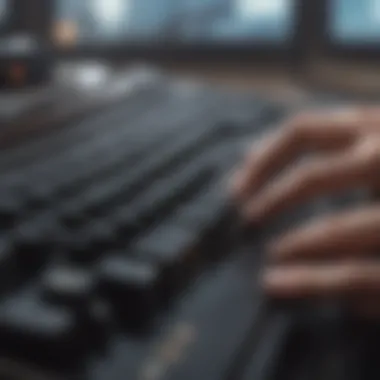

Hence, the use of these engaging tools leads to improved concentration and reduced fatigue. Players remain focused due to the competitive elements, while skill development occurs in a less direct manner. All these factors contribute positively to a gradual, yet impactful enhancement of typing capability over time.
Evaluating and Tracking Progress
Evaluating and tracking typing progress is vital for improving skills efficiently. Without proper measures in place, individuals might not know how far they've come or where they need to focus their efforts. Tracking progress allows for a structured approach, making the learning process smoother and more meaningful. It also provides motivation since noticeable improvements can often spur further dedication to practice.
When focused on typing, it involves more than just speed and accuracy. Various aspects—stress reduction, comfort, and efficiency—play significant roles in mastering these skills. Thus, consistent evaluation can highlight strengths and weaknesses while guiding development.
Setting Benchmarks
Setting benchmarks is an indispensable step in mastering typing skills. benchmarks offer clear targets and specific goals that help in tracking progress. Much like athletes who measure their performance to improve, typists can establish sensitive metrics regarding their typing abilities.
- Speed Metrics: It help readers to understand wthat level of proficiency is necessary for their context, such as job-specific requirements.
- Accuracy Rates: Maintaining precision should have its attention as well. A balanced focus on both speed and accuracy can lead to proficiency rather than just speed.
Readers can gradually increase their benchmarks as their skills evolve. Regular assessments can update these benchmarks to ensure they reflect the skills currently used.
Assessing Typing Competence
Assessing typing competence goes beyond merely looking at how fast one types. Workers must consider some critical dimensions. Checking speed alongside accuracy can deepen one’s understanding.
It is useful to employ online typing tests from reliable platforms such as Typing.com or Keybr.com to gauge adjustment. This feedback can highlight areas that require specific attention.
Important considerations when assessing typing competence are:
- Stress Management: Recognizing how typing pressures affect performance.
- Consistency in Practice: Comparisons in results from weekly or monthly drills reveals stronger trends and highlights areas needing improvement.
- Evaluation of Equipment: The keyboard type also affects competence. Switching to ergonomic or mechanical keyboards often helps raise typing score positively.
Accurate and consistent evaluation can mercury beat the limits of potential productivity, directly impacting overall effectiveness in daily tasks.
The assessment phase should encourage self-reflection while being amenable to change. Viewing errors as growth opportunities, typists can move beyond basic competency and become effective communicators.
Common Typing Challenges and Solutions
Understanding the common challenges that arise when learning to type is vital for developing proficiency and enhancing productivity. Typing does not merely involve pressing keys; it is a skill that integrates cognitive functions, physical comfort, and emotional well-being. Recognizing obstacles helps in formulating effective solutions. This section explores these crucial challenges.
Dealing with Fatigue and Discomfort
Fatigue and discomfort are significant barriers that can impede typing performance. Extended typing sessions often lead to physical ailments, including repetitive strain injuries, headaches, or general fatigue. These symptoms result from poor typing posture or prolonged hours at a keyboard.
To mitigate fatigue, consider the following strategies:
- Posture Checks: Regularly assess your posture. Keeping a straight back and aligning your wrists properly can reduce strain.
- Breaks: Frequent short breaks are vital. Try to stand up, stretch, and rest your eyes every 30 minutes.
- Exercises & Stretching: Simple wrist and finger stretches can significantly reduce discomfort. For example, extending fingers and rotating wrists helps enhance circulation.
- Adjustable Workstations: Invest in ergonomic equipment, like adjustable desks and chairs. Customize your workspace for optimal comfort.
Effective management of fatigue can transform your typing experience, increasing efficiency and reducing health risks.
Remember, paying attention to your body is as important as perfecting your typing skills.
Overcoming Psychological Barriers
Alongside physical challenges, psychological barriers often affect typing proficiency. Inexperience or negative past experiences can foster anxiety, slowing progress. Reduced confidence can stem from mistakes or low speed, leading to frustration. Best of all, however, overcoming these psychological barriers can further unlock typing skills.
To conquer psychological barriers, implement these practices:
- Positive Affirmations: Encourage self-confidence through positive thinking. Reaffirm your improvement regularly rather than focusing solely on areas needing work.
- Structured Practice: Establish regular and consistent typing practice schedules. Familiarity breeds comfort, thus decreasing anxiety over time.
- Peer Support: Engage with others, whether classmates or coworkers. Sharing experiences and tips can foster cooperation and boost self-esteem.
- Gradual Challenges: Tackle challenges incrementally. Start with typng at a lower speed, then gradually increase the difficulty.
Overarching stability in mental state signifies resilience. By tackling these barriers, you positively influence your typing capability while fostering enhanced efficiency in professional duties.
The Role of Ergonomics in Typing
Ergonomics plays a critical role in typing efficiency and comfort. A suitable working environment combined with correct posture can influence how effectively individuals use their typing skills. When professionals, busy parents, or students are aware of how ergonomics affects their typing, they can boost productivity and reduce discomfort or even injury.
Not only do good ergonomic practices enhance typing speed, but they also contribute to the overall quality of work produced. Recognizing the significance of ergonomics can lead to practices that safeguard long-term health and improve efficiency over time.
Ideal Typing Posture
Achieving ideal typing posture starts with recognizing the fundamental alignment of your body. Keeping the feet flat on the floor and the knees at a right angle is integral. The chair should support the lower back while ensuring that the elbows are positioned close to the body at a relaxed angle. Height adjustments may be necessary based on the individual’s adjustment to the keyboard and monitor.


Here are some key aspects of ideal typing posture:
- Wrist Positioning: Wrists should float above the keyboard during typing, rather than resting on the desk. This is essential for avoiding muscle strain.
- Back Support: An ergonomic chair with support for the lower back ensures comfort during prolonged typing sessions.
- Screen Height: The top of the computer screen should be at or slightly below eye level. This also helps in preventing neck strain.
In summary, if an individual aims to reinforce their typing skill, attention to high-quality posture can dramatically uplift typing output.
Key Equipment Considerations
The equipment that one uses for typing weighs heavily on an individual’s ability to maintain ergonomic efficiency. Selecting suitable devices can mitigate discomfort and optimize typing performance. Here are considerations to bear in mind:
- Keyboard: Invest in a quality keyboard with a suitable layout, whether ergonomic or traditional. Keyboards that provide tactile feedback can increase both speed and accuracy. If possible, consider trying split keyboards or those with adjustable heights.
- Mouse: It is essential to choose a mouse designed for comfort that reduces wrist strain. A vertical mouse can be a good alternative.
- Desk Height: The desk should be the right height to eliminate any strain during typing. Sit-stand desks give an opportunity to alternate positions, which can enhance ergonomics.
- Monitor Placement: If your monitor is within comfortable reach but also positions your neck in accordance to realize the correct typing posture enhances focus and reduces fatigue.
Adopting ergonomic principles can have lasting effects, transforming typing from a strenuous endeavor into a process of seamless communication and efficiency. With the skills established alongside an investment in ergonomic methodology, productivity gains can be substantial, producing flowing positive feedback cycles in daily tasks.
Integration of Typing Skills in Professional Life
Effective typing skills are indispensable in the modern workspace. A high level of keyboard proficiency not only fuels individual productivity but also accounts for operational efficiency across teams. As people navigate through increasingly demanding roles, the ability to type quickly and accurately becomes a key professional asset. Developing these skills leads to a smoother workflow, less strain during data entry tasks, and an overall enhancement in job competency.
Impact on Job Performance
Typing skills directly influence job performance. Fast typing facilitates the completion of routine tasks such as email correspondence, document creation, and report editing. When professionals can articulate their thoughts swiftly, they face fewer barriers in productivity. Research suggests that improved typing speed and accuracy correlate with decreased time spent on projects. This reduction in time spent means more resources are available for strategic planning and execution, enhancing overall job effectiveness.
From customer service to technical positions, every industry expects a level of proficiency. Businesses often prefer candidates with solid typing skills because such candidates can handle an influx of information effectively. Over time, professionals with high typing competency contribute more successfully to team goals and company success.
Enhancing Communication through Typing
Communication is the backbone of any professional environment. Typing serves as an unwavering conduit for relaying thoughts and updates. Efficient typing nurtures clarity and precision in messages, particularly in written correspondence. In fast-paced workplaces, the immediateness of electronic communication enables teams to foster relationships without delay.
When team members possess strong typing skills, they can quickly articulate ideas. Key points can be captured in real-time during meetings and discussions, preserving important details for future reference. However, corresponding via typing isn’t just about speed; it also requires an understanding of tone, style, and conciseness which enhances communication effectiveness.
Future Trends in Typing Skills
Understanding future trends in typing skills is crucial for professionals, students, and busy parents alike. The ability to type efficiently is only becoming more important as the world digitalizes faster. This section will discuss emerging technologies that impact typing and how educational approaches adapt to these changes.
Emerging Technologies
Technology is reshaping how we interact with computers. Notably, developments such as voice recognition software and artificial intelligence are progressing significantly. Consider speech-to-text applications like Google's Voice Typing or Apple's dictation feature. These tools allow users to convert spoken words into text, providing an alternative to typing. For those who struggle with manual typing or want to save time, this can be an effective solution.
Another area worth noting is adaptive learning platforms that customize typing programs to individual progress, making the learning process more engaging and effective. Software like TypingClub uses performance metrics to tailor challenges, ensuring enhancing typing skill through targeted practice.
"Education requires technology and technology enhances the future of the professionals."
Evolving Educational Approaches
In parallel with tech advancements, educational methods are changing. Typing courses are no longer confined to traditional classrooms. Online platforms provide flexible learning solutions catering to different schedules. Websites like BBC's Typing Tutor or Keybr.com offer self-paced exercises and gamified challenges. These make learning typing less monotonous and allow learners to control their time.
Moreover, many institutions are recycling outdated hardware and providing better resources necessary for robust typing curricula. Interactive models encourage students to practice typing regularly and incorporate visualization techniques, which make learning more intuitive. As online communication tools evolve, educators understand the need to focus not only on speed but on clarity and precision in typing as well.
Overall, as we pivot into a future rich in technology, adapting our typing skills through innovative educational tools becomes not just beneficial but essential for everyone seeking to thrive in a fast-paced, digitized environment.
Epilogue
The conclusion serves as a crucial element in any comprehensive writing, particularly in the context of this article, which focuses on mastering computer typing skills for improved productivity. A well-crafted conclusion reinforces the essential information presented earlier, allowing readers to consolidate their understanding and apply the insights to their own practices.
Throughout the discussion, the significance of proficient typing skills stands clear. Not only do these skills influence personal efficiency, but they also impact communication and overall task execution in both professional and personal endeavors. Notably, developing robust typing competencies can lead to reduced frustration and enhanced satisfaction in daily activities.
Recap of Key Points
To summarize, several key points stand out regarding the journey to mastering typing:
- Strong typing abilities are fundamental to productivity in today's digital workplace.
- Techniques such as touch typing and adaptive learning technologies can effectively improve typing skills.
- Rigorous practice through daily drills and typing games lays the foundation for skill enhancement.
- The importance of ergonomics cannot be overstated; ideal posture and appropriate equipment play significant roles.
- Continuous evaluation and tracking of progress are vital for success and motivation.
- Solutions are available for common challenges, ensuring smoother achievement of one's typing goals.
This recap reiterates that mastering typing is not merely about speed but also involves accuracy and comfort. Readers should keep these elements in mind as they advance.
Path Forward for Skill Development
The path to enhanced typing proficiency doesn't end with reading these insights. Instead, it opens opportunities for further development. Here are steps to consider moving forward:
- Consistent Practice: Commit to regular typing routines. Setting aside a specific time daily can cement skills more effectively than sporadic typing.
- Utilize Resources: Take advantage of various software and online platforms tailored to improve typing skills. For example, tools like TypingClub and Keybr can provide structured learning.
- Look for Feedback: Assess your typing efficiency periodically. This helps identify areas for improvement."Regular feedback cultivates growth and assures progress in skill mastery."
- Integrate Learning with Daily Tasks: Use typing skills in real-time professional communication like emails and documentation. Practical use maximizes learning retention.
- Visit Forums and Communities: Engaging in discussions, such as on Reddit or Facebook groups related to typing improvements, reveals new practices and support methods from peers.
In essence, building typing skills is a continuous endeavor requiring attention, practice, and engagement. By following these outlined paths, individuals can reclaim valuable time, reduce task-related stress, and enhance their overall productivity.



