Maximize Productivity with Personal Calendar Software
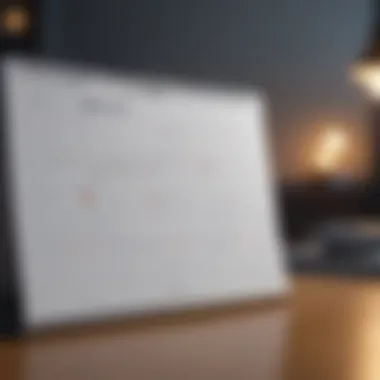

Intro
In today’s fast-paced world, managing time effectively is essential for productivity and overall well-being. Personal calendar software serves as a vital instrument for individuals striving to take control of their schedules. This guide will delve into various aspects associated with these tools, examining their functionalities, advantages, and considerations for selectiing the right software according to personal requirements. Moreover, it highlights the significance of time management techniques, personal development insights, work-life balance solutions, productivity resources, and wellness recommendations.
Time Management Techniques
To maximize productivity, mastering effective time management techniques is crucial. Utilizing personal calendar software can enhance various strategies, helping individuals prioritize tasks and avoid procrastination.
Prioritization Methods
One of the core aspects of effective time management is prioritization. It involves assessing tasks based on their urgency and importance. Tools like the Eisenhower Matrix can assist in categorizing tasks into four quadrants, allowing users to focus on what matters most.
- Urgent and Important: Handle immediately.
- Important, Not Urgent: Schedule for later completion.
- Urgent, Not Important: Delegate if possible.
- Not Urgent, Not Important: Consider dropping these tasks.
Task Scheduling Strategies
Another key technique is task scheduling. Personal calendar software offers features like reminders, recurring tasks, and time blocking, which allow users to allocate specific time slots for different activities. This structured approach helps individuals manage their time efficiently. By setting deadlines and reminders, they can ensure that every task receives the attention it deserves.
Procrastination Prevention Tips
To combat procrastination effectively, setting smaller, achievable goals can be highly beneficial. Breaking larger projects into bite-sized tasks makes them feel more manageable. Furthermore, utilizing time-tracking features helps users recognize wasted time and stay focused on priorities.
"Efficient time management enables individuals to lead a balanced and productive life, fostering both personal and professional growth."
Personal Development Insights
Personal development is an ongoing journey that significantly intersects with effective time management. Personal calendar software can be an ally, guiding users toward their goals and facilitating self-improvement.
Goal Setting and Achievement
Setting realistic and measurable goals is paramount. Utilizing the SMART criteria—Specific, Measurable, Achievable, Relevant, and Time-bound—can enhance goal-setting efforts. Calendar apps often have features that allow users to track progress and celebrate achievements, contributing to motivation and a sense of accomplishment.
Mindfulness Practices
Incorporating mindfulness into daily routines can also support personal development. Calendar software can remind users to engage in mindfulness exercises, such as meditation or deep breathing. These practices help reduce stress and improve focus, making time management more effective.
Self-Reflection Exercises
Regular self-reflection allows individuals to assess their progress, identify areas for improvement, and adapt their approaches. Calendar tools can schedule regular check-ins, ensuring reflection becomes a consistent habit, rather than an afterthought.
Work-Life Balance Solutions
Achieving a healthy work-life balance is increasingly important amidst growing professional demands. The right personal calendar software can aid in setting clear boundaries and ensuring a well-rounded lifestyle.
Setting Boundaries in Professional Life
One of the challenges faced by many is maintaining boundaries in work and personal life. Calendar applications can assist by allowing users to mark specific times as unavailable for work-related tasks. This thoughtful scheduling encourages the separation of professional and personal time.
Stress Management Techniques
Utilizing personal calendars for planning relaxation or leisure activities helps in stress management. Including time for hobbies, exercise, or family can significantly improve overall mental health.
Healthy Habits for Work-Life Integration
Integrating healthy habits into daily routines is essential for maintaining work-life balance. Personal calendar softwares can highlight essential activities such as meal prepping or social engagements, thus promoting a more fulfilling lifestyle.
Productivity Tools and Resources
Employing additional productivity tools can enhance the effectiveness of personal calendar software. Integrating these resources can streamline tasks and ensure maximum efficiency.
Time Tracking Apps and Software
Combining time tracking applications with personal calendars can provide insights into how time is spent throughout the day. Tools like Toggl or RescueTime can help identify productivity patterns.
Task Automation Tools
Personal calendar software often integrates with task automation tools like Zapier. This integration can simplify repetitive tasks by automating actions between different apps, saving users valuable time.
Efficiency-Boosting Techniques
To further enhance productivity, techniques like the Pomodoro Technique can be implemented, using timers to create urgency for work sessions. Personal calendars can remind users to take necessary breaks, preventing burnout.
Wellness and Lifestyle Recommendations
Finally, focusing on holistic wellness is crucial for sustaining productivity and effective time management. Personal calendars can help users consider their overall lifestyle choices.
Healthy Living Tips
Incorporating healthy living tips into daily schedules can significantly improve life quality. This can include planning balanced meals or scheduling a consistent sleep routine.
Exercise Routines for Busy Individuals
Integrating exercise into daily life is important. Calendar software can be used to set workout times, ensuring that physical activity is prioritized. Short but effective workouts can fit into a busy schedule.
Mental Health Maintenance Strategies
Maintaining mental health is vital for overall wellness. Scheduling time for self-care activities, therapy sessions, or relaxation techniques can contribute to better mental health outcomes.
By fully understanding and utilizing personal calendar software, individuals can not only enhance productivity but also achieve a harmonious work-life balance. The integration of these software tools into one’s daily routine has the potential to empower users, allowing them to reclaim their time and improve their quality of life.
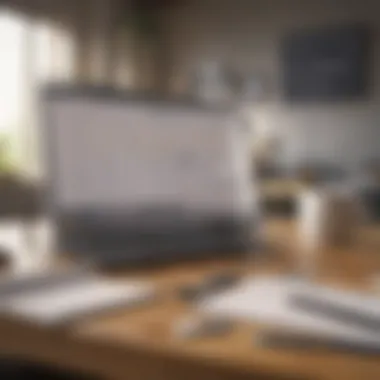

Foreword to Personal Calendar Software
In our fast-paced world, effective time management is essential for success and well-being. Personal calendar software stands out as a crucial tool that helps individuals manage their time more efficiently. By organizing tasks, appointments, and events in a digital format, this software offers a range of benefits that aid in both personal and professional settings.
The core purpose of personal calendar software is to provide a platform for users to keep track of their time. This allows for better planning, which directly contributes to increased productivity. When people can visualize their commitments, they can allocate time more wisely, avoiding over-commitment or distractions. Whether you are a busy professional, a parent juggling multiple responsibilities, or a student managing coursework and social activities, calendar software can support your planning needs.
Key elements to consider about personal calendar software include its ability to integrate with other tools, user-friendly interfaces, and customization options. Integration with email and task management tools can streamline workflows, while a good user interface ensures that users can navigate with ease. Customization options allow individuals to tailor their calendars based on their unique preferences, making it easier to stay organized.
Moreover, the rise of mobile applications ensures that calendars are more accessible than ever. Users can check their schedules from their smartphones, which enhances their flexibility.
One cannot overlook the importance of learning to use these digital tools effectively. Familiarity with the features and functions of personal calendar applications can enhance their utility. While simple in concept, using calendar software effectively requires understanding how to leverage its capabilities fully.
"Time management is really a misnomer. The challenge is not to manage time, but to manage ourselves."
In summary, personal calendar software is more than just a scheduling tool. It is an essential resource for managing individual responsibilities. Its integration capabilities, user-friendly design, and flexible access help users reclaim valuable time. Effective use of personal calendar tools allows for a more structured approach to daily tasks, ultimately leading to improved productivity and a more balanced life.
As we explore various aspects of personal calendar software in the following sections, it will become evident that this tool is vital for maintaining control over our time.
The Evolution of Time Management Tools
Understanding the evolution of time management tools is vital when exploring personal calendar software. This growth reflects changes in society's demands, technology advancements, and user needs. Historical changes in how we manage our time set the stage for the effectiveness and relevance of modern personal calendar software today. From analog systems to sophisticated digital solutions, each advancement has shaped user expectations and the capabilities of tools available for time management.
Historical Context
Historically, time management was a more manual process, relying heavily on paper-based solutions. Early tools like the sundial and the hourglass served to measure time but did little to help organize it. With the invention of the calendar, people were able to track longer periods, but organization remained minimal. In the 20th century, the advent of planners and diaries offered a structured way for individuals to manage their daily activities.
As the 21st century approached, society sought faster and more efficient methods for organizing time. The demand for better productivity resulted in emerging tools designed to streamline schedules. Technologies such as rotary phones and desk calendars began to give way to electronic organizers, transforming how people interacted with their schedule.
From Paper to Digital
The transition from paper to digital tools marked a turning point in time management. Initially, people used personal digital assistants (PDAs) like the Palm Pilot. These devices could store calendar events and appointments but were limited by screen size and the need for frequent charging.
As technology progressed, personal calendar software evolved with desktop applications like Microsoft Outlook and Google Calendar. These tools integrated email reminders and task management, providing a more holistic approach to scheduling. The true revolution took place with the rise of smartphones, which offered users instantaneous access to their calendars from virtually anywhere.
Both Google Calendar and Apple Calendar have made personal time management considerably more intuitive and connected. They sync across devices, enable sharing with others, and integrate seamlessly with various productivity applications. Users can now manage their schedules using natural language processing, where they type or say commands to schedule appointments quickly.
"The move from paper to digital has not only changed how we manage our time but has increased our capabilities to do so in real-time."
Emerging technologies such as Artificial Intelligence are continuously refining calendar software, moving towards more intuitive and personalized solutions. Understanding this evolution helps users appreciate the capabilities of modern tools in enhancing their productivity and achieving a better work-life balance.
Understanding Personal Calendar Software
Personal calendar software is crucial in our fast-paced lives. It offers tools that help individuals manage time efficiently, allowing for better planning, scheduling, and organization of daily activities. The importance of understanding personal calendar software lies not only in its basic functions but also in how it adapts to the unique needs of users. Whether for professionals managing meetings, students organizing study schedules, or parents coordinating family activities, this software is essential for maximizing time usage.
Definition and Purpose
Personal calendar software can be defined as digital tools designed to help users manage their schedules effectively. The primary purpose of this software is to provide a space where users can create, edit, and view events and tasks. It often includes features like reminders and integrations with other applications, which enhance user convenience. Understanding the core purpose fosters better utilization and helps users identify which tools best suit their needs.
Key Features to Consider
When selecting personal calendar software, certain key features become essential for effective use. Here's a look at some important aspects:
User Interface and Experience
The user interface and experience are key components of any software. A clean, intuitive design simplifies navigation and ensures that users can find what they need quickly. User-friendliness is particularly meaningful for busy individuals who might not have time for a steep learning curve. A responsive interface can reduce frustration, making scheduling and managing tasks smoother. Moreover, customization options in the interface allow users to tailor their experience according to their preferences. The clearer the layout, the easier it is for users to stay organized.
Integration with Other Tools
Integration with other tools is another vital aspect. Successful personal calendar software often interacts well with other applications. This characteristic means that users can synchronize their calendars with tools like task management apps, email, and contact lists. Being able to link various tools streamlines workflow, allowing for a more cohesive management process. However, not all tools interface with each other seamlessly. Understanding integration capabilities ensures that a chosen calendar software will fit well within the broader ecosystem of tools that the user employs.
Customization Options
Customization options enable users to tailor the calendar according to individual preferences. This feature could include color coding, custom views, or specific reminders. Personalizing the calendar enhances engagement and ensures that users can visualize their schedules in a meaningful way. For instance, different colors can signify work commitments versus personal events, allowing for quick identification of priorities. Nevertheless, too many options can sometimes overwhelm users. Thus, the right balance should be sought to provide flexibility without complexity.
"Understanding the core functionalities of personal calendar software maximizes its effectiveness for individual user needs."
The Benefits of Using Personal Calendar Software
Personal calendar software offers several advantages crucial for anyone who aims to manage their time efficiently. In today's fast-paced world, the need for structured scheduling is more prominent than ever, especially for professionals, busy parents and studetns. This section explores the key benefits of leveraging such software, focusing on enhancing productivity, reducing stress, and achieving a better work-life balance.
Enhancing Productivity
One of the primary advantages of using personal calendar software is its ability to significantly boost productivity. By providing a central place to track appointments, deadlines, and tasks, this software allows users to organize their time effectively. With features like color-coding and categorization, individuals can visualize their schedules, making it easier to allocate time to important tasks.
Moreover, automated reminders can prevent last-minute scrambles and help users stay on track. Many tools offer the ability to sync with task management apps, creating a seamless workflow. When tasks and appointments are efficiently organized, individuals can focus more on execution, which ultimately enhances productivity.
Reducing Stress
Managing multiple responsibilities can often lead to stress and overwhelm. Personal calendar software can help alleviate these feelings by providing clarity and structure. Knowing what needs to be done and when can simplify decision-making processes.
By having all commitments laid out in one place, users can avoid the mental strain of remembering every detail. Regularly updated calendars ensure accountability. Furthermore, when people can see their schedules clearly, they can allocate time for self-care or relaxation, which is vital for mental health.
"Effective time management is essential in reducing stress; personal calendar software can serve as a crucial tool in this respect."
Facilitating Better Work-Life Balance
Striking a healthy work-life balance remains a challenge for many. Personal calendar software encourages users to allocate time not only for work obligations but also for personal activities.
By explicitly scheduling leisure activities, social engagements, and family time, individuals can promote a holistic approach to time management. The visibility of both personal and professional commitments allows users to set boundaries, ensuring that work does not encroach on personal life. This kind of balance is essential for overall well-being, as it fosters happiness and satisfaction.
By adopting these tools thoughtfully, users can reclaim control over their schedules and, in turn, lead more organized and fulfilling lives.
Choosing the Right Personal Calendar Software
Selecting the right personal calendar software is crucial for optimizing time management. With various tools available in the market, each offering unique features and capabilities, individuals must carefully assess their requirements before making a decision. Different software suit different needs, making it important to find one that resonates with personal workflows. This section delves into key considerations to help users navigate the selection process effectively.
Identifying User Needs
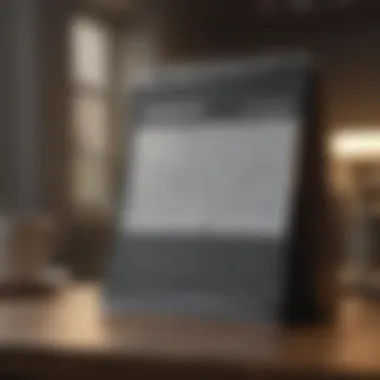

Understanding one’s own needs is the first step in selecting personal calendar software. Users must reflect on their lifestyles, daily activities, and specific challenges they encounter when managing time. Some may need a simple interface for personal tasks, while others may require an advanced platform capable of integrating with multiple tools and services.
Factors to consider include:
- Frequency of Use: Consider how often the software will be utilized. Heavy users need robust features, while casual users may prefer simplicity.
- Personal vs. Professional Needs: Determine if the focus is more on personal organization or professional scheduling. Different software cater to different audiences.
- Device Compatibility: Ensure that the chosen software works seamlessly across devices. Users often access calendars from mobile phones, tablets, or desktops.
The right software should adapt to user expectations, ultimately enhancing productivity rather than complicating it.
Comparative Analysis of Popular Tools
An in-depth comparison of popular calendar software helps to understand their strengths and weaknesses. Noteworthy tools include Google Calendar, Microsoft Outlook, and Apple Calendar. Each of these provides distinct features that serve different audiences.
- Google Calendar: Known for its integration with other Google services, this tool is ideal for those who rely on a suite of Google applications. Its user-friendly interface allows for seamless sharing and collaboration.
- Microsoft Outlook: This is often favored in corporate settings due to its email integration and professional features. It allows users to manage tasks and emails in one place, appealing to business professionals.
- Apple Calendar: This calendar is suitable for users entrenched in the Apple ecosystem. Its focus on simplicity and clean design is beneficial for those who prefer a minimalistic approach.
Each tool serves different user priorities. Evaluating which features align with specific needs is paramount in making an informed decision.
Trial Periods and User Feedback
Once users narrow down their options, leveraging trial periods can be quite beneficial. Many personal calendar software providers offer free trials, allowing users to explore features without commitment. This experience can clarify whether a tool meets expectations and fits seamlessly into daily routines.
Furthermore, user feedback from platforms such as Reddit can provide insights into real-world usability. Prospective users should evaluate:
- Ease of use: Are users finding the software intuitive?
- Performance: Is the calendar responsive and reliable during peak usage?
- Support: Does the software provider offer adequate customer support for troubleshooting?
Taking the time to test and gather feedback can significantly enhance the chances of selecting software that effectively supports time management objectives.
"The right personal calendar software can be a game changer, transforming chaos into organized schedules."
Common Pitfalls to Avoid
In the pursuit of optimizing time management through personal calendar software, it is essential to recognize potential pitfalls that may hinder productivity. Identifying these common mistakes can help users fully utilize their calendars and derive maximum benefit. Navigating these challenges ensures that the intended advantages of calendar software are not lost in mismanagement or excessive complexity.
Overcomplicating the Calendar
A frequent error among users is overcomplicating their calendars with excessive detail. When calendar systems become cluttered with a myriad of tasks and events, they can undermine the very purpose they aim to achieve. A simplified calendar leads to greater clarity and enables quicker decision-making.
To prevent this complication, one should focus on essential appointments and deadlines. Limiting the number of entries reduces cognitive overload. The goal should be to create a clear view of time allocation without overwhelming complexity. Here are some strategies to simplify your calendar:
- Prioritize entries based on urgency and importance.
- Use color coding to distinguish between personal and professional commitments.
- Regularly review and remove outdated or irrelevant entries.
Using reminders sparingly can also alleviate the clutter often found in calendars. Too many notifications can lead to desensitization, where urgency becomes diluted. It is crucial to strike a balance that works for individual preferences while ensuring that critical tasks remain visible.
Neglecting Integration Options
Another significant pitfall is neglecting integration with other tools. Personal calendar software is most effective when it syncs seamlessly with task managers, email platforms, and communication apps. The disconnection between various applications leads to fragmented management, making it harder to maintain oversight of tasks and responsibilities.
Integration can streamline your personal and professional life. Here are a few benefits of connecting your calendar with other systems:
- Ensures all events and deadlines are in one centralized location.
- Reduces the likelihood of double-booking or missed appointments.
- Allows for an overview of availability when scheduling meetings.
To enhance the effectiveness of a calendar, explore its integration capabilities. For instance, platforms like Google Calendar offer compatibility with numerous applications such as Trello, Slack, and Microsoft Outlook. These integrations allow an effortless flow of information, giving users a comprehensive view of their commitments across various platforms.
In summary, avoiding common pitfalls in using personal calendar software involves maintaining simplicity and embracing integration. By being mindful of these aspects, users can optimize their time management efforts and significantly enhance their productivity.
Best Practices for Effective Use
To achieve the maximum efficiency from personal calendar software, it is vital to adhere to best practices. These guidelines not only streamline the use of such tools but also enhance overall productivity. Following systematic approaches can help avoid pitfalls and ensure that your calendar serves its intended purpose. Effective use of calendar software can significantly improve time management, reduce stress, and support a balanced life.
Routine Checks and Updates
Routine checks and updates are essential for maintaining a functional calendar. Regularly monitoring your calendar ensures that all entries are accurate and current. If you notice any discrepancies between planned activities and actual commitments, it might lead to confusion. Check your calendar daily to prepare for upcoming events and any changes that may arise.
By integrating a habit of routine checks, you can make adjustments when necessary. Add events such as meetings, deadlines, or appointments promptly. Review your calendar weekly to analyze how well you met your planned activities and to adjust next week’s commitments accordingly. This can also assist in reflecting on time spent versus time planned, which can inform better choices in the future.
Setting Priorities
Setting priorities is a fundamental practice in using personal calendar software effectively. Not all tasks hold the same weight. Evaluate what needs immediate attention and what can be scheduled for later. This could be done by categorizing tasks into urgent, important, and less important.
Utilize features such as color-coding for different task categories. This can help visual distinction, making it easier to focus on critical tasks. When you set priorities within your calendar, it enables not just organization but also actionable insight into where to devote your energies. Checking time estimates against actual time spent on tasks can help refine future priority settings.
Utilizing Reminders Wisely
Reminders are a powerful feature of personal calendar software that can enhance time management. However, it is important to use them wisely to prevent reminder fatigue. Schedule reminders for not just events or appointments, but also for larger projects with milestones to meet.
"It's about aligning reminders with your workflow, not cluttering your schedule with unnecessary alerts."
Be selective in the reminders you set. Too many notifications can lead to ignoring them altogether. Opt for reminders that serve a purpose in elegant planning. For instance, a reminder the day before a meeting can give you time to prepare, while a 15-minute warning can help you wrap up tasks before transitioning. Consider longer lead times on significant tasks to ensure readiness.
By focusing on these best practices, individuals can harness the full potential of personal calendar software, thereby enhancing their productivity, reducing stress, and achieving a better work-life balance.
Integrating Calendar Software with Other Systems
Integrating calendar software with other systems is crucial for maximizing its effectiveness. This integration allows for seamless synchronization of tasks, events, and reminders across various tools and platforms. For busy individuals, such as professionals, parents, and students, the ability to connect a calendar with task management and communication platforms can significantly enhance productivity and organization.
Linking with Task Management Tools
Linking personal calendar software to task management tools like Todoist or Asana can streamline workflow. When tasks and events are connected, it's easier to visualize deadlines alongside appointments. Tasks created in these management tools can automatically populate the calendar, ensuring that nothing is overlooked. This integration also allows users to set reminders for tasks, enhancing accountability.
Benefits of linking calendar software with task management tools include:
- Improved Visibility: Users can see their entire workload in one place.
- Time Allocation: It becomes easier to allocate time for specific tasks, leading to better planning.
- Prioritization: Helps users prioritize tasks based on deadlines and commitments, ultimately leading to effective time management.


Using Calendars on Multiple Devices
Using calendar software across multiple devices ensures that access is never an issue. Whether on a smartphone, tablet, or laptop, having a synchronized calendar allows individuals to stay updated on their schedules anytime and anywhere. Major platforms like Google Calendar and Microsoft Outlook offer robust syncing features which enable changes made on one device to reflect on all others instantly.
There are several key points to consider:
- Flexibility: Users can check their schedules during meetings or while on-the-go.
- Less Stress: Having access to the calendar from multiple devices can reduce anxiety associated with forgetting appointments.
- Seamless Collaboration: Teams can easily share calendars and schedule meetings across different devices.
In summary, integrating personal calendar software with other systems enhances its utility, facilitating better time management and productivity for users. The ability to link calendars with task management systems and access them across devices creates a more cohesive approach to managing schedules and tasks.
The Role of Artificial Intelligence in Personal Calendar Software
In today’s fast-paced world, managing time efficiently has become essential. Personal calendar software plays a critical role in this. With the integration of artificial intelligence, these tools not only simplify scheduling but also enhance user experience. An understanding of AI's impact on personal calendar software is crucial for professionals, busy parents, students, and anyone striving to make the most of their time.
AI-Powered Scheduling
AI-powered scheduling allows users to automate their calendar management tasks. This technology can analyze user patterns and preferences to suggest optimal meeting times. This reduces the back-and-forth communication often associated with scheduling.
Some benefits include:
- Efficiency: Scheduling tasks that might typically take minutes or even hours can now be done in seconds.
- Conflict Resolution: AI can identify and minimize overlaps in schedules, leading to smoother planning.
- Smart Suggestions: With insights from past behavior, the software suggests the best times to schedule tasks, enhancing productivity.
Users experience a drastic reduction in administrative tasks, allowing them to concentrate on more important matters. The efficiency gained is directly measurable and reflects positively on personal and professional performance.
Personalization through Machine Learning
Machine learning is a subset of AI that enables personalization. Personal calendar tools equipped with machine learning algorithms adapt to user behavior over time. They observe how users interact with their schedules and make tailored suggestions.
Consider the following aspects of machine learning in calendar software:
- Customization: Users can receive suggestions based on their stated preferences and past activities.
- Predictive Features: The software can predict future scheduling conflicts based on historical data, saving users time and stress.
- Dynamic Adjustments: As users’ habits evolve, machine learning allows the calendar to adjust its suggestions and optimize functionality accordingly.
This level of personalization creates a streamlined experience. Users are not only able to manage their time better but also feel supported by technology that understands their unique scheduling needs.
As AI continues to evolve, its application in personal calendar software will likely grow, presenting even more opportunities for efficiency and personalization.
Case Studies of Effective Calendar Usage
Understanding how calendar software is utilized in real-life situations can offer valuable insight for individuals seeking to optimize their time management. Case studies illuminate the practical applications of personal calendar software in various settings. They provide concrete examples of how these digital tools enable users to enhance productivity and improve overall life management. Analyzing these scenarios reveals specific benefits and considerations that may not be immediately obvious to prospective users.
Professional Settings
In professional environments, the use of calendar software is often critical to effective time management. From scheduling meetings to managing project deadlines, these tools cater to the complexities of corporate life. One case study involves a project manager who implemented Google Calendar to coordinate a team of developers. By using shared calendars, team members could easily track schedules, deadlines, and updates. This transparency reduced miscommunication and ensured that everyone was on the same page.
Calendar tools also facilitate better time allocation. For example, a marketing executive used Outlook Calendar to segment her time into blocks: strategic planning, client meetings, and creative work sessions. By doing this, she was able to control her focus, minimizing distractions and leading to a marked improvement in her work quality.
This indicates a broader theme: software can help professionals effectively balance multiple responsibilities, thus reducing feelings of overwhelm and elevating job satisfaction.
Personal Time Management
On a more personal level, calendar software also proves invaluable for individual users. A busy parent’s calendar might be filled with work obligations, children's school events, and social activities. In one instance, a single mother utilized Apple Calendar to juggle her professional responsibilities with her children's schedules. She synchronised events from her work and school activities, allowing her to seamlessly plan her day.
Moreover, personal calendar solutions can assist in setting reminders for important tasks, such as grocery shopping or family gatherings. This functionality alleviates the mental load of keeping track of multiple obligations, leading to a more organized and less stressful life. Users report significant reductions in forgotten appointments and better preparation for upcoming events.
The effectiveness of calendar software becomes evident when reviewing how diverse groups can adapt these tools to fit their unique needs. Whether in a workplace or a personal setting, the ability to visualize, track, and manage time can lead to substantial improvements in efficiency and satisfaction.
"Effective time management leads to enhanced productivity and well-being. Calendar software provides the tools needed to achieve this balance."
As such, analyzing case studies of both professional and personal applications allows individuals to glean strategies directly applicable to their routines.
Future Trends in Personal Calendar Software
In today's fast-paced world, future trends in personal calendar software showcase how technology continues to evolve in ways that directly influence productivity and organization. These trends are not just optional enhancements; they reflect a deeper understanding of how individuals manage their time. The growing importance of personal calendar software relies on its adaptability to user needs and the evolving landscapes of technology and lifestyle.
Emerging Technologies
Emerging technologies are reshaping the landscape of personal calendar software. Cloud computing has become fundamental to this transformation. It allows users to access their calendars from any device, ensuring that schedules are always up to date. Service like Google Calendar and Microsoft Outlook have integrated cloud functionality, making real-time updates a standard expectation for users.
Another critical technology is artificial intelligence. AI tools are capable of parsing through user data to suggest optimal meeting times, identify scheduling conflicts, and even propose tasks based on priorities. As AI algorithms become more sophisticated, they can understand user habits better and tailor calendar functionalities to individual preferences. The integration of voice assistants like Siri and Alexa further facilitates hands-free operations, allowing users to manage their schedules seamlessly.
Moreover, wearable tech is set to play a significant role in the future of personal calendars. With devices like Apple Watch and Fitbit, users can receive alerts and reminders directly on their wrists. This immediacy and convenience can enhance time management, especially for busy individuals who appreciate prompt notifications without constantly checking their phones.
User-Centric Design Innovations
User-centric design innovations are increasingly influencing the development of personal calendar software. The focus is shifting towards usability and user experience. Rather than merely providing a set of features, designers are prioritizing how users interact with the software. This shift enhances accessibility and makes complex scheduling more manageable for everyone, including busy parents and professionals.
One major trend is the emphasis on customization options. Users can modify layouts, color schemes, and functionalities to fit personal preferences. This level of control not only fosters a sense of ownership but also makes navigating the software more intuitive. Many tools are now including features that allow users to personalize their experience based on their specific routines and scheduling challenges.
Additionally, the mobile-first approach has led to innovations designed specifically for smartphones. Many users rely on their phones for calendar management. As such, developers are focusing on creating streamlined mobile interfaces that limit distractions while maximizing functionality. Features like one-touch scheduling and quick-access reminders reflect a response to the demands of a mobile-dominated society.
The contemporary emphasis is on how calendar software can be integrated into daily routines without becoming an additional burden.
The integration of user feedback in the design process is also crucial. Collecting user insights helps in evolving software that truly meets the needs of various demographic groups. Inclusive design that takes into account different abilities and tech-savviness ensures that personal calendar software can serve a broad audience effectively.
In summary, understanding the future trends in personal calendar software is essential for anyone who seeks to optimize their time management. These trends highlight that technology, when aligned with user needs, can fundamentally improve how individuals organize their schedules, leading to enhanced productivity and better work-life balance.
Ending
In the labyrinth of modern life, effective time management is crucial. Personal calendar software serves as an essential tool to navigate through busy schedules, ultimately enhancing productivity and reducing stress. This article highlighted the myriad benefits of using these digital organizers, from improved work-life balance to optimized task management.
Importance of Personal Calendar Software
Personal calendar software allows users to visualize their time. This visibility is fundamental in making informed decisions regarding tasks and appointments. Without such technology, it is easy to feel overwhelmed. A well-organized calendar prevents conflicts and missed deadlines, which can lead to increased pressure and stress.
Key Takeaways
- User-Centric Design: Choosing software tailored to individual needs is vital. Features such as reminders, color-coding, and integration options can significantly enhance user experience.
- Integration Capabilities: The ability to synchronize with other tools—like email programs or task management systems—ensures seamless operation. Moreover, effective integrations can save time and effort, ultimately making the scheduling process more efficient.
- Adaptability: As personal calendars evolve, they are becoming increasingly adaptable. The rise of artificial intelligence is streamlining scheduling further, allowing for automatic updates and personalized suggestions.
Personal calendar software is more than just an organizational tool; it is an ally in the quest for effective time management. It empowers professionals, busy parents, and students alike to regain control over their schedules.
Ultimately, the choice of software can make a significant difference in a user’s daily routine. The right calendar tool can transform chaos into order. As we move forward into an even more demanding future, embracing the advantages of personal calendar software will be key to maintaining balance and productivity.



