Innovative Ways to Organize Your Applications Effectively
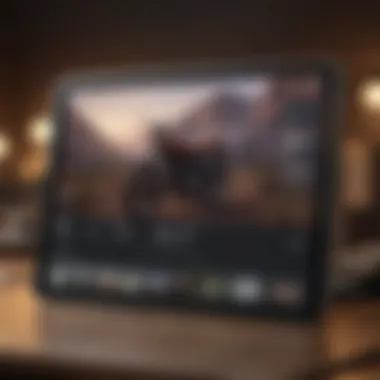

Intro
Organizing applications on a digital device is a topic that resonates with many users today. In an era where our smartphones and computers are cluttered with numerous apps, understanding how to arrange these tools is essential for enhancing productivity. This article examines various strategies to structure applications effectively, focusing on both aesthetics and functionality. It explores approaches that users can apply to improve their digital experiences and better allocate their time and attention.
Time Management Techniques
Efficient app organization contributes significantly to effective time management. By implementing the following techniques, users can enhance their ability to find and utilize applications quickly.
Prioritization Methods
Prioritizing applications according to personal usage patterns can simplify access. Users can categorize apps into personal, work, and leisure sections. This separation allows quick identification based on the immediate need. To assist in this process, consider the importance of:
- Frequently used apps: Place these in easy-to-access spots.
- Task-based grouping: Organize applications that relate to certain activities, such as finance or communication.
Task Scheduling Strategies
Incorporating scheduling practices can optimize app usage. Creating designated times for specific applications can break down the overwhelming feeling of endless notifications and distractions. Users may benefit from timed sessions, akin to the Pomodoro Technique, where they dedicate intervals for focused tasks. This could mean setting aside a block of time for email management through the Gmail app, followed by a period for document review in Google Docs.
Procrastination Prevention Tips
Combatting procrastination can be enhanced by managing how applications are arranged. For example, minimize access to distracting apps during work hours. Users may want to move social media applications into secondary folders, making them less prominent during work. This function can create a physical barrier against temptation while encouraging a more productive environment.
Digital Customization Strategies
Customization is key to personalizing application organization. Users should consider their unique preferences and habits.
Aesthetic Organization
Using folders or color coding can make apps visually appealing. A well-organized screen can lead to a positive user experience. Consider:
- Color coding: Organizing apps by color can aid in quicker identification.
- Theme selection: Choose themes that resonate with you, creating an aesthetically pleasing workspace.
Functional Organization
Beyond aesthetics, it is vital to organize for function. Applications that share a purpose should be grouped. Managing financial apps alongside productivity tools can streamline processes. Organizing in this manner fosters a more intuitive workspace, making navigation efficient.
Practical Tools and Techniques
Effectiveness increases when users combine organizing strategies with tools that enhance functionality.
Application Management Tools
Tools like Trello or Notion can be helpful in creating a structured environment where tasks and related applications coexist. Users can create boards for projects and link relevant applications to them. This creates a centralized space for work and productivity.
Automating Engagement
Utilizing automation tools saves time. Apps like IFTTT and Zapier can connect different apps and automate tasks, minimizing the need for manual intervention. This ensures that routine tasks happen seamlessly, leaving time for focus on critical aspects of work and life.
"The most effective way to manage apps is to make them work in your favor, rather than being at their mercy."
Finale
Prelude to Application Organization
Understanding how to properly organize applications on a digital device is pivotal in enhancing user experience. Digital clutter can lead to confusion and inefficiencies, particularly for busy professionals, parents, and students. A structured approach allows for clearer navigation and improved productivity. In today’s technology-driven world, where multiple applications vie for attention, an organized approach is not just a preference, but almost a necessity.
The Importance of Application Management
Application management goes beyond mere aesthetics; it directly influences efficiency. Well-organized applications save time by eliminating the hassle of searching for specific tools. For individuals managing work and home responsibilities, the smooth access to necessary apps becomes critical.
Some of the key benefits include:
- Increased Efficiency: Direct access to frequently used applications can significantly speed up workflows.
- Reduced Decision Fatigue: With fewer distractions, users can focus on tasks that require mental effort, leading to better decision-making.
- Enhanced Satisfaction: A clean and user-friendly interface fosters a positive interaction with the digital environment.
Organizing applications with intentionality enhances a user's interaction with technology, making it a worthwhile endeavor.
Overview of Common Issues
Despite the advantages of good application management, many users encounter typical challenges. These issues are often rooted in usage patterns, device capabilities, and personal preferences. Common problems include:
- Overcrowded Screens: A cluttered interface can overwhelm users, making it easy to lose track of essential apps.
- Underused Applications: Many users download numerous applications without ever fully utilizing them. This redundancy not only adds to the visual clutter but also consumes device resources.
- Difficulty in Accessibility: When applications do not follow a logical organization method, finding them can become cumbersome, causing delays.


Identifying these common issues is the first step towards effective application organization. By understanding these challenges, users can implement strategies to enhance their digital interaction.
Categorization Techniques
Organizing applications on your device is crucial for enhancing usability and efficiency. Effective categorization techniques help users quickly find and access the applications they need. This section focuses on various methods allowing individuals to structure their apps in a way that maximizes productivity and minimizes clutter.
Functional Categorization
Functional categorization divides applications based on their purpose. This systematic approach can greatly improve workflow and accessibility.
Work Applications
Work applications are designed to facilitate productivity in professional tasks. They include tools such as Microsoft Office, Slack, and Asana. The key characteristic of these apps is their functionality aimed at enhancing workplace performance. They are a beneficial choice as they help users focus on tasks related to employment without distraction from non-work-related applications. Unique features include collaboration capabilities, task management, and document sharing, which offer substantial advantages. However, excessive reliance on many work applications can lead to overwhelm if not organized correctly.
Social Media
Social media applications encompass platforms like Facebook, Twitter, and Instagram. Their specific aspect lies in connecting users with friends and content sharing. A key characteristic is their ability to enhance communication and community engagement. Social media apps are popular for their user engagement; however, their unique feature of constant updates can lead to distractions. Without proper grouping, they can clutter the home screen, detracting from productivity.
Fitness Apps
Fitness applications, including MyFitnessPal and Strava, support health and wellness goals. Their main characteristic is tracking exercise, diet, and health metrics. They are a beneficial addition as they encourage users to maintain fitness routines and monitor progress. Unique features such as personalized workout plans and health analytics provide significant advantages. Yet, like other applications, they can overwhelm users if there are too many to manage.
Finance Tools
Finance tools like Mint and PayPal assist users in managing their money and budgeting effectively. They have the key characteristic of providing insights into spending habits and financial planning. Users find these applications beneficial for their comprehensive approach to financial health. Their unique features, such as transaction tracking and financial forecasting, offer distinct advantages. However, if not categorized effectively, managing multiple finance apps can create confusion and complexity.
Color-Coded Grouping
Color-coded grouping leverages visual distinctions to enhance organization. This strategy not just beautifies screens but also helps in identifying application categories quickly.
Psychology of Color
The psychology of color considers how different colors evoke emotions and perceptions. Color-coded application organization exploits this by using distinct colors for different categories. Purple for productivity apps, blue for social media, and green for wellness, are examples of effective use. Color differentiation is a beneficial choice, as it allows users to recognize category types instantly. Unique features include immediate recognition and psychological comfort, making it easier to locate apps quickly. However, overuse of colors or too many categories can create visual chaos.
Implementation Strategies
Implementation strategies for color-coded grouping involve assigning colors to apps based on their function. Start by selecting a color scheme and ensuring consistency across the device. This approach promotes user familiarity and reduces cognitive load. The key characteristic lies in easy adaptation by users. Success requires clear criteria, such as using warm colors for social media and cool colors for productivity. However, implementation may require time to adjust, particularly for those resistant to change.
Alphabetical Order versus Custom Grouping
Choosing between alphabetical order and custom grouping involves weighing benefits and user preferences. Each has advantages tailored to different organizing needs.
Pros and Cons of Each Method
The pros of alphabetical order include simplicity and predictability, enabling users to find apps quickly based on their names. This method suits people who favor structure. On the other hand, custom grouping allows for personalized organization suited to specific routines or habits. This flexibility can enhance user experience but may lead to inconsistency. Evaluating the pros and cons of each method is essential as it influences how effectively users can interact with their devices.
User Preference Insights
User preferences in app organization often reflect individual lifestyles and workflows. Some may prefer the simplicity of alphabetical sorting, while others thrive in custom groupings that match specific categories. Understanding these insights contributes to identifying effective strategies that cater to diverse users. Customization can provide an engaging experience, but consistent feedback is vital to ensure satisfaction and efficiency.
Enhancing User Experience
Enhancing user experience is a vital aspect of managing applications on your device. A well-organized interface reduces clutter and increases ease of use. When users can navigate their applications swiftly, they achieve their tasks more efficiently. Key elements include visual customization and integration of widgets. These factors contribute significantly to overall satisfaction and productivity.
Custom Icons and Themes
Benefits of Personalization
Personalization allows users to tailor their devices to reflect their unique styles. By changing icons and themes, individuals can create a more cohesive look. This not only enhances visual appeal but also improves navigation. Users familiar with their custom setup can find applications more quickly, thus saving time. The key characteristic of personalization is its ability to make technology feel more intuitive. A popular choice, it fosters a connection between the user and their device. However, it's important to consider that overly complex themes may lead to confusion. Balance between aesthetics and functionality remains crucial.
Tools for Customization
Various tools facilitate customization of application icons and themes. Programs like Nova Launcher or Icon Pack Studio allow users to easily modify their device's appearance. These tools are beneficial as they provide numerous options to suit different tastes. A unique feature is the ability to preview changes before applying them. This avoids unwanted surprises. Nonetheless, users should be cautious about excessive modifications. Too many changes may complicate usability rather than enhance it. Clear organization should remain a priority even with these creative tools.
Widget Integration
Practical Uses of Widgets
Widgets serve as essential tools that offer quick access to information and functions. Placing widgets on the home screen lets users interact with applications without fully opening them. This can significantly speed up workflows and enhance responsiveness. A key characteristic is their versatility, capable of displaying anything from weather updates to calendar events. Their proven practical application makes them a beneficial addition to any organized setup. However, users must consider the available screen space, as overcrowding can lead to confusion.
Choosing the Right Widgets
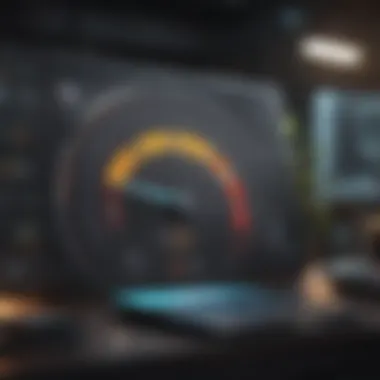

Selecting the appropriate widgets is critical to maximizing their potential. Consideration should be given to the user's daily routines and priorities. Widgets that align with specific needs, like task managers or news feeds, can greatly enhance productivity. The key is not to overcrowd the screen; rather, choose widgets that add value. Unique features include customization options like size and refresh rates, making them adaptable. However, choose wisely, as too many widgets can lead to distraction, undermining the goal of achieving an orderly digital environment.
User experience significantly influences productivity. A well-organized device reflects an organized mind.
Strategies for Maintaining Order
Maintaining order among applications on digital devices is crucial for enhancing user experience and maximizing efficiency. With an abundance of applications available, it becomes essential to adopt strategies that keep them organized. Effective organization contributes to reduced stress, improved productivity, and a streamlined digital environment. Users can increase their focus and efficiency when they know where to find necessary apps without rummaging through clutter.
Regular App Audits
Setting a Schedule
Setting a schedule for regular app audits is important for keeping applications organized. This process allows users to identify which applications are essential and which are not, making it easier to manage their digital space. A key characteristic of scheduling audits is its routine nature, which ensures ongoing attention to app organization. This choice is beneficial because it cultivates a habit of reviewing applications consistently, thus preventing disorder from accumulating over time. One unique feature of setting a schedule is that it can be tailored to individual needs, such as monthly or quarterly reviews. The advantages include remaining updated on app relevance, while a potential disadvantage might be the time commitment involved in these audits.
Determining App Relevance
Determining app relevance is another critical aspect of maintaining order. This involves assessing the utility and frequency of use of each application. The key characteristic of app relevance assessment lies in understanding what is truly necessary for the user’s daily activities. This strategy is beneficial as it aids in eliminating apps that no longer serve a purpose, optimizing device storage and improving performance. A unique feature of this process is the ability to create categories based on frequency of use. While there are many advantages to this approach, including clearer organization and increased efficiency, a possible disadvantage is the emotional attachment users might have to certain applications, making it difficult to let them go.
Archiving Unused Applications
Methods of Archiving
Archiving unused applications can significantly aid in maintaining order on devices. This technique involves moving applications out of the main interface while still keeping them accessible if needed. A key characteristic of archiving is that it separates frequently used apps from those that are seldom accessed. This method has become popular as it creates a cleaner interface and reduces clutter. Unique to this approach is the flexibility it offers—users can decide the depth of the archival process, whether they disable, hide, or completely uninstall apps. Beneficial features include increased device speed and improved visual aesthetics; however, a disadvantage may be that users could forget about archived applications entirely.
Determining Archival Criteria
Determining archival criteria is essential for effectively managing app storage. This process helps define what qualifies an application for archiving. The key characteristic revolves around establishing guidelines that relate to usage frequency or functionality. This practice is beneficial, as it provides a clear framework for decisions about which apps to retain and which to archive. A unique aspect of determining these criteria is the ability to customize them, tailoring the approach specifically to individual user needs and preferences. While the advantages include a more organized setup and optimized device performance, the disadvantage is the potential for over-archiving, where useful apps may also be hidden away, resulting in decreased usability.
Exploring Productivity Impacts
Understanding how the organization of applications influences productivity is crucial. Good application management directly relates to how efficiently users can access tools and information. When applications are organized well, users experience improved usability and functionality. This section focuses on two main areas: time management benefits and the impact on multi-tasking.
Time Management Benefits
Reduction of Decision Fatigue
One important aspect of reduction of decision fatigue arises from having fewer choices to make. When applications are organized logically, users spend less time searching for what they need, which reduces mental exhaustion. This effect is significant because it allows users to concentrate better on their tasks instead of consuming energy on trivial decisions.
Key characteristic of this reduction is the ability to create a clear path to the applications. This article considers this to be a beneficial strategy because it streamlines workflows and promotes efficiency. Users often face a myriad of app choices daily, and reducing the clutter can lead to quicker access to the right tools.
A unique feature of reducing decision fatigue is that it promotes productivity by creating a mental space for creativity rather than for expecting endless selection of apps. This enhancement often leads to faster completion of tasks, reducing overall stress.
Streamlined Access
Streamlined access plays a vital role in improving overall productivity. With organized applications, users can find necessary tools quickly and complete tasks effectively. The key characteristic of this method is its ability to minimize interruptions during work. Users can switch between apps without encountering cluttered screens.
This method is beneficial since it aligns with the goals of maximizing time and minimizing distractions. In this article, streamlined access is viewed as an essential task-oriented strategy that enhances working efficiency.
One unique feature of streamlined access is the direct link it provides to the applications needed, especially important specific apps. This method reduces the time wasted scrolling through unorganized sets of applications, increasing responsiveness and focus in task execution.
Impact on Multi-tasking
Organizing applications also significantly impacts multi-tasking abilities. When users can find and switch between applications effortlessly, they can juggle multiple tasks without losing track. This section evaluates how enhancement of focus and balancing tasks efficiently contribute to overall productivity.
Enhancing Focus
Enhancing focus emerges as a key benefit of effective application organization. When applications are categorized logically, it becomes easier for users to immerse themselves in a specific task. A vital characteristic of this feature is that it limits potential distractions. Users can engage fully without the constant pull of numerous unrelated applications competing for attention.
This approach is popular as it fosters a better working environment, allowing for sustained attention on critical tasks. Improving focus means less time wasted in switching contexts, which aligns well with productivity goals discussed in this article.
A unique feature of enhancing focus is that it cultivates a habit of purposeful work, allowing users to recognize when they need to concentrate without external triggers. The advantages include increased satisfaction and a sense of achievement as users complete tasks more efficiently.
Balancing Tasks Efficiently
Balancing tasks efficiently is another facet of organizing applications that impacts productivity. It allows users to handle multiple responsibilities without overwhelming themselves. The central characteristic of this method is its emphasis on fluid transitions between varied tasks.
This strategy is beneficial because it teaches users how to allocate their time effectively, ensuring no area of their workload receives neglect. In the context of this article, balancing tasks efficiently is a key element in maintaining productivity flow.
A significant feature of balancing tasks is that it empowers users to take control of their day-to-day operations. The advantage of this approach is that it reduces overloading, minimizing burnout and increasing overall job satisfaction.
Leveraging Technology for Application Management
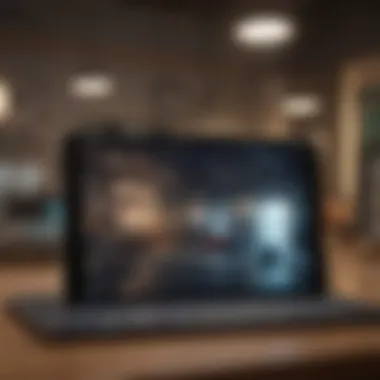

In the modern digital landscape, managing applications on your device efficiently is essential. Leveraging technology for application management increases productivity and helps reduce clutter. Within this section, we will discuss app organizing tools and automation processes, both crucial components in enhancing user experience. The right tools not only simplify access to frequently used applications, but they also foster a more organized and efficient digital environment.
App Organizing Tools
Overview of Popular Tools
Popular tools for app organization have emerged in various forms. Tools like Microsoft To Do, Todoist, and Google Keep each bring unique benefits to application management.
Key characteristic is their ability to streamline tasks. They allow users to categorize applications by type or function, which simplifies navigation. For example, Todoist integrates seamlessly with existing systems, making it easier to create to-do lists related to specific apps.
One unique feature is the ability to sync across devices. This means that users can access their organized applications and tasks from any platform. Advantages include enhanced visibility and straightforward usage. However, some may find these tools overly complex, presenting a disadvantage for users who prefer simplicity.
Comparative Analysis
When performing a comparative analysis of these tools, it is vital to consider user needs and preferences. Each application offers distinct functionalities, which affect user choice. For example, Microsoft To Do focuses on a user-friendly interface that appeals to those seeking an intuitive approach.
Its key characteristic is task prioritization, aiding users in identifying what matters most. The beneficial aspect of this analysis is that it allows users to find tools that best fit their habits and preferences.
A unique feature here is the integration with other Microsoft services, enhancing its utility in corporate settings. While combining various tools to fit a user's needs may lead to a more tailored experience, it also poses the risk of overwhelming the user with too many options.
Automation Processes
Setting Up Automation
Setting up automation represents an excellent means to enhance application organization and functionality efficiency. Tools like IFTTT and Zapier provide users the ability to create automated workflows.
Key characteristic of automation is its capacity to eliminate repetitive tasks, allowing users more time to focus on significant work.
One beneficial choice for busy professionals and parents is the customizable triggers and actions that can streamline daily tasks. For example, users can automate reminders for specific apps, ensuring important tasks aren't overlooked.
One unique feature is cross-platform capabilities, which allow integration across different applications. While automation can significantly improve workflow, a disadvantage may be the initial setup complexity, which can deter some users.
Choosing Automated Tasks
Choosing automated tasks is fundamental to maximizing efficiency. Identifying which tasks to automate can lead to significant time savings. Consider using automation for tasks like application updates or social media posts. This aligns well with overall goals of maintaining an organized digital space.
Key characteristic in choosing these tasks lies in assessing daily habits. This ensures that the most relevant tasks are automated, enhancing connectivity across applications.
The beneficial aspect is that automating routine tasks helps to minimize distractions, allowing for focus on important projects.
Feel free to prioritize tasks that require frequent action, as this can lead to effective use of automation. However, there may be disadvantages such as having to monitor automated functions regularly, which can occasionally lead to oversight if not managed properly.
Case Studies in Successful Organization
Case studies serve as a useful resource for understanding effective application organization. They provide real-world examples of how different strategies influence personal productivity and corporate efficiency. By analyzing various experiences, we can identify methods that foster better organization and management. This section highlights practical implementations and key takeaways from individual users as well as companies, showcasing the impact of structured application management.
Personal Productivity Case Studies
Individual Experience Reviews
Individual experience reviews shed light on personal journeys toward better application organization. These insights detail how users modified their setups to enhance usability. A notable characteristic of these reviews is their focus on personalization. Personalized organization resonates well because individuals prefer tailored solutions rather than one-size-fits-all approaches. This emphasis is significant for the audience, as these reviews often highlight successful strategies that others can adopt.
Unique features of individual experience reviews include specific anecdotes on challenges faced during organization. For example, a user might describe the struggle of managing multiple social media applications. Through trial and error, they developed a system, grouping apps by utility. The advantage of this narrative format is that it makes learning relatable and actionable for others. However, the drawback can be that not all solutions will fit every user’s context.
Lessons Learned
Lessons learned from individual experiences provide another layer of insight into application organization. These reflections illustrate common mistakes and effective practices in organizing applications effectively. Key characteristics include a focus on iterative improvement, where users adjust their strategies based on what works best.
A distinct feature of these lessons is the recording of both successes and failures. Users highlight not just what improved their setups, but also what did not work. This aspect is beneficial, as it saves others from making similar errors. The main disadvantage lies in the subjective nature of these lessons. Variations in user behavior mean not all insights will apply universally, but they can still inspire thoughtful adjustments in personal strategies.
Corporate Examples
Successful Implementations
Corporate examples demonstrate how businesses incorporate application organization strategies to enhance efficiency. Successful implementations show the direct link between application management and operational productivity. The essential characteristic of corporate case studies is a focus on scalability. Companies aim to create systems that can grow with their needs, making these strategies valuable for larger organizations.
Unique features of successful implementations often involve the use of software tools designed for organization. Many businesses leverage applications like Trello for task management or Slack for team communication, leading to improved workflow. The advantages include increased visibility of tasks and better team collaboration. However, the challenge lies in ensuring all team members adapt to new systems, which can require additional training and adjustments.
Key Takeaways
The key takeaways from corporate examples highlight essential strategies for effective application organization. They emphasize the importance of ongoing assessment and adaptation of tools used in the organization process. A critical feature is the focus on frameworks that allow for continuous improvement and alignment with business objectives.
These takeaways serve as a beneficial template for other organizations aiming to refine their own application management practices. They encourage companies to adopt practices based on data, aiming for a cycle of feedback and adjustments. The disadvantage is that companies may initially invest considerable time and resources into these frameworks before seeing significant results.
"Understanding what works and what doesn't in application organization brings clarity, making the digital workspace more manageable."
Epilogue
The organization of applications on a digital device is not merely a matter of aesthetics but rather a strategic approach that impacts overall productivity and user experience. This article explored various methodologies to streamline application management, circling back to the essential theme: effective organization fosters efficiency. In today’s fast-paced world, where time is a precious resource, a thoughtfully organized app layout minimizes distractions and enhances focus.
Summary of Best Practices
When it comes to organizing applications effectively, several best practices stand out:
- Categorization Techniques: Use functional categorization to group apps by their purpose. Examples include creating distinct folders for work applications, social media, or finance tools. This method makes it incredibly easy to locate required apps swiftly.
- Customization Options: Implementing custom icons and themes can enhance visual appeal. Tools for personalization allow users to reflect their preferences and make navigation smoother.
- Regular Audits and Archiving: Conduct regular app audits to remove unused applications. Archiving apps instead of deleting them ensures that they remain accessible, but not cluttering the home screen.
- Integration of Widgets: Utilizing widgets for more dynamic use of the screen can improve accessibility. Choose widgets that offer functionality aligned with your routine tasks.
Future Trends in App Organization
As technology continues to advance, trends in app organization are also evolving.
- Artificial Intelligence Integration: AI-driven organization tools are emerging. These tools can intelligently suggest app placements based on usage patterns, potentially simplifying the organization process further.
- Voice-Controlled Management: With the rise of voice-activated technologies, we may see the introduction of hands-free management of apps. This would allow for seamless navigation and organization by voice commands.
- Augmented Reality (AR) Displays: Future apps may incorporate AR to provide spatial awareness for app organization. Imagine seeing your apps layed out in a 3D space based on your preference.
- Enhanced Customization Features: Trends indicate a growing demand for unique customization capabilities in app organization. Users are likely to seek out platforms that offer deep personalization options, enabling a highly tailored user experience.



