Effective Strategies for Retrieving Data from Broken Screens


Intro
In the digital age, smartphones carry more than just calls and texts; they hold cherished memories, important documents, and vital contacts. The heartache of a broken screen doesn’t just stop at a malfunctioning device. Often, it leads to crippling anxiety over losing precious data. Fortunately, there are several methods to recover this information, adapting to various expertise levels. This article serves as a roadmap through these possible routes, ensuring the retrieval of essential data is both safe and effective.
Direct Access Through a Computer
One of the simplest ways to recover your data is by leveraging a personal computer. Most smartphones have built-in features that allow for external access, even with a broken screen if the device is still functional.
- Connect with USB Cable: Plug your phone into the computer using a USB cable. This action should prompt your device to connect, allowing you to explore files and folders.
- File Transfer Mode: On some devices, this step might require unlocking the phone screen. If it’s unresponsive, using an OTG (On-The-Go) adapter and a mouse might help in navigating through the device.
- Backup Process: Once connected, copy and paste important files, whether they’re photos, videos, or documents, directly onto your computer.
While this method is straightforward, it relies heavily on the screen being at least partially functional. If you’re looking for alternatives, let’s delve into more technical approaches.
Using Specialized Software
When direct connection isn’t an option, specialized data recovery software can be invaluable. These tools are specifically designed to help users pull information from damaged devices.
- Dr.Fone by Wondershare: This software has achieved a reputation for its ease of use and effectiveness. Simply install it on your computer, connect your phone, and follow the prompts.
- iMobie PhoneRescue: Another powerful option, it boasts a user-friendly interface that assists in recovering various types of data efficiently.
Remote Access Solutions
If you're syncing your phone with cloud services like Google Drive or iCloud, consider this digital safety net as a lifesaver. Here’s how to tap into it:
- Log in to Your Account: Access the respective cloud service on any device. This could be done through a web browser on a computer or another smartphone.
- Download Your Data: Once logged in, you can view and download your photos, videos, and documents stored in the cloud.
- Emergency Contacts: If your contacts were stored online, there’s no need for additional steps; you can sync them straight back to your new device.
Professional Services
If the situation appears dire and previous efforts fail, considering professional data recovery services might be your last bastion of hope. These experts employ advanced techniques to recover data from physically damaged devices. However, this method can be costly and doesn’t guarantee success. It’s crucial to weigh the importance of the data against the potential cost involved.
Finale
Recovering data from a smartphone with a broken screen is an endeavor that requires patience and practicality. Whether you opt for a DIY approach, leverage specialized software, tap into cloud services, or seek professional help, there are pathways to regain what matters most. The processes discussed ensure minimal hassle and maximize the chance of successful data recovery. As technology continues to advance, so too do our methods of retrieving what’s been lost. This guide serves not only as an outline of recovery possibilities but also highlights the importance of proactive measures in safeguarding your digital memories.
Understanding the Problem
When a smartphone screen is broken, it feels like the world drops out from under your feet. Understanding the problem is crucial as it sets the stage for recovery efforts. The screen is the interface between you and your data; damage here can create a sense of helplessness. Knowing the reasons why these screens break can help you appreciate how they can fail and guide you on the path towards recovery.
Common causes of screen damage typically increase the likelihood of data retrieval challenges. For instance, drops, liquid spills, or even excessive heat can cause physical harm to the hardware inside, which may affect storage components directly critical for data retrieval. Awareness of these causes helps individuals make mindful decisions about device care and handling in the future.
On the flip side, understanding the consequences of a broken screen goes beyond mere inconvenience. Once the display cracks or becomes unresponsive, you may face the immediate challenges of accessing crucial apps, contact lists, photos, or important messages. This loss can greatly affect personal and professional life, causing frustration and mayhem along the way. Moreover, neglecting the issue may lead to further deterioration of the device, making retrieval more complex and costly down the line.
Therefore, understanding the problem isn't just about the physical reality of having a broken screen. It's also about recognizing what these screens mean in a digital landscape where so much of our lives sits parked in virtual spaces. Knowing the ins and outs of screen damage can empower users to engage in proactive measures, potentially crucial for later recovery efforts.
"An ounce of prevention is worth a pound of cure."
This old adage rings especially true for data management. By tackling the issue head-on, you'll be more prepared to face the options to retrieve your data effectively.
Assessing the Damage
Before diving into methods to retrieve data from a smartphone with a broken screen, it's crucial to take a moment and assess the damage. Not only does this step help you understand the condition of the device, but it also aids in determining the most effective recovery options available. Skipping this critical evaluation could lead to wasted efforts or even further complicating the situation.
Key Benefits of Assessing the Damage:
- Clarifies Recovery Efforts: Knowing what type of damage you’re dealing with allows for targeted recovery methods, saving you time and effort.
- Prevents Additional Harm: Misjudging the damage can lead to attempts that might worsen the situation, like forcing a connection that could short-circuit components.
- Informs Professional Help: If you decide to seek professional assistance, having a clear understanding of the damage is invaluable for technicians.
After assessing, you'll be equipped with the necessary insights to make informed choices about the next steps.
Identifying the Type of Damage


To accurately identify the type of damage inflicted on your device, consider these common scenarios:
- Cracked or Shattered Screen: This is often the most visible type of damage. The extent of the cracks may affect your ability to interact with the screen.
- Display Malfunction: In some cases, the screen may show lines or black spots. These issues usually stem from internal hardware failures rather than external cracks.
- Unresponsive Touchscreen: Damage might not be physical, as water exposure or internal software issues can lead to a non-responsive screen.
In identifying the damage, you might want to seek help from a professional or compare images and descriptions online. This can help clarify what you're dealing with.
Determining the Extent of Damage
Once you have pinpointed the type of damage, it’s time to weigh the extent. Look for:
- Functional Capabilities: Is the device completely dead, partially responsive, or functioning but with visual impairments? Each scenario calls for different recovery strategies.
- Water Exposure: If your device was exposed to liquid, check for signs of corrosion. This can significantly impact data recovery possibilities.
- Component Response: Observing whether other parts of the device (like sound or vibration) still function could provide insight into which areas are operational.
Considering all these factors ensures that you're not biting off more than you can chew, especially if you’re contemplating a DIY approach or deciding if calling in the pros is the best route.
Assessing the damage isn't just about fixing a screen; it's about preserving what's inside.
By taking time to evaluate the situation thoroughly, you stand a better chance of recovering valuable information and minimizing stress. After all, navigating the smartphone graveyard can be tricky, but informed decisions make every step smoother.
Choosing the Right Recovery Method
When faced with a phone that’s more stubborn than a mule after a fall or water damage, figuring out how to go about retrieving data becomes paramount. Picking the right recovery method is not just a matter of preference; it’s often a balance between your technical skills and the tools at your disposal. This section lays the groundwork for a sensible approach, emphasizing the significance of assessing your capabilities and resources before diving headfirst into any recovery process.
Evaluating Technical Skills
First off, let’s talk about your technical expertise. Knowing what you can and cannot do is essential. If your tech skills are as sharp as a butter knife, it might be wise to steer clear of overly complex recovery techniques. On the other hand, if you’re someone who can navigate phone settings blindfolded, you may want to tackle more hands-on methods, such as utilizing software solutions or even rooting your Android device.
When assessing your skills, consider the following:
- Comfort Level: Are you at ease with tools like ADB for Android, or does the idea of entering commands make you break into a sweat?
- Familiarity: Do you know how to install and use various data recovery applications? Familiarity will save you time and frustration.
- Previous Experience: Have you ever repaired any electronic devices? Past encounters can give you a leg up.
Your self-awareness in this area helps prevent unnecessary complications and minimizes the risk of data loss. Remember, sometimes it’s better to call for reinforcements than to go at it solo, especially if the stakes are high.
Assessing Equipment Availability
Now, let’s pivot to the gear you have in your arsenal. Assessing equipment availability is a crucial step in the recovery process. Not all methods are created equal, and some may require specific tools or devices that you might not readily have on hand. Here's a checklist to help you determine what you might need:
- Cables: Ensure you have the right USB or OTG cables that are compatible with your device.
- Computers: Do you have access to a computer capable of running the recovery software you wish to use?
- Backup Power: If your phone’s about as alive as a doornail, consider having a charger or external battery available during the process.
Having the right equipment can mean the difference between a successful recovery and a headache. If you find yourself lacking in any necessary tools, it may be best to rethink your approach or seek help from someone more equipped. Plus, knowing your limitations allows you to set realistic goals about what can be salvaged from your damaged device.
"Failure to prepare is preparing to fail."
Before diving into the process of data recovery, ensure you’ve lined your ducks in a row. By evaluating your technical skills alongside your available equipment, you're laying a solid foundation for whichever recovery method you choose to pursue. Only then can you approach your broken screen situation with confidence, ready to tackle the next phase.
Using External Devices
Retrieving data from a phone with a broken screen can be particularly tricky, but utilizing external devices presents a feasible solution that many users overlook. With the right connection in place, it’s possible not just to access the data, but also to facilitate a smoother recovery process. The benefits here are numerous. On the technical side, connecting your phone to a computer or using a USB OTG cable can unlock gateways to recovering important files, photos, or contacts that might otherwise remain inaccessible. Additionally, this approach minimizes the risk of causing further damage to the device—something that can happen when attempting repairs independently.
Connecting to a Computer for Access
Connecting your smartphone to a computer serves as a prime method for data recovery. First off, it offers users the chance to use data management software that can interface directly with their device. Most modern smartphones come with the capability to connect seamlessly with computers, typically through a USB cable. Once connected, an array of recovery programs can help extract what’s needed. Here are some considerations:
- Ensure Proper Drivers: Before jumping into the connection, ensure that the necessary drivers for your phone are installed on your computer. This software enables the computer to recognize the device and facilitate communication between the two.
- Activate File Transfer Mode: If the screen is still somewhat functional, you may need to navigate through settings to switch to file transfer mode. Just remember, you might have to guess or rely on past knowledge about navigating your phone to select the correct options.
- Recovery Software Options: There are several recovery programs out there that cater to different user needs, such as Dr.Fone, EaseUS MobiSaver, or iMobie PhoneRescue. These tools often provide step-by-step instructions that are easy to follow.
“By connecting your broken-screen phone to a computer, you can often recover data that seems lost forever.”
Utilizing USB OTG Cables
Another effective strategy involves using USB On-The-Go (OTG) cables. This method not only allows you to connect peripheral devices directly to your smartphone, but it also opens doors to accessing data without needing a fully-functional screen. A USB OTG cable acts as an intermediary, converting the phone into a host while connecting it to memory sticks, mice, or keyboards. Here’s how you can utilize this method:
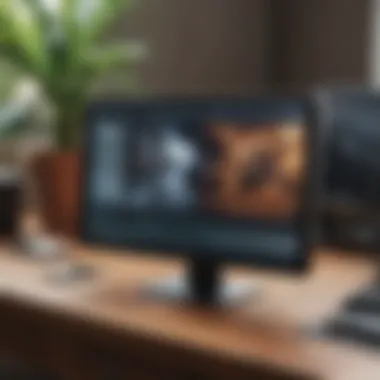

- Get the Right USB OTG Cable: Make sure you get the correct OTG cable that matches the port on your device—either USB-C or micro-USB, depending on your phone model.
- Connect a Mouse: Once you plug in a mouse, you may be able to control the phone even if the touch screen doesn't work. This allows for a kind of remote navigation, letting you sift through files, access settings, and even transfer files to external storage.
- Backup Data Directly to USB: If you manage to access the device, you can back up the data directly onto a USB stick, ensuring that you will have copies of critical information without needing to repair the screen first.
Using external devices like a computer or USB OTG cables provides creative solutions for data recovery. It sets the stage for accessing all the information that you assumed was lost due to a little misfortune with your screen.
Utilizing Software Solutions
When faced with the difficulty of obtaining data from a phone with a broken screen, software solutions often present a viable pathway. These methods are crucial because they can allow users to recover valuable information without necessitating physical access to the device itself. By leveraging software, individuals can avoid the cost and hassle that often accompany physical repairs, opening doors to quick and effective recovery options. Therefore, understanding the intricacies of software solutions becomes important for both technical and non-technical users alike.
Third-Party Data Recovery Tools
With the expansive landscape of technology, countless third-party data recovery tools have emerged, each boasting unique features aimed at helping users salvage data from malfunctioning devices. Software such as Dr.Fone, EaseUS MobiSaver, or Tenorshare UltData come to mind. These tools often offer a straightforward interface that guides users through the recovery process, eliminating the need for in-depth technical knowledge.
- Benefits:
- User-Friendly Interface: Most of these software programs are designed for ease of use, enabling almost anyone to operate them without technical expertise.
- Comprehensive Scanning: These tools typically perform thorough scans of the device, allowing for the recovery of various file types, including photos, messages, and contacts.
- Preview Data: A fascinating aspect is the ability to preview files before recovery—helpful for users to decide what they need most.
Although these tools can be very effective, they come with some considerations. Often, they require the phone to be at least partially functional, specifically for software installation or detection purposes. Moreover, not all of them guarantee success, so it’s beneficial to read reviews and seek recommendations beforehand to choose a reliable option.
Built-in Data Recovery Features
Many smartphones today come equipped with built-in recovery features that can be helpful in a pinch. For instance, Android and iOS devices frequently sync data with the cloud, thus providing a safety net in the event of hardware failure. This feature is a lifesaver for those who have routinely enabled automatic backups.
- Automated backups: Leveraging services such as iCloud for iPhones or Google Drive for Android can streamline the recovery process, allowing users to easily restore their information.
- System Recovery Options: Both platforms often withhold options to reset or restore to factory settings, which can sometimes salvage data through a reset sequence that focuses on retaining user files.
However, the downside lies in user familiarity; many people are not fully aware of these features. Checking settings is crucial. Many a time, a user finds solace in these in-built features, but a lack of knowledge can lead to lost data or unnecessary frustration.
"Understanding your device’s built-in options can sometimes save you from a world of stress, especially when all seems lost."
In summary, utilizing software solutions, whether through third-party tools or built-in features, encompasses a range of strategies to recover lost data from a damaged smartphone. Emphasizing their importance helps users make informed decisions when faced with an unfortunate and potentially costly situation.
Using Cloud Backup Solutions
In today’s digital age, the importance of cloud backup solutions cannot be emphasized enough. For those grappling with retrieving data from a smartphone with a broken screen, the cloud serves as a safety net. It’s a unique method that ensures your files live on, even if your device isn’t cooperating.
Cloud services are designed to automatically back up your data, meaning that if your screen takes a hit, you could already have a safeguard in place. Whether it’s photos, contacts, or essential documents, accessing them through a cloud provider can be seamless. Just keep in mind that for a successful recovery, the initial setup and regular backups are essential. If you haven’t set that up previously, this can complicate things, but it can also lead you to consider the next steps you might need to take.
Not all cloud solutions are built equal. Considerations such as storage limits, accessibility, and ease of use should guide your choice. For instance, if you primarily deal with large files, a service offering generous storage capacity at an affordable price is ideal. On the other hand, if quick accessibility is critical, you might want to look for a service that prioritizes user interface and ease of navigation over sheer storage.
Accessing Data through Cloud Services
When your physical device is partially incapacitated, accessing data through cloud services might feel like finding a light in a dark room. Many smartphones today are equipped with built-in options that sync data directly with services like Google Drive or Apple iCloud. This means if your tech was set to save regularly, retrieving your data could be straightforward.
Here’s a simple breakdown of the steps you might need:
- Login to your cloud service: Whether through a web browser or another device, logging into your account is the first hurdle.
- Navigate your files: Depending on the cloud service, looking for the specific file can vary. Be patient, you may have to dig a little.
- Download or access files: Once you’ve located your treasures, either download them onto a working device or view them directly within the cloud.
Being methodical and organized helps immensely. To avoid future headaches, think about sticking to a consistent naming scheme for your files, keeping related documents grouped together, making retrieval all the more manageable.
Retrieving Data from Mobile Sync Services
In addition to cloud services, many smartphones boast built-in sync features with third-party applications. These sync services act as powerful allies in your data recovery efforts when your screen is on the fritz.
For example, if you had previously connected your smartphone to a service such as Dropbox or Microsoft OneDrive, the chances are high your data is safe and sound within those digital fortresses. Here’s how to make use of them:
- Check your sync settings: Before diving in, assess if auto-sync was turned on. If it was, there's good news!
- Log in to the service: Using any device at hand, you can log into your account and access your files. It's wise to have those credentials on hand, perhaps note them down in the cloud.
- Look for historical data: Some services even allow you to retrieve older versions of files that may have changed over time.
By being proactive and taking steps to set up mobile sync services during routine phone usage, you can bolster your defenses against the inevitable mishaps.
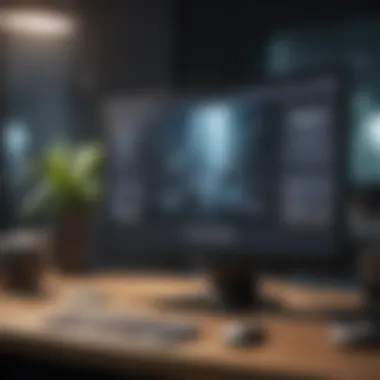

In short, cloud and sync services are not only practical tools but peace of mind that can bolster your data recovery efforts when disaster strikes.
Always innovate and adapt your data management strategies. Finding solutions isn’t just about recovering lost items; it’s about anticipating challenges down the road.
Professional Data Recovery Services
When dealing with a smartphone that has suffered a broken screen, individuals might find themselves faced with the challenging question of how to regain access to their valuable data. While numerous do-it-yourself methods abound, at times, the complexities may necessitate the intervention of professional data recovery services. These specialized services cater to a wide array of issues stemming from hardware damage and software malfunctions, providing an invaluable option for those who either lack the technical expertise or feel overwhelmed by the process.
When to Consider Professional Help
Several circumstances may lead one to consider professional help for data recovery. Here are some indications that might prompt such a decision:
- Extensive Physical Damage: If the screen is shattered to the extent that you cannot operate your device at all, using software-based solutions may be futile.
- Unsuccessful DIY Attempts: After trying various home remedies and tools without results, it may be time to engage experts.
- Data Sensitivity: Should the data be particularly sensitive or critical for either personal or professional reasons, it would be prudent to opt for trained hands over trial-and-error approaches.
- Time Constraints: For busy individuals, spending hours on recovery methods might not be feasible. Professionals can potentially save not just your data, but also your time.
In such scenarios, tapping into the skills and resources of recovery professionals could mean the difference between salvaging important files and total data loss.
Choosing a Reliable Recovery Service
Finding the right data recovery service requires a careful approach to ensure both the safety of your information and your investment. Here are key considerations for selecting a trustworthy recovery service:
- Reputation: Start by reading reviews from previous customers. Websites like Reddit often provide candid insights from users who’ve experienced similar situations.
- Certifications: Look for services that are certified by relevant regulatory bodies. Such credentials often provide reassurance regarding the professionalism of the service.
- Success Rates: Check the service's track record. High success rates in complex recovery scenarios may indicate a level of expertise worth relying on.
- Transparent Pricing: A reputable service should offer clear pricing without hidden fees. While some companies might provide free evaluations, having a transparent and fair pricing policy is ideal.
- Security Protocols: Ensure they have stringent policies in place for data privacy and security to safeguard your information during the recovery process.
- Customer Support: Accessible and knowledgeable customer support can enhance your experience significantly. If you have questions, you should feel comfortable reaching out for assistance.
"The company might have sophisticated tech, but if their customer service stinks, just walk away."
By considering these elements, individuals can find a reliable recovery service that aligns with their particular needs, thus minimizing the risk involved in recovering their precious data.
Preventing Future Issues
In the realm of technology, it often feels like one misstep can lead to chaos, especially when it comes to smartphones. A broken screen is not only a source of annoyance but also a potential gateway to data loss. This section will delve into the significance of preventing such issues, focusing on the elements that can save you from future headaches.
Regular Backups: A Proactive Approach
Having a thorough backup strategy can act as a safety net for your data. It is not just about saving documents and photos; it extends to app data, contacts, and messages that are vital to daily functioning. Consider the following approaches:
- Cloud Services: Applications like Google Drive or iCloud allow you to sync your data seamlessly. Setting automatic backups can ensure that even if calamity strikes, your important information is safely tucked away in the cloud.
- Local Backups: Occasionally connecting your device to a computer to perform local backups can be an extra layer of safety. Software like iTunes or Samsung Smart Switch can provide robust backup options.
- Regular Schedule: Set a reminder for yourself. Whether it’s weekly or monthly, having a routine for backups can be a beneficial habit. Don’t let technology’s intricacies become your worst enemy.
Investing in Device Protection
Prevention doesn’t stop at backups. Investing in your device's physical protection is equally crucial. Here are some points to mull over:
- Screen Protectors: A good-quality tempered glass screen protector can absorb shocks that might otherwise crack your screen. These simple layers can be game-changers for maintaining your device’s integrity.
- Protective Cases: Cases that offer robust protection can greatly reduce the chances of screen damage. Brands like OtterBox or Spigen offer solutions tailored to withstand drops and knocks.
- Insurance Plans: A forward-thinking move is to consider device insurance. While it may seem like an added expense, it can save you a bundle if your device ends up needing repairs.
"An ounce of prevention is worth a pound of cure."
By shoring up your defenses now with regular backups and investing in adequate protection for your device, you place yourself in a stronger position against unforeseen mishaps. In this fast-paced world, a little foresight can go a long way, keeping your vital data secure and your stress levels low.
Culmination
Recovering data from a smartphone with a broken screen may seem like a daunting task. Yet, it is crucial to understand the diverse strategies available and the significance of each method. The essence of this conclusion lies not just in detailing the options but also in guiding users to make informed decisions based on their individual circumstances.
Weighing Your Options
Making the right choice among methods to retrieve data is pivotal. Firstly, consider your technical comfort level. If you are not particularly tech-savvy, diving into complex software solutions may not be ideal. On the other hand, if you're familiar with computers, using USB OTG cables or third-party data recovery tools can offer a beneficial path.
Factors to consider:
- Skill Level: Assess your technical capabilities honestly.
- Equipment Access: Do you have the necessary devices like a computer or certain cables?
- Type of Data: Understand which information is critical for you, as it can influence which method to choose.
It is advisable to prioritize the methods that align with your current resources and capabilities. Thus, by carefully weighing these considerations, you can effectively reduce frustration and better navigate your recovery process.
Reinforcing Data Management Strategies
Ultimately, the best way to tackle the problem of a broken screen is to have preventive measures in place before disaster strikes. Engage in regular backups. Utilize cloud services to ensure that your vital information is stored safely and can be accessed from anywhere.
- Backing up regularly ensures that even if your device fails, your important pictures, contacts, and files remain safe.
- Investing in protective accessories like tamper-proof cases or screen protectors contributes meaningfully to avoiding damage in the first place.



