Maximizing Efficiency with Schedule Checklist Apps


Intro
In today's fast-paced world, the task of managing our time effectively seems to be as elusive as a needle in a haystack. For busy professionals, overwhelmed parents, or diligent students, juggling responsibilities often leads to scattered attention and dropped balls. Fortunately, technological advancements have brought forth schedule checklist applications that can drastically alter this narrative. These tools do not merely serve as a digital notepad; they have the potential to be true companions in our quest for efficiency. Understanding their functionality and benefits is essential for anyone seeking to sharpen their time management skills.
Schedule checklist apps can adapt to various lifestyles, offering a level of customization that caters to individual needs. They help in breaking down overwhelming tasks into manageable chunks. This article aims to explore the many facets of these applications, from key features to integration techniques that can enhance daily productivity.
Time Management Techniques
When it comes to maximizing efficiency, mastering time management techniques is crucial. Schedule checklist applications often incorporate features that facilitate better prioritization, task scheduling, and procrastination prevention. Each of these aspects can significantly boost a user’s productivity.
Prioritization Methods
Understanding what needs to be done first is half the battle won. Schedule checklist apps enable users to prioritize tasks based on urgency and importance. A popular method that resonates well among users is the Eisenhower Matrix, where tasks are classified into four quadrants:
- Urgent and Important – Do these first
- Important but Not Urgent – Schedule these for later
- Urgent but Not Important – Delegate if possible
- Neither Urgent nor Important – Eliminate these tasks
This prioritization method can help reduce overwhelm and ensure that the most critical tasks receive attention.
Task Scheduling Strategies
Effective scheduling is another area where schedule checklist apps shine. By utilizing features like calendar integration and reminder notifications, users can create timelines that keep them on track. Here are some strategies worth considering:
- Block Scheduling: Allocate specific time slots for certain kinds of tasks.
- Pomodoro Technique: Work for 25 minutes, then take a 5-minute break. Repeat.
- Daily Review: At the end of the day, review tasks to plan for the next one.
These strategies not only ensure tasks are completed but also instill a rhythm in daily activities.
Procrastination Prevention Tips
Procrastination can be seen as the silent killer of productivity. Checklist apps often have built-in tools to combat this. Setting achievable goals and breaking tasks into smaller action points are simple yet effective methods to stave off inertia. Also, many apps provide analytics, allowing users to track progress and review their productivity, which can serve as a motivational boost.
"Efficiency is doing things right; effectiveness is doing the right things." - Peter Drucker
Incorporating these techniques into daily routines can promote a smoother workflow and help users stay focused on their objectives.
Personal Development Insights
Utilizing schedule checklist applications also extends beyond mere time management; they can foster personal development. By embracing tools that support goal setting, mindfulness practices, and self-reflection exercises, users can create a well-rounded approach to personal growth.
Goal Setting and Achievement
Effective goal setting is fundamental to personal advancement. Schedule checklist apps can help in this regard by allowing users to break longer-term goals into actionable steps. By setting SMART (Specific, Measurable, Achievable, Relevant, Time-bound) goals, users can maintain focus and motivation.
Mindfulness Practices
In the midst of daily hustle, mindfulness often takes a back seat. Schedule checklist applications can integrate reminders for mindfulness practices, encouraging users to allocate time for meditation, breathing exercises, or simply stepping away to reset their minds.
Self-Reflection Exercises
Keeping a check on personal progress is crucial. Many apps allow users to note down reflections and insights regularly, which can serve as a touchstone for evaluating growth and identifying areas needing attention.
Work-Life Balance Solutions
Considering the demand of modern-day life, achieving a work-life balance can feel like trying to catch smoke with your bare hands. Schedule checklist applications play a significant role in setting boundaries, managing stress, and promoting healthy habits that aid work-life integration.
Setting Boundaries in Professional Life
Users can leverage these applications to clearly delineate work hours, ensuring that personal time is respected. Scheduling specific times for checking emails or attending meetings can keep work from overflowing into personal life.
Stress Management Techniques
Stress manifests differently, but schedule checklist apps can help by encouraging users to incorporate stress-relief activities into their schedules. Whether it’s a simple walk, yoga session, or reading time, it’s vital to create breathing space amidst a busy agenda.
Healthy Habits for Work-Life Integration
Healthy living doesn’t have to take a back seat to busyness. Applications can remind users to drink water, stand up and stretch throughout the day, or even plan meals ahead, fostering a sustainable lifestyle amidst chaos.
Productivity Tools and Resources
While schedule checklist apps provide a robust framework for productivity, many other digital tools can complement this experience and further enhance efficiency.
Time Tracking Apps and Software
Time tracking applications like Toggl or RescueTime can provide valuable insight into how time is spent throughout the day. This data can guide users in adjusting their schedules for better efficiency.
Task Automation Tools
Integrating automation tools like IFTTT or Zapier can reduce repetitive tasks, allowing users to concentrate on more important activities. Automating reminders or task assignments can simplify workflow immensely.
Efficiency-Boosting Techniques
Employing techniques such as the two-minute rule (if a task takes less than two minutes, do it immediately) can streamline tasks, making daily schedules much lighter.
Wellness and Lifestyle Recommendations


Beyond managing tasks, schedule checklist apps promote a balanced lifestyle through wellness recommendations, reminding users of crucial aspects of daily living.
Healthy Living Tips
When meals and exercise are included in schedules, healthy living becomes more manageable. Ensure that health is not compromised by planning nutritious meals and workout sessions.
Exercise Routines for Busy Individuals
Incorporating short, effective workouts into a daily routine can be easy. Applications can suggest quick workout ideas or set reminders for physical activity.
Mental Health Maintenance Strategies
Regularly scheduling moments for self-care—whether it’s journaling, hobbies, or engaging socially—can contribute significantly to mental well-being.
By understanding and utilizing schedule checklist applications effectively, users can carve out time in their busy days to breathe, reflect, and accomplish, allowing both productivity and well-being to thrive.
Prologue to Schedule Checklist Apps
In today's fast-paced world, where every minute counts, schedule checklist apps have become indispensable tools for managing time efficiently. These applications not only help to keep track of tasks but also provide a structured way of organizing daily responsibilities. Whether you're a professional juggling multiple projects, a parent coordinating activities for children, or a student balancing studies with social life, using these apps can significantly enhance productivity.
Defining Schedule Checklist Apps
Schedule checklist apps are digital platforms that allow users to create, manage, and organize tasks or to-do lists. They typically come equipped with features such as task prioritization, deadline setting, and reminders, which help streamline daily activities. The essence of these apps lies in their simplicity and efficiency; they transform a complex array of responsibilities into an easily navigable checklist.
For example, consider an app like Todoist. Users can categorize tasks by projects, assign due dates, and even set recurring reminders. The clarity and structure these apps provide helps individuals visualize their workload and tackle it more strategically.
Historical Context and Evolution
The journey of schedule checklist apps began long before digital devices came into play. Initially, people relied on paper planners and written lists. As technology advanced, the transition from paper to digital became a natural progression. In the 1980s and 90s, personal digital assistants (PDAs) began to emerge, which laid the groundwork for the modern checklist apps we use today.
With the rise of smartphones in the early 2000s, access to these tools became even more widespread. Apps like Microsoft Outlook and later, specialized tools such as Trello or Asana, popularized digital task management. Each iteration focused on enhancing usability, incorporating new features based on user feedback and changing needs. Today, schedule checklist apps are not just about making lists; they integrate with calendars, provide statistical insights about productivity, and offer collaborative features for teams.
The evolution of technology reflects a shift in how we perceive tasks — from daunting chores to manageable segments of daily life.
Core Features of Schedule Checklist Apps
When it comes to maximizing efficiency, the core features of schedule checklist apps are essential. These functionalities allow users to streamline their tasks, improve organization and enhance productivity. With the demands of modern life, people—be it busy professionals, multitasking parents, or diligent students—require tools that not only keep pace with their high-speed routines but also empower them to elevate their time management skills.
Task Management Capabilities
At the heart of any effective schedule checklist app is its task management capabilities. This function serves as the backbone, allowing users to create, organize, and prioritize tasks seamlessly. It’s more than just a to-do list; it provides a structured approach to managing deadlines and duties. For instance, someone might split complex projects into smaller, manageable steps, making seemingly daunting tasks feel more achievable. The ability to set deadlines and reminders also plays a critical role in encouraging users to stay on track. Without proper task management, countless responsibilities can slip through the cracks, leading to increased stress and missed opportunities.
User Interface and Experience Design
An engaging user interface can make or break an app's effectiveness. A clean, intuitive layout ensures that users can navigate effortlessly without being bogged down by unnecessary clutter. Great design is all about simplicity and functionality. For example, apps that employ color coding help users quickly identify different task categories or deadlines at a glance. The experience should be fluid—whether that means swiping away completed tasks or easily adjusting deadlines by dragging and dropping tasks to new dates.
When the interface resonates with users, they are more likely to engage consistently with the app, leading to increased benefits from the tool. An effective user experience maximizes the potential of a checklist app, making it a pleasure to use rather than just another chore.
Collaboration Tools
In today's connected environment, collaboration tools are paramount. Many schedule checklist apps offer functionalities that allow multiple users to interact with shared lists. This is particularly advantageous for teams working on projects or families coordinating schedules. Features such as commenting, real-time updates, and file sharing can turn a simple checklist into a dynamic tool for communication and coordination. For instance, a parent might share a chore list with their kids, making it easy to assign tasks and monitor progress. This transparency fosters accountability and ensures everyone is on the same page, thus improving overall efficiency.
Integration with Other Tools
Lastly, integration with other tools is crucial for a seamless workflow. Many schedule checklist apps boast compatibility with various platforms, including email clients, project management tools like Trello or Asana, and calendar applications such as Google Calendar. This interconnectedness means that users can consolidate their responsibilities in one central hub, eliminating the need to jump between multiple apps. Syncing tasks with calendars ensures deadlines are never overlooked, which is essential for maintaining productivity. Imagine a project deadline appearing in your calendar after you set it in your checklist app—it’s one less thing to worry about.
In short, the core features of schedule checklist apps are designed not just to meet but exceed user expectations. Efficient task management, user-friendly design, collaborative tools, and robust integration capabilities create a powerful toolkit for anyone looking to enhance their productivity and organization in a fast-paced world.
"The right tools transform chaotic schedules into ordered tasks, giving users peace of mind and clarity amidst a busy life."
Understanding these core features can guide users in selecting the right app for their needs, ultimately contributing to a more productive lifestyle.
The Role of Schedule Checklist Apps in Time Management
When it comes to juggling the demands of modern life, time management becomes crucial. Schedule checklist apps have emerged as powerful allies in this endeavor, providing users with a structured way to navigate their responsibilities. Their role transcends mere organization; they fundamentally reshape how individuals prioritize and execute daily tasks. These apps bring clarity to chaos, helping to break down overwhelming duties into manageable chunks, making them an essential tool for those striving to balance work, family, and personal projects.
Enhancing Productivity
If one were to distill the essence of productivity, it would boil down to task completion and effective use of resources. Schedule checklist apps excel in this arena because they allow users to organize tasks systematically. With features that enable users to create lists that highlight what needs to be done, the productivity leap can be substantial. For example, someone might find that listing out every assignment for the week not only provides clarity but instills a sense of achievement as each item gets ticked off. It’s not just about cross-referencing a mental list; it’s about creating a tactile experience of productivity.
Moreover, many of these applications come with built-in analytics that provide insights into user habits. This can reveal patterns—like procrastination during certain times of the day or an inclination to overlook specific types of tasks. Armed with this information, users can adapt their strategies, implementing better routines that facilitate focused and undistracted work sessions. In essence, the enhancement of productivity through these apps is not just functional; it’s transformational.
Fostering Accountability
Accountability can be a slippery slope, particularly with the myriad distractions that life throws our way. Schedule checklist apps nourish a culture of self-accountability and, for many, provide an external structure to support this process. When tasks are entered into an app, they become commitments—visible and tangible.
For many busy parents or professionals, being able to assign due dates and attach consequences to unmet deadlines can create a sense of urgency. Imagine a project manager who uses Microsoft To Do to keep track of team deliverables. Knowing that there are expectations and shared tasks can foster a deeper commitment not just to personal goals but to team efforts. By sharing checklists with colleagues or family members, accountability can create a ripple effect, pushing everyone to perform at their best.
Reducing Cognitive Load
Cognitive load refers to the amount of mental effort used in the working memory, and in this fast-paced world, it can become overwhelming. Schedule checklist apps play a vital role in helping users pare down this load. The simple act of transferring thoughts into a list can declutter the mind tremendously.
- Think about it: one can easily drown in the details of jobs and chores. By offloading these mental weights onto an app, users free their minds for more significant, strategic thinking rather than recalling trivial tasks.
For example, a student facing exam preparation commonly battles with a plethora of study materials, important dates, and deadlines. Through a checklist app, they could categorize subjects, create a timeline for revision, and prioritize based on exam schedules. This not only minimizes the chance of forgetting vital tasks but also provides a roadmap for approaching their studies. In this way, these apps combat mental clutter—letting users focus on what truly matters.
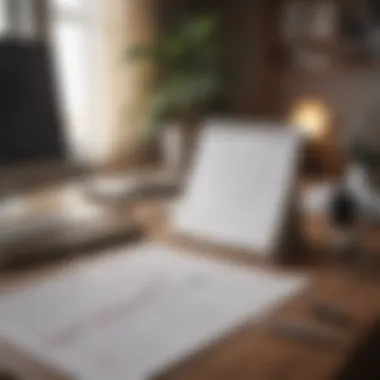

"The most effective way to manage time is to master the skill of delegation."
Choosing the Right Schedule Checklist App
Selecting the ideal schedule checklist app is akin to finding a needle in a haystack. With countless options available, it's easy to feel overwhelmed. But fear not; understanding your specific needs can pave the way to a choice that enhances your productivity and time management.
Identifying Personal Needs
Before wading into the sea of applications, you should take a step back to understand what you truly need. Ask yourself:
- What is my primary goal? For some, it might be managing daily tasks, while others may seek a system to juggle work commitments and family schedules.
- How many tasks do I typically handle? This influences whether you need an app that accommodates numerous entries or one that focuses on a few significant tasks.
- Do I prefer simplicity or functionality? While some users thrive in a straightforward environment, others may benefit from more features to tailor to complex scheduling requirements.
Once you've pieced together a profile of your requirements, you can narrow down your search. Ask friends or colleagues about their experiences, as word of mouth can sometimes lead you to hidden gems.
Evaluating App Features
When looking at specific applications, take the time to delve deep into what they offer. Here are some features to consider:
- User Interface: A clean, intuitive interface can make all the difference. You want an app that doesn’t require you to dive into a manual.
- Customization Options: Flexibility to adapt tasks, reminders, and categories to fit your workflow is crucial for personalized efficiency.
- Platforms and Syncing: Make sure the app runs seamlessly across devices. For example, can it sync between your desktop and mobile phones?
- Collaboration Functions: If you need to work with others, check if the app allows sharing tasks or projects with teammates or family members.
By meticulously evaluating these features, you can discard the fluff and focus on what truly matters to you.
Comparing Popular Options
Armed with your list of needs and specific features, it's time to compare. Look for popular apps like Todoist, Trello, or Microsoft To Do. Each has its own set of strengths:
- Todoist: Renowned for its intuitive design and task prioritization features, it's a great choice for those seeking simplicity with powerful capabilities.
- Trello: Ideal for visual learners, it uses boards and cards to make task management feel more engaging and less like a chore.
- Microsoft To Do: If you're invested in the Microsoft ecosystem, this app integrates well with other tools, providing a seamless experience across your devices.
Review user feedback on platforms like Reddit or tech forums to gauge user experiences. Look closely at the pros and cons discussed. What works for one person might not be suitable for another.
In sum, the task of choosing a schedule checklist app doesn’t have to be complicated. By understanding your needs, critically evaluating features, and comparing options, you stand a good chance of selecting an app that genuinely enhances your productivity. Remember, the right tool is out there, just waiting for you to discover it.
Setting Up a Schedule with a Checklist App
When it comes to staying productive and focused, setting up a schedule using a checklist app can be a game changer. In today’s fast-paced world, juggling multiple responsibilities is the norm. For busy professionals, parents managing family life, or students balancing studies and activities, an organized schedule is not just beneficial; it’s essential. Harnessing the features of checklist apps can simplify the process of scheduling tasks and can empower individuals to take control of their time.
Creating Tasks and Deadlines
Creating tasks and setting deadlines within a checklist app is the foundation of effective time management. It starts with a clear understanding of what needs to be done. One of the main advantages of using a checklist app is the ability to break down larger projects into manageable tasks. Let’s say you have a work project due at the end of the month. Instead of feeling overwhelmed, you can dissect it into smaller actionable steps—research, drafting, review, and submission. Not only does this approach prevent procrastination, but it also gives a sense of accomplishment as you check off each completed task.
Moving on to deadlines, they are vital for maintaining consistency. When you set deadlines, you create a sense of urgency. This encourages you to take action rather than letting tasks linger. It's important to consider realistic timeframes. Overcommitting can lead to burnout, while underestimating can result in last-minute scrambles.
Assigning Priorities
Once you’ve established your tasks and deadlines, assigning priorities is the next logical step. Prioritizing ensures that you tackle the most significant items first. Not everything on your list will carry the same weight, and understanding what is most important can set you up for success.
A simple way to categorize tasks is using a system:
- High Priority: Tasks that must be done today.
- Medium Priority: Tasks that should be completed this week.
- Low Priority: Tasks that can be done later.
This approach allows you to direct your efforts effectively and manage your time wisely. Moreover, utilizing color codes in your checklist app can visually separate tasks by priority levels, making it easier to spot urgent items at a glance.
Utilizing Reminders and Notifications
Reminders and notifications are some of the most powerful features offered by schedule checklist apps. They serve as little nudges, keeping you alert to what lies ahead. The beauty of these reminders is that they can be customized according to your preferences. You may find it beneficial to set reminders a few days before a deadline for major tasks to avoid last-minute stress.
Enabling notifications helps to maintain momentum. Imagine you have several important appointments or activities scheduled throughout the week. Each reminder can substantiate your focus, ensure you prep on time, and lessen the chances of forgetting crucial responsibilities.
It’s vital, however, to balance alerts. Too many notifications can lead to annoyance and may even result in ‘notification fatigue’—when you start to ignore them because they just keep coming. Fine-tuning the frequency and time of your alerts can help keep you on track without overwhelming your senses.
In summary, setting up a schedule with a checklist app is not just about managing time; it’s about taking control of your commitments and enhancing efficiency.
Ultimately, setting up a schedule with a checklist app is an insightful way to foster productivity and reduce stress. By creating tasks, assigning priorities, and using reminders effectively, individuals can streamline their workflows, tailor their schedules, and inch closer to achieving their goals.
Best Practices for Effective Use
Using schedule checklist apps effectively can make the world of difference in managing time and tasks. These practices not only enhance usability but also maximize the utility of these modern tools. When employed regularly, they can help strike a balance between productivity and personal well-being, especially for busy professionals, parents, and students juggling multiple responsibilities.
Regular Review and Adjustment
Regularly reviewing and adjusting your schedule can be likened to checking the oil in your car; it ensures that everything runs smoothly. Schedule checklist apps enable users to have a clear view of their tasks and timelines. Yet, without regular check-ins, this clarity can soon become muddled.
- Set aside time each week to look over your upcoming and overdue tasks. Here are some benefits of this practice:
- Prioritize Efforts: Adjusting tasks based on urgency allows for a more focused work approach, ensuring the most crucial tasks are tackled first.
- Acknowledge Progress: Reflecting on completed tasks can cater to a sense of achievement and motivate continued effort.
- Mitigate Stress: Being proactive about adjustments can prevent a backlog, keeping stress levels in check.
Utilizing your app's built-in analytics can help to track how you spend your time, which tasks are often postponed, and how often adjustments are needed. This insight can be a game changer in identifying what strategies may or may not work for you.
Incorporating Feedback Loops
Integrating feedback loops into your schedule is an often-overlooked method for maximizing app efficiency. Just as a bird learns to navigate through trial and error, your schedule can benefit from regular feedback on what strategies work and what doesn’t.
Gather feedback through self-reflection or by seeking opinions from peers or family. Consider these approaches:
- Daily Journaling: Spend five minutes each day to note what worked or didn’t in your time management. This pattern can reveal consistent inefficiencies that could be optimized.
- Peer Accountability: Share your goals with a trusted colleague or friend. Their perspective can provide insights that one might miss by working solo.
- Utilize App Features: Many apps have built-in tools to collect feedback on task completion and project workflow. Use these metrics to tweak schedules accordingly.


"Feedback is the breakfast of champions." - Ken Blanchard
By embracing this continuous feedback mechanism, individuals can adapt to changing circumstances swiftly and effectively.
Balancing Work and Personal Life Goals
Finding that sweet spot between work commitments and personal aspirations is akin to walking a tightrope. Schedule checklist apps serve as the balancing pole, providing stability through organization and prioritization.
To achieve this balance effectively:
- Set Clear Goals: Identify both work and personal goals. Write them down, categorize them, and schedule them into your app. Clarity can steer you in the right direction.
- Dedicated Time Blocks: Allocate specific time blocks for work and personal tasks. This approach can prevent encroachment of one sphere into the other, allowing for undivided focus.
- Flexibility is Key: Be willing to adjust your goals as life happens. Change is a given, and your schedule should accommodate that reality.
Balancing different aspects of life can be challenging, but with the right practices in place, schedule checklist apps can transform chaos into synergy.
Common Challenges and Solutions
Navigating the world of schedule checklist apps can be like walking through a minefield. Yes, they offer a wealth of features aimed at boosting productivity, but they aren't without their hiccups. This section takes a closer look at the common challenges that users face when adopting these apps and presents straightforward solutions to help you overcome them, ensuring your journey toward better time management is as smooth as possible.
Overcoming Technological Barriers
In a world that's increasingly intertwined with technology, one might expect using a schedule checklist app to be as simple as pie. However, the reality is sometimes far from it. Many people encounter barriers ranging from installation issues to concerns about app compatibility with existing devices. For instance, older smartphones might struggle to run the latest versions of cutting-edge apps, leading to frustration.
A potential solution is to conduct a little research. Before you hit the download button, consider checking the app's requirements and reviews. Are there others in the same boat as you? Websites like reddit.com can be a treasure trove of user experiences.
Additionally, familiarity is key. If you're not tech-savvy, picking something with a user-friendly interface is vital. Some apps offer comprehensive tutorials or customer support—take advantage of those resources! In essence, picking an app that fits snugly with your tech fluency can save you from clashing with updates or features you don’t understand.
Addressing User Overwhelm
Another significant hurdle users face is the overwhelming sense of choice when first using a checklist app. With an abundance of features, from task prioritization to reminders, it can feel like trying to drink from a firehose. This often leads to analysis paralysis, where one is frozen by the very options designed to ease their stress.
To combat this, start small. Set up just a handful of tasks. Get accustomed to the app before diving deeper into its functionality. Many seasoned app users recommend creating a daily or weekly workflow that doesn't involve every feature at once. As you grow comfortable, gradually introduce more capabilities.
Utilizing an incremental approach can alleviate the pressure to master everything immediately. Remember, your primary goal is to ease your life, not complicate it further. Be sure to explore simplicity in organizing tasks, perhaps permitting your checklist to reflect what is genuinely essential.
Regularly revisiting and adapting your use of the app will guide you through its functions like a well-marked trail through the woods.
This way, you ensure that you won't be left with a tangled web of functionalities that you’ve yet to utilize fully. A careful, step-by-step embrace of new features will make the experience far more enjoyable and effective.
By understanding these common challenges and actively seeking solutions, you pave the way for a more efficient and fulfilling relationship with your schedule checklist app.
Future Trends in Schedule Checklist Applications
As we look to the horizon, the landscape of schedule checklist applications is on the cusp of significant transformation. The emergence of new technologies and shifting user preferences dictate this evolution. Understanding these future trends is crucial—not just for developers but for users as well. An adeptness in selecting apps that are future-proof will help busy individuals maximize efficiency even further.
"To keep up with the times, we must prepare for the unknown future while preserving a precious past."
Artificial Intelligence Integration
One of the most pivotal trends is the integration of artificial intelligence into schedule checklist applications. Imagine a tool that doesn't just remind you of tasks, but anticipates them based on your habits and previous behavior. This isn’t just a pipe dream; it’s beginning to take shape. AI can sift through your data to offer predictive scheduling, making suggestions that align with your productivity patterns.
For instance, if you habitually complete certain tasks at specific times of the day, the app can propose similar scheduling options. Smart algorithms analyze not only the deadlines but also factors like your stress levels, active hours, and even weather condition to optimize task assignments. As AI continues to develop, the potential for adaptive deadlines and intelligent reminders will allow users to not merely react to their schedules but proactively shape them to fit their productivity rhythms.
Benefits to Consider
- Personalization: Tailored task suggestions can lead to enhanced productivity.
- Smart reminders: Alerts that adapt based on your patterns reduce the feeling of being overwhelmed.
- Task prioritization: AI can analyze your workload and suggest the most crucial tasks for the day.
Customization and Personalization
As users become more discerning, the demand for customization in schedule checklist apps is bound to rise. Gone are the days of one-size-fits-all solutions. A cookie-cutter approach does not reflect the unique challenges faced by professionals, students, or parents juggling multiple responsibilities. The best apps will increasingly offer options that allow users to tailor their experiences.
Customization could range from theme options that suit personal aesthetics to customizable templates for specific projects or routines. More crucially, users may seek deeper personalization through features such as adaptable checklists wherein items change based on which projects are currently active in their lives.
Key Considerations
- User-Controlled Layouts: The ability to arrange tasks and categories according to preference allows users to engage more meaningfully with their schedules.
- Flexible Categories: Users can create categories based on different life areas—work, school, family—allowing for focused scheduling.
- Behavioral Adjustments: As the app learns user preferences, it can automatically adjust its interface and lists to fit the changing needs of the user.
In summary, these future trends illustrate a shift towards not just efficiency, but a personalization of time management tools. In the continual quest for better productivity, being ahead of the curve with schedule checklist apps means harnessing the power of technology to align with individual lifestyles. As these trends surface, those who adapt will reap the rewards of smoother and more effective management of their time.
Ending: The Transformative Power of Schedule Checklist Apps
The essence of any discussion surrounding schedule checklist apps comes down to their transformative ability in managing time, decreasing stress, and carving out a more organized life. In a world where time feels like sand slipping through our fingers, these apps emerge not just as tools, but as companions in our quest for efficiency. They provided guidance and structure to our daily chaos and allowed us to harness our time wisely.
Summarizing Key Insights
To put it succinctly, schedule checklist apps are designed to help individuals keep their tasks well organized and ensure that important deadlines are met without a hitch. They come packed with features that support accountability and collaboration, vital especially in professional settings. Allowing seamless integration with various other applications, they serve to create a cohesive work environment. In this article, we’ve highlighted some pivotal elements of these apps:
- User Interface: Simplicity goes a long way. An intuitive interface ensures a smooth user experience, making it easier to stay on top of tasks.
- Task Management: The ability to create, prioritize, and sort tasks is crucial, as it provides clarity to what needs attention first.
- Integration Capabilities: Linking with calendars, emails, or project management tools amplifies functionality and minimizes the need to switch between different platforms.
- Mobile Access: Being able to check off items from the list on-the-go leads to greater adherence to plans and reduces the likelihood of forgetting tasks.
All these features come together to create not just a checklist but a digital partner facilitating productivity in personal and professional realms.
Encouraging a Balanced Approach
While schedule checklist apps elevate efficiency, it's imperative to remember that they are only one piece of the puzzle. Achieving balance is about recognizing the limits of our time and the importance of self-care amid the busy chaos of life. Overloading these apps with too many tasks can lead to stress and burnout. Incorporating downtime and accepting that perfection is not always attainable can be transformative in its own right.
Encouraging a balanced approach means individuals should:
- Set realistic goals that factor in breaks and personal time.
- Review and adjust checklists regularly; what worked last month may not be relevant now.
- Foster self-compassion, acknowledging that being human means needing time for oneself too.
The relationship between people and technology should be one of collaboration. With the right mindset, these schedule checklist apps can enhance productivity while being aware of our own limits. The goal is not just efficiency, but a well-rounded use of the resources available, leading to real fulfillment in both work and life.
"Scheduling is not about fitting more into less time; rather, it's about spending our moments wisely and embracing the art of balancing tasks with life."



