Choosing the Right Scheduling App for Teams
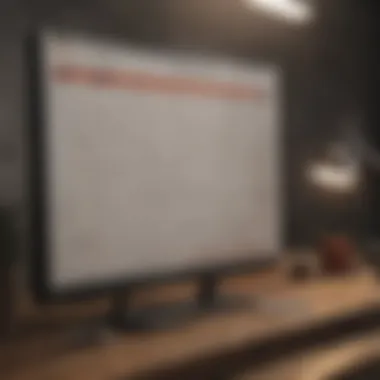

Intro
In today's fast-paced work culture, identifying the right tools to enhance productivity can feel like searching for a needle in a haystack. Scheduling apps are increasingly becoming the linchpin in driving workforce efficiency, particularly for teams juggling multiple responsibilities. A well-chosen scheduling application not only streamlines operations but also fosters collaboration, ensuring that every team member is on the same page. The intricacies of coordinating various schedules can lead to confusion, missed deadlines, and ultimately, wasted potential.
Understanding how to optimize workforce efficiency through proper scheduling is essential. This article will serve as a comprehensive guide, exploring the features and benefits of scheduling apps tailored for team use. We will delve into elements like usability, cost considerations, and comparative evaluations of different applications to help decision-makers find that perfect fit for their unique needs.
Time Management Techniques
Time management is vital in achieving both personal and professional goals. A well-structured scheduling app can significantly enhance decision-making by enabling teams to better allocate their time.
Prioritization Methods
One of the cornerstones of effective scheduling lies in prioritizing tasks. Techniques like the Eisenhower Matrix can help teams determine which tasks are urgent and which are important, allowing for informed decision-making about what needs to be tackled first. Sometimes, simply listing tasks in order of importance and deadlines can change how a day looks. Using tools like Notion or Trello can make this process smoother.
Task Scheduling Strategies
Groups aiming to hit multiple marks need sound scheduling strategies. Utilizing time-blocking methods can lead to more focused work periods. This strategy involves dividing the day into chunks of time dedicated to specific tasks or projects. With tools like Calendly or Doodle, teams can coordinate meetings or collaborative work sessions seamlessly.
Procrastination Prevention Tips
Procrastination can derail even the best-laid plans. To combat this tendency, teams can implement techniques like the Pomodoro Technique, which encourages bursts of focused work followed by short breaks. This method not only helps maintain concentration but also prevents burnout during long stretches of work. Making use of apps that include built-in timers or reminders can keep procrastination at bay.
Personal Development Insights
Not only do productivity tools improve workflow, but they also open the door to personal development. A productive workforce is generally a well-engaged one, and scheduling apps can contribute to the improvement of individual skills.
Goal Setting and Achievement
Setting clear and measurable goals is a prerequisite for personal and professional growth. A good scheduling app enables teams to set milestones and track their progress. By endorsing transparency, team members can encourage one another and celebrate both individual and group achievements. Using platforms like Asana can help to visualize progress toward these goals.
Mindfulness Practices
Integrating mindfulness practices into workflows enhances decision-making and reduces stress. Scheduling breaks and mindful moments during the workday can significantly improve focus and mental clarity. Simple reminders set within scheduling apps can prompt team members to take a moment for mindfulness amidst their busy schedules.
Self-Reflection Exercises
Regular self-reflection is a key component for continuous improvement. Scheduling regular check-ins or feedback sessions through the app allows teams to revisit their objectives and make necessary adjustments. This continuous loop of reflection and adjustment fosters a culture of growth and learning.
Work-Life Balance Solutions
With the lines between personal life and work becoming increasingly blurred, it's paramount for teams to find ways to maintain balance. Scheduling apps play a pivotal role in setting boundaries and ensuring team members can enjoy their personal time as well.
Setting Boundaries in Professional Life
Clearly defined boundaries between work hours and personal time can help prevent burnout. Scheduling tools allow teams to block out personal time in their calendars, making it easier for colleagues to respect these boundaries. By establishing "do not disturb" periods within apps, individuals can enjoy uninterrupted personal time with family or pursuits they enjoy.
Stress Management Techniques
Identifying stressors and addressing them promptly is another vital aspect of maintaining a balanced lifestyle. Scheduling apps can serve as a reminder to engage in stress-relief activities, whether that's taking a walk, practicing yoga, or engaging in a hobby. This proactive approach can help mitigate feelings of overwhelm.
Healthy Habits for Work-Life Integration
Encouraging healthy habits, like regular exercise or time for reading, can contribute positively to mental health. You can leverage a scheduling app to mark out times for these activities, ensuring that personal wellbeing remains a priority alongside work commitments. By planning even small regular activities into the work schedule, teams can enhance overall efficiency and satisfaction.
Productivity Tools and Resources
Beyond scheduling applications, various tools can elevate productivity. Many resources are equipped with features that complement scheduling efforts, ultimately improving workflow.
Time Tracking Apps and Software
Understanding how time is spent is vital for enhancing productivity. Apps like Toggl and Harvest help users track time on specific tasks, providing clear insights into where efforts can be optimized.
Task Automation Tools
Automating repetitive tasks can free up significant mental resources. Tools like Zapier allow teams to automate processes between different apps, drastically reducing the time spent on administrative work. This, in turn, creates more space for creative or strategic thinking.
Efficiency-Boosting Techniques
Techniques such as batch processing—the practice of tackling similar tasks in one go—can lead to increased efficiency. When everyone agrees on using the same productive techniques, it's as if the whole team moves together in harmony.
Wellness and Lifestyle Recommendations
A well-functioning team is the product of both effective tools and healthy living. Encouraging wellness initiatives fosters both mental and physical health.
Healthy Living Tips
Adopting healthy eating habits is easy when planned ahead. Teams can incorporate meal-planning techniques into their scheduling apps, ensuring everyone is set up for success.
Exercise Routines for Busy Individuals


For those glued to desks, integrating small exercise routines into daily schedules can prevent health issues. Scheduling short workouts can help motivate team members to stay active amidst their busy lives.
Mental Health Maintenance Strategies
Mental health can often take a backseat amidst the hustle and bustle. Scheduling regular check-ins for mental wellbeing can pave the way for open conversations about mental health within the team, fostering a supportive environment.
"Success is the sum of small efforts, repeated day in and day out."
This series of strategies and recommendations can provide a coherent framework for leveraging scheduling applications to optimize workforce efficiency. By integrating these techniques, teams not only enhance their productivity but also cultivate a culture of growth and wellbeing.
Understanding the Need for Scheduling Applications
In today’s fast-paced work environment, managing employees’ time effectively is no small feat. Organizations, whether they are small startups or established corporations, face the challenge of ensuring that team members are in the right place at the right time. Scheduling applications are becoming increasingly vital for optimizing workforce efficiency.
These tools serve as a bridge between various team activities and their coordination. They not only simplify the scheduling process but also take into account the availability of every member on the team. By streamlining scheduling, businesses can enhance productivity. Without a structured approach to scheduling, companies may find themselves in a tangled web of missed meetings and overlapping commitments.
The benefits of using scheduling apps are plentiful:
- Improved Communication: These applications provide a centralized platform for messaging about shifts, off days, and meetings. This feature reduces the back-and-forth emails and quick texts that can create confusion.
- Enhanced Flexibility: Scheduling software adds a layer of flexibility; employees can easily swap shifts or request time off. This adaptability is particularly crucial in environments with fluctuating demands.
- Increased Accountability: With clear schedules laid out, employees are more aware of their responsibilities, and this can lead to increased accountability and morale.
Ultimately, adopting scheduling applications is not just about filling in shifts; it is about fostering a more supportive work culture. With the right tools, companies can create an environment that values time management, promotes collaboration, and leads to successful outcomes.
The Evolution of Workplace Scheduling
The journey of scheduling in workplaces has been far from straightforward. Initially, scheduling was an entirely manual endeavor. Managers would meticulously jot down shifts on paper, constantly making adjustments by hand. This method was not only time-consuming but led to frequent errors and miscommunication.
As technology advanced, electronic spreadsheets became a go-to solution. While this improved efficiency, it was still fallible. Spreadsheets required constant updates, and if multiple people were collaborating, version control became a headache. These limitations paved the way for the dedicated scheduling applications we see today.
Modern scheduling applications utilize algorithms and data analytics to optimize shift assignment and reduce conflicts. They incorporate real-time information, enabling managers to adjust the schedules dynamically. This evolution marks a significant leap forward, allowing businesses to operate seamlessly while keeping employee satisfaction high.
Challenges of Manual Scheduling
Manual scheduling carries a host of complications that can hinder a workplace’s efficiency.
To begin with, the most glaring issue is the potential for human error. A misplaced shift or a wrong date can lead to significant disruption. Think about it: a manager accidentally schedules two employees for the same shift, leading to a scramble when one calls in sick. Ever felt that rush of panic?
Moreover, manual methods are often inefficient. sifting through paperwork or even scrolling through an outdated digital spreadsheet can consume hours, leaving managers little time for strategic planning. The monotony of re-entering data is incredibly draining and shifts focus away from core business goals.
Additionally, communication gaps produce misunderstandings around schedules. A common scenario is when employees learn about changes in their shifts after the fact, leaving them feeling undervalued and frustrated. These issues can create a negative workplace atmosphere.
In sum, while manual scheduling may seem simpler because it doesn’t require new software, the hidden costs in terms of time, efficiency, and morale are substantial. It becomes apparent that investing in a robust scheduling application can resolve these challenges, turning scheduling from a chore into a streamlined process that enhances overall productivity.
Defining Key Features of Scheduling Apps
Selecting the right scheduling application is more than just picking an icon on a digital screen. It’s about enhancing workflow and ensuring that every employee's time is utilized efficiently. Scheduling apps need not only to handle appointments but also to streamline communication, reduce conflicts, and integrate seamlessly into existing systems. Thus, identifying the key features that elevate an app from merely functional to transformative is paramount.
Real-time Availability Tracking
One of the hallmark features of effective scheduling applications is the capability for real-time availability tracking. Imagine managing a team of twenty who all have different commitments—meetings, appointments, and other obligations. A scheduling app that tracks when team members are free allows for swift decision-making. Instead of back-and-forth emails or endless calendar checks, managers can just glance at the app and see at a moment’s notice who is available for a meeting or project assignment.
Real-time tracking minimizes conflicts, reducing scheduling hiccups. Whether you're in a bustling corporate office or a home-based environment, knowing who is where at any point in time can make the difference. It elevates efficiency, resulting in time saved and productivity enhanced.
"In a world of constant change, having a scheduling app that shows real-time availability is as vital as having running water — it keeps things flowing smoothly."
Team Collaboration Tools
Collaboration can often feel like herding cats, especially with multiple moving parts and diverse personalities. Scheduling apps that incorporate robust team collaboration tools effectively unite employees toward common goals. From shared calendars to group chats, having comprehensive features that foster communication can bridge gaps and ignite productivity.
Imagine a platform where one team member can share critical updates in real-time while another adjusts their schedule without missing a beat. This synergy becomes possible through integrated tools that allow file sharing, task assignments, and updates, all in one central location. It not only ensures that everyone is on the same page, but it also cultivates a sense of community among persistent remote work challenges.
Integration Capabilities
In an age where everything seems to be interconnected, the ability to integrate scheduling apps with other tools and software is a game-changer. From project management software like Asana or Trello to communication platforms such as Slack or Microsoft Teams, a scheduling app that plays well with others maximizes usability.
Consider this: if your scheduling app only works within its own silo, you might find yourself endlessly toggling between programs, wasting precious time. On the other hand, an app that seamlessly integrates allows information to flow freely between tools, thus creating a comprehensive digital workspace.
Effective integration leads to better data visibility, where users can extract insights and analytics from multiple platforms effortlessly. This multipronged capability ensures that employees can focus on what truly matters — their work, rather than wrestling with technology.
Evaluating User Experience and Interface
When it comes to selecting the right scheduling application, evaluating user experience and interface is paramount. It's not just a matter of aesthetics or having a sleek design; the functionality of the app directly influences how efficiently users can navigate their scheduling tasks.
A well-thought-out user interface (UI) ensures that team members can access essential features swiftly without getting lost in a sea of buttons and options. This is particularly important in busy environments where even a few seconds saved can lead to better productivity. A complex or cluttered interface can lead to confusion and frustration, driving users away instead of engaging them. Intuitive design helps reduce the learning curve so that employees can dive into the work without wasting time on deciphering how to use the app.
Moreover, good user experience (UX) doesn’t only optimize the initial use of software; it also encourages continual engagement. Apps that prioritize user satisfaction through personalized experiences tend to retain users for the long haul. High retention rates are crucial for managing a cohesive work schedule across multiple employees.
Importance of Intuitive Design
Intuitive design plays an integral role in increasing productivity. Simple shapes, clear labels, and straightforward navigation tools can make all the difference in how quickly a team can adapt to a new scheduling system. For instance, having a calm color palette and well-structured layouts will reduce cognitive overload.
Think about it: when making work schedules, users want to focus on the task at hand rather than figuring out how to use the application. Designs that are frustrating or counterintuitive can cause misunderstandings about shift swaps or availability, leading to missed opportunities or overbooking
To enhance usability, consider apps that offer:


- Drag-and-drop functionality for easy scheduling adjustments
- Drag-and-drop functionality for easy scheduling adjustments
- Clear icons indicating statuses (like available, away, or on leave)
- Customizable templates that suit your team’s distinct needs
User feedback can also shine a light on how intuitive a design really is. Some applications provide trial periods, allowing teams to give their honest opinions about usability. Features should be accessible yet unobtrusive, capturing essential functions without overwhelming the user.
Mobile Compatibility
In today's fast-paced world, mobile compatibility is no longer a luxury; it's a necessity. Employees need to check their schedules and make updates on the go. If a scheduling app isn't mobile-friendly, organizations miss out on the flexibility that modern work environments demand. It's like trying to use a telephone while it's stuck to the wall—hardly efficient.
Mobile compatibility extends beyond mere access; it involves ensuring that the app retains its core features and user experience across devices. The last thing any busy parent or professional needs is a mobile app that leaves them yearning for the desktop version.
Key elements of effective mobile compatibility include:
- Responsive design: Users should enjoy a seamless experience whether they're on a smartphone, tablet, or desktop.
- Offline functionality: Having the capability to access certain features without an internet connection can be a lifesaver. Imagine being in an area without service but needing to check your shift.
- Push notifications: These reminders keep employees informed about schedule changes in real-time, allowing them to react quickly when things shift.
If an application delivers strong mobile compatibility, it not only enhances the productivity of individual employees but also leads to overarching improvements in coordination within the team. Teams can remain connected no matter where they are—a crucial aspect when managing dynamic workforces.
"In the end, a scheduling app that's easy to use and accessible everywhere becomes the secret ingredient to unlocking workforce potential."
By evaluating both user experience and interface, organizations can ensure they choose a scheduling app that not only meets the needs of their employees but one that actively boosts their overall efficiency.
Cost Considerations When Choosing Scheduling Software
When delving into the realm of scheduling applications, the cost factor often jolts decision-makers into a pragmatic mindset. Cost considerations play an indispensable role in choosing the right scheduling software, as finding the perfect balance between budget and features can either make or break a decision. In today’s fast-paced business environments, where teams juggle workloads and responsibilities, it is paramount to assess the financial implications associated with various scheduling solutions.
Investing in a scheduling application is not merely a matter of acquiring software; it’s about understanding how it can bolster overall workforce efficiency. Choosing a cost-effective solution that ticks all the boxes for essential features while remaining within fiscal constraints can lead to enhanced productivity in the long run. In other words, the right scheduling app should not only fit the company's needs but also accommodate its financial capacity.
Understanding Pricing Models
Pricing models can starkly vary among different solutions, and knowing how they work is crucial. It helps in navigating through the myriad options while avoiding unexpected costs that may arise post-implementation. Here are the common types of pricing structures you might encounter:
- Subscription-based Pricing: This model usually operates on a monthly or yearly fee. Most cloud-based scheduling software follow this approach. It can be sensible for businesses looking to avoid hefty one-time payments.
- One-time Purchase: Some systems require a larger upfront payment, but after that, users pay little to nothing in maintenance costs. This can be beneficial if you plan to use the software long-term.
- Tiered Pricing: Certain platforms offer different tiers. Each tier grants access to varying levels of features, customization, and support. Businesses can upgrade their plan as their needs grow.
- Pay-per-User Pricing: This structure charges based on the number of active users. It works well for organizations expecting employee turnover or seasonal fluctuations in staff size.
It’s also crucial to scrutinize any additional costs that might spring up, such as training fees, maintenance charges, or fees for customer support.
Evaluating Return on Investment
Money down, money up: this age-old adage rings true in the world of scheduling software. Evaluating return on investment (ROI) involves more than just a cursory glancing at initial costs; it’s about measuring the impact of the software on productivity, employee satisfaction, and, ultimately, profitability.
To fully grasp the ROI, consider these metrics:
- Time Saved: A good scheduling app ought to minimize the time spent on arranging shifts and managing conflicts. If it can reclaim hours that would have otherwise been wasted, that’s a significant victory for your bottom line.
- Increased Productivity: By streamlining communication and facilitating better coordination among team members, the scheduling software can enhance productivity. It's often said, "Time is money," and less wasted time typically equates to more money earned.
- Improved Employee Morale: Proper scheduling can lead to happier employees. Flexible schedules can help reduce turnover rates, saving businesses the costs associated with hiring and training replacements.
- Decreased Overtime Costs: If scheduling leads to better coverage with fewer gaps, businesses might find themselves shelling out less on overtime—another area of savings.
"Good scheduling software is like having a well-oiled machine that ensures everything runs smoothly—not just for now, but for the long haul."
organizational success.
Top Scheduling Applications Reviewed
When looking to improve efficiency in the workplace, the choice of scheduling applications can make or break productivity. As teams grow and tasks become increasingly complex, relying on outdated methods often leads to chaos and confusion. The right scheduling app doesn’t just serve as a calendar; it acts as a lifeline for collaboration, communication, and, ultimately, success.
Overview of Popular Choices
Numerous scheduling applications have taken the market by storm, each boasting unique features that cater to different needs. A few standout options include:
- Trello: A versatile project management tool that can also function as a scheduling app. The card system allows teams to visualize projects in an engaging way, promoting accountability and teamwork.
- Asana: Renowned for its task management capabilities, Asana integrates scheduling features that synchronize tasks with team availability, ensuring everyone is on the same page.
- Google Calendar: Simple yet effective, it offers an intuitive interface that syncs seamlessly across devices, facilitating easy sharing and event creation.
- Calendly: This tool specializes in scheduling meetings, automatically aligning participants’ availabilities, minimizing back-and-forth communications.
- Doodle: If you're looking to coordinate group meetings effortlessly, Doodle simplifies the process by surveying participants for their available times.
While this isn't an exhaustive list, it highlights some of the more popular choices that demonstrate a range of functionalities that can align with varying organizational needs.
Comparison of Features and Pricing
Understanding the nuance between applications is critical in making an informed decision. Below is a comparison of notable features, benefits, and pricing models:
| Application | Key Features | Pricing Model | | Trello | Boards, lists, and cards for task management | Free & Paid Plans | | Asana | Project timelines, workload management | Free & Paid Plans | | Google Calendar | Event reminders, sharing options | Free | | Calendly | Automated scheduling, time zone detection | Free & Paid Plans | | Doodle | Polling for availability, one-click scheduling | Free & Paid Plans |
Each tool presents a unique blend of functionalities and pricing structures, allowing users to select the option that best meets their team's needs and budget. For instance, if a business seeks to streamline its meeting scheduling, Calendly may prove most effective. In contrast, a project-driven organization might find Asana's task management features more advantageous.
"The true value of a scheduling app lies not only in its features but also in how well it integrates into your team's workflow."
Case Studies: Successful Implementations
In an era where efficiency is king, implementing effective scheduling solutions can mean the difference between thriving and merely surviving. This section underlines the significance of case studies regarding scheduling applications, shedding light on how diverse organizations have reaped tangible benefits from their choices. By exploring these real-world examples, we get a clearer picture of potential outcomes, pitfalls, and the indispensable role of customizability in modern workforce management.
When organizations — be they small, mid-sized, or corporate giants — successfully implement scheduling apps, the lessons learned extend beyond mere anecdotes. They offer a blueprint for others to follow, often illuminating nuances like employee engagement, morale, and operational efficiency that are often overlooked in theory but critical in practice.
Small Business Success Stories
Let's start with small businesses; they often work on a shoestring budget yet possess a remarkable agility that larger corporations may lack. Take, for instance, a local coffee shop struggling with managing employee shifts during peak hours. With a population of part-time employees juggling multiple commitments, traditional scheduling methods often led to chaos.
Upon integrating a scheduling app like Deputy, they noted not only an increase in timely employee attendance but also a marked improvement in customer satisfaction scores. Employees could indicate their availability, making schedule creation not only quicker but also aligning better with individual needs. The coffee shop saw a 20% uptick in operational efficiency, as shifts were now filled, on time, with qualified personnel. That paved the way for smoother operations and happier staff, proving once more that a well-oiled machine works best when each cog turns with purpose.


Corporate Applications and Outcomes
When we switch gears to the corporate world, the stakes are entirely different. Consider a multinational company in the tech sector wrestling with project management across various teams scattered globally. Here, the complexity of scheduling isn't merely due to personnel; it encompasses time zones, deliverable deadlines, and interdepartmental collaboration.
The adoption of Asana for scheduling tasks led to significant changes in how teams coordinated timelines and resources. The ability to visualize workflows while ensuring every team member remained on the same page was a game changer. The results were clear: projects that previously dragged on for weeks were completed in half the time, allowing the organization to take on more projects simultaneously.
"The introduction of a scheduling solution has not just streamlined our operations but transformed how we view teamwork and communication in our day-to-day. We've come to appreciate that scheduling tools are not merely apps, but integral partners in our mission."
Future Trends in Scheduling Technology
Understanding future trends in scheduling technology is key for anyone looking to optimize workforce efficiency. As we delve into this domain, it's critical to consider how these innovations will shape the way teams operate. With technology constantly evolving, scheduling applications are poised to become smarter, more intuitive, and incredibly efficient. Embracing these trends allows organizations to stay ahead of the curve, enhancing productivity while also accommodating the changing needs of their workforce.
Artificial Intelligence in Scheduling
Artificial intelligence (AI) is not just a buzzword; it is changing the game in workforce management. Scheduling applications that incorporate AI can analyze data patterns and make intelligent predictions, reducing the manual work involved in creating rosters.
For instance, imagine a scenario where a scheduling app predicts employee availability based on past behaviors, current workloads, or personal commitments. Such capabilities can significantly streamline the scheduling process, making it a breeze for managers and employees alike. Moreover, by allowing AI to handle scheduling, teams can focus more on core business functions rather than getting bogged down in tedious logistics.
- Benefits of AI in Scheduling:
- Reduces human error: Automating the scheduling process minimizes mistakes common with manual entry.
- Facilitates real-time updates: AI systems can adapt schedules dynamically, responding to changes instantly.
- Enhances decision-making: Smart analytics provide insights that drive better staffing decisions.
As AI continues to improve, the potential for even more advanced features grows. Organizations that capitalize on AI-enhanced scheduling apps stand to gain a competitive edge in efficiency and employee satisfaction.
Predictive Analytics for Workforce Management
Predictive analytics is another emerging trend that plays a pivotal role in workforce management. This technology uses current and historical data to forecast future outcomes. For scheduling, this means predicting staffing needs based on trends, seasonal fluctuations, or project timelines.
The power of predictive analytics lies in its ability to inform better staffing decisions. By analyzing past scheduling data, organizations can identify patterns such as peak hours for customer support or sales, allowing them to proactively adjust their workforce accordingly. This not only optimizes labor costs but also ensures that teams are well-prepared for busy periods.
In practice, a scheduling app utilizing predictive analytics might send alerts to managers about potential understaffing weeks in advance, based on historical data. This foresight enables timely hiring or reallocating resources where they are needed most.
- Considerations for Implementing Predictive Analytics:
- Data accuracy: The effectiveness of predictive analytics hinges on the quality of input data.
- User training: Staff must understand how to interpret and act on analytic insights.
- Integration with existing systems: Ensuring compatibility with current tools is essential for seamless operation.
Innovative solutions that leverage predictive analytics will not only optimize scheduling but foster a more responsive and agile work environment. As companies adjust to an increasingly digital landscape, keeping a finger on the pulse of these tools becomes vital for sustained success.
"The future of scheduling technology is not just about managing schedules but enhancing the entire workforce experience."
In summary, AI and predictive analytics represent the future of scheduling technology. By integrating these trends into daily operations, businesses can not only improve efficiency but also foster a more engaged and satisfied workforce.
Implementing a New Scheduling Solution
Introducing a new scheduling solution to your organization is not just about adopting the latest technology. It is also about transforming how your team collaborates, interacts, and ultimately, performs their tasks. A well-chosen app can streamline operations, mitigate the chaos of miscommunication, and foster a culture of teamwork. However, the transition isn't always smooth sailing; it requires careful consideration and strategic planning to ensure that all employees benefit from the new system, minimizing disruption in their workflows.
One of the key benefits of implementing such a solution is the potential for significant improvements in time management. With features like real-time updates and easy accessibility, everyone can stay on the same page, reducing scheduling conflicts and increasing productivity. Moreover, the flexibility offered by mobile-friendly applications enables team members to manage their schedules on the go, which can be particularly valuable for businesses with remote workers or those that operate on a global scale.
In short, the heart of this implementation is recognizing the importance of communication, training, and feedback throughout the entire process. Without these critical elements, even the most sophisticated software may fall flat in application, ultimately failing to serve its intended purpose.
Steps for a Smooth Transition
Moving to a new scheduling app can be a daunting task. Here are several practical steps to ensure a seamless introduction:
- Assess Current Needs
Start by evaluating your current scheduling practices and identifying gaps in efficiency. This helps in selecting an app tailored to your needs. - Involve Your Team
Getting buy-in from the team is crucial. Host discussions to gather input on preferred features, concerns, and ideas for the new tool. - Choose the Right App
Match the chosen app with your team's needs and workflows. Factors like integration capabilities and user interface should play a significant role in this decision. - Plan the Rollout
Organize a timeline for the implementation process. A phased approach can help ease the transition, allowing staff to adapt gradually rather than all at once. - Test the System
Before launching the app organization-wide, conduct a pilot test with select users. This can uncover potential hiccups without impacting overall operations. - Solicit Feedback During the Trial
Engage users during the testing phase. Their insights can pinpoint issues and areas for improvement ahead of full adoption.
Training and Support Mechanisms
Training is the linchpin of a successful adoption. Without adequate support, even the best features of a scheduling app can be underutilized or misapplied. Companies should prioritize comprehensive training sessions for their employees. Here's how:
- Conduct Interactive Workshops
Rather than relying solely on manuals, hands-on workshops can generate a more engaging learning environment. - Create Resource Material
Develop quick guides, video tutorials, or FAQs that staff can reference whenever they face difficulties. - Designate Point People
Assign tech-savvy staff members to serve as go-to resources for any issues that arise during the initial rollout. - Offer Ongoing Support
Continuous support beyond initial training—for instance, regular check-ins or follow-up sessions—can drastically improve user confidence and proficiency.
Feedback is a gift. Use it wisely.
Gathering input from users not only highlights areas needing attention but can often lead to innovative ideas you hadn't considered. Regular evaluations and adjustments based on feedback uphold the notion that the scheduling app should evolve alongside the needs of its users.
In closing, implementing a new scheduling solution offers substantial benefits, but it’s not merely about the tool itself. It’s a comprehensive journey that includes listening to your team, providing tailored training, and fostering a culture of feedback. If approached thoughtfully, the changes can significantly enhance workforce efficiency and teamwork.
User Feedback and Continuous Improvement
In today’s fast-paced work environments, where change often feels like the norm rather than the exception, understanding the role of user feedback and the continuous improvement of scheduling applications is vital. It’s not just about selecting an app; it’s about a dynamic process where the tool evolves with the needs of its users. Gathering input from users—whether they’re team leaders, managers, or everyday employees—ensures that the scheduling tool remains relevant and efficient.
Engaging with users helps pinpoint frustrations and uncover areas for enhancement. After all, the best scheduling app is one that adapts to its users rather than expecting them to adapt to it. Consider the benefits of an app that grows alongside its workforce: increased satisfaction, reduced time spent solving conflicts, and greater overall productivity. The cycle of soliciting feedback, implementing changes, and re-evaluating outcomes can lead to a tool that not only meets but exceeds expectations.
"Listening to users is the key to successful innovation in today’s tech landscape."
Methods of Gathering User Input
To make the most of user feedback, organizations should employ a mix of direct and indirect methods for gathering insights. Here are some effective approaches:
- Surveys and Polls: Utilizing surveys allows you to reach a large number of users quickly. Questions can be targeted, mixed with both rating scales and open-ended prompts to generate specific feedback.
- Focus Groups: Bringing together a small group of diverse users facilitates in-depth conversations about their experiences with the app. Their personal anecdotes can highlight strengths or weaknesses that a survey might not capture.
- Feedback Forums and Platforms: Creating a dedicated space where users can share suggestions and report issues encourages ongoing dialogue. Platforms like Reddit or even internal communication channels can become valuable resources.
- User Analytics: Leveraging analytics tools can provide a behind-the-scenes look at how users interact with the app. Identifying patterns in usage can point directly to areas needing improvement.
By combining these methods, businesses can paint a comprehensive picture of user sentiment that underpins the continuous improvement process.
Adapting Features Based on Feedback
Once user input is collected, the next step is to turn those insights into action. Adaptations based on feedback can manifest in various ways:
- Prioritization of Features: Not all feedback is created equal. It’s essential to categorize suggestions based on frequency and impact. For instance, if multiple users express difficulty with scheduling conflicts, it might signal the need for enhanced conflict resolution features.
- Iterative Updates: Rather than waiting for a major release, regularly implementing small changes keeps the application feeling fresh and responsive. This approach allows for quicker adjustments, addressing user concerns in a timely manner.
- Beta Testing: Before launching new features, consider allowing a select group of users to test upcoming changes. This not only reduces the risk of widespread issues but also fosters a sense of collaboration with your user community, as they feel included in the development process.
- Progress Updates: Keeping users in the loop about changes being made based on their feedback cultivates a positive atmosphere. Regular communication lets them know that their voices are truly heard, reinforcing trust in the application.



