Best Ways to Send Large 7GB Files for Free
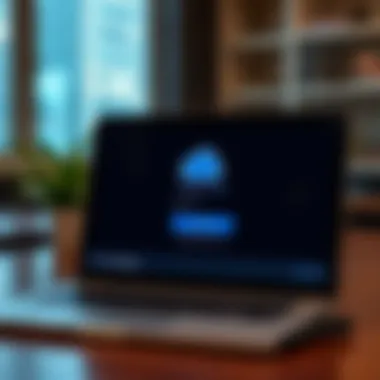

Intro
Transmitting hefty files can often feel like trying to squeeze an elephant through a mouse hole. Particularly when those files reach sizes like 7GB, traditional methods such as email simply won’t cut it. You know the drill: trying to email a large document only to be met with a ‘file too large’ notification is frustrating, to say the least. This article explores various approaches that allow you to send large files without shelling out a dime.
In our digitally interconnected world, professionals, busy parents, students, and anyone else needing to share significant data must grasp efficient file transfer methods. Not only does this save time, but it also ensures you can keep up with the demands of your personal and work life.
In the subsequent sections, we’ll address cloud-based options, sleek file-sharing services, and compression techniques that can lighten hefty files without compromising quality. Additionally, we’ll dive into underlying security considerations that cannot be overlooked in today’s online environment. With these methods in your toolkit, sending 7GB files can be as smooth as a warm knife through butter.
Understanding Large File Transfers
Understanding large file transfers is crucial in today’s digital landscape, where the demand for sharing sizable data files is all but inevitable. The significance of grasping this concept lies in its direct impact on efficiency and productivity, helping users overcome various hurdles associated with transmitting large amounts of data.
In a world where collaboration often hinges on swift information exchange, the ability to adeptly manage large file transfers can be a game changer. Whether you are a professional needing to deliver project files, a student sharing a hefty presentation, or a busy parent wanting to send cherished memories in the form of videos, comprehending this area can save time and reduce frustrations.
Defining Large Files
What exactly constitutes a large file? While definitions can be somewhat subjective, most people consider files that are several hundred megabytes to gigabytes as large. For instance, a 7GB file – which is our focus here – encompasses massive data such as HD videos, comprehensive software packages, or intricate digital art files. Understanding the size of files can also dictate the methods one chooses for sharing. When confronted with large files, knowing their dimensions prepares one for the possible hills to climb, which leads to our next point.
Challenges of Sending Large Files
Transmitting large files is akin to trying to fit a square peg into a round hole; the challenges are manifold. One common hurdle is the restrictions usually set by email services. Most traditional email platforms limit attachments to sizes around 25MB, making it almost impossible to send files like our 7GB example through this route.
Another hurdle is the potential for slow upload and download speeds. Users can find themselves waiting an eternity for files to upload, which can be beyond frustrating, especially in a tight timeframe. The inconsistent nature of internet connections can add another layer of complication.
Additionally, there’s the issue of security. Sending large files through unsecured channels can lead to data breaches, which is a major concern for professionals dealing with sensitive information.
In summary, an understanding of what defines large files and the challenges that accompany their transfer is the stepping stone to finding efficient, reliable methods for sharing these sizeable assets. Comprehending these elements leads directly into exploring practical solutions.
Reasons to Send Files for Free
When it comes to sharing data, particularly hefty files like a 7GB video project or a collection of high-resolution images, the question often arises: Why should you opt for free methods? This section explores the compelling rationale behind using no-cost solutions, showcasing both the practicality and the advantages that come with them.
Cost-Effective Solutions
In today’s economy, every penny counts, and there is significant value in seeking out no-cost alternatives for file transfers. Utilizing free services is often not just about saving money; it’s about making smart, informed choices that benefit individuals and organizations alike. The advantages of using free methods include:
- Financial Savings: For individuals and small businesses with tight budgets, avoiding subscription fees of premium services can mean reallocating funds elsewhere.
- No Hidden Fees: Many free services operate transparently—what you see is what you get. There are no last-minute charges or unexpected fees that can sometimes crop up with paid services.
- Ease of Understanding: Free methods often come with simplified user interfaces, reducing the learning curve. You can quickly figure things out without having to wrestle with complicated features.
- Simplicity: Sometimes simpler is better. Free services often allow you to complete your tasks without additional bells and whistles that might complicate things further.
Conversely, one must keep in mind that while free services offer many advantages, they can occasionally come with limitations, such as file size restrictions and slower transfer speeds. Balancing your needs against these limitations will help ensure an efficient transfer.
Accessibility and Convenience
One of the major benefits of free file transfer services is their unparalleled accessibility. Whether you’re at home, in a coffee shop, or on a bus, you can quickly share 7GB files with just a few clicks. Here’s how these services excel in providing easy access and convenience:
- Global Reach: Being able to send files to someone halfway around the world without a cost can be remarkably liberating. Geographic barriers fade in the digital landscape, and options abound.
- User-Friendly Platforms: Most free services are designed for general use, meaning even technophobes can navigate them with ease. There are minimal hurdles to jump over when sending files, making it a breeze for everyone.
- No Installation Needed: Many free file-sharing methods are web-based. Users can access them from any device with internet access, saving the hassle of downloading and installing applications.
- Quick Set-Up: Often, you don’t need to create an account to send files. Just upload your file, get the link, and share it. You can start transferring files almost instantaneously.
In essence, sending files for free not only shields your wallet from unnecessary expenses, but it also embraces a level of accessibility suited for everyone. Choosing these methods means embracing a world where collaboration is seamless, and the burden of file transfer no longer weighs down your workflow.
"Making financial choices that prioritize value and functionality ensures that you harness the best your tools have to offer, without compromising on quality or efficiency."
Methods for Sending 7GB Files
When it comes to sharing hefty files like that 7GB behemoth, the age-old adage "There's more than one way to skin a cat" rings true. We have a number of methods at our disposal to make this task seamless and cost-free. This section will guide you through a variety of options, focusing on the characteristics, benefits, and potential downsides of each. It's essential to pick the right method based on your specific needs, such as speed, convenience, and security. With a treasure trove of choices at your disposal, let's dive deeper into how you can effectively transfer these large files.
Utilizing Cloud Storage Services
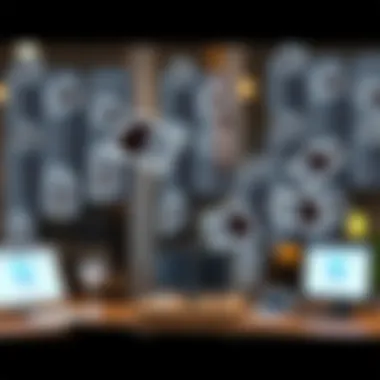

Cloud storage has become a game-changer in file transmission. These platforms allow you to stash your files in a virtual locker, making it easy to share with others without the fuss of bulky email attachments. For this discussion, we’ll spotlight three heavyweights in the cloud sector: Google Drive, Dropbox, and OneDrive.
Google Drive
Google Drive is a stalwart in the realm of cloud storage. What sets it apart? The natural integration with other Google services is one aspect that makes it a go-to choice for many. You can easily share files and folders with just a few clicks.
With 15GB of free storage at your disposal, it’s quite generous, allowing users to send large files without hitting a wall. However, if you're eyeing that 7GB file upload, just remember that this limit is shared across other Google services like Gmail and Photos. This can be a bit of a double-edged sword.
"Google Drive’s collaborative features make it easier to work on projects without sending endless email attachments, which can be a headache!"
Dropbox
Next up is Dropbox, known for its user-friendly interface and excellent file-sharing capabilities. Dropbox operates on a simple premise: upload, share, and collaborate. The free plan offers 2GB of storage, which might be less than Google Drive, but Dropbox has a unique tap to "send for export" feature that allows you to send files even to users without a Dropbox account.
It's also worth mentioning that Dropbox has a focus on security, which is commendable. The downside? If you have a lot of files to move, you may find yourself hitting that storage cap quicker than you’d like.
OneDrive
OneDrive is Microsoft’s offering and seamlessly integrates with Microsoft Office products. It’s particularly handy for users accustomed to the Office suite. OneDrive offers 5GB of free storage, which might make sharing your large files a challenge. However, it allows you to upload files directly from Office apps, which is a nifty feature.
What about security? OneDrive boasts strong encryption and also supports password protection for shared files, which is a huge plus, especially if you’re handling sensitive information. But just as with others, that 7GB size can be a hurdle without a paid plan.
File Transfer Services
Shifting gears, let’s explore file transfer services, which have emerged to tackle the problem of large file sizes without the hassles of setting up cloud storage.
WeTransfer
WeTransfer is renowned for its simplicity. There's no need to create an account; just upload your file, type in your recipient’s email, and off it goes. The limit for free transfers is 2GB at a time, but you can send multiple files in succession, though it can be a bit of a chore.
The downside? The files are only available for seven days before they vanish into the ether. If your timeline is tight, that could be an issue.
SendGB
SendGB cuts the chase, allowing you to send files up to 50GB without creating an account. This can be a lifesaver for those hefty transfers. It also provides options for file encryption and password protection, which offers a layer of security that is increasingly essential today. The only catch? Large files can take longer to upload, especially on slower connections.
TransferNow
TransferNow is another efficient player in the field, boasting a data transfer limit of up to 4GB for free transfers. The interactive user experience includes a progress bar so you can monitor the upload without constantly checking your files. TransferNow also allows file expiration settings, which gives you control over how long the files are accessible to others. Once again, the upfront speed can be hampered if your internet connection isn't up to snuff.
Compression Techniques
Last but not least, we can't forget the magic of compression techniques. By zipping files, you can reduce their size, making it easier to send them without a hitch.
ZIP Files
ZIP files have been around for ages and, for a good reason. They compress multiple files into a single package, making it easier to manage. Most operating systems support ZIP file creation, so it’s a snap to send.
However, the degree of compression isn’t always stellar. Sometimes, files don’t shrink as much as you’d hope, particularly media files.
7-Zip
7-Zip operates on a higher tier of compression. It can achieve better ratios than classic ZIP format, making it a popular choice for those handling large media files or archives. The key feature of 7-Zip is its ability to manage multiple formats, so it's versatile.
One downside? While it’s highly effective, the software is slightly less user-friendly for newcomers, and the extra steps required to install can be off-putting for the time-strapped.
Software Recommendations
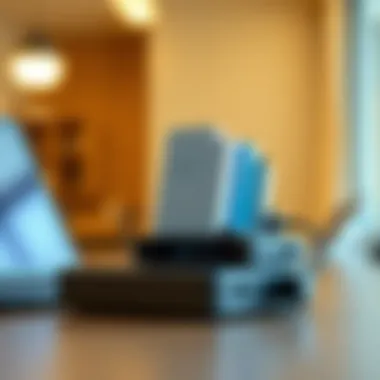

Before diving into compression, it’s wise to select the right software. Tools like WinRAR, PeaZip, and the aforementioned 7-Zip have their own sets of features. Choose what fits your needs best. Keep in mind that different formats can yield different results.
Each option presents unique strengths and weaknesses, so assessing your situation becomes vital. In a world where size matters, being savvy with your methods can save you time and headaches in the long run.
Step-By-Step Guide to Sending 7GB Files
Navigating the world of large file transfers can feel like walking through a maze. To send a file that stretches a hefty 7GB, having a structured approach becomes paramount. This guide provides a clear pathway that helps in understanding how to efficiently transmit large files without breaking the bank. The core elements of this guide focus on selecting the right method, meticulously preparing files, and executing the transfer seamlessly. Each step carries its own weight, ensuring that your files reach their destination while maintaining their integrity.
Choosing the Right Method
The foundation of any successful file transfer begins with choosing the right method. This is not just picking a service at random; it involves understanding the scope of your needs and the specific features that different services offer. Some methods may suit urgent needs, while others might prioritize security or ease of use. For instance, if one needs to send files consistently, investing time in understanding various platforms can save headaches later on.
Preparing the File for Transfer
Getting a file ready for transfer is not just about hitting the send button. It’s about ensuring your file can traverse the digital landscape without a hitch. The preparation phase consists of compressing the file and organizing file names, both of which contribute significantly to a smoother transfer process.
Compressing the File
Compressing the file is a key step that reduces its size, making it easier to send over various platforms. This not only accelerates the upload process but also conserves bandwidth, which can be crucial if one is on a limited plan. One of the most popular ways to compress files is using formats like ZIP and 7-Zip. These formats wrap the original files in a smaller package, essentially squeezing them into a tighter format.
- Key Characteristic: Compression tools can often combine multiple files into one single package.
- Beneficial Aspect: Sending multiple related files as a single compressed file can streamline the sending process and help the recipient understand the contents more easily.
- Unique Feature: Compressing offers encryption capabilities for sensitive data. This adds an extra layer of security which is crucial for privacy. However, be aware that not all compression tools are created equal, and some may offer limited options for compressing very large files.
Organizing File Names
The way files are named may seem trivial, but it carries weight in ensuring the recipient can easily identify and locate the documents they need. Organizing file names means creating a logical and clear naming convention before you hit send. This might involve adding dates, project titles, or version numbers as part of the file name.
- Key Characteristic: A well-structured file name can be informative at a glance.
- Beneficial Aspect: This organization prevents confusion, especially when dealing with multiple versions of files.
- Unique Feature: Having clear names can also ease the search process once the files are received. The downside is that overly complex naming conventions might overwhelm rather than help. It’s best to strike a balance between descriptive and straightforward.
Executing the Transfer
After preparing the file, it’s time to execute the transfer. Think of this as the moment you launch a rocket. Every careful step before has led up to this point. This phase comprises two primary components: uploading the file to a cloud service or employing transfer services, within which each has its benefits and potential drawbacks.
Uploading to Cloud Service
Cloud services offer a reliable solution for uploading large files. After entering the platform, uploading is generally as straightforward as dragging the file to the designated upload area. Services like Google Drive or Dropbox are well-known for facilitating this process, making them a popular choice for many.
- Key Characteristic: These services usually offer a user-friendly interface that makes file management simple.
- Beneficial Aspect: Files can be accessed from virtually anywhere, enhancing flexibility for those on the go.
- Unique Feature: Many cloud services allow for file sharing options that include password protection, which is particularly important when sending sensitive information. However, the downside is that using their free versions often limits file sizes and storage capacities.
Using Transfer Services
Using dedicated transfer services provides an alternative for those who want a streamlined, one-off sending option. This often means that you don’t need an account to use these services, which can save precious time. Services like WeTransfer or SendGB are noteworthy examples, proving efficient for one-time file sharing.
- Key Characteristic: Simplicity and speed often define these platforms, allowing users to send large files without extensive setup.
- Beneficial Aspect: These services tend to have fewer restrictions when it comes to file size compared to traditional email methods, making them fit for purpose in this guide.
- Unique Feature: Many offer link-based downloads, offering a hassle-free way to share files via email or messaging apps.
Ensuring Successful File Transmission
The art of transferring large files doesn't stop at merely finding a method that works; it's also about ensuring that the transfer is completed without a hitch. Successful file transmission can save a lot of headaches down the road, making life easier for professionals, students, and busy parents alike. It's paramount that we not only choose the right method but also anticipate potential hiccups and take measures to secure our data. A smooth transfer process can reflect on your reliability and efficiency.
Troubleshooting Common Issues
Even with the best tools, problems can sometimes emerge. Here are some common issues you might encounter when sending large files and how to tackle them:
- File Size Limits: Many services impose size restrictions. For example, Google Drive offers a limit of 15GB for free accounts. If you run into this issue, consider splitting your file or using a dedicated file transfer service.
- Slow Upload/Download Speeds: Internet connection can make or break your file transfer. Sometimes, the speed is slower than molasses, especially during peak hours. If you are facing this, try uploading during off-peak times or using a wired connection instead of Wi-Fi.
- Corrupted Files: It's disheartening to realize a file got 'borked' during transmission. Always check file integrity after transfer. Use checksums or hash algorithms to validate that the file remains intact.
Knowing how to handle these issues helps to keep frustration at bay, ensuring you can focus on the task at hand.


Secure Transfer Practices
When it comes to transferring sensitive or important documents, security must not take a back seat. Here are some practices to keep your files safe:
- Use Encryption: Whether you’re using a cloud service or a file transfer platform, always make sure the files are encrypted. Tools like Veracrypt can easily create encrypted containers.
- Set Expiration Dates for Links: When sharing files via links, take advantage of features that allow you to set expiration dates. This way, you can ensure that the files don’t linger indefinitely on the internet.
- Password Protection: Even if the files are encrypted, adding an extra layer by password-protecting them can be a smart move. Most cloud services offer this feature.
Ensure your data is as secure as a safe. Having robust practices is the best way to prevent unauthorized access.
Comparative Analysis of Options
In the world of large file transfers, making the right choice can save both time and resources. The section on comparative analysis delves into the available options for sending files, shedding a light on the benefits and drawbacks particular to each method. Knowing how they stack up against one another is essential, especially when someone might be juggling their options based on budget, urgency, and ease of use.
The key factors to consider include:
- User Interface: How intuitive is the platform? A less complicated interface can save time.
- File Size Limits: Different services impose different caps. Understanding these helps in choosing the right service for 7GB files.
- Security Features: In today’s world, data security is non-negotiable. Evaluating encryption protocols and other security measures are critical.
- Speed and Reliability: Evaluating the transfer speed and how consistently a service performs is vital for those often in a time crunch.
This comparative analysis is not all about numbers. It’s about understanding how your needs align with the offerings available. Efficiently transmitting large files can benefit much from a well-informed choice. Balancing cost against the requirements allows informed decisions, particularly for professionals dealing with sensitive data that must be shared without a hitch.
Free vs. Paid Services
When discussing large file transfers, a fundamental decision often revolves around whether to use free or paid services. While free options might sound tempting, they can come with strings attached. For instance, platforms like WeTransfer allow you to send files without a fee, but their limits may leave versatility lacking.
Conversely, paid services, like Dropbox Business or Google Workspace, provide greater functionality—ranging from advanced sharing features to cloud storage capabilities. They may be the better road for businesses. Here are some key points to think about:
- Cost: Free services save money, but sometimes at the cost of limitaitons. Paid services, obviously, come with a price but often provide enhanced benefits.
- Storage Space: Free services might limit how much you can store or send at once. Paid options can offer more generous packages.
- Customer Support: Paid services usually have better support. When you’re knee-deep in a project, a quick resolution to an issue can make all the difference.
Ultimately, the decision between free and paid services hinges on user requirements. There’s no one-size-fits-all solution, and the ideal choice should reflect individual or organizational priorities.
Speed and Reliability Tests
Speed and reliability cannot be overstated when transferring large files. If you’ve ever had a file transfer hang, you know the frustration it can cause. This section takes a closer look at how different services perform in real-world scenarios, focusing on speed metrics and uptime reliability.
Speed isn’t just about how fast a file moves; it’s about how consistently that service performs. Testing various options, one might find that:
- Cloud Storage Services: Platforms like Google Drive often experience varying speeds based on server location. Conducting tests using tools like speedtest.net can yield insights into upload and download speeds.
- File Transfer Services: Sending 7GB files via platforms such as WeTransfer might provide impressive speeds initially but slow down significantly during peak times.
Reliability refers to a service’s ability to maintain performance over time. Frequent server downtime can disrupt workflows. It’s wise to keep an eye on ongoing performance reports from users on platforms like Reddit for organic feedback about the reliability of the services you’re considering. This kind of information can give you the inside scoop on what’s working or failing in the field.
"Choosing a fast, reliable service is like finding the right key for a door; without it, nothing gets through."
In the competitive realm of file transfer services, understanding both speed and reliability allows users to make decisions that align with their urgency and needs. Engaging in hands-on testing is recommended, but insights from user experiences can often help in navigating the myriad of choices.
Ending
In our fast-paced digital world, the ability to transmit large files efficiently is not just a convenience—it's a necessity. The challenges that come with sending sizable data files, especially those reaching 7GB, can be daunting. Yet, with the methods discussed throughout this article, anyone can navigate these hurdles with confidence. From cloud storage options like Google Drive and Dropbox to reliable file transfer services such as WeTransfer, various tools exist to simplify this process.
Recap of Key Points
Throughout this guide, we have explored several aspects that define and facilitate the transmission of large files:
- Understanding Large Files: Recognizing what makes a file "large" and the inherent challenges involved, such as slower upload speeds and limited email capacity.
- Why Go Free? The benefits of using free solutions, emphasizing not only cost-effectiveness but also ease of access for all users.
- Methods for Transfer: Detailed discussions on cloud storage versus traditional file transfer services, including how compression techniques can significantly reduce file size without compromising quality.
- Execution of Transfers: Providing a step-by-step approach from choosing the right method to troubleshooting common issues. The clarity in the execution leads to greater success.
- Security Practices: Understanding the importance of maintaining data security during transfer processes ensures that sensitive information remains protected.
This recap affirms the vital points, equipping users with essential knowledge to tackle file transfers efficiently.
Future of Large File Transfers
Looking ahead, the realm of large file transfers is poised for exciting changes. As technology keeps advancing, we can expect enhancements in speed, compression techniques, and security measures that will ease the sharing process:
- Emerging Technologies: Innovations like improved Internet speeds and new transfer protocols are likely to emerge, making it possible to send large files in a shorter time.
- Increased Cloud Integration: As businesses and individuals continue to rely on cloud services, we may see deeper integration of file transfer capabilities into everyday applications and workflows.
- Focus on Security: With growing concerns around data privacy, future methods of file transfer are bound to emphasize encryption and secure transmission processes to protect sensitive information.
The ability to send large files efficiently and securely is shaping up to be a fundamental component of our increasingly digital lives.
In summary, as these technologies evolve, they promise an enhanced experience for users looking to share large files, driving both personal and professional communication to new heights.



