Discovering the Telltale Signs and Symptoms of an Impending Hard Drive Failure


Time Management Techniques
Common Symptoms of Hard Drive Failure
Exploring the Common Symptoms of Hard Drive Failure is paramount when delving into the intricacies of data storage. By understanding these key indicators such as unusual noises, slow operation, errors, crashes, and file corruption, individuals can proactively address potential hard drive issues before they escalate into data loss catastrophes. Recognizing the signs early can pave the way for data protection strategies and preventive measures to safeguard valuable information.
Unusual Noises
Unusual noises emitted by a hard drive can serve as a red flag for imminent failure. The Clicking or Grinding Sounds signify mechanical issues within the drive, often indicating readwrite head problems or platter damage. On the other hand, Whirring or Buzzing Noises may suggest motor dysfunction or spindle issues. While unusual sounds may vary in intensity and frequency, they all point towards underlying hardware stresses that demand immediate attention.
Slow Operation
The manifestation of Slow Operation can manifest in various ways, from Frequent Freezing or Crashing to Delayed Response Time. Frequent Freezing or Crashing can stem from readwrite errors, failing sectors, or overheating, hindering the system's stability. Meanwhile, Delayed Response Time reflects inefficiencies in data retrieval, processing, and output, often associated with deteriorating hardware components. Recognizing these slow operation symptoms early can prevent further deterioration and data loss.
Errors and Crashes
Errors and Crashes are definitive signs of a hard drive under duress. Frequent Error Messages disrupt seamless system operation, signaling potential file system corruption or readwrite failures. Similarly, encountering the dreaded Blue Screen of Death can result from severe hard drive issues, necessitating immediate investigation and remediation to salvage critical data before irreversible damage occurs.
File Corruption
File Corruption presents a significant threat to data integrity, with symptoms like Inaccessible or Missing Files and Data Corruption signaling impending hard drive failure. Inaccessible or Missing Files indicate directory errors or logical damage, making crucial data unattainable. Simultaneously, Data Corruption can manifest in distorted or unreadable files due to physical disk defects or magnetic instability. Preventing file corruption involves proactive data management strategies and regular backups to mitigate potential data loss risks.


Advanced Signs of Hard Drive Failure
In this article, we delve into the realm of Advanced Signs of Hard Drive Failure, shedding light on crucial indicators that a hard drive may be on the verge of malfunctioning. These advanced warnings serve as red flags for individuals to take preemptive actions to avoid potential data loss. Understanding these signs is paramount in ensuring the safety of valuable data and the smooth functioning of digital systems.
S.M.A.R.T. Warnings
SMART Test Failures
SMART Test Failures play a pivotal role in identifying potential hard drive failures. These failures are instrumental in predicting drive health and performance. The key characteristic of SMART Test Failures lies in their ability to provide detailed insights into the operational status of a hard drive. Understanding SMART Test Failures is crucial as they offer a proactive approach to addressing underlying issues, enhancing data security and system reliability.
Sudden Temperature Spikes
Sudden Temperature Spikes are another vital aspect in gauging hard drive functionality. These spikes signify potential overheating issues that could lead to drive failure. The key characteristic of Sudden Temperature Spikes is their capacity to indicate critical temperature variations that may impact drive performance. Recognizing these spikes is essential as they prompt users to implement corrective measures, preventing overheating-related damage and potential data loss.
Bad Sectors
Increasing Number of Bad Sectors
The Increasing Number of Bad Sectors serves as a warning sign of hard drive degradation. These bad sectors impede data read and write processes, signaling imminent drive failure. The key characteristic of an increasing number of bad sectors is their direct correlation to deteriorating drive health. Understanding this aspect is crucial as it highlights the urgency of data backup and drive maintenance to mitigate further damage and safeguard critical information.
Unrecoverable Read Errors
Unrecoverable Read Errors are critical indicators of hard drive instability. These errors signify challenges in reading data from specific sectors, posing a threat to data integrity. The key characteristic of Unrecoverable Read Errors is their impact on data accessibility and reliability. Recognizing these errors is essential as they prompt users to take immediate action, minimizing the risk of data loss and system instability.
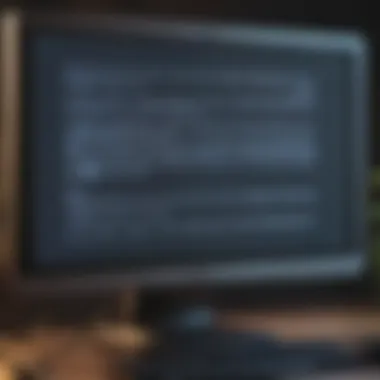

Operating System Boot Issues
Inability to Boot Properly
The Inability to Boot Properly signals significant hard drive issues that affect system startup. This problem disrupts the boot process, indicating potential drive failure. The key characteristic of this issue is its direct impact on system functionality, hindering regular operations. Understanding this aspect is crucial as it emphasizes the importance of timely diagnostics and repairs to restore system efficiency and prevent data loss.
Frequent System Crashes on Boot
Frequent System Crashes on Boot point to underlying hard drive problems that lead to repetitive system failures during startup. These crashes reflect instabilities within the drive, affecting overall system reliability. The key characteristic of frequent crashes on boot is their disruptive nature, causing operational disruptions and data vulnerability. Recognizing these crashes is essential as they prompt users to seek professional assistance, mitigating further damage and ensuring system longevity.
Sudden Drive Disappearance
Drive Not Detected in BIOS
Drive Not Detected in BIOS is a critical indication of hard drive connectivity issues that render the drive inaccessible to the system. This problem prevents system recognition of the drive, impacting data access and storage capabilities. The key characteristic of this issue is its abrupt nature, causing immediate data unavailability. Understanding this aspect is vital as it necessitates prompt troubleshooting and potential drive replacement to restore system functionality and prevent data loss.
Drive Randomly Disconnecting
Drive Randomly Disconnecting highlights intermittent connectivity issues that disrupt drive stability. This random disconnection impacts data transfer and storage, posing risks to data integrity. The key characteristic of this issue is its sporadic occurrence, complicating data handling and system reliability. Recognizing this inconsistency is crucial as it prompts users to address underlying connectivity issues, ensuring data continuity and system resilience.
Data Backup and Recovery
Data backup and recovery play a vital role in mitigating the risks associated with hard drive failure. In this article, the focus is on exploring strategies to protect valuable data and prevent potential loss. By understanding the significance of backup and recovery, individuals can secure their information proactively. This section elaborates on various aspects of data backup and recovery that are essential for maintaining data integrity.


Backup Strategies
Regular Data Backups
Regular data backups involve creating copies of important files and storing them in a secondary location. This method ensures that even if the primary hard drive fails, the data remains accessible. The key characteristic of regular data backups is the consistent replication of information to safeguard against unexpected failures. It is a popular choice for its reliability and simplicity in preserving data, making it a preferred strategy in this article. Regular data backups offer the advantage of easy restoration in case of data loss, although it may require frequent updates to maintain relevance.
Cloud Backup Services
Cloud backup services employ remote servers to store data, offering an off-site solution for data protection. The key characteristic of cloud backup services is the accessibility and scalability they provide, making them a beneficial choice for ensuring data security. This method stands out for its flexibility and convenience, allowing users to access and restore data from anywhere with an internet connection. While cloud backup services offer enhanced protection against physical damage or theft, potential disadvantages include dependency on internet connectivity and data privacy concerns.
Recovery Options
Data Recovery Software
Data recovery software facilitates the retrieval of lost or deleted files from a damaged hard drive. Its key characteristic lies in its user-friendly interface and cost-effective solution for data restoration, making it a popular choice in this article. Data recovery software offers a unique feature of recovering data without specialized technical skills, thus empowering users to recover data independently. However, it may have limitations in recovering data from severely damaged drives, requiring professional assistance for complex cases.
Professional Data Recovery Services
Professional data recovery services specialize in recovering data from severely damaged or failed hard drives. The key characteristic of these services is their expertise and advanced tools to salvage data effectively, making them a crucial choice for critical data recovery. Professional data recovery services offer a unique feature of specialized diagnostics and cleanroom facilities to retrieve data securely from compromised drives. Despite their high success rates, these services may involve considerable costs and longer turnaround times.
Preventive Measures
Smart Data Management Practices
Smart data management practices involve organizing, securing, and optimizing data to prevent loss and corruption. The key characteristic of smart data management practices is the proactive approach to data handling, making it a valuable choice for maintaining data integrity. This method focuses on efficient data storage, regular maintenance, and access control, contributing to improved data resilience. Smart data management practices offer the advantage of preventing inadvertent data loss and enhancing data efficiency, though it requires consistent monitoring and adherence to protocols.
Early Detection Techniques
Early detection techniques aim to identify signs of hard drive failure before significant data loss occurs. The key characteristic of early detection techniques is their proactive nature in detecting abnormalities, making them a proactive choice for data protection. This method involves monitoring system performance, analyzing SMART data, and implementing software tools to detect potential issues early. Early detection techniques offer the advantage of timely interventions to prevent data loss, but they may require specialized knowledge and regular maintenance for effective implementation.

