Top Project Planners for Mastering Time Management
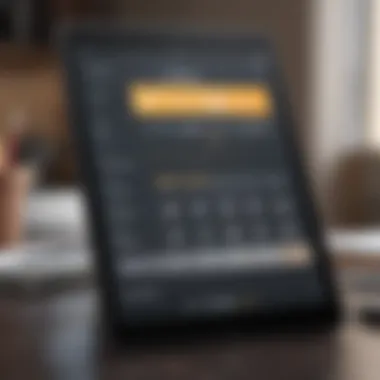

Intro
In the hustle and bustle of modern life, effective time management has grown from a mere ambition to a requirement. Whether you’re a professional juggling demanding deadlines, a parent balancing work-life chaos, or a student swamped with assignments, the quest for better organization is universal. Enter project planners—the indispensable assistants designed to help manage both time and tasks efficiently.
This article embarks on a journey through the best project planners currently available, shedding light on how they cater to diverse needs within the realm of time management. We'll investigate the evolution of project planning tools, dissect essential features, and explore the pivotal role these planners play in boosting productivity and attaining a balanced lifestyle. Most importantly, we’ll present strategies to help you choose the right planner tailored to your preferences and professional requirements. By the end, you'll be well-equipped to make informed decisions that can significantly optimize your time and lifestyle.
Time Management Techniques
Mastering time management isn’t just about optimizing every single minute; it’s about managing priorities, creating effective schedules, and fending off procrastination. Let's delve into some fundamental techniques that can redefine how you utilize your time.
Prioritization Methods
To tackle tasks successfully, it's crucial to determine what truly deserves your attention. Techniques such as the Eisenhower Box can assist in categorizing tasks based on urgency and importance. Here's how it breaks down:
- Urgent and Important: Do these tasks immediately.
- Important but Not Urgent: Schedule these tasks.
- Urgent but Not Important: Delegate if possible.
- Neither Urgent nor Important: Consider dropping these.
Using this method helps clear the clutter, ensuring that energy is spent on what truly matters.
Task Scheduling Strategies
Effective scheduling demands not only knowing what’s important but also when it should get done. Employ the Pomodoro Technique, which encourages work in focused intervals (typically 25 minutes) followed by short breaks. This rhythm can enhance concentration and stave off fatigue.
Moreover, consider scheduling tasks according to natural energy peaks. Some people work best in the morning, while others hit their stride later in the day. Adjust your planner to mirror when your productivity peaks occur.
Procrastination Prevention Tips
Procrastination can be the silent killer of productivity. To combat it, set smaller, easily attainable goals within your planner. Break large projects into bite-sized tasks; this approach can significantly reduce feelings of overwhelm. Additionally, distinguish between tasks that you must do and those you merely want to do. Focusing on must-do tasks can effectively shift you into action modes.
"The key is not to prioritize what’s on your schedule, but to schedule your priorities."
Personal Development Insights
Successful individuals often engage in personal development as a cornerstone of effective time management. By investing in ourselves, we can better manage our time and goals.
Goal Setting and Achievement
Setting clear, achievable goals gives direction, much like a compass heading north. Use the SMART criteria—specific, measurable, achievable, relevant, and time-bound—to ensure your goals are structured. Keep them visible in your planner to reinforce commitment.
Mindfulness Practices
In the cacophony of tasks, grounding oneself can be transformative. Mindfulness practices, such as brief meditation sessions or mindful breathing, can clear mental clutter and enhance focus. Incorporate short mindfulness breaks into your schedule, reclaiming your focus when it feels like it's slipping away.
Self-Reflection Exercises
Taking time for self-reflection is vital. Regularly reviewing your progress and the strategies in your planner can help clarify what works and what needs adjustment. This iterative process fosters a growth mindset, leading to continuous improvement in time management skills.
Work-Life Balance Solutions
Achieving a healthy work-life balance isn’t just another buzzword in the professional lexicon. It’s essential for well-being and productivity. Let's examine some practical approaches to foster balance.
Setting Boundaries in Professional Life
One of the most significant steps towards work-life balance is setting strict boundaries. Clearly define work hours and communicate these to your colleagues. When the clock strikes the end of your workday, resist the temptation to keep checking work emails or notifications.
Stress Management Techniques
With the pressures of modern life, managing stress is a necessity rather than a luxury. Engage in quick exercises or short walks during breaks, which can help relieve tension. Utilize stress-relief techniques that resonate with you—whether it’s yoga, journaling, or just a moment of deep breathing.
Healthy Habits for Work-Life Integration
Integrating healthy habits can make all the difference. Keep your planner updated with meal preparations, workout routines, and relaxation times. Ensuring that wellness is on your planner can make it less likely that it takes a backseat.
Productivity Tools and Resources
To truly maximize your time management efforts, let’s take a glance at tools that can enhance your productivity.
Time Tracking Apps and Software
Tools like Toggl and Clockify allow you to track how your time is allocated daily. Understanding where time goes can help adjust tasks and improve workflows.
Task Automation Tools
Embrace automation with tools like Zapier or IFTTT. Automating repetitive tasks can free up time for more critical endeavors.
Efficiency-Boosting Techniques
Consider the two-minute rule: if a task takes less than two minutes, do it right away. This simple practice can help maintain momentum and reduce the accumulation of smaller tasks.
Wellness and Lifestyle Recommendations
Finally, let's touch upon wellness and lifestyle, essentials for sustaining effective time management.
Healthy Living Tips
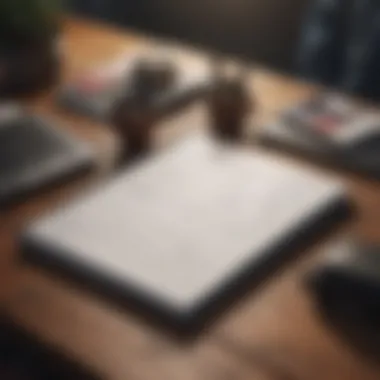

Prioritize nutrition and hydration. What you fuel your body with affects energy levels and mental clarity, hence feeding the to-do list with junk can sap productivity.
Exercise Routines for Busy Individuals
Incorporate quick workouts into your schedule. Even a 15-minute session a few times a week can yield significant benefits and improve overall energy levels.
Mental Health Maintenance Strategies
Don't neglect mental health. Schedule downtime or hobbies into your planner. Engaging in activities outside of work helps recharge your batteries, ensuring you can give your best self in all areas of life.
By integrating these strategies into your project planning, you’re not just managing time; you’re cultivating a lifestyle conducive to personal and professional success.
Understanding Project Planning
Project planning serves as the cornerstone of efficient time management. Understanding project planning means delving into a systematic method for organizing tasks, resources, and timelines to achieve specific goals. For professionals juggling multiple responsibilities and for busy parents managing household and work obligations, grasping the essence of project planning can greatly streamline the chaos of daily life. Simply put, it’s about laying out a roadmap that leads to desired outcomes with a clear strategy in mind.
Defining Project Planning
In its simplest form, project planning can be seen as the process of defining the objectives, scope, and the roadmap necessary for completing specific tasks. It involves breaking down larger projects into smaller, manageable pieces, often referred to as milestones. Each milestone typically has its own set of tasks that are needed to keep everything on track. This efficient breakdown not only aids in organization but enhances delegation and collaboration, especially in team environments.
For example, consider planning a family reunion. Instead of approaching it as a massive undertaking, you can segment it into smaller tasks: selecting the venue, sending out invitations, coordinating food, and arranging activities for children. By defining your project clearly from the start, it reduces the chances of overlooking crucial details.
Importance of Effective Planning
Effective planning is crucial for avoiding the pitfalls of chaos and mismanagement. It allows for a proactive approach, minimizing the chances of last-minute surprises. One key benefit of effective project planning is the ability to set realistic timelines. When you have a clear understanding of what needs to be accomplished and by when, it boosts confidence all around.
Moreover, proper planning aids in resource management. A good project plan outlines what resources—be it time, money, or manpower—are needed to achieve each task. Thus, it helps prevent wastage and ensures that everything is used judiciously. Here are some notable advantages:
- Improved Productivity: Clear planning enhances focus and helps everyone involved understand their roles.
- Better Communication: When a project is mapped out, it provides a reference point for communication among team members or family.
- Easier Adaptation to Changes: A well-planned project allows for contingency plans; if something goes sideways, adjustments can be made swiftly without derailing the entire initiative.
The goal of project planning is not just about getting it done but doing it right, efficiently, and in a way that is beneficial for everyone involved.
In essence, understanding project planning equips individuals and teams with the tools they need to navigate their projects smoothly. It takes the guesswork out of what can otherwise be a daunting process, paving the way for a more balanced and organized approach to achieving objectives.
The Evolution of Project Planners
The landscape of project management has undergone significant transformation over the years, reflecting broader shifts in technology and workplace culture. This evolution impacts how we approach and execute tasks, making it vital to understand the journey of project planners. Recognizing the changes in project planning tools enhances our ability to choose effective strategies tailored to our needs and work styles. In this section, we will take a closer look at how project planners have progressed from their rudimentary beginnings to today's sophisticated digital solutions. We will also explore current trends that shape the future of project management tools, helping us to capitalize on new opportunities.
From Traditional Tools to Digital Solutions
In the good old days, project planners relied heavily on paper-based tools. Think of it as writing down every task on various sheets or using poster boards filled with sticky notes. Those methods worked but had limitations—like misplacing notes or dealing with lack of real-time updates. You see, it was much like trying to navigate a boat without a compass.
With the advent of computers, the switch to digital solutions started gaining momentum. Tools like Microsoft Project took project planning to another level. It allowed users to create Gantt charts and timelines, offering a visual representation that made tracking progress easier. However, these early software options could be complex and intimidating, catering mostly to large organizations with dedicated IT resources.
Then entered the era of user-friendly project management applications. Products like Trello and Asana bounced onto the scene, using intuitive interfaces that even a busy parent could easily navigate while supervising homework. These modern planners harness the power of the cloud, allowing users to access and modify their work from anywhere—making project management as easy as pie.
In short, the key benefits of these digital tools include:
- Real-time collaboration: Keeping everyone on the same page regardless of distance
- Automatic updates: No more worrying about outdated information
- Increased accessibility: Working on a project while waiting in line becomes feasible
"Adapting to these new tools represents more than just a change in software; it symbolizes a shift in mindset towards more flexible and collaborative work environments."
Current Trends in Project Management
As we dive further into this digital world, several trends have emerged that influence project planning practices. One of these is the integration of artificial intelligence. Solutions like ClickUp implement AI algorithms, thus automating repetitive tasks. Imagine an assistant who tirelessly updates your schedules and sends reminders so you don’t have to lift a finger. This efficacy frees up your time to focus on the more critical elements of your project.
Another major trend is the shift towards asynchronous communication. With remote working becoming the norm, project planners that feature this kind of flexibility allow teams to work at their own pace without being tethered to a strict schedule. Tools like Slack and Microsoft Teams provide platforms where discussions can happen at any time, making it easier to juggle work commitments, family life, and personal goals.
Moreover, sustainability has also begun to make waves in project planning software design. As businesses seek to streamline operations and reduce their carbon footprint, planners are being developed with thoughtful features aimed at minimizing waste and promoting environmentally-friendly practices.
All these trends present opportunities for professionals, busy parents, and students alike to select tools that not only meet their project management needs but also align with their values and lifestyle. The choices made in project planning today determine not just the efficiency of tasks, but ultimately, the balance of life itself.
Key Features of the Best Project Planners
When sifting through the myriad of project planners, it becomes clear that their effectiveness often hinges on specific features that elevate usability and enhance productivity. It’s not just about having a planner; it’s about having one that seamlessly integrates into the user’s daily routine, allowing them to manage their time more effectively. A comprehensive understanding of these features can help individuals—be they professionals, busy parents, or students—find the right fit for their unique circumstances.
User-Friendly Interface
First impressions matter, especially in the realm of project planning. A user-friendly interface is a cornerstone feature that can dictate whether a planner is embraced or abandoned. The layout ought to be intuitive, allowing users to navigate through various functionalities without a steep learning curve.
For instance, planners like Trello adopt a visually engaging card system. Users can drag and drop tasks, which significantly streamlines the process. Moreover, customizable dashboards can cater to individual preferences, creating an experience that resonates with the user’s workflow. A clean, tailored interface minimizes frustration and encourages consistent usage, helping maintain the momentum needed to achieve set goals.
Task Tracking and Management Tools
Effective task tracking is where a good project planner shows its mettle. Integrated task management tools—like subtasks, deadlines, and reminders—offer a holistic approach to overseeing personal and professional duties. These features not only help prioritize tasks but also enhance accountability.
As an example, tools like Asana allow users to create projects and further break them down into actionable tasks with assigned due dates. Moreover, visual timelines enhance clarity by displaying what needs to be done and when. This level of organization helps users stay on track, adapting quickly in the event of changes or unforeseen circumstances.
Some planners even offer tracking of progress, revealing how much work has been completed versus what remains. This insightful metric can bolster motivation, as individuals can visually witness their achievements grow over time.
Collaboration Features
Collaboration has taken center stage in today’s interconnected work environments. A project planner that facilitates teamwork is invaluable. Features that enable sharing, real-time updates, and comments can make or break a project. For instance, platforms like Slack offer integrations where work can be managed and communicated simultaneously, combining the best of both worlds.
When team members can comment directly on tasks or receive updates as things progress, it eliminates back-and-forth emails that risk information getting lost in translation. This fosters an environment where everyone is on the same page, reducing misunderstandings and enhancing productivity. In essence, collaboration features transform individual task managers into comprehensive team management systems.


Integration Capabilities
In an era where technology drives productivity, the ability of a project planner to integrate with other tools and services is crucial. Whether it’s syncing calendar apps, file storage systems, or communication platforms, integration capabilities save time and reduce manual entry. Users can automate workflows, allowing them to focus their energy on more pressing tasks.
For instance, the integration of Google Drive with planners like Notion means users can attach files directly to tasks or projects. This cuts down on the time spent hunting for information or documents across various platforms. Furthermore, with seamless integrations, users can adopt a more streamlined approach to time management without feeling overwhelmed by juggling multiple applications.
"A project planner should not just organize tasks but should also synthesize various tools into a coherent workflow."
Popular Project Planning Tools
Project planning tools are a lifeline for professionals, students, and busy parents alike. They are much more than just a digital notepad; they are essential for organizing thoughts, managing time, and hitting deadlines. In today’s bustling world, where juggling multiple tasks is the norm, the right planning tool can make the difference between chaos and smooth sailing.
Project planning tools help in several ways:
- They break down projects into manageable tasks.
- They allow for tracking progress, which can transform ambiguous deadlines into concrete milestones.
- They facilitate better communication within teams, ensuring everyone is on the same page.
- They can be tailored according to specific needs, enhancing personal productivity through customization.
Each tool has its strengths and weaknesses, which is why getting familiar with a variety of them is vital for selecting the one that fits best with individual workflows and goals.
Overview of Leading Tools
Some leading project planning tools stand out in the marketplace, offering a blend of user-friendly interfaces and powerful features designed to cater to different user needs.
- Trello: This tool operates on a card-based system that allows users to categorize tasks easily. Its drag-and-drop interface makes it simple to update project statuses, a boon for visual learners.
- Asana: Known for task management, Asana offers a structured way to plan projects. Users can assign tasks, set deadlines, and monitor workflows efficiently. This tool is ideal for teams that need clear accountability.
- Monday.com: With its customizable dashboards, Monday.com provides flexibility. Users can create workflows suited to their specific styles, which helps in optimizing productivity.
- ClickUp: This tool merges features of other platforms, allowing for versatility. It includes time tracking and goal setting. A handy tool for managing multiple projects with a singular focus.
- Microsoft Project: More suited for larger teams or more complex projects, it provides robust tools for advanced planning and resource management.
Comparative Analysis of Features
When comparing these tools, it's essential to look at a few essential aspects:
- User Interface: Trello's simplicity is often favored by beginners, while Microsoft Project might intimidate a newcomer with its complexities.
- Feature Sets: Asana excels in task assignments, whereas Monday.com shines in customization options.
- Collaborative Options: ClickUp allows comment threads within tasks, making feedback loops much more coherent.
- Integration Capabilities: Popular tools like Trello and Asana integrate seamlessly with various external apps like Slack and Google Drive. This enhances functionality, making it easier for users to communicate and share information.
Sorting through these details can help users find tools that align with their project management philosophy and style. Remember, no tool is a one-size-fits-all; what works wonderfully for a project manager may not suit a busy parent or a student. Thus, the journey of exploring these tools should be tailored to individual preferences and requirements.
"Effective time management is not just about doing things faster but doing the right things at the right time."
Selecting the right tool can be the force multiplier needed to bridge the gap between intention and execution.
Selecting the Right Project Planner
Choosing the right project planner can feel like navigating a minefield. With so many options available, how does one single out the planner that truly fits personal rhythms and professional expectations? Understanding the nuances of this decision is critical. Not every planner suits every job or lifestyle, and missing the mark can lead to decreased productivity, frustration, and wasted time.
When contemplating the selection of a project planner, consider it a significant investment in your future success. The right tool can streamline tasks, improve communication, and deliver clarity to project goals. In contrast, a mismatched tool can complicate matters, leaving users scrambling to adapt their workflow instead of enhancing it.
Assessing Personal Needs
Determining the specific needs of an individual is imperative when selecting a project planner. What might work for a colleague may not suit your workflow at all. Think about your daily routine and how project elements fit within it. Here are a few questions to get you started:
- What tasks do I need to manage? Task complexity varies: Are you tracking simple to-dos, or are you managing multifaceted projects with tons of moving parts?
- How do I prefer to visualize my tasks? Some individuals thrive with a calendar layout, while others may find a list or Kanban board more effective. It’s all about personal preference.
- What is my level of tech comfort? Familiarity with software can greatly affect usability. A tool with all the bells and whistles may overwhelm someone who prefers simplicity.
Understanding these facets helps in honing in on the planner that suits one’s unique requirements. It’s not only about what looks good on the outside or what’s trending; it’s about how these features resonate with you.
Evaluating Professional Requirements
While personal needs are essential, professional requirements often present their own set of considerations. Think critically about your work environment and team dynamics. Here are areas to evaluate:
- Team Collaboration: If you are working within a team, you will need a planner that fosters communication and collaboration. Does it allow for shared access and updates? Can team members comment or connect easily?
- Integration Compatibility: In today’s world, no single planner stands alone. Can your chosen tool integrate with existing software? This could include tools like Slack, Google Drive, or Microsoft Teams. This integration can usually save significant time by reducing the need to switch between platforms.
- Scalability: As your projects grow or your team expands, does the planner adapt? Flexibility is essential. A tool that accommodates growth can save you from re-training teams on new software later on.
- Reporting Functionality: Many projects demand metrics and reports. Does the planner provide insightful analytics or tracking features that can help measure progress and efficiency?
- Look for features like real-time updates or notification alerts that keep everyone on the same page.
- Check the integration list thoroughly; it often makes life easier.
- Assess the depth of reporting capabilities; vague reports are rarely useful.
When selecting a planner, balancing both personal inclination and professional necessity is crucial. This harmony can unlock productivity and enhance your ability to manage time effectively, paving the way for success and satisfaction.
“The right project planner is not just a tool, it’s a compass guiding you through the complex terrain of deadlines and objectives.”
Implementing a Project Planner in Your Workflow
Implementing a project planner into your daily routine can feel like steering a ship into uncharted waters. It’s essential yet daunting. The truth is, whether you’re a busy professional, a parent juggling endless activities, or a student swamped with assignments, integrating a project planner can massively enhance your efficiency and effectiveness. It’s about creating a roadmap, a structure, within which your daily chaos becomes manageable.
A project planner acts like a compass. It helps you set clear directions and keep track of your progress. When you utilize such a tool, the first thing you should embrace is the significance of establishing solid goals and milestones. These are not just vague wishes but actionable targets that align with your broader objectives. Formalizing what you want to achieve provides a clear focus.
"Setting goals isn’t just about deciding what you want to achieve; it’s about understanding the path to get there."
Establishing Goals and Milestones
When you start mapping out your plans, pinpointing your goals is your North Star—guiding you through your project’s landscape. Consider breaking them down into smaller, manageable milestones. For instance, if your goal is to launch a product, milestones could include:
- Conducting market research
- Developing a prototype
- Setting up a marketing strategy
- Planning the launch event
Each of these milestones acts as a checkpoint, allowing you to evaluate your progress. This not only provides motivation as you tick items off your list but also unveils any hiccups early on, letting you pivot your strategy if needed. Remember, specificity is crucial. Instead of a vague aim like "improve productivity," opt for something like "reduce project delivery time by 20% in six months."
Creating a Structured Schedule
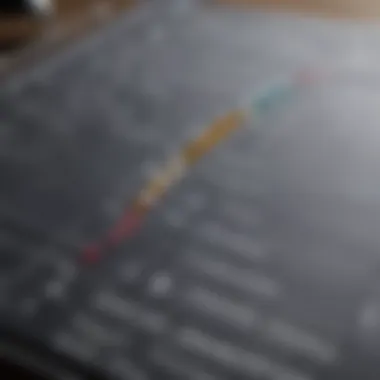

Next on the agenda is the creation of a structured schedule, which is absolutely crucial when implementing a project planner. Here, the balance between flexibility and rigidity comes into play. You want a schedule that allows you to navigate the unexpected while ensuring progress.
Start by assigning specific tasks to their respective milestones. Utilize the calendar feature in your project planner to block out time - it’s often effective to allocate specific hours for each task. For example:
- Monday 10 AM – 12 PM: Conduct competitor analysis
- Wednesday 1 PM – 3 PM: Team brainstorming session
- Friday 3 PM – 4 PM: Review progress against goals
Incorporating time buffers can also be a game-changer. Life is unpredictable, and giving yourself a buffer ensures you're not always racing against the clock. It can also help in managing overlapping tasks or sudden changes that pop up.
Finally, reflect regularly on your schedule and progress. Adjust as necessary to accommodate life’s ebb and flow. Flexibility, when professionally orchestrated, can lead to a more productive and less stressful workflow.
Challenges in Project Planning
In the realm of managing projects, understanding the hurdles that one can face is paramount. Challenges in Project Planning aren't just minor bumps in the road; they can dictate the direction of a project and its ultimate success. Identifying these obstacles early on enhances the ability to navigate through them effectively. In this article, we will delve into why recognizing these challenges is crucial and how doing so can shield projects from falling into disarray.
A primary issue many planners encounter is the lack of clear objectives. Sometimes, goals become as muddled as a jigsaw puzzle with missing pieces. This absence leads to confusion for all stakeholders involved - from team members to clients. Precise goals provide a focused direction, ensuring that every effort contributes to the greater vision. Hence, clearly articulated objectives at the outset cannot be overstated.
Another significant challenge is the notorious problem of time mismanagement. Think of time as a river; it flows steadily, and once it’s gone, it doesn't come back. Many projects fail to adhere to predetermined timelines, often leading to frustration and burnout within teams. This is where dependable project planners come into the picture. They aid in crafting schedules that are both realistic and flexible, allowing for adjustments as unforeseen circumstances arise.
Moreover, communication lapses can be likened to a game of broken telephone, where messages get distorted along the way. A failure in effective communication can skew the expectations of team members and stakeholders. Regular updates and using collaboration tools can foster more transparent discussions, reducing the likelihood that anyone feels left in the dark.
Finally, change is another beast entirely. Projects often evolve due to shifts in market trends, organizational needs, or even sudden crises like a pandemic. Adapting to these changes requires agility and foresight in project planning. Thus, project planners need to incorporate strategies that not only anticipate change but also embrace it when it occurs.
As we move to the next sub-section, it is essential to bear in mind that identifying these challenges is just the beginning. It sets the stage for devising solutions that can turn potential stumbling blocks into stepping stones.
Common Obstacles and Solutions
Here’s where the rubber meets the road. Recognizing the common obstacles that interrupt the smooth flow of project planning, along with corresponding solutions, can massively empower project managers and their teams.
- Ambiguous Goals: Unclear objectives can derail a project's trajectory.
- Time Mismanagement: Poor time allocation can spiral into chaos, throwing timelines out the window.
- Lack of Communication: Information silos can lead to inefficiencies.
- Resisting Change: Swift changes can often leave teams scrambling to catch up.
- Solution: Utilize the SMART framework - Specific, Measurable, Achievable, Relevant, Time-bound. By making your goals crystal clear, you set everyone on the same path.
- Solution: Implement time-tracking software. Tools like Trello or Asana can assist in keeping tabs on progress and pinpointing any delays early.
- Solution: Foster an atmosphere of open communication. Tools such as Slack offer a platform for constant dialogue between team members.
- Solution: Train your team to be adaptable. Regular workshops on agile methodologies can help teams pivot quickly when necessary.
In summary, while challenges in project planning are abundant and often seemingly insurmountable, effective strategies do exist. By adopting these solutions, teams can transform potential pitfalls into avenues for success, ensuring projects not only meet their targets but exceed expectations.
"In project planning, acknowledging challenges is not a sign of weakness; it’s a leap towards effective problem-solving."
The Future of Project Planning Tools
As we venture into a world increasingly dictated by technology, the landscape of project planning tools is witnessing remarkable transformations. These advancements don't merely refine existing systems; they reshape how we approach time management and collaboration. With the rise of remote work and the need for agile methodologies, the future of project planners appears bright and pivotal in boosting productivity across various fields.
Emerging Technologies
The role of emerging technologies in the evolution of project planning tools cannot be overstated. From artificial intelligence to blockchain tech, these innovations promise to enhance efficiency and collaboration in ways previously thought impossible. Here’s a closer examination of some key elements shaping the future:
- Artificial Intelligence: Machine learning algorithms are now able to analyze user behavior and project data, predicting bottlenecks before they arise. This capability enables users to allocate resources more effectively, transforming reactive planning into proactive management.
- Cloud-Based Solutions: The shift to cloud computing has revolutionized project planning. Team members can access and update information in real-time, regardless of their location. This flexibility supports remote collaboration, making it easier for geographically dispersed teams to stay aligned and informed.
- Integrations with Other Tools: The ability to seamlessly integrate project planning tools with popular productivity applications like Slack, Trello, and Microsoft Teams streamlines workflows, reducing the need to switch between multiple platforms. This connectivity keeps teams on the same page and enhances overall communication.
- Data Visualization: Emerging technologies are increasingly focusing on how data is presented. Tools that offer intuitive dashboards and visualization options help users grasp project status at a glance. This immediate comprehension aids in quicker decision-making and provides clarity on progress and next steps.
- Automation: Many repetitive tasks can now be automated, minimizing manual input and the likelihood of errors. Whether it’s setting reminders or updating schedules, automation frees up valuable time that can be better spent on strategic decision-making.
"The key to the future of project planning lies not just in technology, but in how that technology is harnessed to create synergy within teams."
In summary, as project planning continues its evolution, staying abreast of these emerging technologies is not just beneficial but essential. Knowing how to implement and adapt these tools is a significant advantage for professionals, busy parents, students, and anyone managing time constraints. As these innovations develop, they will likely play a crucial role in reshaping effective time management strategies and enhancing productivity. Users need to engage with these advances to remain relevant in an ever-changing landscape.
Enhancing Personal Productivity with Project Planners
In today’s fast-paced world, balancing responsibilities can feel like a juggling act. This is where project planners come into play. They aren’t just glorified to-do lists; they represent a systematic approach to managing your time effectively, allowing you to enhance personal productivity in a meaningful way. With tools that cater specifically to your unique demands, you can transform chaos into order.
The importance of enhancing productivity cannot be overstated. Whether you’ve got work deadlines looming, a family event to organize, or personal goals to achieve, having a robust project planner can change your game. It helps clarify priorities, minimize forgetfulness, and provide a visual layout of tasks, which collectively contribute to a sense of control and accomplishment.
Strategies for Maximizing Efficiency
To leverage project planners effectively, consider these strategies:
- Prioritization of Tasks: Use methods like the Eisenhower Matrix to categorize tasks by urgency and importance. This way, you focus on what truly matters.
- Time Blocking: Allocate specific blocks of time for tasks. This form of scheduling ensures that your time isn’t fragmented and that you remain focused.
- Set Clear Deadlines: Projects can drag on without a sense of urgency. Clearly defined deadlines create a framework within which tasks must be accomplished, pushing you to stay on track.
- Regular Review Sessions: Establish weekly check-ins with yourself. Reflect on what’s working, adjust your approach, and celebrate victories, even if small.
- Tech Integration: Use apps that sync across devices, allowing you to keep track of tasks whether you’re at home, at work, or on the go.
- Declutter Your Planner: A cluttered planner can lead to confusion. Regularly wipe away completed tasks and simplify project layouts to avoid overwhelm.
"A project planner is not just a tool but a partner in productivity, helping to streamline tasks and thoughts into actionable steps."
Maximizing efficiency with project planners is about building habits and structures that support your workflow. Each strategy aligns personal goals with day-to-day actions, ensuring that time is spent not just busily, but wisely. In the grand scheme, this disciplined approach diminishes the juggling act and allows individuals from all walks of life to manage their obligations with poise and grace, ultimately boosting personal productivity.
Concluding Thoughts on Project Planning
As we wrap up our exploration of project planning, it’s important to stop and reflect on what we’ve unpacked throughout this article. Project planning is not merely a checklist; it’s a strategic compass that guides individuals and teams alike in navigating the tumultuous waters of deadlines and responsibilities.
One of the central themes we discussed is how efficient project planning can dramatically enhance productivity. When individuals, whether professionals, busy parents, or students, harness the right project planner that suits their specific needs, they can streamline tasks and allocate time more judiciously. Customization and user-friendliness were highlighted as pivotal features that directly impact not just the execution of tasks but also the satisfaction derived from work-life balance.
Another significant point worth revisiting is the adaptability of project planning tools. As we touched upon emerging technologies earlier, these tools have evolved to fit various lifestyles and work environments, offering integrations that make the planning process seamless. For instance, different planners can accommodate individual preferences, whether you thrive on an online platform like Notion or prefer a more tactile method like paper planners. Therefore, understanding what works for you is essential.
"Effective planning is not just about keeping track of tasks; it's about empowering yourself to achieve your goals without losing sight of life's other demands."
Moreover, let’s not forget the fundamental importance of setting goals and regularly revisiting them through the lens of project planning. Evaluating progress and milestones allows for adjustments that can transform an overwhelming project into manageable chunks.
In essence, the insights presented in this article spotlight the undeniable benefits of incorporating a thoughtful approach to project planning. No matter the method you choose, the aim should always be to foster an environment where productivity thrives alongside personal well-being.
Recap of Key Insights
- Importance of Tailored Tools: Select a planner that resonates with your personal workflow to enhance task completion.
- Emergence of Digital Options: Leverage technology to integrate project planning into your everyday life effectively.
- Focus on Adaptability: Adapt your planning model according to varying personal and professional needs.
- Goal Evaluation: Stay connected with your goals by regularly assessing your progress and making necessary changes.
Ultimately, whether you’re juggling multiple responsibilities at home or overseeing complex projects at work, a dedicated approach to project planning can help pave the path toward not just accomplishing tasks but nurturing a balanced life.



